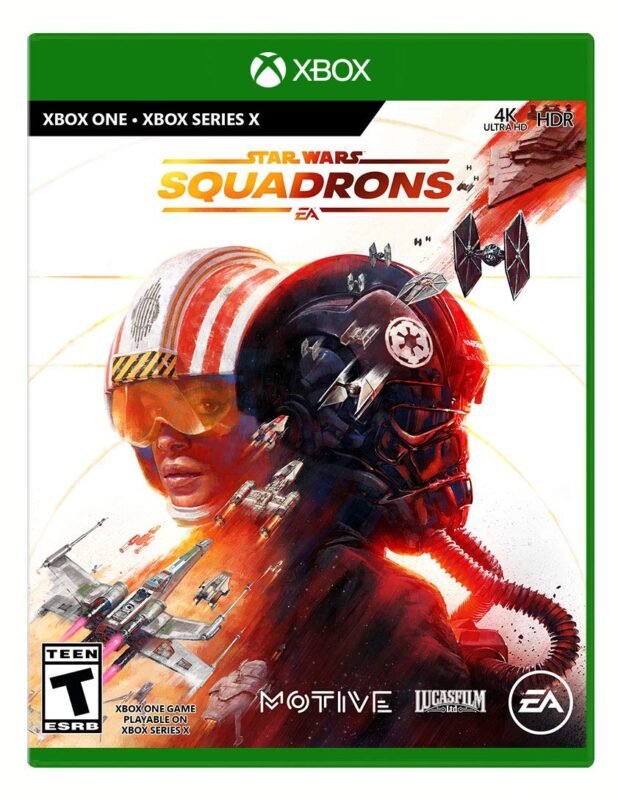

Wasteland 3 XBOX One (Digital Download)
€ 14,99 inc. Vat
Wasteland 3 immerses players in the harsh, post-apocalyptic world of a nuclear-ravaged Earth, specifically focusing on the struggle to sustain life in the barren landscapes of Arizona. As the leader of the Desert Rangers, a group of law enforcers upholding justice in this desolate setting, players face the monumental task of rebuilding society from its ruins. The game is set more than a century after a nuclear catastrophe, painting a bleak picture of a world teetering on the brink of collapse.
The narrative takes a compelling turn when the Rangers receive an offer from the Patriarch of Colorado, a powerful figure who promises much-needed aid for Arizona. In exchange, players must venture into the frozen wastelands of Colorado to confront a new set of dangers. The mission: to thwart the deadly ambitions of the Patriarch’s own children. Wasteland 3 stands out for its rich, branching narrative and strategic squad-based combat. Players must make tough moral choices that significantly impact the game’s story and world, blending tactical RPG elements with a deep and engaging storyline. The game offers a gritty, challenging experience set in a vividly realized post-nuclear world, appealing to players who enjoy complex narratives, strategic decision-making, and the grim realities of a dystopian future.
In stock
Welcome to the unforgiving wasteland of post-apocalyptic Colorado in “Wasteland 3,” the critically acclaimed role-playing game developed by inXile Entertainment. Set in a world ravaged by nuclear war, “Wasteland 3” puts you in control of a squad of Desert Rangers, tasked with restoring order and civilization to the lawless wastes while navigating treacherous factions, deadly mutants, and moral dilemmas.
Build Your Squad: Assemble a team of hardened Desert Rangers and customize their skills, attributes, and equipment to suit your playstyle. Whether you prefer brute force, stealth, or diplomacy, “Wasteland 3” offers a variety of options to build a squad that can handle any situation.
Explore the Wasteland: Journey across the frozen wastes of post-apocalyptic Colorado and discover a variety of unique locations, from abandoned cities and military installations to hidden bunkers and mutant-infested ruins. Each area is filled with secrets to uncover, quests to complete, and dangers to overcome as you uncover the truth behind the chaos gripping the region.
Engage in Tactical Combat: Engage in tactical turn-based combat against a variety of enemies, including rival factions, mutated creatures, and rogue robots. Use cover, line of sight, and environmental hazards to your advantage as you outmaneuver and outgun your opponents in intense battles that require strategy, planning, and quick thinking to survive.
Make Tough Choices: Navigate a branching narrative filled with moral dilemmas, political intrigue, and conflicting factions as you make tough decisions that will shape the fate of the wasteland. Will you uphold the values of the Desert Rangers and bring justice to the lawless wastes, or will you succumb to greed, power, and corruption in your quest for survival?
Co-op Multiplayer: Team up with a friend and embark on a co-op adventure through the wasteland in “Wasteland 3’s” multiplayer mode. Coordinate your tactics, share resources, and tackle challenging missions together as you explore the post-apocalyptic world and forge your own path through the chaos.
Conclusion:
“Wasteland 3” is a gripping and immersive role-playing experience that offers endless opportunities for exploration, customization, and strategic gameplay. Whether you’re engaging in tactical combat, unraveling a complex narrative, or forging alliances with rival factions, “Wasteland 3” delivers a deep and engaging experience that will keep you coming back for more. So grab your weapons, rally your squad, and prepare to brave the dangers of the wasteland in “Wasteland 3.”
| Platform |
XBOX ONE |
|---|---|
| Region |
EUROPE |
All of our products are delivered digitally via email.
Upon purchase, you will obtain a unique product key, a link to download the product, along with guidelines for installation and activation. The delivery of most items occurs swiftly, typically between 1 to 5 minutes. However, certain products necessitate manual processing and may take approximately an hour to reach you.
To access your purchased product, you can follow these steps:
1. Navigate to “My Account” by selecting your name in the top right corner of our website.
2. Click on “Orders” to view your purchases. Locate the specific order ID you need and click “SHOW” under “ACTIONS” to get more details.
3. On the specific order’s page, you will find your product key and a guide for downloading (note: for some items, the download guide is exclusively sent via email).
If you don't see the product key on the order page or in your confirmation email, rest assured it will be emailed to you automatically within one hour of your purchase. Should there be a delay of more than two hours in receiving your product key, please do not hesitate to get in touch with our support team for assistance.
Activate with Xbox

Xbox One
- Sign in to your Xbox One (make sure you’re signed in with the Microsoft account you want to redeem the code with).
- Press the Xbox button to open the guide, then select Home.
- Select Store.
- Select Use a code
- Enter the product key that were delivered to your email. You can also find the product key under "Orders" in your account on GameKeyZone.
Note If you can’t locate Store, scroll down to Add more on the Home screen and select the Store tile. (You may need to select See all suggestions.) Then select Add to Home.
Xbox Series X And Series S
- Sign in to your Xbox One (make sure you’re signed in with the Microsoft account you want to redeem the code with).
- Select the Microsoft Store app from your Home Screen or search for it.
- Scroll down to "Redeem Code" (on the left-hand side (under your account name).)
- Enter the product key that were delivered to your email. You can also find the product key under "Orders" in your account on GameKeyZone.
Note If you can’t locate Store, scroll down to Add more on the Home screen and select the Store tile. (You may need to select See all suggestions.) Then select Add to Home.
Web Browser
- Load a web browser and go to this address: https://redeem.microsoft.com/enter
- Sign in with your Microsoft account credentials.
- Enter the product key that were delivered to your email. You can also find the product key under "Orders" in your account on GameKeyZone.

Windows 10
- Sign in to your PC (make sure you’re signed in with the Microsoft account you want to redeem the code with).
- Press the Start button, type store, then select Microsoft Store.
- Select More … > Redeem a code.
- Select “Redeem Code”
- Enter the product key that were delivered to your email. You can also find the product key under "Orders" in your account on GameKeyZone.
Android/Windows 10 Mobile device
- Open the Xbox mobile app, then sign in (make sure you’re signed in with the Microsoft account you want to redeem the code with).
- Press the Menu button in the upper left corner.
- Select Microsoft Store from this list, then choose Redeem a code.
- Select “Redeem Code”
- Enter the product key that were delivered to your email. You can also find the product key under "Orders" in your account on GameKeyZone.
iOS Mobile device
- Go to https://redeem.microsoft.com.
- Enter the product key that were delivered to your email. You can also find the product key under "Orders" in your account on GameKeyZone.
Xbox Console Companion App on Windows 10
- On your PC, press the Start button , then select Xbox Console Companion from the list of apps.
- Make sure you're signed in with the account that you want to redeem the code with. If you need to sign in with a different account, select the Gamertag picture on the left navigation bar, then select Sign out and sign in with the correct account.
- Select Microsoft Store from the left navigation bar, then select Redeem a code.
- Enter the product key that were delivered to your email. You can also find the product key under "Orders" in your account on GameKeyZone.

Xbox 360
- Sign in to your Xbox 360 (make sure you’re signed in with the Microsoft account you want to redeem the code with).
- Press the Xbox Guide button on your controller
- Select Games & Apps, then choose Redeem Code.
- Enter the product key that were delivered to your email. You can also find the product key under "Orders" in your account on GameKeyZone.














