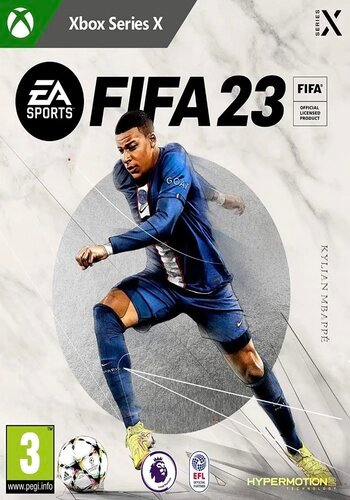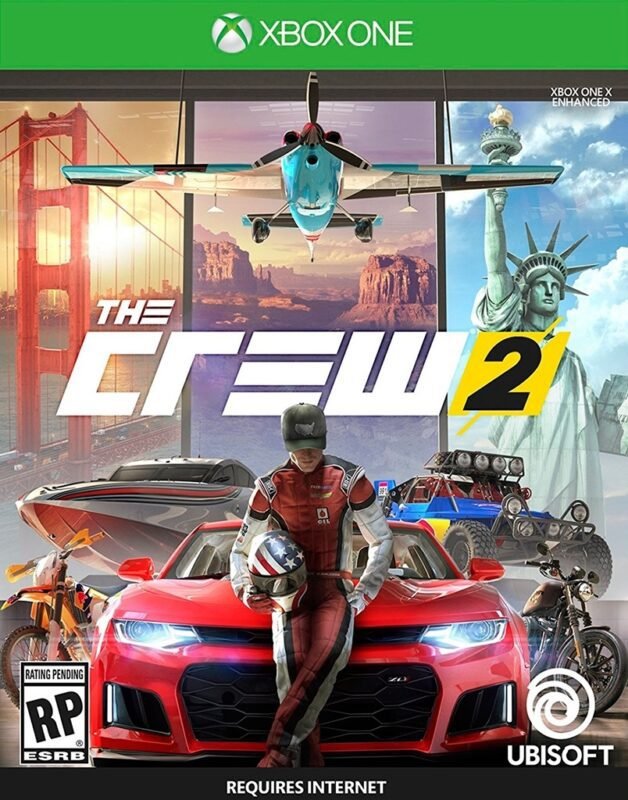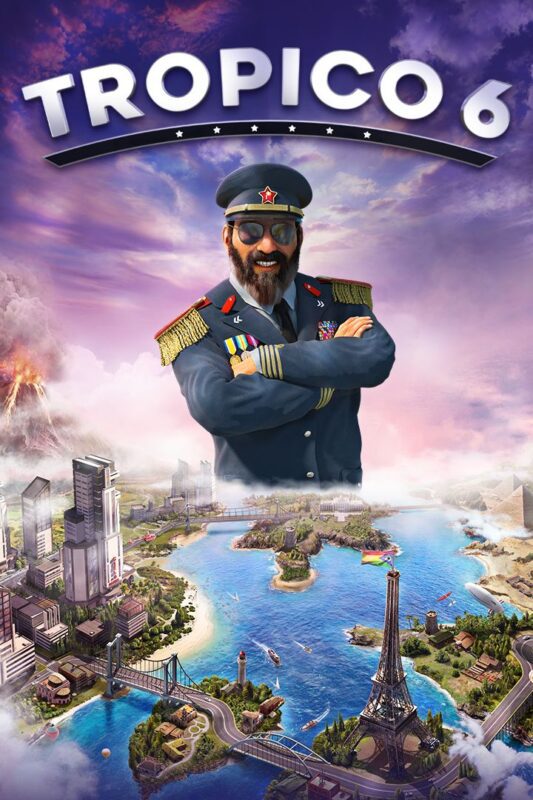

UFC 2 EU XBOX One / Xbox Series X|S (Digital Download)
€ 57,99 inc. Vat
“EA SPORTS UFC 2” elevates the world of mixed martial arts gaming with remarkable advancements in character realism and animation. This game sets a new standard in the sports genre, particularly with the introduction of its all-new Knockout Physics System, which brings an unprecedented level of realism to fighter interactions and finishes. Every strike and the resulting physical reaction are rendered with meticulous detail, capturing the brutal beauty of the sport. The game’s commitment to authenticity is evident in its comprehensive gameplay features, offering a true-to-life UFC experience.
Players of “EA SPORTS UFC 2” are treated to a complete Octagon experience, from the tension of the walkout to the dramatic climax of a knockout. The game boasts a deep roster of fighters, each crafted with incredible likeness to their real-life counterparts, enhancing the immersive experience. The game not only impresses with its visual and technical achievements but also with its gameplay depth. Players can refine their skills across different disciplines of MMA, strategize for each fight, and adapt their tactics in real-time against challenging opponents. The combination of the Knockout Physics System and authentic gameplay mechanics makes this game a must-play for fans of UFC and fighting games, delivering an intense, satisfying, and authentically thrilling fight experience.
Out of stock
Stepping into the Octagon: A Review of “EA Sports UFC 2”
“EA Sports UFC 2,” developed by EA Canada and released in 2016, is a mixed martial arts fighting game that captures the intensity and realism of the Ultimate Fighting Championship (UFC). As the sequel to its predecessor, the game boasts significant improvements in gameplay mechanics, graphics, and features, offering players a deeper and more engaging experience in the world of professional MMA fighting.
Gameplay and Features
The game features a robust “Knockout Physics System,” which brings a new level of realism to the impact and visual authenticity of each punch, kick, and knockout blow. This system ensures that no two knockouts are ever the same, providing a dynamic fighting experience that mirrors the unpredictability of real UFC matches.
“EA Sports UFC 2” includes multiple game modes to cater to different types of players. The Career Mode allows players to create their own fighter and rise through the ranks of the UFC, dealing with injuries, training camps, and dynamic events that can affect the trajectory of their career. For more immediate action, players can jump into Quick Fight mode to set up fights between a vast roster of real UFC athletes, both past and present.
The game also introduces the “Ultimate Team” mode, a popular feature from other EA Sports titles, adapted for the MMA context. Players can create a team of fighters, collect, and use cards to enhance their fighters’ skills, and compete against others online, adding a strategic layer to the gameplay.
Visuals and Sound Design
“EA Sports UFC 2” takes the visual presentation of MMA to new heights with photo-realistic character models and animations. Fighters are rendered with incredible detail, closely resembling their real-life counterparts in physique, facial expressions, and even their unique fighting styles and stances.
The audio is equally impressive, with realistic sound effects that capture the intensity of each blow and the atmosphere of a live UFC event. Commentary from UFC personalities adds an authentic broadcast feel to the fights, enhancing the immersion.
Conclusion: A Knockout Experience
For fans of mixed martial arts and sports simulations, “EA Sports UFC 2” offers one of the most authentic and engaging experiences available. The game’s attention to detail in both mechanics and aesthetics, along with its diverse modes and features, makes it a standout title in sports gaming. Whether you’re training a fighter to compete for the championship in Career Mode, building your ultimate team, or simply looking to execute a perfect knockout, “EA Sports UFC 2” delivers a compelling, action-packed experience that gets you as close to the UFC Octagon as you can get without stepping in it yourself. This game is a must-play for anyone passionate about fighting games and the sport of MMA.
| Platform |
S ,Xbox Series X |
|---|---|
| Region |
EUROPE |
All of our products are delivered digitally via email.
Upon purchase, you will obtain a unique product key, a link to download the product, along with guidelines for installation and activation. The delivery of most items occurs swiftly, typically between 1 to 5 minutes. However, certain products necessitate manual processing and may take approximately an hour to reach you.
To access your purchased product, you can follow these steps:
1. Navigate to “My Account” by selecting your name in the top right corner of our website.
2. Click on “Orders” to view your purchases. Locate the specific order ID you need and click “SHOW” under “ACTIONS” to get more details.
3. On the specific order’s page, you will find your product key and a guide for downloading (note: for some items, the download guide is exclusively sent via email).
If you don't see the product key on the order page or in your confirmation email, rest assured it will be emailed to you automatically within one hour of your purchase. Should there be a delay of more than two hours in receiving your product key, please do not hesitate to get in touch with our support team for assistance.
Activate with Xbox

Xbox One
- Sign in to your Xbox One (make sure you’re signed in with the Microsoft account you want to redeem the code with).
- Press the Xbox button to open the guide, then select Home.
- Select Store.
- Select Use a code
- Enter the product key that were delivered to your email. You can also find the product key under "Orders" in your account on GameKeyZone.
Note If you can’t locate Store, scroll down to Add more on the Home screen and select the Store tile. (You may need to select See all suggestions.) Then select Add to Home.
Xbox Series X And Series S
- Sign in to your Xbox One (make sure you’re signed in with the Microsoft account you want to redeem the code with).
- Select the Microsoft Store app from your Home Screen or search for it.
- Scroll down to "Redeem Code" (on the left-hand side (under your account name).)
- Enter the product key that were delivered to your email. You can also find the product key under "Orders" in your account on GameKeyZone.
Note If you can’t locate Store, scroll down to Add more on the Home screen and select the Store tile. (You may need to select See all suggestions.) Then select Add to Home.
Web Browser
- Load a web browser and go to this address: https://redeem.microsoft.com/enter
- Sign in with your Microsoft account credentials.
- Enter the product key that were delivered to your email. You can also find the product key under "Orders" in your account on GameKeyZone.

Windows 10
- Sign in to your PC (make sure you’re signed in with the Microsoft account you want to redeem the code with).
- Press the Start button, type store, then select Microsoft Store.
- Select More … > Redeem a code.
- Select “Redeem Code”
- Enter the product key that were delivered to your email. You can also find the product key under "Orders" in your account on GameKeyZone.
Android/Windows 10 Mobile device
- Open the Xbox mobile app, then sign in (make sure you’re signed in with the Microsoft account you want to redeem the code with).
- Press the Menu button in the upper left corner.
- Select Microsoft Store from this list, then choose Redeem a code.
- Select “Redeem Code”
- Enter the product key that were delivered to your email. You can also find the product key under "Orders" in your account on GameKeyZone.
iOS Mobile device
- Go to https://redeem.microsoft.com.
- Enter the product key that were delivered to your email. You can also find the product key under "Orders" in your account on GameKeyZone.
Xbox Console Companion App on Windows 10
- On your PC, press the Start button , then select Xbox Console Companion from the list of apps.
- Make sure you're signed in with the account that you want to redeem the code with. If you need to sign in with a different account, select the Gamertag picture on the left navigation bar, then select Sign out and sign in with the correct account.
- Select Microsoft Store from the left navigation bar, then select Redeem a code.
- Enter the product key that were delivered to your email. You can also find the product key under "Orders" in your account on GameKeyZone.

Xbox 360
- Sign in to your Xbox 360 (make sure you’re signed in with the Microsoft account you want to redeem the code with).
- Press the Xbox Guide button on your controller
- Select Games & Apps, then choose Redeem Code.
- Enter the product key that were delivered to your email. You can also find the product key under "Orders" in your account on GameKeyZone.