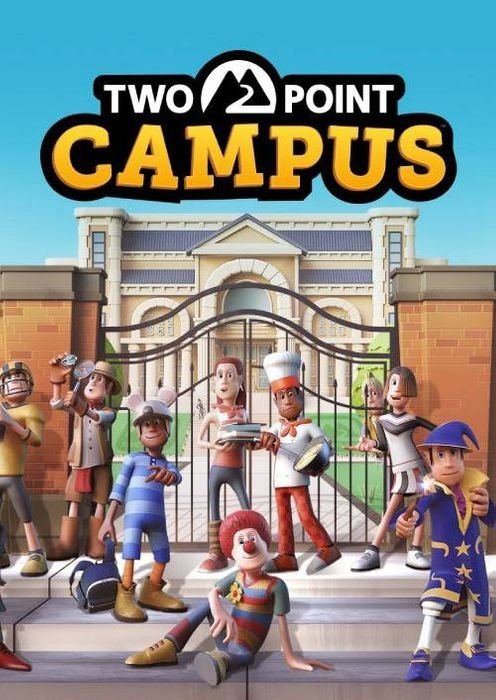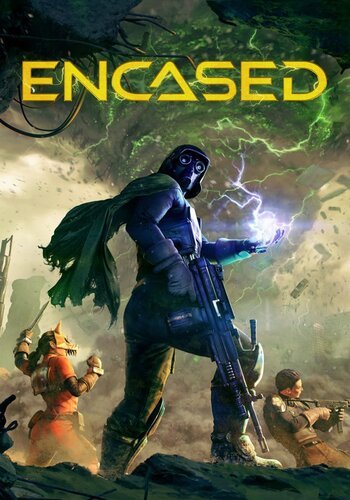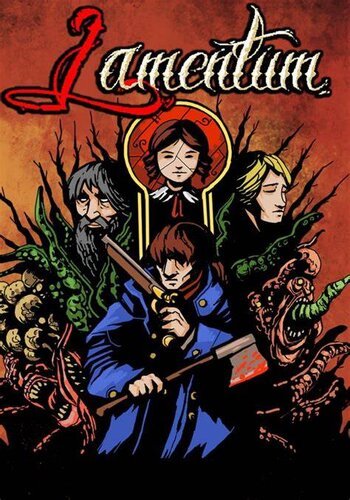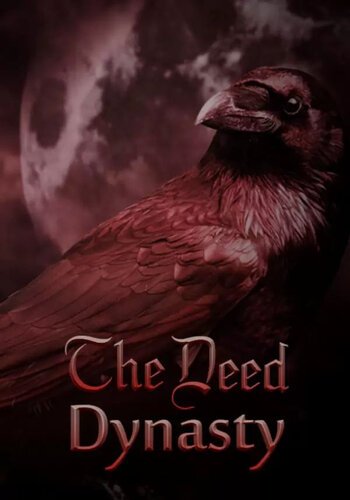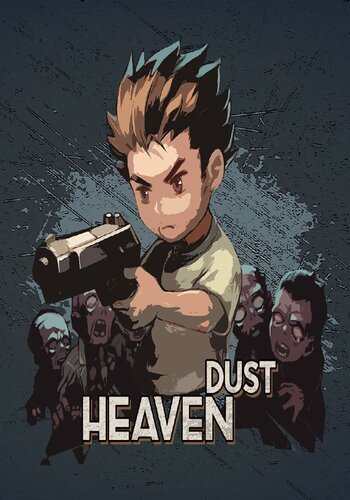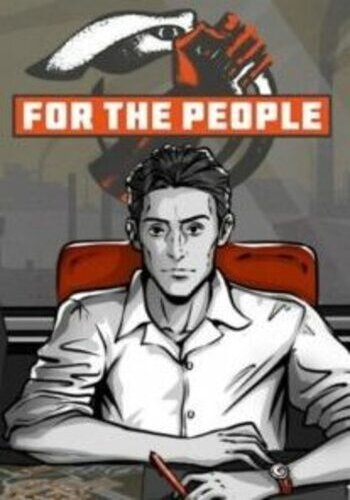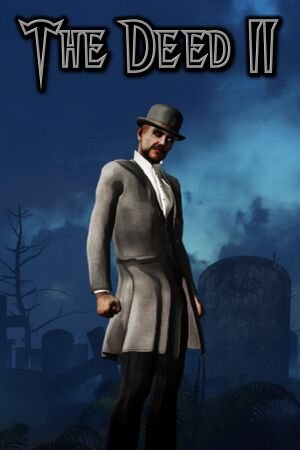![Marvel’s Spider-Man Remastered on Steam [for PC]](https://gamekeyzone.com/wp-content/uploads/2024/03/M-SM-R-COVER-600x800.jpg)
Two Point Campus Steam [Download Now for PC]
€ 16,99 inc. Vat
Two Point Campus On Steam
“Two Point Campus” offers a fresh and whimsical take on building and managing a university. Whether you’re a seasoned planner with a vision for an academic utopia or a budding administrator with a penchant for creative experimentation, this game is your canvas.
In a delightful twist, “Two Point Campus” allows players to construct and cultivate their university in the great outdoors. The game extends beyond traditional classroom walls, encouraging you to shape every aspect of your campus. From the layout of scenic pathways to the selection of benches, fountains, and sculptures, every detail contributes to the unique atmosphere of your educational haven.
Beyond aesthetic customization, the game emphasizes strategic management. Balancing your budget becomes as crucial as laying down the perfect hedgerow. This engaging blend of creativity and challenge ensures that “Two Point Campus” is more than just a building game – it’s an opportunity to craft a vibrant, flourishing academic community that reflects your imagination and managerial acumen.
In stock
In stock
Build the University of Your Dreams in Two Point Campus Steam
Get ready to shape the minds of the future in “Two Point Campus,” the imaginative and whimsical simulation game from Two Point Studios. Following the success of Two Point Hospital, this game shifts focus to the academic world, where you are tasked with constructing and managing your very own university. From quirky courses to extravagant extracurricular activities, “Two Point Campus” offers a fresh take on campus life that is both engaging and hilariously unconventional.
Create and Customize Your Campus
Start with a blank slate and dream big as you build unique educational establishments tailored to your vision. Lay out paths with new easy-to-use tools, plant lush, decorative gardens, or build specialized classrooms like the Knight School or the School of Wizardry. Design is more than just functional; it sets the tone for your students’ educational journey and their happiness.
Manage the Educational Experience
As the campus administrator, you don’t just build the university, you also manage its day-to-day operations. Hire the best staff, manage their training, and create an environment where learning can flourish. You’ll need to keep an eye on your finances to ensure you’re investing wisely in the growth of your institution.
Develop Unique Courses
“Two Point Campus” is not your typical university setting. Offer courses that are out of this world, like Gastronomy, where students build mouth-watering concoctions, or Robotics, where tech-savvy students could craft sentient toasters. Each course provides unique challenges and opportunities that influence your students’ educational paths and your university’s reputation.
Nurture Your Students
In “Two Point Campus,” students are at the heart of your university. They come with their own unique personalities, desires, and needs. It’s not all about the grades; student happiness drives your campus’s success. Organize epic parties, societies, and gigs. Foster relationships, accommodate clubs, and ensure your students graduate with happy memories and impressive qualifications.
Dynamic Campus Events
Throughout the academic year, engage with dynamic events and challenges. From snowy winters to leafy autumns, seasons change, and so do campus activities. Whether it’s managing end-of-year exams or April Fool’s pranks, each event brings unique challenges that can make or break your academic year.
Vibrant Graphics and Sound
With colorful, cartoonish graphics and a lively soundtrack, “Two Point Campus” brings a light-hearted and cheerful atmosphere to the simulation genre. The vibrant visual style complements the whimsical nature of the game, making it a delightful experience for players of all ages.
Are You Ready to Play Two Point Campus on Steam?
“Two Point Campus” offers you a chance to craft, shape, and lead your fantasy university to greatness. Whether you’re a veteran of management sims or a newcomer looking to try your hand at academia, Two Point Campus provides a charming, engaging, and endlessly entertaining experience. Enroll today and start building the university of your dreams!
Two Point Campus Steam - (Digital Download)
![Two Point Campus Steam [Download Now for PC] - GameKeyZone TPC COVER - GameKeyZone](https://gamekeyzone.com/wp-content/uploads/2024/03/TPC-COVER-213x300.jpg)
Download Two Point Campus on Steam today! Build, manage, and enjoy your unique experience in this game.
Product SKU: KG-126968
Product In-Stock: InStock
| Platform |
Steam |
|---|---|
| Region |
EUROPE |
| Windows minimum requirements |
2GB (Legacy: AMD Radeon HD 6850) ,2GB (Legacy: NVIDIA GeForce GTX 460) ,AMD RX550 ,Integrated: Intel HD Graphics 630DirectX: Version 11Storage: 6 GB available space ,Windows Minimum:OS: Windows 7 64-bitProcessor: Intel Core i3 6100 or AMD FX-4350Memory: 4 GB RAMGraphics: NVIDIA Geforce GT 1030 |
All of our products are delivered digitally via email.
Upon purchase, you will obtain a unique product key, a link to download the product, along with guidelines for installation and activation. The delivery of most items occurs swiftly, typically between 1 to 5 minutes. However, certain products necessitate manual processing and may take approximately an hour to reach you.
To access your purchased product, you can follow these steps:
1. Navigate to “My Account” by selecting your name in the top right corner of our website.
2. Click on “Orders” to view your purchases. Locate the specific order ID you need and click “SHOW” under “ACTIONS” to get more details.
3. On the specific order’s page, you will find your product key and a guide for downloading (note: for some items, the download guide is exclusively sent via email).
If you don't see the product key on the order page or in your confirmation email, rest assured it will be emailed to you automatically within one hour of your purchase. Should there be a delay of more than two hours in receiving your product key, please do not hesitate to get in touch with our support team for assistance.

1. Download and install the Steam Client on your PC.
2. Open the Steam Client, login and locate the games tab on the top menu. Click on "Games" and then select "Activate a Product on Steam"

3. Enter the product key that was delivered to your e-post. You can also find the product key under the "Orders" page at user at GameKeyZone.

4. The game is now activated and can be downloaded and installed from the library when you are ready.
You can find more support regarding Steam activation on the official Steam Support Site: https://help.steampowered.com/en/wizard/HelpWithSteam