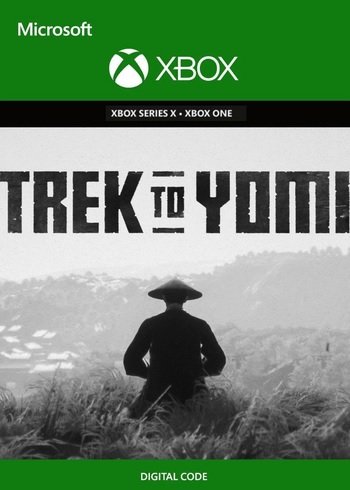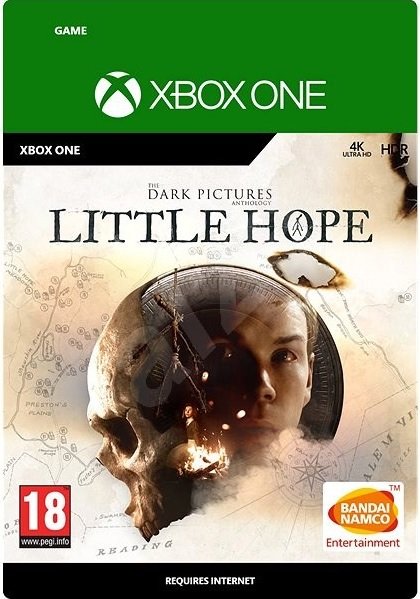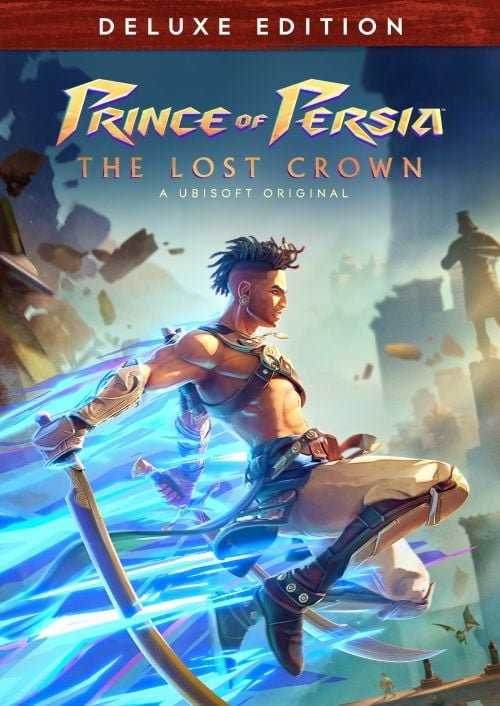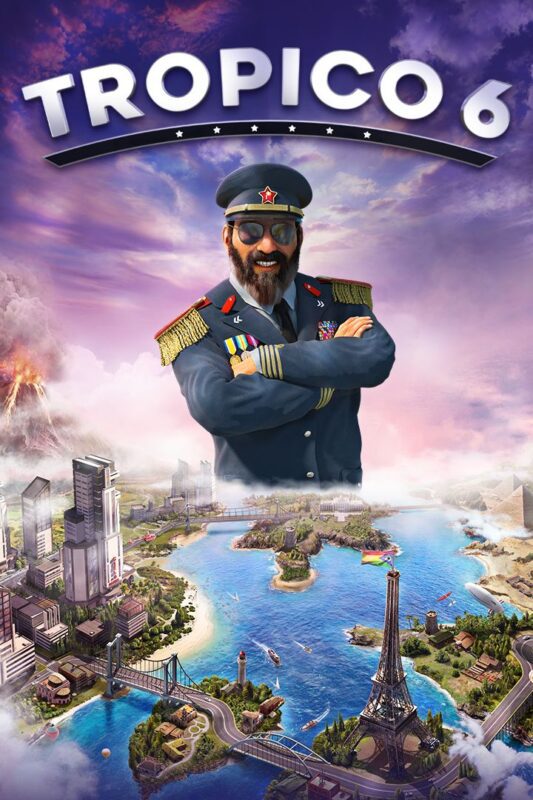

Trek to Yomi AR XBOX One (Digital Download)
€ 10,99 inc. Vat
“Trek to Yomi” is a cinematic action-adventure game that follows the poignant tale of Hiroki, a young samurai sworn to protect his town and the people he holds dear. The narrative unfolds following a vow made to his dying master, setting the stage for a journey that transcends the boundaries of life and death. As Hiroki, players encounter a series of tragic events that test his resolve, challenging him to uphold his duty in the face of overwhelming adversity. The game masterfully weaves a story of loyalty, honor, and the burdens that come with them.
Visually, “Trek to Yomi” is a stunning homage to classic samurai films, presented in striking monochrome with carefully crafted cinematic sequences that enhance the storytelling. The gameplay involves skillful swordplay and exploration, requiring players to master the art of combat as they face various threats. The journey is as much internal as it is external, with Hiroki’s voyage leading him to confront his inner demons and make choices that determine his path forward. The blend of intense action, deep narrative, and artistic presentation makes “Trek to Yomi” a unique and emotionally resonant experience, appealing to fans of samurai lore and those who appreciate games that combine rich storytelling with engaging gameplay.
In stock
“Trek to Yomi” is a cinematic action-adventure game that transports players into the evocative world of feudal Japan through its visually striking presentation and a deeply personal narrative. Developed by Flying Wild Hog and published by Devolver Digital, this title stands out with its unique monochromatic aesthetic and a samurai story that is both compelling and tragic. It’s an homage to classic samurai films, crafted with a level of authenticity and respect for the genre that captivates from the outset.
Gameplay and Features
At its core, “Trek to Yomi” is a side-scrolling action game that emphasizes swordplay and strategic combat. Players assume the role of Hiroki, a young samurai sworn to protect his town and the people he loves from all threats. The combat system is deliberately paced and requires players to master blocking, parrying, and striking with precision. Each encounter is as much about strategy as it is about skill, with different enemy types demanding varied approaches to defeat them.
The game is structured around a narrative that explores themes of duty, sacrifice, and revenge, driving Hiroki beyond his village to face greater supernatural threats. The choices made by the player will affect Hiroki’s journey and lead to multiple endings, adding significant replay value and weight to the decisions within the story.
Visual storytelling is another pillar of “Trek to Yomi,” with its stunning black-and-white cinematography that replicates the tone and style of old samurai movies. The camera angles and the detailed environments enhance the cinematic feel, making each frame worthy of a screenshot.
Visuals and Audio
The visual design of “Trek to Yomi” is perhaps its most remarkable feature. The game uses a monochrome palette that not only pays tribute to classic cinema but also helps create a specific atmosphere that’s both haunting and beautiful. The environments are meticulously crafted, from wind-swept fields and bamboo forests to war-torn villages and eerie caverns.
The audio is equally impressive, with a soundtrack that features traditional Japanese instruments, enhancing the authenticity and emotional impact of Hiroki’s journey. The sound effects of sword clashes, ambient nature sounds, and dialogue in Japanese (with subtitles) contribute to an immersive experience that honors its cultural source material.
Conclusion
“Trek to Yomi” is a memorable experience that stands out in the landscape of action-adventure games for its artistic direction and narrative depth. It offers a respectful and beautifully executed homage to the samurai genre, supported by solid gameplay mechanics and an engaging story. For those who appreciate meticulous craftsmanship in game design or have a fondness for samurai culture, “Trek to Yomi” delivers a poignant and visually spectacular journey through feudal Japan. It’s not just a game, but a piece of interactive art that invites both contemplation and excitement in every slice of its katana.
| Platform |
XBOX ONE |
|---|---|
| Region |
Other |
All of our products are delivered digitally via email.
Upon purchase, you will obtain a unique product key, a link to download the product, along with guidelines for installation and activation. The delivery of most items occurs swiftly, typically between 1 to 5 minutes. However, certain products necessitate manual processing and may take approximately an hour to reach you.
To access your purchased product, you can follow these steps:
1. Navigate to “My Account” by selecting your name in the top right corner of our website.
2. Click on “Orders” to view your purchases. Locate the specific order ID you need and click “SHOW” under “ACTIONS” to get more details.
3. On the specific order’s page, you will find your product key and a guide for downloading (note: for some items, the download guide is exclusively sent via email).
If you don't see the product key on the order page or in your confirmation email, rest assured it will be emailed to you automatically within one hour of your purchase. Should there be a delay of more than two hours in receiving your product key, please do not hesitate to get in touch with our support team for assistance.
Activate with Xbox

Xbox One
- Sign in to your Xbox One (make sure you’re signed in with the Microsoft account you want to redeem the code with).
- Press the Xbox button to open the guide, then select Home.
- Select Store.
- Select Use a code
- Enter the product key that were delivered to your email. You can also find the product key under "Orders" in your account on GameKeyZone.
Note If you can’t locate Store, scroll down to Add more on the Home screen and select the Store tile. (You may need to select See all suggestions.) Then select Add to Home.
Xbox Series X And Series S
- Sign in to your Xbox One (make sure you’re signed in with the Microsoft account you want to redeem the code with).
- Select the Microsoft Store app from your Home Screen or search for it.
- Scroll down to "Redeem Code" (on the left-hand side (under your account name).)
- Enter the product key that were delivered to your email. You can also find the product key under "Orders" in your account on GameKeyZone.
Note If you can’t locate Store, scroll down to Add more on the Home screen and select the Store tile. (You may need to select See all suggestions.) Then select Add to Home.
Web Browser
- Load a web browser and go to this address: https://redeem.microsoft.com/enter
- Sign in with your Microsoft account credentials.
- Enter the product key that were delivered to your email. You can also find the product key under "Orders" in your account on GameKeyZone.

Windows 10
- Sign in to your PC (make sure you’re signed in with the Microsoft account you want to redeem the code with).
- Press the Start button, type store, then select Microsoft Store.
- Select More … > Redeem a code.
- Select “Redeem Code”
- Enter the product key that were delivered to your email. You can also find the product key under "Orders" in your account on GameKeyZone.
Android/Windows 10 Mobile device
- Open the Xbox mobile app, then sign in (make sure you’re signed in with the Microsoft account you want to redeem the code with).
- Press the Menu button in the upper left corner.
- Select Microsoft Store from this list, then choose Redeem a code.
- Select “Redeem Code”
- Enter the product key that were delivered to your email. You can also find the product key under "Orders" in your account on GameKeyZone.
iOS Mobile device
- Go to https://redeem.microsoft.com.
- Enter the product key that were delivered to your email. You can also find the product key under "Orders" in your account on GameKeyZone.
Xbox Console Companion App on Windows 10
- On your PC, press the Start button , then select Xbox Console Companion from the list of apps.
- Make sure you're signed in with the account that you want to redeem the code with. If you need to sign in with a different account, select the Gamertag picture on the left navigation bar, then select Sign out and sign in with the correct account.
- Select Microsoft Store from the left navigation bar, then select Redeem a code.
- Enter the product key that were delivered to your email. You can also find the product key under "Orders" in your account on GameKeyZone.

Xbox 360
- Sign in to your Xbox 360 (make sure you’re signed in with the Microsoft account you want to redeem the code with).
- Press the Xbox Guide button on your controller
- Select Games & Apps, then choose Redeem Code.
- Enter the product key that were delivered to your email. You can also find the product key under "Orders" in your account on GameKeyZone.