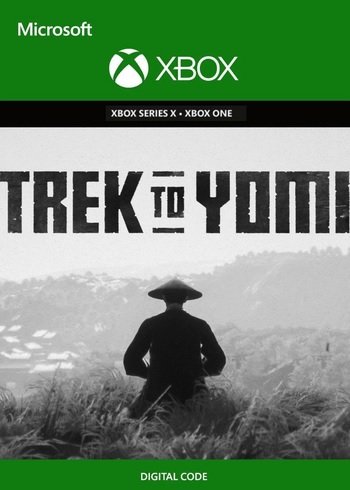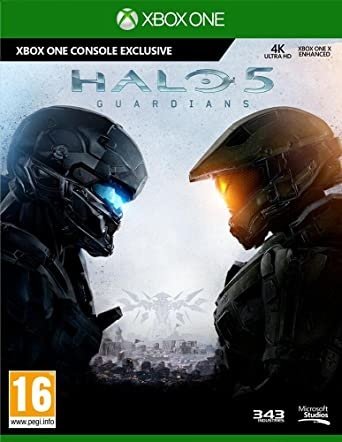Titanfall 2 Ultimate Edition XBOX One (Digital Download)
€ 13,99 inc. Vat
The Titanfall 2 Ultimate Edition is the definitive version of one of 2016’s most acclaimed shooters, enhancing the already intense and fast-paced gameplay of the original Titanfall 2. This edition includes all the content from the Digital Deluxe edition, providing players with a comprehensive collection of the game’s offerings. The Ultimate Edition is designed not just for veterans of the series but also for newcomers, ensuring a smooth and exciting entry into the world of Titanfall.
A notable inclusion in this edition is the Jump Start Pack. This pack is specifically crafted to accelerate new players’ integration into the game, offering a significant boost in the early stages of gameplay. The Ultimate Edition’s standout feature is its comprehensive content package, which includes additional titans, pilot and titan skins, and other cosmetic items that enhance the visual appeal and personalization of the game. With its combination of high-octane mech combat and agile pilot warfare, Titanfall 2 Ultimate Edition presents an exhilarating shooter experience that is both deeply engaging and visually stunning, making it a must-play for fans of action-packed, strategic shooters.
Includes:
- Titanfall 2 base game
- Ion Prime and Scorch Prime upgrades
- 6 Exclusive Deluxe Warpaints
- 6 Exclusive Deluxe Nose Arts
- 2 Deluxe Camos
- Exclusive Deluxe Callsign
- Jump Start Pack
In stock
In stock
Welcome to the adrenaline-fueled world of “Titanfall 2 Ultimate Edition,” the ultimate edition of Respawn Entertainment’s critically acclaimed first-person shooter published by Electronic Arts. In this action-packed game, players are thrust into the midst of a futuristic conflict where they pilot massive Titans and engage in fast-paced combat on foot, delivering an unparalleled gaming experience that combines thrilling action, innovative gameplay, and a captivating story.
Pilot and Titan Combat: “Titanfall 2 Ultimate Edition” offers players the chance to experience the thrill of Pilot and Titan combat like never before. As a skilled Pilot, players can traverse the battlefield with agility and speed, utilizing parkour-style movement and advanced weaponry to outmaneuver and outgun their opponents. And when the situation calls for it, players can call down their Titan, a massive mechanized war machine, to turn the tide of battle with devastating firepower and unmatched strength.
Innovative Gameplay: With its unique blend of fast-paced action and strategic depth, “Titanfall 2” delivers an exhilarating gameplay experience that keeps players on the edge of their seats. From epic Titan battles to intense Pilot duels, every match is a pulse-pounding test of skill and reflexes, where split-second decisions can mean the difference between victory and defeat.
Captivating Single-Player Campaign: In addition to its thrilling multiplayer mode, “Titanfall 2” features a gripping single-player campaign that takes players on an unforgettable journey through a richly detailed sci-fi world. Follow the story of Jack Cooper, a militia rifleman who becomes embroiled in a conflict between the Interstellar Manufacturing Corporation (IMC) and the Frontier Militia, as he pilots his own Titan and forms a bond that will shape the fate of the galaxy.
Ultimate Edition Content: The Ultimate Edition of “Titanfall 2” includes the base game along with all of the additional content released for the game, including multiplayer maps, modes, and cosmetic items. With hours of additional gameplay and new content to explore, the Ultimate Edition offers the most complete and immersive “Titanfall 2” experience available.
Community and Multiplayer: Join forces with players from around the world in exhilarating multiplayer matches, including classic modes like Attrition, Capture the Flag, and Last Titan Standing, as well as new modes and maps introduced post-launch. With a dedicated community and regular updates from the developers, “Titanfall 2” offers endless opportunities for players to hone their skills, compete with friends, and experience the thrill of Titan warfare.
Conclusion:
“Titanfall 2 Ultimate Edition” is the ultimate first-person shooter experience, offering a thrilling blend of fast-paced action, innovative gameplay, and gripping storytelling. Whether you’re piloting a Titan, engaging in intense firefights as a Pilot, or exploring the depths of the game’s richly detailed world, “Titanfall 2” delivers an unparalleled gaming experience that will keep you coming back for more. So gear up, drop into the battlefield, and prepare to experience the future of warfare in “Titanfall 2 Ultimate Edition.”
| GTIN / EAN |
05035228111356 |
|---|---|
| Platform |
XBOX ONE |
| Region |
Region free |
All of our products are delivered digitally via email.
Upon purchase, you will obtain a unique product key, a link to download the product, along with guidelines for installation and activation. The delivery of most items occurs swiftly, typically between 1 to 5 minutes. However, certain products necessitate manual processing and may take approximately an hour to reach you.
To access your purchased product, you can follow these steps:
1. Navigate to “My Account” by selecting your name in the top right corner of our website.
2. Click on “Orders” to view your purchases. Locate the specific order ID you need and click “SHOW” under “ACTIONS” to get more details.
3. On the specific order’s page, you will find your product key and a guide for downloading (note: for some items, the download guide is exclusively sent via email).
If you don't see the product key on the order page or in your confirmation email, rest assured it will be emailed to you automatically within one hour of your purchase. Should there be a delay of more than two hours in receiving your product key, please do not hesitate to get in touch with our support team for assistance.
Activate with Xbox

Xbox One
- Sign in to your Xbox One (make sure you’re signed in with the Microsoft account you want to redeem the code with).
- Press the Xbox button to open the guide, then select Home.
- Select Store.
- Select Use a code
- Enter the product key that were delivered to your email. You can also find the product key under "Orders" in your account on GameKeyZone.
Note If you can’t locate Store, scroll down to Add more on the Home screen and select the Store tile. (You may need to select See all suggestions.) Then select Add to Home.
Xbox Series X And Series S
- Sign in to your Xbox One (make sure you’re signed in with the Microsoft account you want to redeem the code with).
- Select the Microsoft Store app from your Home Screen or search for it.
- Scroll down to "Redeem Code" (on the left-hand side (under your account name).)
- Enter the product key that were delivered to your email. You can also find the product key under "Orders" in your account on GameKeyZone.
Note If you can’t locate Store, scroll down to Add more on the Home screen and select the Store tile. (You may need to select See all suggestions.) Then select Add to Home.
Web Browser
- Load a web browser and go to this address: https://redeem.microsoft.com/enter
- Sign in with your Microsoft account credentials.
- Enter the product key that were delivered to your email. You can also find the product key under "Orders" in your account on GameKeyZone.

Windows 10
- Sign in to your PC (make sure you’re signed in with the Microsoft account you want to redeem the code with).
- Press the Start button, type store, then select Microsoft Store.
- Select More … > Redeem a code.
- Select “Redeem Code”
- Enter the product key that were delivered to your email. You can also find the product key under "Orders" in your account on GameKeyZone.
Android/Windows 10 Mobile device
- Open the Xbox mobile app, then sign in (make sure you’re signed in with the Microsoft account you want to redeem the code with).
- Press the Menu button in the upper left corner.
- Select Microsoft Store from this list, then choose Redeem a code.
- Select “Redeem Code”
- Enter the product key that were delivered to your email. You can also find the product key under "Orders" in your account on GameKeyZone.
iOS Mobile device
- Go to https://redeem.microsoft.com.
- Enter the product key that were delivered to your email. You can also find the product key under "Orders" in your account on GameKeyZone.
Xbox Console Companion App on Windows 10
- On your PC, press the Start button , then select Xbox Console Companion from the list of apps.
- Make sure you're signed in with the account that you want to redeem the code with. If you need to sign in with a different account, select the Gamertag picture on the left navigation bar, then select Sign out and sign in with the correct account.
- Select Microsoft Store from the left navigation bar, then select Redeem a code.
- Enter the product key that were delivered to your email. You can also find the product key under "Orders" in your account on GameKeyZone.

Xbox 360
- Sign in to your Xbox 360 (make sure you’re signed in with the Microsoft account you want to redeem the code with).
- Press the Xbox Guide button on your controller
- Select Games & Apps, then choose Redeem Code.
- Enter the product key that were delivered to your email. You can also find the product key under "Orders" in your account on GameKeyZone.