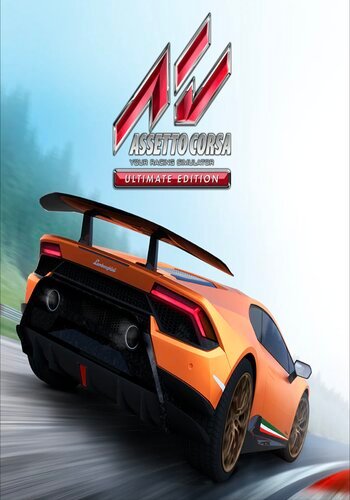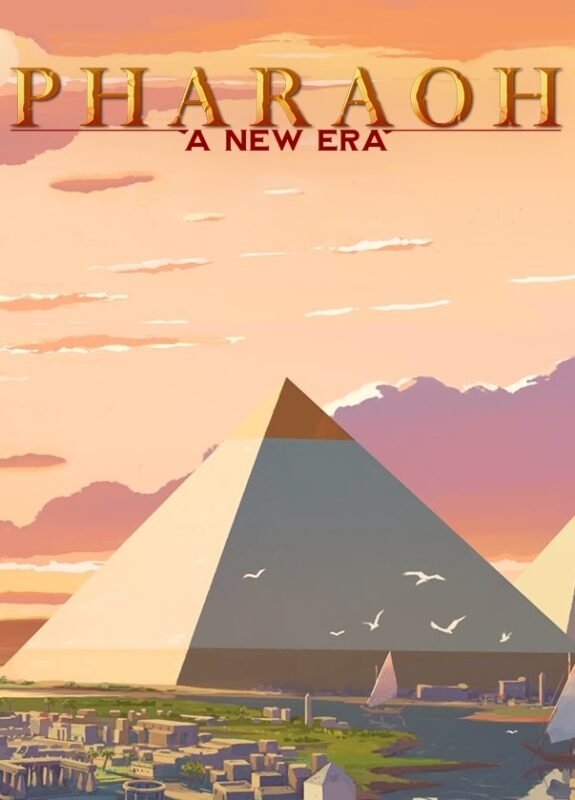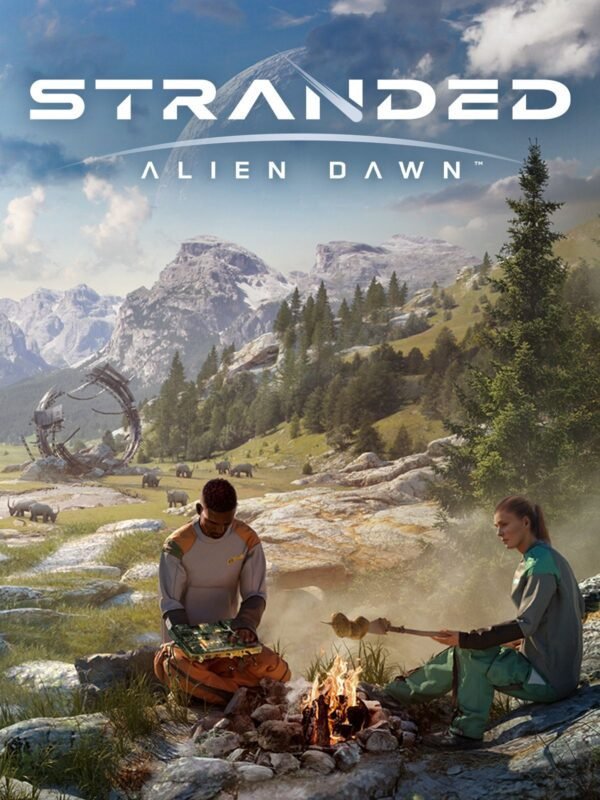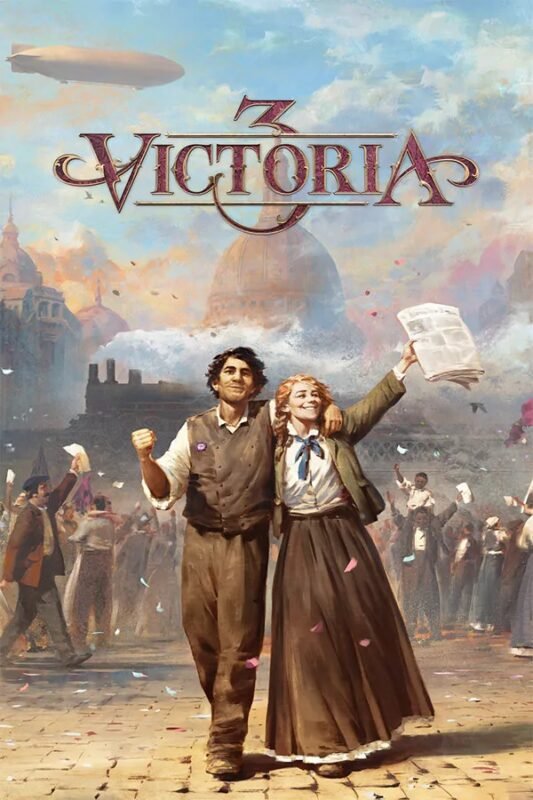The Sims 4: StrangerVille (PC & Mac) – Origin DLC
€ 23,99 inc. Vat
The Sims 4: StrangerVille adds an intriguing layer of mystery and suspense to the vibrant life-simulation gameplay of The Sims 4. Set in the unusual and eerie desert town of StrangerVille, this expansion pack invites players to embark on a unique storytelling journey. The town harbors a deep, dark secret, and it’s up to the players’ Sims to unravel the mystery. This narrative-driven adventure diverges from the traditional Sims gameplay, offering a more structured and story-centric experience.
As players investigate the strange occurrences and peculiar residents of StrangerVille, they’ll encounter unusual weather, bizarre behaviors, and unexpected twists. The key feature of this expansion is the engaging storyline, which unfolds through a series of missions and interactions, providing a distinctive and immersive experience. This narrative approach adds an element of intrigue and suspense to the Sims universe, making The Sims 4: StrangerVille a captivating expansion for those looking to explore a different side of Sim life, where every choice brings them closer to unveiling the town’s secret.
In stock
“The Sims 4: StrangerVille” is a unique and intriguing expansion pack for the popular life simulation game, The Sims 4. Released by Electronic Arts in 2019, this addition offers a blend of storytelling and simulation, introducing a mysterious town with deep, dark secrets to uncover. Unlike other expansions that focus primarily on lifestyle enhancements, StrangerVille provides a narrative-driven experience, encouraging players to solve a gripping mystery.
Gameplay and Exploration
StrangerVille is set in a desert town with an eerie, secretive aura. The town itself is reminiscent of those found in classic sci-fi and horror stories, complete with peculiar weather, strange plants, and unusual residents. The central gameplay revolves around investigating these anomalies and uncovering the truth behind the town’s odd occurrences.
Players are equipped with a new aspiration related to solving the mystery, guiding them through various tasks such as collecting evidence, interviewing townspeople, and braving the restricted areas of StrangerVille. The pack introduces new gameplay mechanics like the infection system, where Sims exhibit strange behaviors, adding layers of challenge and engagement.
Story and Characters
The narrative of StrangerVille is more structured than typical Sims gameplay, which generally lacks directed storylines. This pack offers a refreshing twist by allowing players to engage in a storyline that progresses as they gather clues and solve puzzles. The characters introduced, from conspiracy theorists to military personnel, enrich the story and add depth to the investigative gameplay.
Building and Customization
Alongside the story elements, StrangerVille also includes new building options and Sim customization features. Players can create military-style compounds or eerie laboratories, and outfit their Sims in gear appropriate for their roles as detectives or scientists. The architectural and fashion elements maintain the quirky, mysterious vibe of the expansion.
Community and Content
StrangerVille does not just end with the main story. The town and its oddities remain even after the mystery is solved, providing replay value through the new social interactions, career paths, and environmental changes. It’s a gift that keeps on giving, with players often sharing their unique narratives and creations online, enhancing the community aspect of the game.
Conclusion
“The Sims 4: StrangerVille” offers an engaging departure from the typical Sims formula, providing a story-rich exploration packed with mystery and charm. It successfully blends the traditional sandbox elements of The Sims with a compelling storyline, making it a must-play for both veteran Simmers and newcomers. Whether you’re in it for the narrative, the new gameplay features, or the rich customization options, StrangerVille promises a thrilling adventure that’s as strange and unpredictable as the town itself.
| Platform |
EA Origin |
|---|---|
| Region |
Region free |
| Windows minimum requirements |
AMD Athlon 64 Dual-Core 4000+ or equivalent (For computers using built-in graphics chipsets ,ATI Radeon X1300 or better ,Intel GMA X4500 or better.DIRECTX: DirectX 9.0c compatibleSOUND CARD: DirectX 9.0c CompatibleINPUT: Keyboard and MouseONLINE REQUIREMENTS: Internet connection required for product activation ,or Windows 10CPU: 1.8 GHz Intel Core 2 Duo ,the game requires 2.0 GHz Intel Core 2 Duo ,Windows 8 ,Windows 8.1 ,WindowsOS: 64 Bit Required. Windows 7 (SP1) |
All of our products are delivered digitally via email.
Upon purchase, you will obtain a unique product key, a link to download the product, along with guidelines for installation and activation. The delivery of most items occurs swiftly, typically between 1 to 5 minutes. However, certain products necessitate manual processing and may take approximately an hour to reach you.
To access your purchased product, you can follow these steps:
1. Navigate to “My Account” by selecting your name in the top right corner of our website.
2. Click on “Orders” to view your purchases. Locate the specific order ID you need and click “SHOW” under “ACTIONS” to get more details.
3. On the specific order’s page, you will find your product key and a guide for downloading (note: for some items, the download guide is exclusively sent via email).
If you don't see the product key on the order page or in your confirmation email, rest assured it will be emailed to you automatically within one hour of your purchase. Should there be a delay of more than two hours in receiving your product key, please do not hesitate to get in touch with our support team for assistance.
Please note that EA App is only available for Windows. If you want to activate the game on MacOS please download Origin for MacOS and see "Activate with Origin Client" below.
Activate with EA App:

1. Download the EA App from the link below
- Click here, to download the EA App for Windows
2. Log in to your EA Account
3. Open My Collection"
4. Select Redeem code
5. Enter your product key that was delivered to your email. You can also find your product key under "Orders" in your account at GameKeyZone.
Activate with Origin Client:
For Windows:
- Log in with the EA Account where you want to add the game.
- Click the Origin menu
- Select Redeem Code
- Enter your product key that was delivered to your email. You can also find your product key under "Orders" in your account at GameKeyZone.
For Mac:
- Log in with the EA Account where you want to add the game.
- Go to your computer’s top menu to select Games and Redeem Code
- Enter your product key that was delivered to your email. You can also find your product key under "Orders" in your account at GameKeyZone.
To Redeem EA Gift Card:
- Go to your EA Account and Billing settings.
- Click on Payment Methods.
- Next to EA Wallet, click Add More.
- Enter your product key that was delivered to your email. You can also find your product key under "Orders" in your account at GameKeyZone.
- Read and accept the Terms and Conditions.
- Click Submit.