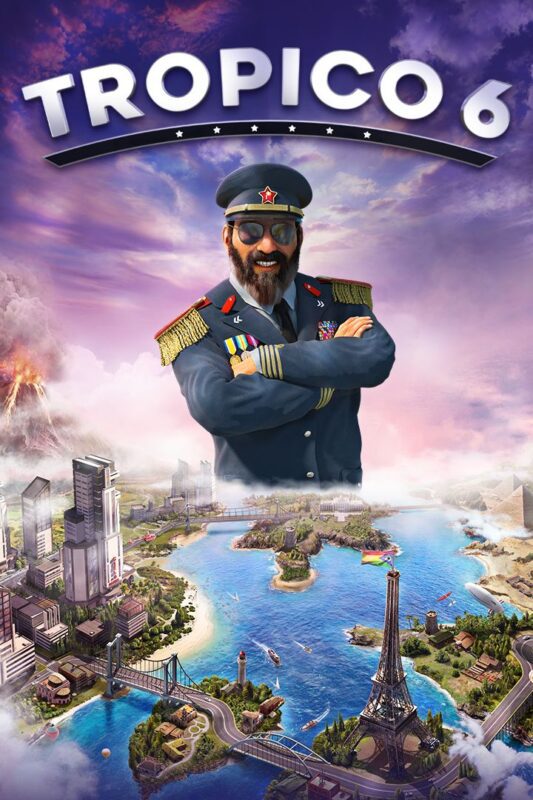
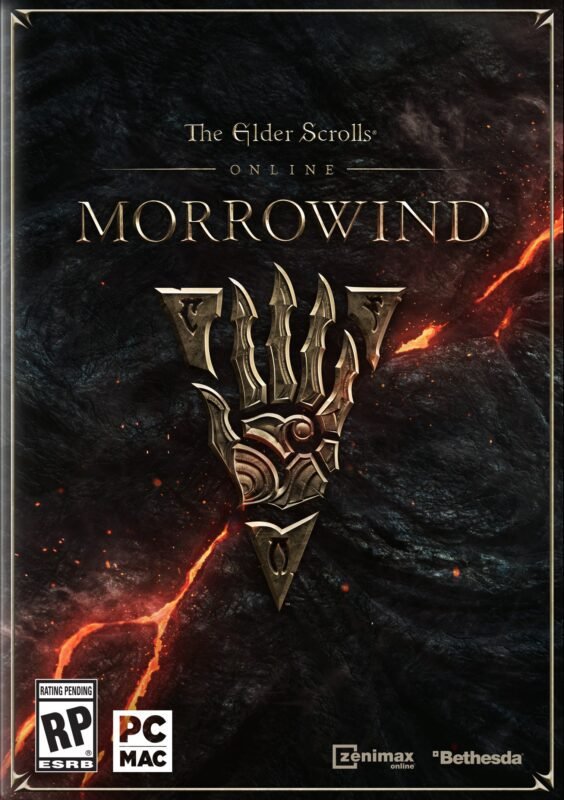
The Sims 4 – Star Wars: Journey to Batuu PS4 (Digital Download)
€ 14,99 inc. Vat
In stock
Digital Delivery
Free instant delivery on email
“The Sims 4 – Star Wars: Journey to Batuu” DLC is an imaginative expansion to the beloved life-simulation game, offering players a unique crossover experience with the Star Wars universe. In this pack, Sims travel to the remote world of Batuu, an outpost inspired by the Galaxy’s Edge locations at Disneyland and Disney World. Players navigate their Sims through a new world of storytelling and choice, deciding whether to align with the Resistance, the First Order, or the world of scoundrels. As Sims build their reputation within their chosen faction, they unlock exciting missions, acquire a personal lightsaber or droid, and interact with iconic characters such as Rey and Kylo Ren.
Visually, the Journey to Batuu DLC is a vibrant addition to The Sims 4, capturing the essence of Star Wars in its architecture, attire, and atmosphere. The attention to detail in the design of Batuu is a standout feature, faithfully recreating the immersive experience of the theme parks within the game. Players can expect to find themselves engrossed in a world that feels both distinctively Star Wars and authentically Sims, where the whimsical charm of The Sims meets the epic storytelling of a galaxy far, far away. This DLC not only expands the gameplay possibilities but also enriches the narrative depth, offering fans of both franchises a delightful and unique gaming experience.
In stock
Embark on an out-of-this-world adventure with “The Sims 4 – Star Wars: Journey to Batuu DLC” – the ultimate crossover experience that transports players to a galaxy far, far away. Developed by Maxis and published by Electronic Arts, this exciting expansion pack combines the immersive simulation gameplay of The Sims 4 with the epic storytelling and iconic characters of the Star Wars universe, allowing players to create their own unique Star Wars-inspired stories and adventures.
Journey to a Galaxy Far, Far Away: In “The Sims 4 – Star Wars: Journey to Batuu DLC,” players can explore the remote and mysterious planet of Batuu, a bustling outpost on the edge of the galaxy that serves as a hub for smugglers, scoundrels, and adventurers. From the bustling streets of Black Spire Outpost to the towering spires of the ancient Jedi temple, Batuu is a world filled with secrets, surprises, and opportunities for adventure.
Choose Your Allegiance: As players explore Batuu, they’ll have the opportunity to align themselves with one of three iconic Star Wars factions – the noble Resistance, the fearsome First Order, or the enigmatic Scoundrels. Each faction offers its own unique storyline, quests, and rewards, allowing players to immerse themselves in the rich lore and mythology of the Star Wars universe as they forge their own path in the galaxy.
Live Your Star Wars Story: Whether you’re completing missions for the Resistance, infiltrating enemy bases for the First Order, or striking deals with underworld contacts for the Scoundrels, “The Sims 4 – Star Wars: Journey to Batuu DLC” offers a variety of exciting gameplay experiences that capture the spirit of Star Wars. From piloting iconic starships and engaging in thrilling lightsaber duels to making friends with beloved Star Wars characters and exploring hidden corners of the galaxy, the possibilities are endless in this epic expansion pack.
Customize Your Sims: In addition to its immersive storytelling and exciting gameplay, “The Sims 4 – Star Wars: Journey to Batuu DLC” also offers a variety of new customization options and items inspired by the Star Wars universe. Dress your Sims in iconic Star Wars outfits, decorate their homes with themed decorations and furnishings, and immerse yourself in the sights, sounds, and culture of the galaxy far, far away as you create your own Star Wars-inspired stories and adventures.
Conclusion:
“The Sims 4 – Star Wars: Journey to Batuu DLC” is the ultimate crossover experience for fans of The Sims and Star Wars alike, offering a thrilling blend of simulation gameplay, epic storytelling, and iconic Star Wars characters and locations. Whether you’re exploring the bustling streets of Black Spire Outpost, completing missions for the Resistance, or engaging in lightsaber duels with the First Order, this expansion pack offers endless opportunities for adventure, excitement, and creativity in a galaxy far, far away. So grab your lightsaber, fire up your starship, and prepare to embark on an unforgettable journey to Batuu in “The Sims 4 – Star Wars: Journey to Batuu DLC.” May the Force be with you!
| GTIN / EAN |
5030948124266 |
|---|---|
| Platform |
Playstation 4 |
| Region |
EUROPE |
All of our products are delivered digitally via email.
Upon purchase, you will obtain a unique product key, a link to download the product, along with guidelines for installation and activation. The delivery of most items occurs swiftly, typically between 1 to 5 minutes. However, certain products necessitate manual processing and may take approximately an hour to reach you.
To access your purchased product, you can follow these steps:
1. Navigate to “My Account” by selecting your name in the top right corner of our website.
2. Click on “Orders” to view your purchases. Locate the specific order ID you need and click “SHOW” under “ACTIONS” to get more details.
3. On the specific order’s page, you will find your product key and a guide for downloading (note: for some items, the download guide is exclusively sent via email).
If you don't see the product key on the order page or in your confirmation email, rest assured it will be emailed to you automatically within one hour of your purchase. Should there be a delay of more than two hours in receiving your product key, please do not hesitate to get in touch with our support team for assistance.
Activation guide for Playstation 
1. Load your web browser, follow this link (https://store.playstation.com/), and log into your PSN account
2. Click the smiley face icon in the top-right corner of the browser
3. From the drop-down menu, select “Redeem Codes”
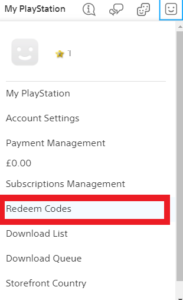
4. Enter your product key to activate the product. You product key is sent to your email, and you can also find the product key in your account at GameKeyZone.
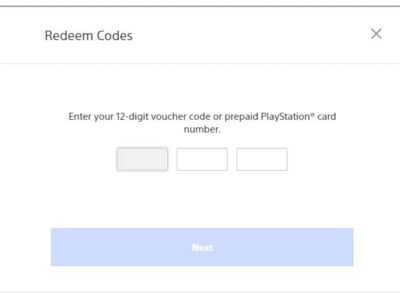
PS - You can also activate the product on your console by following the instructions in this video: Redeeming Codes on PS Console.


