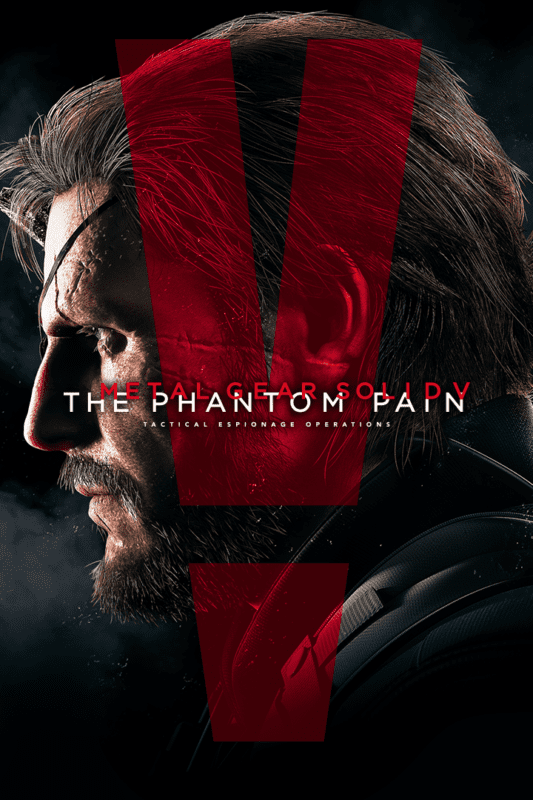
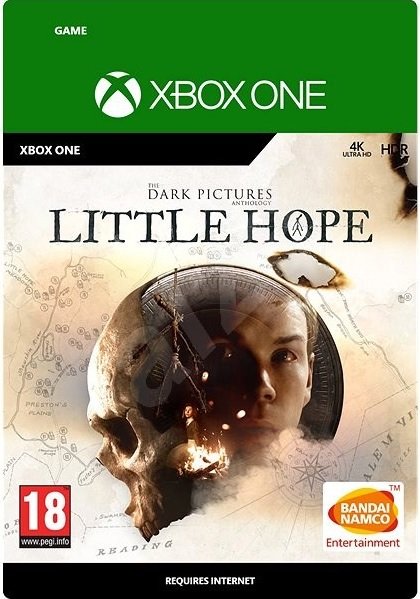
The Sims 4 – Seasons DLC XBOX One (Digital Download)
€ 31,99 inc. Vat
The Sims 4: Seasons – Enrich Your Sims’ World with Dynamic Weather The Sims 4 Seasons DLC transforms the lives of your Sims with the dynamic and ever-changing beauty of the seasons. This expansion pack breathes new life into the Sims’ universe, allowing players to tell unique stories and engage in seasonal activities throughout the year. Every world in the game responds distinctively to the changing seasons, from the serene snowfall of winter to the intense heat of summer. Players can immerse their Sims in various seasonal narratives: ice skating in winter wonderlands, making friends with a magical scarecrow during autumn harvests, enjoying romantic spring flings in the rain, or throwing lively summer pool parties.
A standout feature of this expansion is its emphasis on holidays and celebrations, allowing Sims to observe festive traditions, exchange gifts, and invite special guests. The pack also introduces new outfits and gear to help Sims stylishly adapt to different weather conditions, enhancing both the aesthetic and interactive elements of gameplay. Additionally, the Seasons DLC offers new career paths in botany and floral arrangement, expanding the gameplay with fresh and engaging content. Players can cultivate their Sims’ gardening skills, ranging from scientific research in botany to the creative art of floral design. The Sims 4 Seasons DLC not only enriches the Sims’ environment with realistic weather patterns and seasonal activities but also deepens the gameplay experience, offering new ways for players to grow and develop their Sims’ lives in a world that feels more dynamic and connected.
In stock
Experience the beauty and unpredictability of the changing seasons with “The Sims 4 – Seasons” expansion pack. Developed by Maxis and published by Electronic Arts, this eagerly awaited DLC transforms the world of The Sims 4, adding dynamic weather patterns, seasonal activities, and new gameplay mechanics that breathe life into your Sims’ world like never before.
Embrace the Seasons: With “The Sims 4 – Seasons” DLC, your Sims will experience the joys and challenges of all four seasons – spring, summer, fall, and winter. From sunny days at the beach to cozy nights by the fireplace, each season brings its own unique activities, holidays, and weather effects that impact the lives of your Sims and the world around them.
Dynamic Weather: Watch as the weather changes in real-time, affecting everything from your Sims’ mood to their daily activities. Bask in the warm sunshine of summer, splash in the puddles of a spring rainstorm, rake leaves in the crisp autumn air, and brave the chill of a winter blizzard. With dynamic weather, every day is an adventure in “The Sims 4 – Seasons.”
Seasonal Activities: Engage in a variety of seasonal activities and events that celebrate the unique charms of each season. Plant a garden in the spring, host a barbecue in the summer, go apple picking in the fall, and hit the slopes in the winter. With seasonal festivals, holiday traditions, and new interactions, there’s always something fun to do in every season.
New Gameplay Mechanics: “The Sims 4 – Seasons” introduces new gameplay mechanics that add depth and realism to your Sims’ lives. From temperature-related illnesses and gardening challenges to holiday traditions and seasonal careers, the expansion pack offers a wealth of new gameplay options and opportunities for your Sims to explore.
Conclusion:
“The Sims 4 – Seasons” is a must-have expansion pack for fans of the popular life simulation game, offering a rich and immersive experience that brings the world of The Sims to life like never before. With dynamic weather, seasonal activities, and new gameplay mechanics, this DLC adds depth, variety, and realism to your Sims’ lives, ensuring that every day is an adventure in “The Sims 4.” So embrace the seasons, create unforgettable memories, and watch as your Sims’ world transforms with the changing of the seasons.
| Platform |
XBOX ONE |
|---|---|
| Region |
Region free |
| Windows minimum requirements |
AMD Athlon 64 Dual-Core 4000+ or equivalent (For computers using built-in graphics chipsets ,ATI Radeon X1300 or better ,Intel GMA X4500 or better.DIRECTX: DirectX 9.0c compatibleSOUND CARD: DirectX 9.0c CompatibleINPUT: Keyboard and MouseONLINE REQUIREMENTS: Internet connection required for product activation ,or Windows 10CPU: 1.8 GHz Intel Core 2 Duo ,the game requires 2.0 GHz Intel Core 2 Duo ,Windows 8 ,Windows 8.1 ,Windows OS: 64 Bit Required. Windows 7 (SP1) |
All of our products are delivered digitally via email.
Upon purchase, you will obtain a unique product key, a link to download the product, along with guidelines for installation and activation. The delivery of most items occurs swiftly, typically between 1 to 5 minutes. However, certain products necessitate manual processing and may take approximately an hour to reach you.
To access your purchased product, you can follow these steps:
1. Navigate to “My Account” by selecting your name in the top right corner of our website.
2. Click on “Orders” to view your purchases. Locate the specific order ID you need and click “SHOW” under “ACTIONS” to get more details.
3. On the specific order’s page, you will find your product key and a guide for downloading (note: for some items, the download guide is exclusively sent via email).
If you don't see the product key on the order page or in your confirmation email, rest assured it will be emailed to you automatically within one hour of your purchase. Should there be a delay of more than two hours in receiving your product key, please do not hesitate to get in touch with our support team for assistance.
Activate with Xbox

Xbox One
- Sign in to your Xbox One (make sure you’re signed in with the Microsoft account you want to redeem the code with).
- Press the Xbox button to open the guide, then select Home.
- Select Store.
- Select Use a code
- Enter the product key that were delivered to your email. You can also find the product key under "Orders" in your account on GameKeyZone.
Note If you can’t locate Store, scroll down to Add more on the Home screen and select the Store tile. (You may need to select See all suggestions.) Then select Add to Home.
Xbox Series X And Series S
- Sign in to your Xbox One (make sure you’re signed in with the Microsoft account you want to redeem the code with).
- Select the Microsoft Store app from your Home Screen or search for it.
- Scroll down to "Redeem Code" (on the left-hand side (under your account name).)
- Enter the product key that were delivered to your email. You can also find the product key under "Orders" in your account on GameKeyZone.
Note If you can’t locate Store, scroll down to Add more on the Home screen and select the Store tile. (You may need to select See all suggestions.) Then select Add to Home.
Web Browser
- Load a web browser and go to this address: https://redeem.microsoft.com/enter
- Sign in with your Microsoft account credentials.
- Enter the product key that were delivered to your email. You can also find the product key under "Orders" in your account on GameKeyZone.

Windows 10
- Sign in to your PC (make sure you’re signed in with the Microsoft account you want to redeem the code with).
- Press the Start button, type store, then select Microsoft Store.
- Select More … > Redeem a code.
- Select “Redeem Code”
- Enter the product key that were delivered to your email. You can also find the product key under "Orders" in your account on GameKeyZone.
Android/Windows 10 Mobile device
- Open the Xbox mobile app, then sign in (make sure you’re signed in with the Microsoft account you want to redeem the code with).
- Press the Menu button in the upper left corner.
- Select Microsoft Store from this list, then choose Redeem a code.
- Select “Redeem Code”
- Enter the product key that were delivered to your email. You can also find the product key under "Orders" in your account on GameKeyZone.
iOS Mobile device
- Go to https://redeem.microsoft.com.
- Enter the product key that were delivered to your email. You can also find the product key under "Orders" in your account on GameKeyZone.
Xbox Console Companion App on Windows 10
- On your PC, press the Start button , then select Xbox Console Companion from the list of apps.
- Make sure you're signed in with the account that you want to redeem the code with. If you need to sign in with a different account, select the Gamertag picture on the left navigation bar, then select Sign out and sign in with the correct account.
- Select Microsoft Store from the left navigation bar, then select Redeem a code.
- Enter the product key that were delivered to your email. You can also find the product key under "Orders" in your account on GameKeyZone.

Xbox 360
- Sign in to your Xbox 360 (make sure you’re signed in with the Microsoft account you want to redeem the code with).
- Press the Xbox Guide button on your controller
- Select Games & Apps, then choose Redeem Code.
- Enter the product key that were delivered to your email. You can also find the product key under "Orders" in your account on GameKeyZone.














