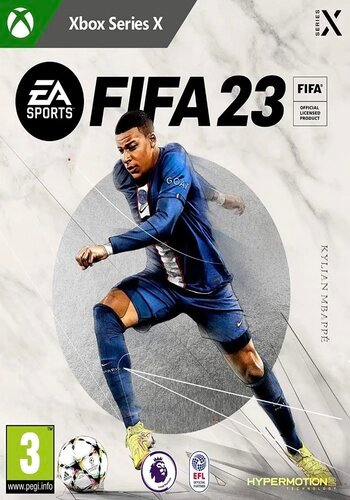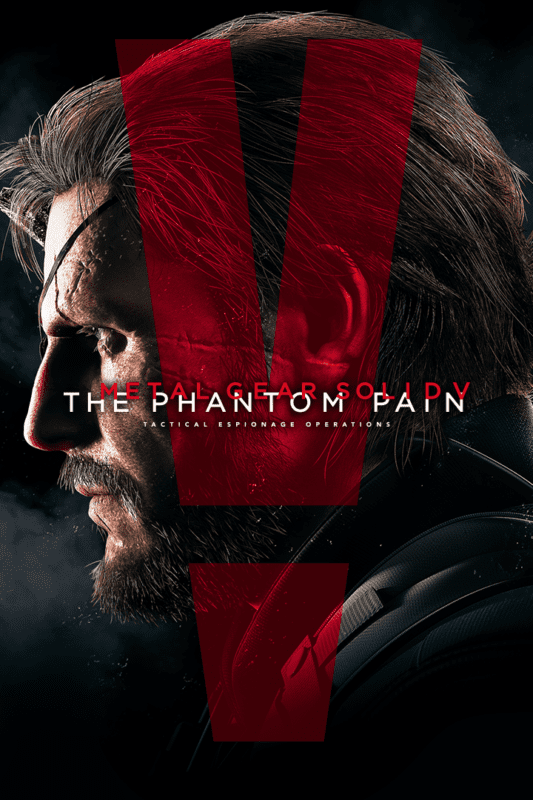
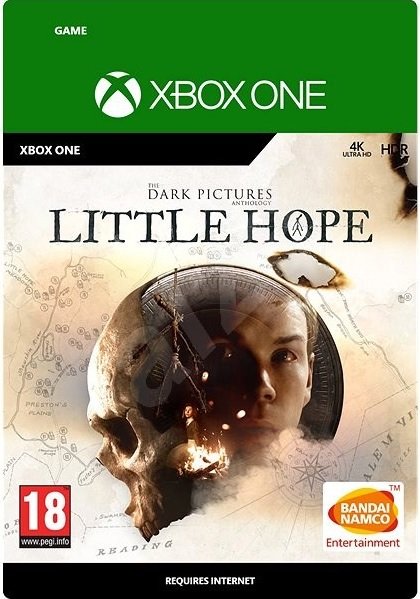
The Sims 4 – Island Living DLC EU XBOX One (Digital Download)
€ 22,99 inc. Vat
Escape the ordinary and embrace a laid-back lifestyle surrounded by beaches in The Sims 4 Island Living. Explore a breezy world drenched in sun, sand, and endless fun as your Sims make their own paradise. Whether they contribute to the conservation effort or prefer living off the grid, your Sims can take the plunge and enjoy what this unique culture has to offer. Embrace traditional events, wear native clothing styles, or sip on some kava. It’s all part of Sulani island life.
In stock
Escape to the tropical paradise of Sulani with “The Sims 4 – Island Living” expansion pack. Crafted by Maxis and published by Electronic Arts, this enchanting addition to The Sims 4 universe invites players to experience the laid-back island lifestyle, where sun, sand, and surf await at every turn.
Embrace Island Life: With “The Sims 4 – Island Living,” players can immerse themselves in the vibrant culture and natural beauty of Sulani, a stunning island paradise inspired by Polynesian culture. From pristine beaches and lush jungles to crystal-clear waters and breathtaking sunsets, Sulani offers the perfect backdrop for relaxation, adventure, and exploration.
Live in Harmony with Nature: Say goodbye to the hustle and bustle of city life and hello to the tranquility of island living with the new conservationist career introduced in “Island Living.” Players can guide their Sims as they work to protect and preserve the natural beauty of Sulani, cleaning up beaches, saving endangered wildlife, and advocating for environmental causes to make the island a better place for everyone.
Embrace the Spirit of Aloha: Experience the warmth and hospitality of Sulani’s residents with the new cultural traditions and interactions introduced in “Island Living.” From participating in traditional island ceremonies and festivals to learning the art of hula dancing and cooking local delicacies, players can guide their Sims as they immerse themselves in the rich and vibrant culture of Sulani.
Explore New Gameplay Mechanics: “The Sims 4 – Island Living” introduces a variety of new gameplay mechanics and features that enhance the island experience for Sims. From building sandcastles and snorkeling in the ocean to befriending dolphins and living in off-the-grid eco-friendly homes, the expansion pack offers endless opportunities for players to embrace the spirit of island life and create unforgettable memories with their Sims.
Conclusion:
“The Sims 4 – Island Living” is a tropical paradise waiting to be explored, offering players the chance to escape the everyday and embrace the laid-back lifestyle of Sulani. Whether you’re soaking up the sun on the beach, protecting the environment as a conservationist, or immersing yourself in the rich culture of the island, this expansion pack offers endless opportunities for relaxation, adventure, and discovery. So pack your bags, grab your sunscreen, and get ready to experience the magic of island living with “Island Living.”
| Platform |
XBOX ONE |
|---|---|
| Region |
EUROPE |
All of our products are delivered digitally via email.
Upon purchase, you will obtain a unique product key, a link to download the product, along with guidelines for installation and activation. The delivery of most items occurs swiftly, typically between 1 to 5 minutes. However, certain products necessitate manual processing and may take approximately an hour to reach you.
To access your purchased product, you can follow these steps:
1. Navigate to “My Account” by selecting your name in the top right corner of our website.
2. Click on “Orders” to view your purchases. Locate the specific order ID you need and click “SHOW” under “ACTIONS” to get more details.
3. On the specific order’s page, you will find your product key and a guide for downloading (note: for some items, the download guide is exclusively sent via email).
If you don't see the product key on the order page or in your confirmation email, rest assured it will be emailed to you automatically within one hour of your purchase. Should there be a delay of more than two hours in receiving your product key, please do not hesitate to get in touch with our support team for assistance.
Activate with Xbox

Xbox One
- Sign in to your Xbox One (make sure you’re signed in with the Microsoft account you want to redeem the code with).
- Press the Xbox button to open the guide, then select Home.
- Select Store.
- Select Use a code
- Enter the product key that were delivered to your email. You can also find the product key under "Orders" in your account on GameKeyZone.
Note If you can’t locate Store, scroll down to Add more on the Home screen and select the Store tile. (You may need to select See all suggestions.) Then select Add to Home.
Xbox Series X And Series S
- Sign in to your Xbox One (make sure you’re signed in with the Microsoft account you want to redeem the code with).
- Select the Microsoft Store app from your Home Screen or search for it.
- Scroll down to "Redeem Code" (on the left-hand side (under your account name).)
- Enter the product key that were delivered to your email. You can also find the product key under "Orders" in your account on GameKeyZone.
Note If you can’t locate Store, scroll down to Add more on the Home screen and select the Store tile. (You may need to select See all suggestions.) Then select Add to Home.
Web Browser
- Load a web browser and go to this address: https://redeem.microsoft.com/enter
- Sign in with your Microsoft account credentials.
- Enter the product key that were delivered to your email. You can also find the product key under "Orders" in your account on GameKeyZone.

Windows 10
- Sign in to your PC (make sure you’re signed in with the Microsoft account you want to redeem the code with).
- Press the Start button, type store, then select Microsoft Store.
- Select More … > Redeem a code.
- Select “Redeem Code”
- Enter the product key that were delivered to your email. You can also find the product key under "Orders" in your account on GameKeyZone.
Android/Windows 10 Mobile device
- Open the Xbox mobile app, then sign in (make sure you’re signed in with the Microsoft account you want to redeem the code with).
- Press the Menu button in the upper left corner.
- Select Microsoft Store from this list, then choose Redeem a code.
- Select “Redeem Code”
- Enter the product key that were delivered to your email. You can also find the product key under "Orders" in your account on GameKeyZone.
iOS Mobile device
- Go to https://redeem.microsoft.com.
- Enter the product key that were delivered to your email. You can also find the product key under "Orders" in your account on GameKeyZone.
Xbox Console Companion App on Windows 10
- On your PC, press the Start button , then select Xbox Console Companion from the list of apps.
- Make sure you're signed in with the account that you want to redeem the code with. If you need to sign in with a different account, select the Gamertag picture on the left navigation bar, then select Sign out and sign in with the correct account.
- Select Microsoft Store from the left navigation bar, then select Redeem a code.
- Enter the product key that were delivered to your email. You can also find the product key under "Orders" in your account on GameKeyZone.

Xbox 360
- Sign in to your Xbox 360 (make sure you’re signed in with the Microsoft account you want to redeem the code with).
- Press the Xbox Guide button on your controller
- Select Games & Apps, then choose Redeem Code.
- Enter the product key that were delivered to your email. You can also find the product key under "Orders" in your account on GameKeyZone.