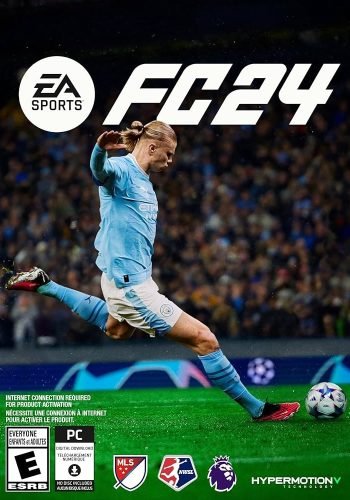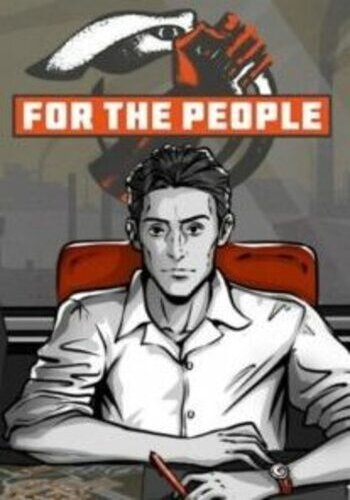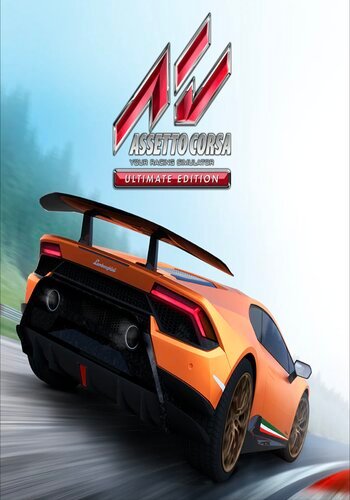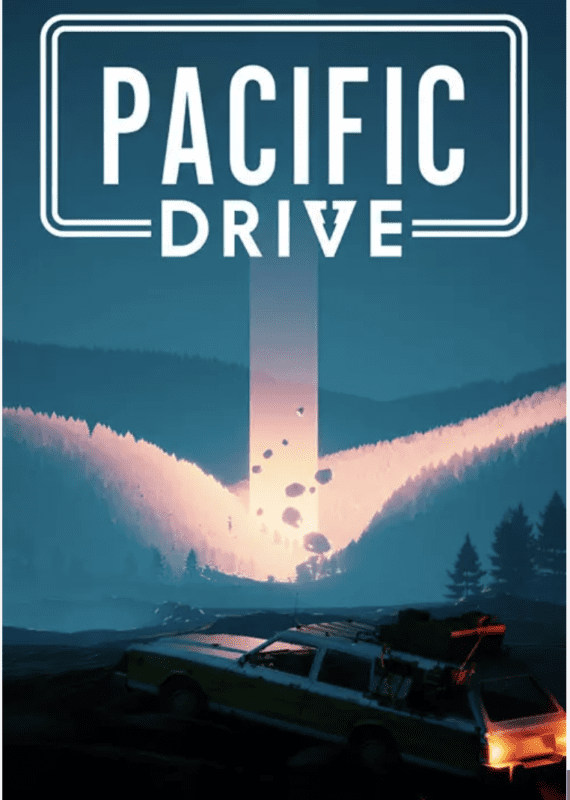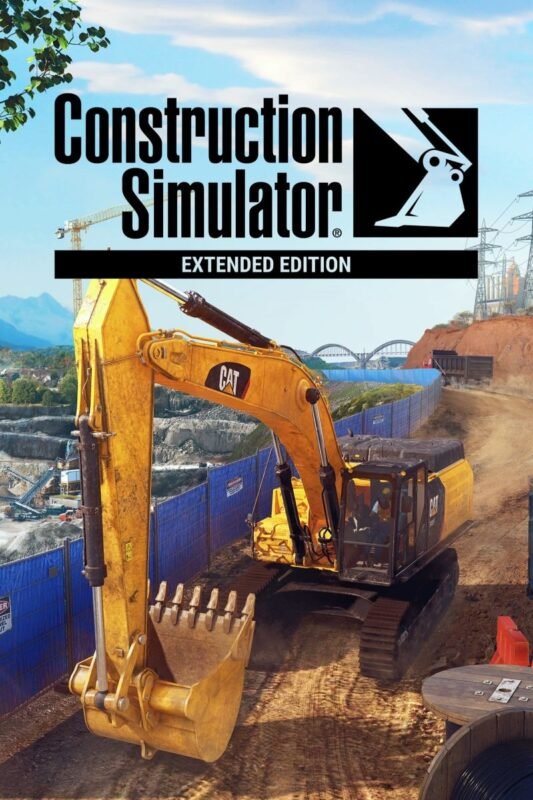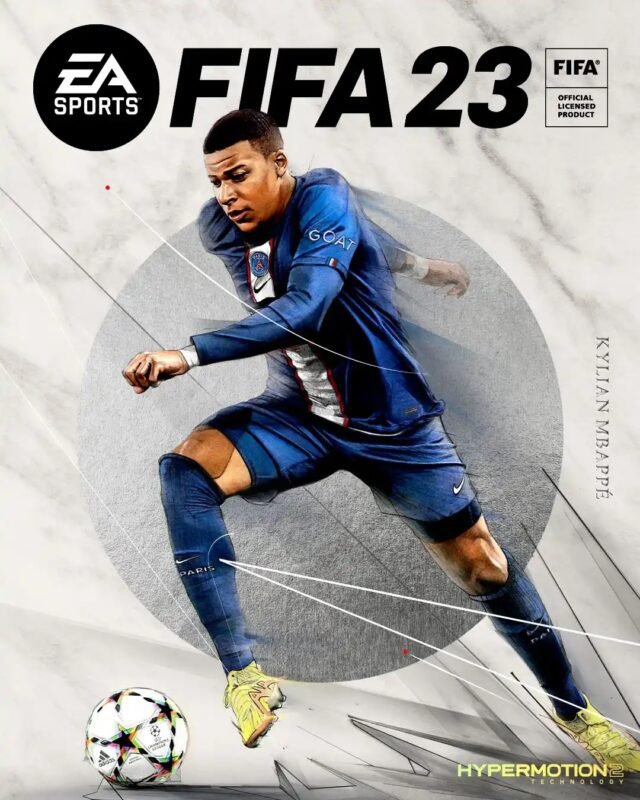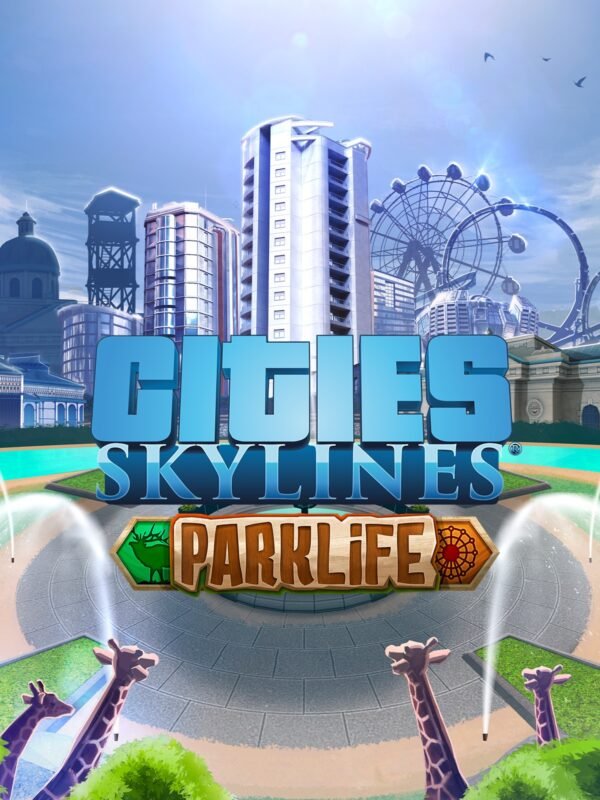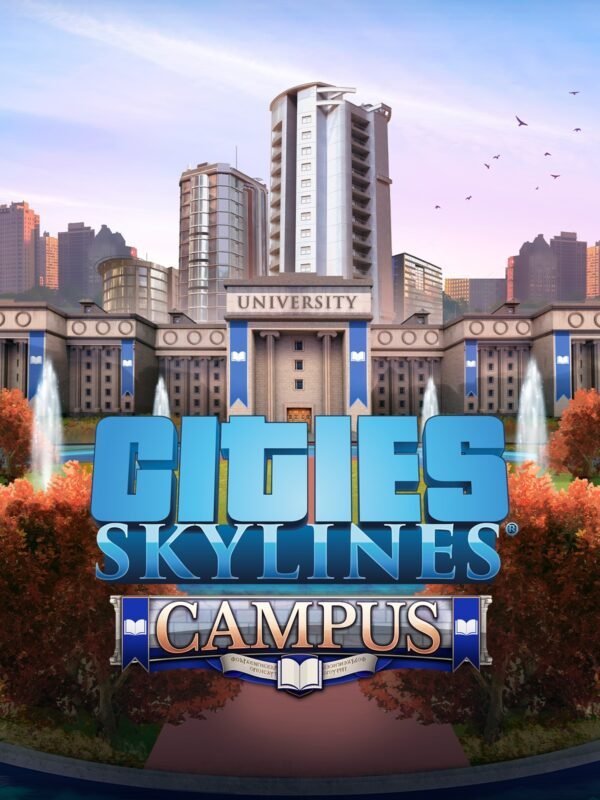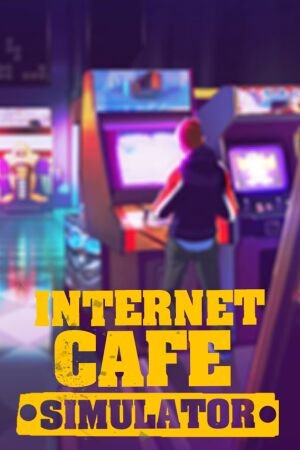The Sims 4 – Get Together (PC & Mac) – Origin DLC
€ 22,99 inc. Vat
The Sims™ 4 Get Together expansion pack introduces an innovative and social twist to the classic Sims experience. In this expansion, players have the ability to create and customize their own Clubs, setting specific rules, defining the fashion of the members, and designing their ideal hangouts. This feature adds a new layer of control and creativity, as Sims within these Clubs will adhere to the established rules and behaviors whenever they gather, offering unique scenarios and interactions that differ from their usual conduct.
Additionally, the expansion allows Sims to explore and join a variety of pre-existing Clubs, each with their own unique interests, identities, and styles. This provides a great avenue for players to meet new Sims and engage in a range of group activities like secret dance parties and midnight bonfires. The expansion also unveils the stunning new world of Windenburg, a location replete with picturesque neighborhoods and vibrant social hotspots. The scenic beauty of Windenburg, combined with the dynamic Club system and social activities, makes The Sims™ 4 Get Together a delightful addition, offering players novel ways to interact, socialize, and immerse themselves in the Sims universe.
In stock
“The Sims 4: Get Together” is an expansion pack for “The Sims 4” that focuses on social interactions and community engagement, introducing the vibrant world of Windenburg, a new locale inspired by European culture. Released by Electronic Arts in 2015, this expansion enriches the social life of Sims by adding clubs, group activities, and new gathering spots, providing numerous ways for Sims to enjoy time with others.
Explore Windenburg
Windenburg is a picturesque town that combines traditional European architecture with modern elements, creating a unique and charming environment for Sims to explore. This new setting includes a variety of locations such as quaint coffee shops, a bustling town square, mysterious ancient ruins, and even a sprawling hedge maze. Each area provides opportunities for social interaction and exploration, making it a lively hub for community activities.
Dynamic Social Clubs
One of the core features of “Get Together” is the introduction of social clubs. Players can create and customize their clubs, setting specific rules, behaviors, and meeting places, and selecting who can join. Clubs allow Sims to gather with like-minded individuals who share their hobbies and interests, whether it’s dancing, cooking, or even mischief-making. This system greatly enhances social dynamics, as Sims can engage in group activities that reflect their club’s focus, boosting their mood and relationship levels.
New Group Activities
The expansion greatly expands on the available social interactions and activities. Sims can now engage in group dancing, DJing at nightclubs, playing foosball, diving into natural pools, and more. These activities are not only fun but also help Sims develop new skills and social connections. The introduction of the DJ and dancing skills adds depth to the gameplay, allowing Sims to hone their abilities and even perform gigs at local venues.
Lively Social Events
“Get Together” also includes new social events and gatherings. From spontaneous bonfires and secret dance parties in the ruins to elegant coffee hangouts and lively nightclub outings, the expansion offers a variety of ways to socialize and entertain. These events can be organized by players or occur organically as Sims explore Windenburg and interact with other residents.
Conclusion
“The Sims 4: Get Together” significantly enhances the social aspects of “The Sims 4,” encouraging players to explore the richly detailed world of Windenburg and engage in the dynamic community life it offers. By introducing clubs and group activities, the expansion allows players to craft complex social networks and experiences, making it a vital addition for anyone looking to expand the interpersonal interactions of their Sims. Whether hosting a club gathering at a local pub or throwing an impromptu party at the bluffs, “Get Together” offers countless new opportunities for fun, friendship, and community.
| GTIN / EAN |
00014633368802 |
|---|---|
| Platform |
EA Origin |
| Region |
Region free |
| Windows minimum requirements |
AMD Athlon 64 Dual-Core 4000+ or equivalent (For computers using built-in graphics chipsets ,ATI Radeon X1300 or better ,Intel GMA X4500 or betterSOUND CARD: DirectX 9.0c CompatibleDIRECTX: DirectX 9.0c compatible ,or Windows 8.1PROCESSOR: 1.8 GHz Intel Core 2 Duo ,the game requires 2.0 GHz Intel Core 2 Duo ,Windows 7 (SP1) ,Windows 8 ,Windows Vista (SP2) ,WindowsOS: Windows XP (SP3) |
All of our products are delivered digitally via email.
Upon purchase, you will obtain a unique product key, a link to download the product, along with guidelines for installation and activation. The delivery of most items occurs swiftly, typically between 1 to 5 minutes. However, certain products necessitate manual processing and may take approximately an hour to reach you.
To access your purchased product, you can follow these steps:
1. Navigate to “My Account” by selecting your name in the top right corner of our website.
2. Click on “Orders” to view your purchases. Locate the specific order ID you need and click “SHOW” under “ACTIONS” to get more details.
3. On the specific order’s page, you will find your product key and a guide for downloading (note: for some items, the download guide is exclusively sent via email).
If you don't see the product key on the order page or in your confirmation email, rest assured it will be emailed to you automatically within one hour of your purchase. Should there be a delay of more than two hours in receiving your product key, please do not hesitate to get in touch with our support team for assistance.
Please note that EA App is only available for Windows. If you want to activate the game on MacOS please download Origin for MacOS and see "Activate with Origin Client" below.
Activate with EA App:

1. Download the EA App from the link below
- Click here, to download the EA App for Windows
2. Log in to your EA Account
3. Open My Collection"
4. Select Redeem code
5. Enter your product key that was delivered to your email. You can also find your product key under "Orders" in your account at GameKeyZone.
Activate with Origin Client:
For Windows:
- Log in with the EA Account where you want to add the game.
- Click the Origin menu
- Select Redeem Code
- Enter your product key that was delivered to your email. You can also find your product key under "Orders" in your account at GameKeyZone.
For Mac:
- Log in with the EA Account where you want to add the game.
- Go to your computer’s top menu to select Games and Redeem Code
- Enter your product key that was delivered to your email. You can also find your product key under "Orders" in your account at GameKeyZone.
To Redeem EA Gift Card:
- Go to your EA Account and Billing settings.
- Click on Payment Methods.
- Next to EA Wallet, click Add More.
- Enter your product key that was delivered to your email. You can also find your product key under "Orders" in your account at GameKeyZone.
- Read and accept the Terms and Conditions.
- Click Submit.