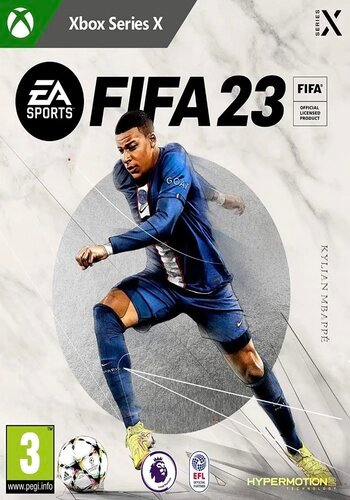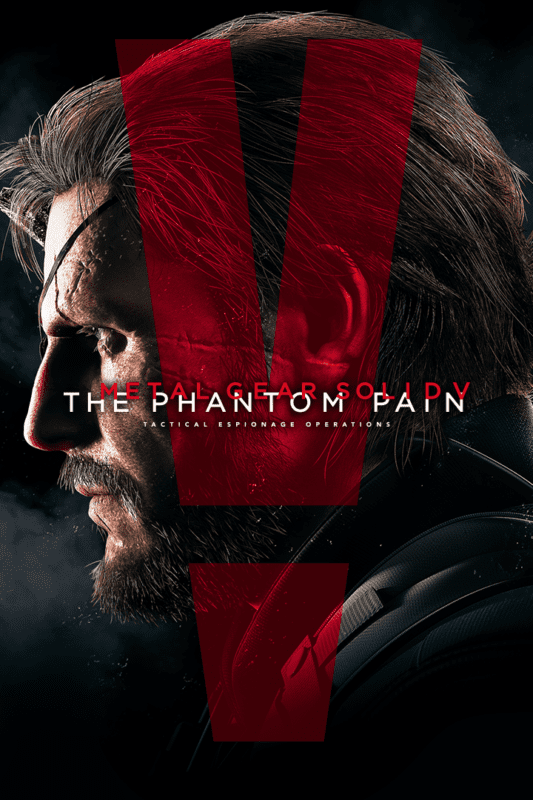
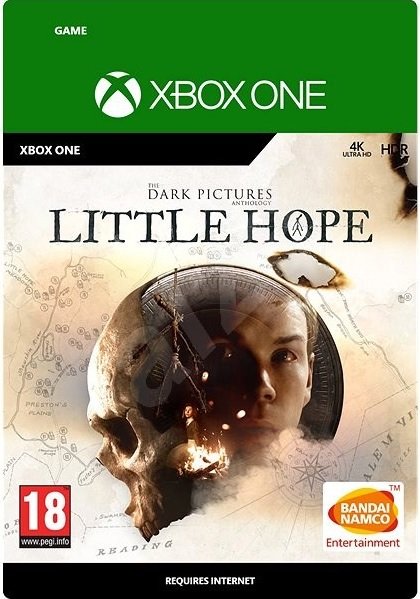
The Sims 4 – Get to Work DLC EU XBOX One (Digital Download)
€ 22,99 inc. Vat
The Sims 4 Get to Work expansion pack offers players an unprecedented level of control over their Sims’ professional lives. This expansion revolutionizes the gameplay by allowing players to actively engage with their Sims’ careers, making crucial decisions that influence their path to success or mischief in the workplace. Players can embark on entirely new career journeys: saving lives as a dedicated Doctor, causing chaos with innovative gadgets as a Scientist, or solving complex cases as a Detective. Each career offers unique, interactive experiences, making a Sim’s workday anything but ordinary.
A highlight of this expansion is the ability to create and manage your own retail businesses. This feature opens a new realm of possibilities, from designing the store layout to choosing what to sell and interacting with customers. Players can channel their entrepreneurial spirit, making decisions that will lead their Sims to become prosperous business owners – or learn tough lessons in commerce. The Sims 4 Get to Work not only expands the scope of the Sims’ professional aspirations but also adds depth to the gameplay, allowing players to explore new narratives and challenges. Whether climbing the corporate ladder, innovating in the laboratory, cracking criminal cases, or running a business empire, this expansion pack empowers players to shape their Sims’ careers in exciting and diverse ways.
In stock
Step into the exciting world of career-driven adventures with “The Sims 4 – Get to Work” expansion pack. Developed by Maxis and published by Electronic Arts, this expansion injects a new level of depth and excitement into the lives of your Sims, allowing them to embark on thrilling new career paths, run their own businesses, and explore dynamic new gameplay mechanics.
Embark on Career Adventures: With “The Sims 4 – Get to Work,” your Sims can now take an active role in their careers like never before. Join them as they don the uniform of a doctor, detective, scientist, or retail employee, and experience firsthand the thrills and challenges of each profession. Perform life-saving surgeries, solve mysterious crimes, conduct groundbreaking experiments, or manage your own store – the choice is yours!
Run Your Own Business: Become an entrepreneur and take charge of your Sims’ financial destiny by running your own business. From bakeries and clothing boutiques to art galleries and photography studios, the expansion pack allows you to create and customize your own storefront, set prices, manage inventory, and interact with customers to turn a profit and grow your empire.
Explore Dynamic Gameplay Mechanics: “The Sims 4 – Get to Work” introduces a variety of dynamic gameplay mechanics that add depth and realism to your Sims’ lives. Follow your detective Sims as they investigate crime scenes, analyze evidence, and track down suspects. Join your scientist Sims as they conduct experiments, invent new gadgets, and unlock groundbreaking discoveries. Or accompany your doctor Sims as they diagnose patients, perform surgeries, and save lives in the emergency room.
New Career Rewards and Opportunities: As your Sims progress in their careers, they’ll unlock a variety of new rewards, abilities, and opportunities that enhance their gameplay experience. From powerful new interactions and objects to career-specific rewards and promotions, “The Sims 4 – Get to Work” offers endless possibilities for advancement and achievement in every profession.
Conclusion:
“The Sims 4 – Get to Work” is a game-changing expansion pack that adds depth, excitement, and endless possibilities to the world of The Sims. Whether you’re saving lives as a doctor, solving crimes as a detective, conducting experiments as a scientist, or running your own business, this expansion pack offers a wealth of new gameplay experiences that will keep you entertained for hours on end. So roll up your sleeves, put on your lab coat, and get ready to make your mark on the world of The Sims with “Get to Work.”
| Platform |
XBOX ONE |
|---|---|
| Region |
EUROPE |
All of our products are delivered digitally via email.
Upon purchase, you will obtain a unique product key, a link to download the product, along with guidelines for installation and activation. The delivery of most items occurs swiftly, typically between 1 to 5 minutes. However, certain products necessitate manual processing and may take approximately an hour to reach you.
To access your purchased product, you can follow these steps:
1. Navigate to “My Account” by selecting your name in the top right corner of our website.
2. Click on “Orders” to view your purchases. Locate the specific order ID you need and click “SHOW” under “ACTIONS” to get more details.
3. On the specific order’s page, you will find your product key and a guide for downloading (note: for some items, the download guide is exclusively sent via email).
If you don't see the product key on the order page or in your confirmation email, rest assured it will be emailed to you automatically within one hour of your purchase. Should there be a delay of more than two hours in receiving your product key, please do not hesitate to get in touch with our support team for assistance.
Activate with Xbox

Xbox One
- Sign in to your Xbox One (make sure you’re signed in with the Microsoft account you want to redeem the code with).
- Press the Xbox button to open the guide, then select Home.
- Select Store.
- Select Use a code
- Enter the product key that were delivered to your email. You can also find the product key under "Orders" in your account on GameKeyZone.
Note If you can’t locate Store, scroll down to Add more on the Home screen and select the Store tile. (You may need to select See all suggestions.) Then select Add to Home.
Xbox Series X And Series S
- Sign in to your Xbox One (make sure you’re signed in with the Microsoft account you want to redeem the code with).
- Select the Microsoft Store app from your Home Screen or search for it.
- Scroll down to "Redeem Code" (on the left-hand side (under your account name).)
- Enter the product key that were delivered to your email. You can also find the product key under "Orders" in your account on GameKeyZone.
Note If you can’t locate Store, scroll down to Add more on the Home screen and select the Store tile. (You may need to select See all suggestions.) Then select Add to Home.
Web Browser
- Load a web browser and go to this address: https://redeem.microsoft.com/enter
- Sign in with your Microsoft account credentials.
- Enter the product key that were delivered to your email. You can also find the product key under "Orders" in your account on GameKeyZone.

Windows 10
- Sign in to your PC (make sure you’re signed in with the Microsoft account you want to redeem the code with).
- Press the Start button, type store, then select Microsoft Store.
- Select More … > Redeem a code.
- Select “Redeem Code”
- Enter the product key that were delivered to your email. You can also find the product key under "Orders" in your account on GameKeyZone.
Android/Windows 10 Mobile device
- Open the Xbox mobile app, then sign in (make sure you’re signed in with the Microsoft account you want to redeem the code with).
- Press the Menu button in the upper left corner.
- Select Microsoft Store from this list, then choose Redeem a code.
- Select “Redeem Code”
- Enter the product key that were delivered to your email. You can also find the product key under "Orders" in your account on GameKeyZone.
iOS Mobile device
- Go to https://redeem.microsoft.com.
- Enter the product key that were delivered to your email. You can also find the product key under "Orders" in your account on GameKeyZone.
Xbox Console Companion App on Windows 10
- On your PC, press the Start button , then select Xbox Console Companion from the list of apps.
- Make sure you're signed in with the account that you want to redeem the code with. If you need to sign in with a different account, select the Gamertag picture on the left navigation bar, then select Sign out and sign in with the correct account.
- Select Microsoft Store from the left navigation bar, then select Redeem a code.
- Enter the product key that were delivered to your email. You can also find the product key under "Orders" in your account on GameKeyZone.

Xbox 360
- Sign in to your Xbox 360 (make sure you’re signed in with the Microsoft account you want to redeem the code with).
- Press the Xbox Guide button on your controller
- Select Games & Apps, then choose Redeem Code.
- Enter the product key that were delivered to your email. You can also find the product key under "Orders" in your account on GameKeyZone.