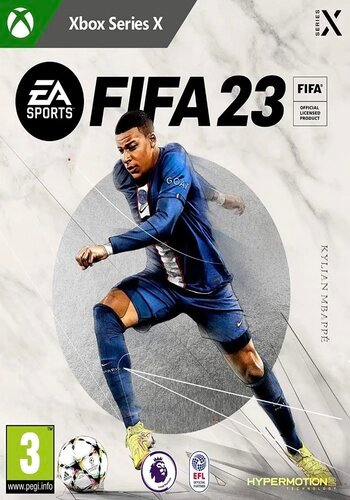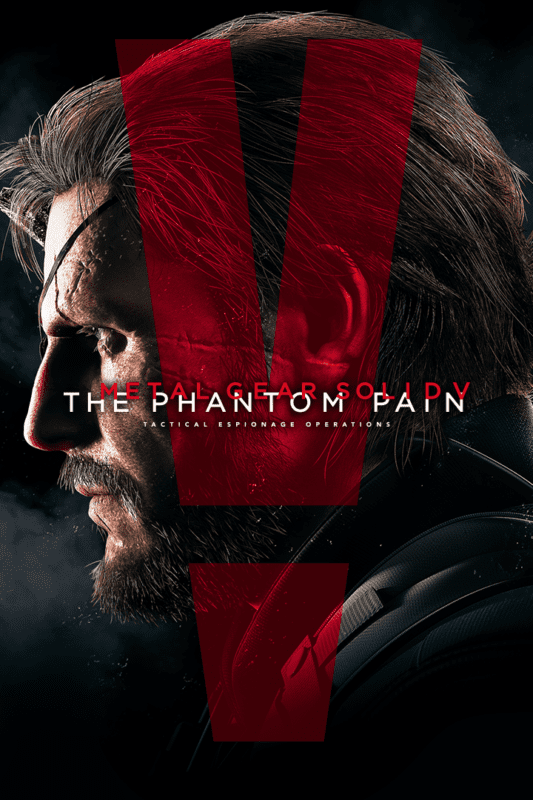
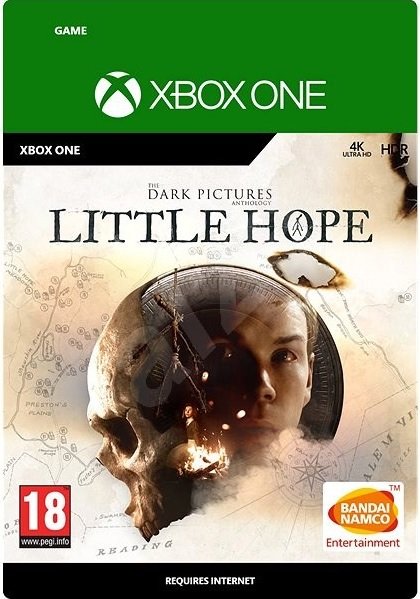
The Sims 4 – Discover University DLC XBOX One (Digital Download)
€ 22,99 inc. Vat
Embark on a journey of knowledge and fun with The Sims 4 Discover University Expansion Pack, an engaging addition that introduces the vibrant world of higher education to your Sims’ lives. This expansion allows players to send their Sims to university, where they can choose to study various subjects that pave the way for future careers in engineering, education, or law. The collegiate experience in the Sims world is replete with academic challenges, exciting extracurricular activities, and the lively social dynamics of campus life. Sims can immerse themselves in learning new skills like robotics, unwind with a game of ping-pong, or engage in playful rivalry with pranks against a competing school.
This expansion emphasizes the authentic aspects of university life. Sims must balance their academic responsibilities with social activities – attending classes, studying for exams, and maintaining good grades, while also finding time to sleep in and interact with fellow students, including the school mascot. A key feature is the opportunity for Sims to engage in a rich campus culture, including joining clubs, attending campus events, and exploring new relationships. The Sims 4 Discover University not only expands the life stages and experiences of Sims but also offers players a nuanced look at college life, filled with both educational pursuits and memorable experiences. This expansion provides a comprehensive university experience, from the stress of exam week to the thrill of college traditions, adding depth and diversity to the world of The Sims 4.
In stock
Embark on a transformative journey of higher education with “The Sims 4 – Discover University” expansion pack. Crafted by Maxis and published by Electronic Arts, this exciting addition to The Sims 4 universe invites players to enroll their Sims in college and experience all the challenges, opportunities, and adventures that come with university life.
Enroll in University: With “The Sims 4 – Discover University,” players can guide their Sims as they embark on a new chapter in their lives by enrolling in one of two prestigious universities – the modern Foxbury Institute or the historic University of Britechester. From attending classes and completing assignments to joining clubs and making friends, the expansion pack offers a realistic and immersive university experience for Sims to enjoy.
Explore Campus Life: Immerse yourself in the vibrant and dynamic world of university campus life with “Discover University.” From dormitory living and fraternity parties to campus events and student organizations, players can guide their Sims as they navigate the ups and downs of college life, forging friendships, pursuing academic goals, and discovering their passions along the way.
Choose Your Path: “The Sims 4 – Discover University” offers players the opportunity to choose their Sims’ academic paths and career aspirations, with a variety of majors, minors, and elective courses to choose from. Whether your Sims are studying computer science, art history, or culinary arts, the expansion pack allows them to pursue their passions and tailor their university experience to their interests and goals.
Experience New Gameplay: “Discover University” introduces a variety of new gameplay features and mechanics that enhance the university experience for Sims. From attending lectures and taking exams to participating in extracurricular activities and exploring campus neighborhoods, the expansion pack offers endless opportunities for Sims to learn, grow, and have fun during their time at university.
Conclusion:
“The Sims 4 – Discover University” is a must-have expansion pack for fans of The Sims series, offering a rich and immersive university experience that adds depth, variety, and realism to the game. Whether you’re pursuing academic goals, making new friends, or exploring campus life, this expansion pack offers endless opportunities for players to create memorable and meaningful experiences for their Sims. So enroll today, embrace the college experience, and let your Sims’ academic journey begin with “Discover University.”
| Platform |
XBOX ONE |
|---|---|
| Region |
Region free |
| Windows minimum requirements |
10 and 11 CompatibleINPUT: Keyboard and MouseONLINE REQUIREMENTS: Internet connection required for product activation. ,AMD Athlon 64 Dual-Core 4000+ or equivalent (For computers using built-in graphics chipsets ,ATI Radeon X1300 or better ,Intel GMA X4500 or betterDIRECTX: DirectX 9.0 ,the game requires 2.0 GHz Intel Core 2 Duo ,Windows 7 (SP1) ,Windows 8 or Windows 8.1CPU: 1.8 GHz Intel Core 2 Duo ,Windows OS: Windows XP (SP3) ,Windows Vista (SP2) |
All of our products are delivered digitally via email.
Upon purchase, you will obtain a unique product key, a link to download the product, along with guidelines for installation and activation. The delivery of most items occurs swiftly, typically between 1 to 5 minutes. However, certain products necessitate manual processing and may take approximately an hour to reach you.
To access your purchased product, you can follow these steps:
1. Navigate to “My Account” by selecting your name in the top right corner of our website.
2. Click on “Orders” to view your purchases. Locate the specific order ID you need and click “SHOW” under “ACTIONS” to get more details.
3. On the specific order’s page, you will find your product key and a guide for downloading (note: for some items, the download guide is exclusively sent via email).
If you don't see the product key on the order page or in your confirmation email, rest assured it will be emailed to you automatically within one hour of your purchase. Should there be a delay of more than two hours in receiving your product key, please do not hesitate to get in touch with our support team for assistance.
Activate with Xbox

Xbox One
- Sign in to your Xbox One (make sure you’re signed in with the Microsoft account you want to redeem the code with).
- Press the Xbox button to open the guide, then select Home.
- Select Store.
- Select Use a code
- Enter the product key that were delivered to your email. You can also find the product key under "Orders" in your account on GameKeyZone.
Note If you can’t locate Store, scroll down to Add more on the Home screen and select the Store tile. (You may need to select See all suggestions.) Then select Add to Home.
Xbox Series X And Series S
- Sign in to your Xbox One (make sure you’re signed in with the Microsoft account you want to redeem the code with).
- Select the Microsoft Store app from your Home Screen or search for it.
- Scroll down to "Redeem Code" (on the left-hand side (under your account name).)
- Enter the product key that were delivered to your email. You can also find the product key under "Orders" in your account on GameKeyZone.
Note If you can’t locate Store, scroll down to Add more on the Home screen and select the Store tile. (You may need to select See all suggestions.) Then select Add to Home.
Web Browser
- Load a web browser and go to this address: https://redeem.microsoft.com/enter
- Sign in with your Microsoft account credentials.
- Enter the product key that were delivered to your email. You can also find the product key under "Orders" in your account on GameKeyZone.

Windows 10
- Sign in to your PC (make sure you’re signed in with the Microsoft account you want to redeem the code with).
- Press the Start button, type store, then select Microsoft Store.
- Select More … > Redeem a code.
- Select “Redeem Code”
- Enter the product key that were delivered to your email. You can also find the product key under "Orders" in your account on GameKeyZone.
Android/Windows 10 Mobile device
- Open the Xbox mobile app, then sign in (make sure you’re signed in with the Microsoft account you want to redeem the code with).
- Press the Menu button in the upper left corner.
- Select Microsoft Store from this list, then choose Redeem a code.
- Select “Redeem Code”
- Enter the product key that were delivered to your email. You can also find the product key under "Orders" in your account on GameKeyZone.
iOS Mobile device
- Go to https://redeem.microsoft.com.
- Enter the product key that were delivered to your email. You can also find the product key under "Orders" in your account on GameKeyZone.
Xbox Console Companion App on Windows 10
- On your PC, press the Start button , then select Xbox Console Companion from the list of apps.
- Make sure you're signed in with the account that you want to redeem the code with. If you need to sign in with a different account, select the Gamertag picture on the left navigation bar, then select Sign out and sign in with the correct account.
- Select Microsoft Store from the left navigation bar, then select Redeem a code.
- Enter the product key that were delivered to your email. You can also find the product key under "Orders" in your account on GameKeyZone.

Xbox 360
- Sign in to your Xbox 360 (make sure you’re signed in with the Microsoft account you want to redeem the code with).
- Press the Xbox Guide button on your controller
- Select Games & Apps, then choose Redeem Code.
- Enter the product key that were delivered to your email. You can also find the product key under "Orders" in your account on GameKeyZone.