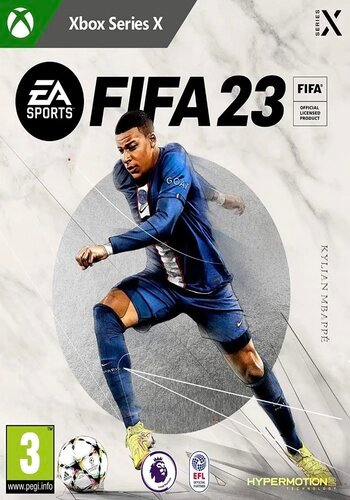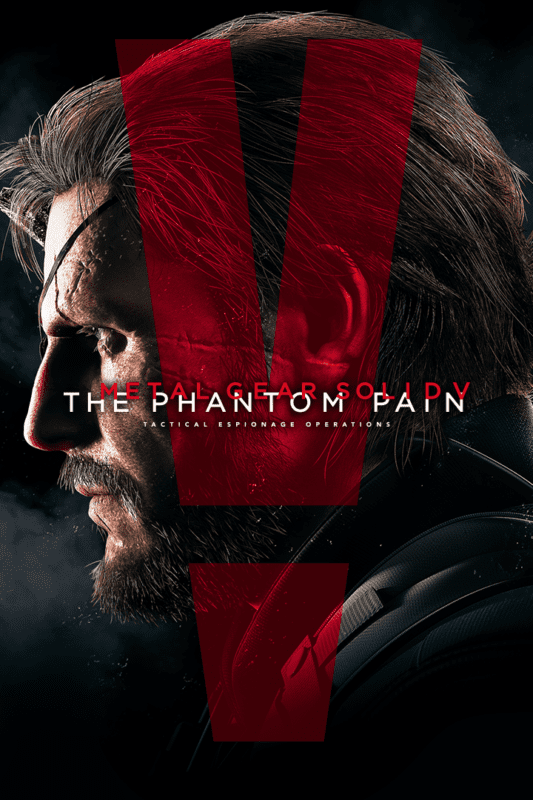
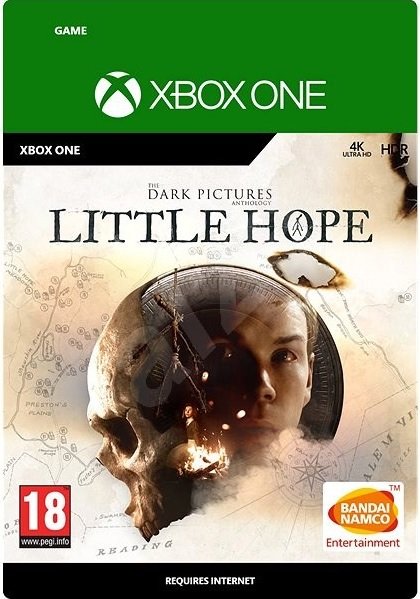
The Sims 4 + Cats & Dogs Bundle XBOX One (Digital Download)
€ 21,99 inc. Vat
The Sims 4 is the highly anticipated life simulation game that lets you play with life like never before. Create new Sims with intelligence and emotion, whose every action is informed and affected by their interactions and emotional states. Experience all new intuitive and fun creative tools. Sculpt your Sims in Create A Sim and construct unique homes with the tactile room-based Build Mode. Control the mind, body, and heart of your Sims with dynamic, emotion-rich gameplay, and bring your stories to life.
Includes 2 Items: Base game and Cats & Dogs DLC.
Out of stock
Welcome to a world of endless possibilities and furry companionship with “The Sims 4 + Cats & Dogs” DLC bundle. Crafted by Maxis and published by Electronic Arts, this delightful combination offers players the chance to experience the joy of pet ownership alongside all the creative freedom and immersive storytelling of The Sims 4.
Create Your Perfect Pet: With the “Cats & Dogs” expansion pack, players can unleash their creativity and design their ideal furry friends with the new Create-a-Pet tool. From playful puppies and mischievous kittens to loyal dogs and independent cats, the expansion pack offers a wide range of customization options to help players bring their dream pets to life.
Build Your Perfect Home: Give your pets the perfect place to call home with the extensive building and customization options available in The Sims 4 base game. Design cozy pet beds, build spacious dog houses, and create elaborate outdoor play areas where your pets can roam, explore, and enjoy the great outdoors.
Explore Brindleton Bay: Immerse yourself in the charming seaside town of Brindleton Bay, the picturesque new world introduced in the “Cats & Dogs” expansion pack. From sandy beaches and bustling parks to quaint neighborhoods and scenic waterfronts, Brindleton Bay offers endless opportunities for Sims and their furry companions to explore, socialize, and have fun.
Bond with Your Pets: Forge lifelong bonds with your pets as you care for their needs, train them to perform tricks, and nurture their unique personalities. From teaching dogs to fetch and cats to hunt to training service animals and therapy pets, the expansion pack offers a variety of activities and interactions to help players strengthen the bond between Sims and their pets.
Conclusion:
“The Sims 4 + Cats & Dogs” DLC bundle is the perfect choice for players looking to experience the joys of pet ownership in The Sims 4 universe. Whether you’re creating your perfect pet, building their dream home, exploring the charming town of Brindleton Bay, or bonding with your furry companions, this bundle offers endless opportunities for creativity, exploration, and heartfelt storytelling. So dive in today, embrace the love, and let your Sims’ pet-filled adventures begin with “Cats & Dogs.”
| Platform |
XBOX ONE |
|---|---|
| Region |
Region free |
All of our products are delivered digitally via email.
Upon purchase, you will obtain a unique product key, a link to download the product, along with guidelines for installation and activation. The delivery of most items occurs swiftly, typically between 1 to 5 minutes. However, certain products necessitate manual processing and may take approximately an hour to reach you.
To access your purchased product, you can follow these steps:
1. Navigate to “My Account” by selecting your name in the top right corner of our website.
2. Click on “Orders” to view your purchases. Locate the specific order ID you need and click “SHOW” under “ACTIONS” to get more details.
3. On the specific order’s page, you will find your product key and a guide for downloading (note: for some items, the download guide is exclusively sent via email).
If you don't see the product key on the order page or in your confirmation email, rest assured it will be emailed to you automatically within one hour of your purchase. Should there be a delay of more than two hours in receiving your product key, please do not hesitate to get in touch with our support team for assistance.
Activate with Xbox

Xbox One
- Sign in to your Xbox One (make sure you’re signed in with the Microsoft account you want to redeem the code with).
- Press the Xbox button to open the guide, then select Home.
- Select Store.
- Select Use a code
- Enter the product key that were delivered to your email. You can also find the product key under "Orders" in your account on GameKeyZone.
Note If you can’t locate Store, scroll down to Add more on the Home screen and select the Store tile. (You may need to select See all suggestions.) Then select Add to Home.
Xbox Series X And Series S
- Sign in to your Xbox One (make sure you’re signed in with the Microsoft account you want to redeem the code with).
- Select the Microsoft Store app from your Home Screen or search for it.
- Scroll down to "Redeem Code" (on the left-hand side (under your account name).)
- Enter the product key that were delivered to your email. You can also find the product key under "Orders" in your account on GameKeyZone.
Note If you can’t locate Store, scroll down to Add more on the Home screen and select the Store tile. (You may need to select See all suggestions.) Then select Add to Home.
Web Browser
- Load a web browser and go to this address: https://redeem.microsoft.com/enter
- Sign in with your Microsoft account credentials.
- Enter the product key that were delivered to your email. You can also find the product key under "Orders" in your account on GameKeyZone.

Windows 10
- Sign in to your PC (make sure you’re signed in with the Microsoft account you want to redeem the code with).
- Press the Start button, type store, then select Microsoft Store.
- Select More … > Redeem a code.
- Select “Redeem Code”
- Enter the product key that were delivered to your email. You can also find the product key under "Orders" in your account on GameKeyZone.
Android/Windows 10 Mobile device
- Open the Xbox mobile app, then sign in (make sure you’re signed in with the Microsoft account you want to redeem the code with).
- Press the Menu button in the upper left corner.
- Select Microsoft Store from this list, then choose Redeem a code.
- Select “Redeem Code”
- Enter the product key that were delivered to your email. You can also find the product key under "Orders" in your account on GameKeyZone.
iOS Mobile device
- Go to https://redeem.microsoft.com.
- Enter the product key that were delivered to your email. You can also find the product key under "Orders" in your account on GameKeyZone.
Xbox Console Companion App on Windows 10
- On your PC, press the Start button , then select Xbox Console Companion from the list of apps.
- Make sure you're signed in with the account that you want to redeem the code with. If you need to sign in with a different account, select the Gamertag picture on the left navigation bar, then select Sign out and sign in with the correct account.
- Select Microsoft Store from the left navigation bar, then select Redeem a code.
- Enter the product key that were delivered to your email. You can also find the product key under "Orders" in your account on GameKeyZone.

Xbox 360
- Sign in to your Xbox 360 (make sure you’re signed in with the Microsoft account you want to redeem the code with).
- Press the Xbox Guide button on your controller
- Select Games & Apps, then choose Redeem Code.
- Enter the product key that were delivered to your email. You can also find the product key under "Orders" in your account on GameKeyZone.