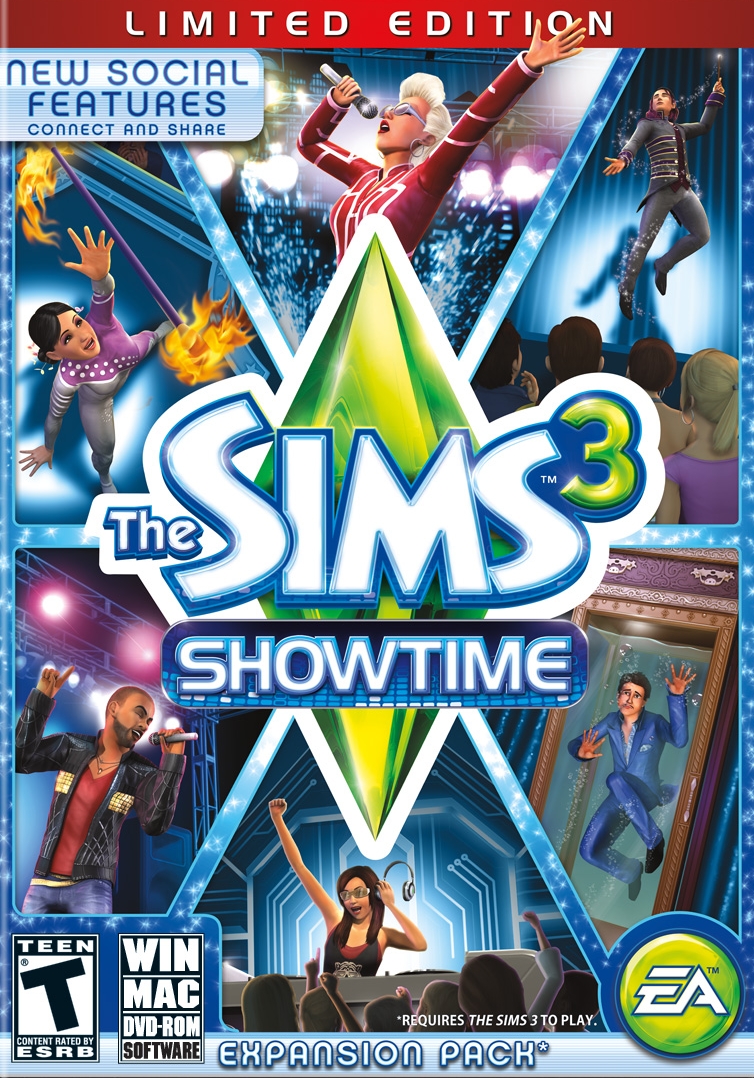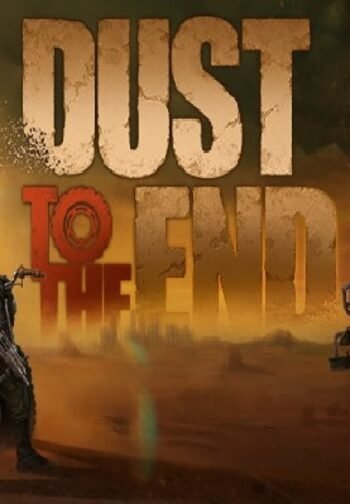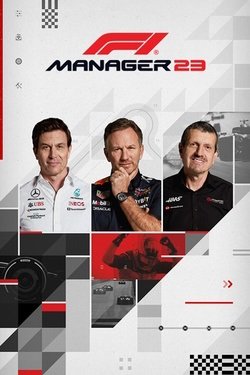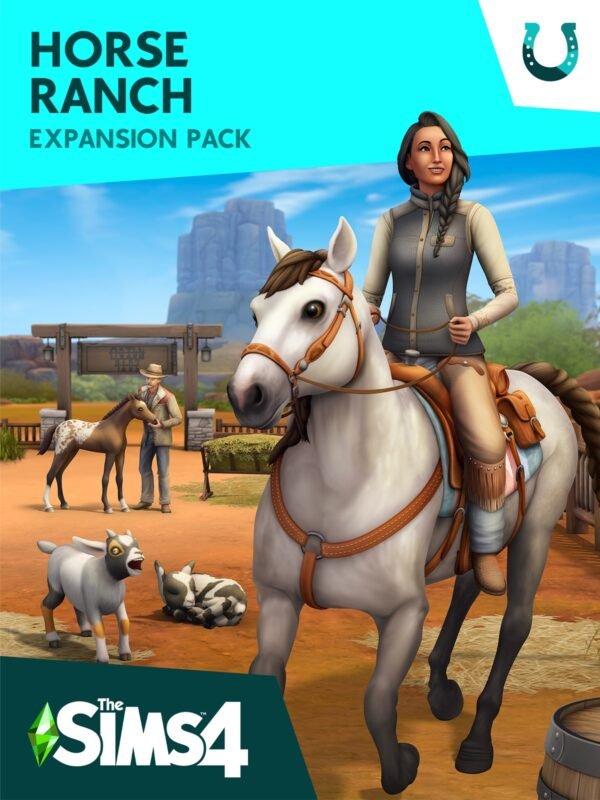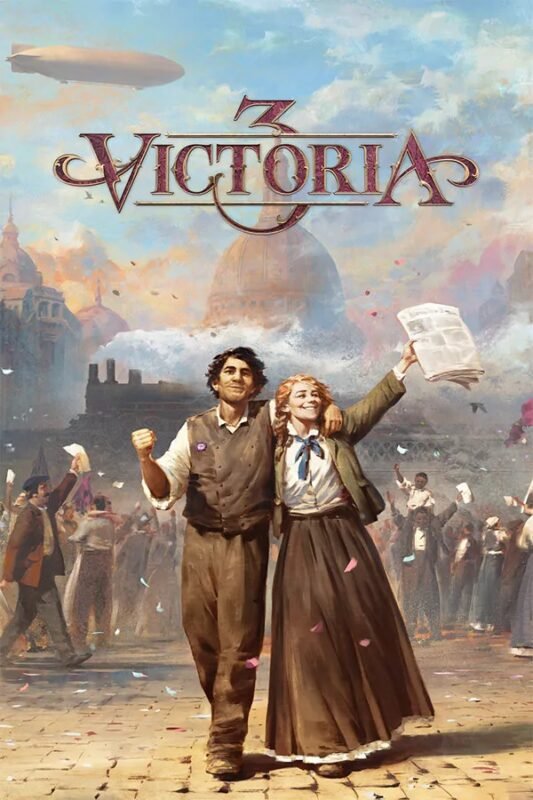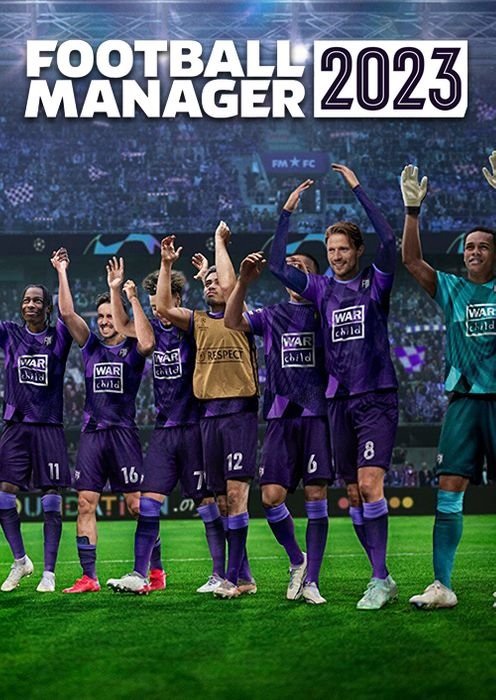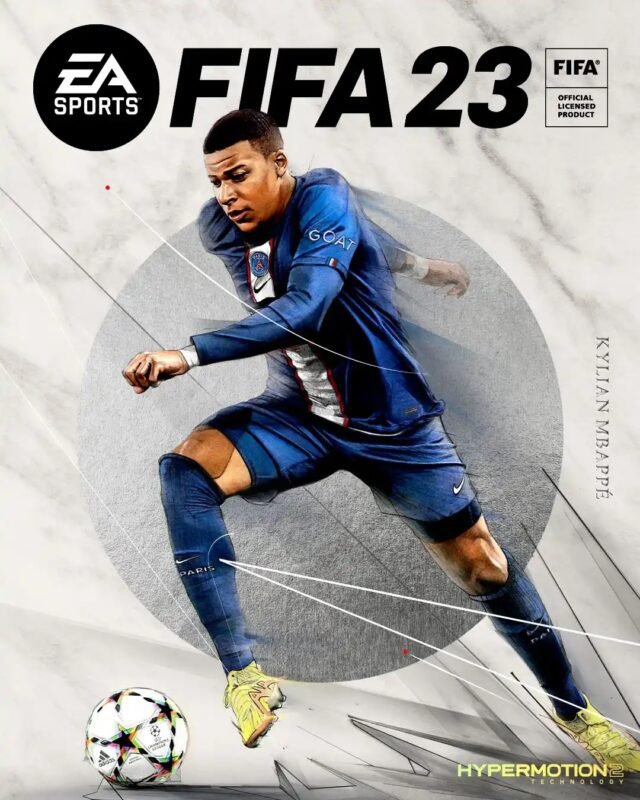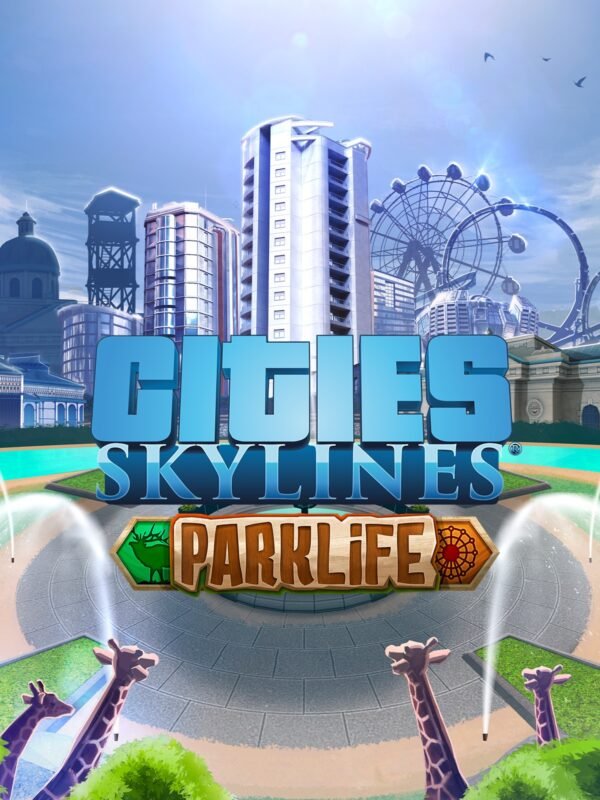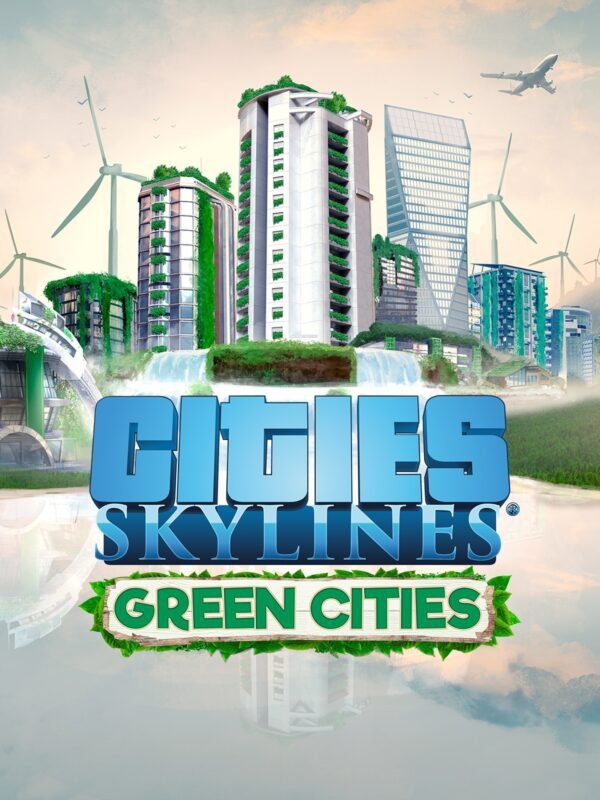The Sims 3 – Showtime (PC & Mac) – Origin DLC
€ 10,99 inc. Vat
“The Sims 3: Showtime” expansion pack invites players to explore the glitz and glamour of a showbiz career, set in the vibrant new city of Starlight Shores. This expansion enables Sims to pursue dreams of becoming an acrobat, magician, DJ, or singer, offering a journey from humble beginnings to celebrity status. Players start their Sims’ careers performing small gigs in streets, restaurants, and nightclubs, gradually building a reputation and skill set to conquer bigger stages and captivate larger audiences. As players progress, they can customize their performances with various stage elements like spotlights and decorative pieces, which not only enhance the show’s aesthetics but also influence their Sims’ performance success and financial rewards.
A unique feature of “Showtime” is its integration with Facebook, allowing players to connect their gaming experience with their social media presence. This integration includes options to share updates about their Sims’ lives and careers on their Facebook wall and even send their Sims to perform in friends’ games. This social networking feature enriches the gameplay experience, adding a layer of interactivity and community engagement. “The Sims 3: Showtime” is perfect for players who dream of guiding their Sims through the exhilarating journey of becoming a star, offering a blend of creative expression, social interaction, and the thrill of the spotlight.
In stock
The Sims 3: Showtime Expansion Pack – Take the Stage and Reach for the Stars
“Showtime” is an engaging expansion pack for “The Sims 3” that allows your Sims to pursue a career in the spotlight as singers, performers, magicians, or DJs. This pack introduces new social features and career paths, enabling Sims to perform live in front of packed venues and rise to fame. Whether dazzling fans with a magic trick or rocking out in a band, your Sims can now showcase their talents and build their legacies as stars.
Key Features of The Sims 3: Showtime Expansion Pack
- New Performance Careers: Choose from several exciting new career paths—become a singer, acrobat, magician, or DJ. Perform live gigs at various venues, including coffee houses, massive stadiums, and even in other Sims’ homes.
- Rise to Fame: Your Sims can hone their skills and perform for cheering crowds, gradually building fame as their performances improve. Fame brings its challenges and benefits, influencing your Sims’ relationships and lifestyle.
- SimPort Feature: Send your Sims to a friend’s game to perform, or invite their Sims into your game to show off their skills. This feature allows for exciting interactions and collaborative storytelling between friends.
- Customizable Venues and Stages: Design your own venues using stage props, lights, and special effects to create the perfect setting for your Sims’ performances. Each venue can be customized to suit the specific type of performance your Sim is putting on.
- New Social Interactions and Lifetime Rewards: Unlock new social moves like “Autograph Signing” and unique lifetime rewards such as a teleportation pad.
- Starlight Shores: Explore a new world that’s perfectly suited for stars and entertainers. Starlight Shores is inspired by the glitz and glamour of Hollywood and is the ideal place for Sims striving to make it big.
Gameplay Enhancements
- Achievements System: Complete various challenges and milestones specific to your Sims’ performance careers, earning unique rewards and unlocking new skills.
- Dynamic Performances: Your Sims’ live performances are dynamic and can change based on how much they’ve practiced and their current emotional state.
- Celebrity Status: As your Sims gain fame, they’ll have to manage their public image, interact with fans, and handle the perks and pressures of being a celebrity.
Community and Replayability
- Sharing Creativity: Use the SimPort feature to share your Sims’ talents with the community, gaining new fans and experiencing how other players manage their stars.
- Diverse Career Paths: With multiple career options and a variety of performance styles, “The Sims 3: Showtime” offers a wide range of gameplay scenarios that can differ significantly from one Sim to another, enhancing replayability.
Are You Ready to Let Your Sims Shine?
“The Sims 3: Showtime” lets your Sims chase their dreams of becoming famous performers and superstars in their own right. With new career paths, social interactions, and performance challenges, this expansion offers endless possibilities for stories of fame, fortune, and personal achievement.
| GTIN / EAN |
05030946104956 |
|---|---|
| Platform |
EA Origin |
| Region |
Region free |
| Windows minimum requirements |
WindowsOS: XP SP2 / Vista SP1 / Windows 7CPU: For XP: 2.0 GHz P4 processor or equivalent |
All of our products are delivered digitally via email.
Upon purchase, you will obtain a unique product key, a link to download the product, along with guidelines for installation and activation. The delivery of most items occurs swiftly, typically between 1 to 5 minutes. However, certain products necessitate manual processing and may take approximately an hour to reach you.
To access your purchased product, you can follow these steps:
1. Navigate to “My Account” by selecting your name in the top right corner of our website.
2. Click on “Orders” to view your purchases. Locate the specific order ID you need and click “SHOW” under “ACTIONS” to get more details.
3. On the specific order’s page, you will find your product key and a guide for downloading (note: for some items, the download guide is exclusively sent via email).
If you don't see the product key on the order page or in your confirmation email, rest assured it will be emailed to you automatically within one hour of your purchase. Should there be a delay of more than two hours in receiving your product key, please do not hesitate to get in touch with our support team for assistance.
Please note that EA App is only available for Windows. If you want to activate the game on MacOS please download Origin for MacOS and see "Activate with Origin Client" below.
Activate with EA App:

1. Download the EA App from the link below
- Click here, to download the EA App for Windows
2. Log in to your EA Account
3. Open My Collection"
4. Select Redeem code
5. Enter your product key that was delivered to your email. You can also find your product key under "Orders" in your account at GameKeyZone.
Activate with Origin Client:
For Windows:
- Log in with the EA Account where you want to add the game.
- Click the Origin menu
- Select Redeem Code
- Enter your product key that was delivered to your email. You can also find your product key under "Orders" in your account at GameKeyZone.
For Mac:
- Log in with the EA Account where you want to add the game.
- Go to your computer’s top menu to select Games and Redeem Code
- Enter your product key that was delivered to your email. You can also find your product key under "Orders" in your account at GameKeyZone.
To Redeem EA Gift Card:
- Go to your EA Account and Billing settings.
- Click on Payment Methods.
- Next to EA Wallet, click Add More.
- Enter your product key that was delivered to your email. You can also find your product key under "Orders" in your account at GameKeyZone.
- Read and accept the Terms and Conditions.
- Click Submit.