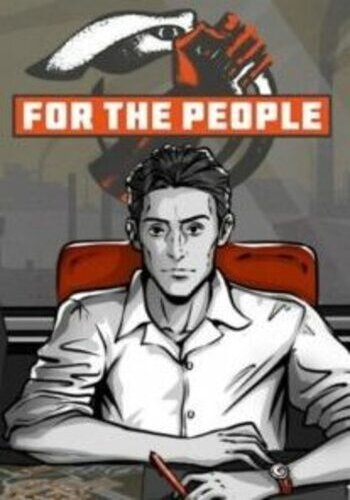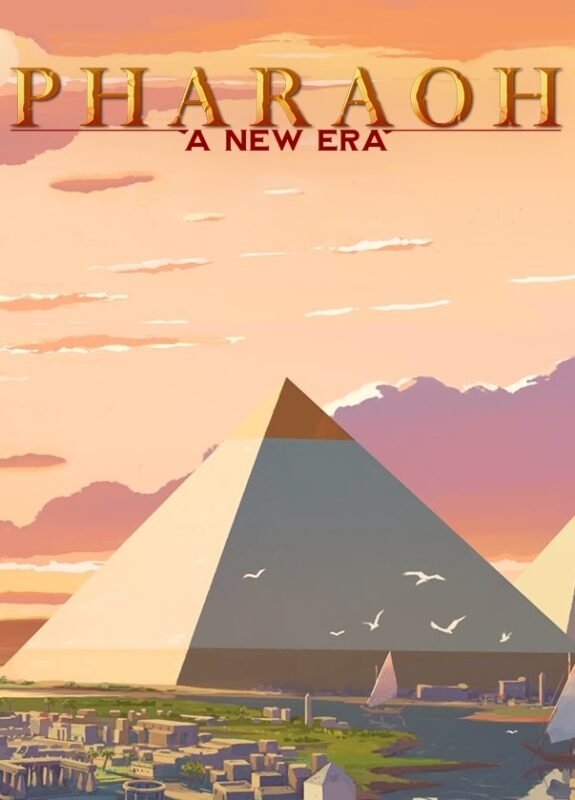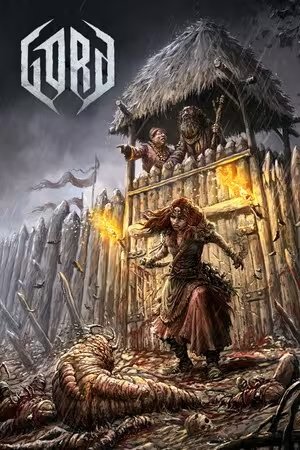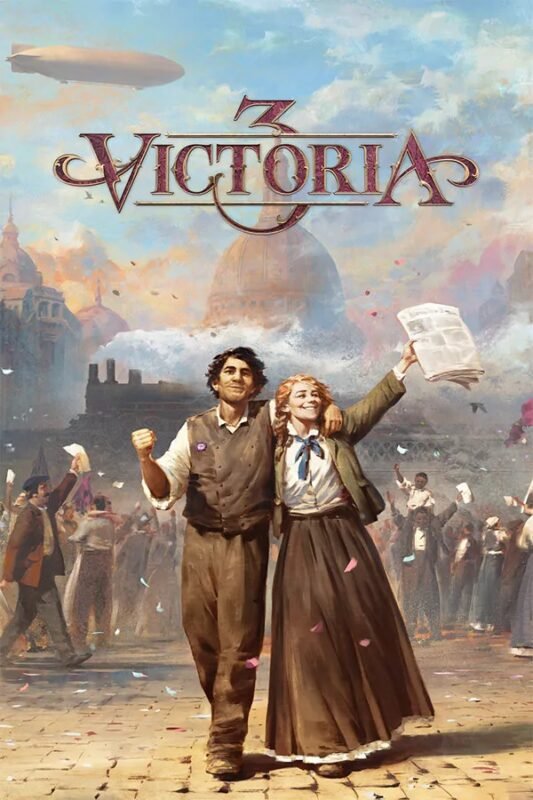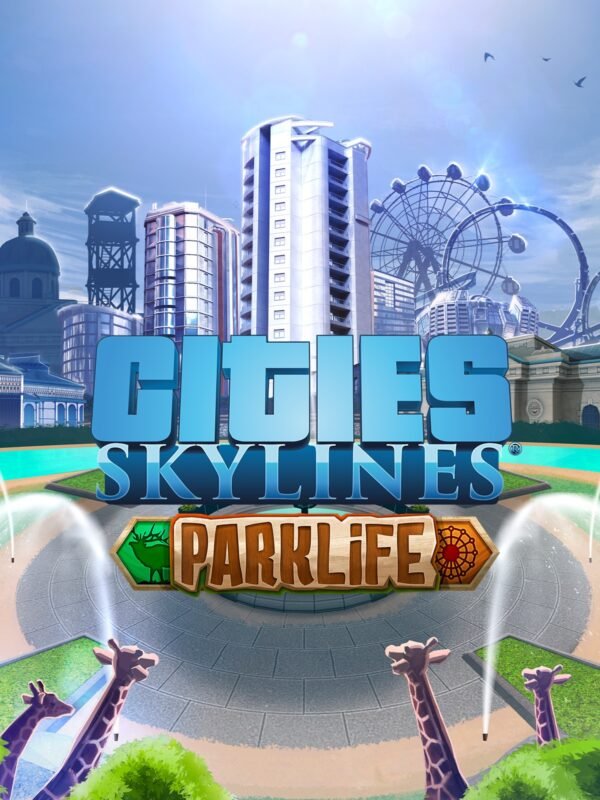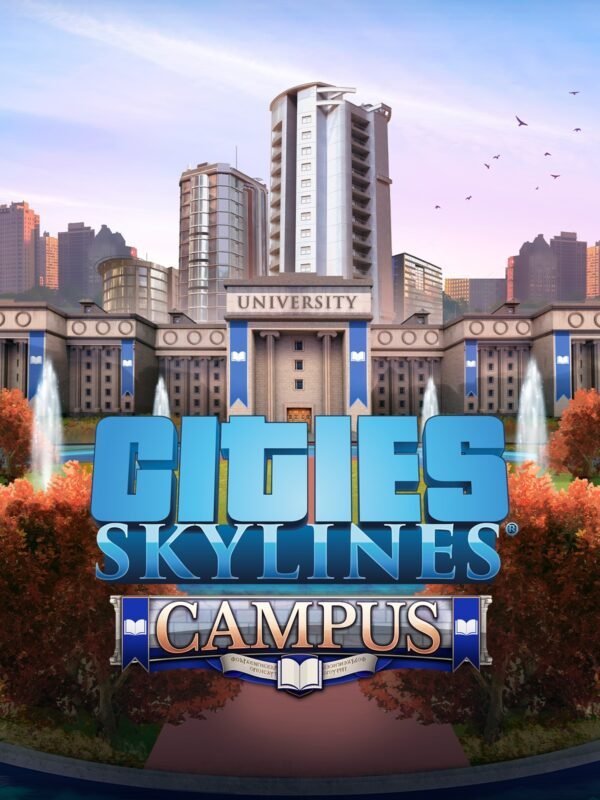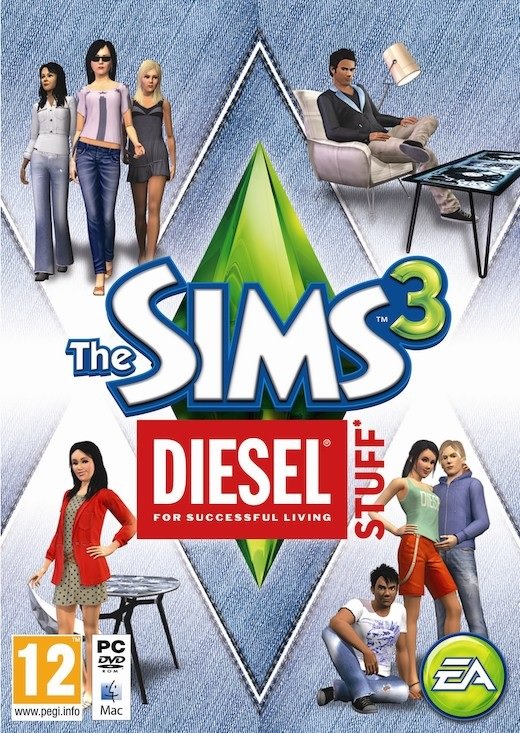

The Sims 3: Fast Lane Stuff Expansion Pack Origin (PC/Mac)
€ 10,99 inc. Vat
“The Sims 3: Fast Lane Stuff” is a unique expansion pack that fuels the lifestyle aspirations of your Sims with a variety of vehicle-themed content. For the first time in a stuff pack for The Sims series, it offers an exciting array of new cars, along with matching furnishings, décor, and apparel, inspired by four distinct automotive lifestyles. Players can tailor their Sims’ lives around these themes, whether it’s the high-octane thrill of being a speed demon, the elegance of cruising in luxurious classic cars, the rebellious edge of a rockabilly persona, or the mysterious allure of a spy-themed life.
Each lifestyle choice brings its own flavor, not just through the vehicles but also through themed fashion and home decorations. Speed demons might favor sleek, racing-inspired gear and décor, while luxury enthusiasts might opt for polished, classic items. The rockabilly theme allows for bold, retro fashion and furnishings, and the spy theme offers a blend of sleek, sophisticated style and covert charm. “The Sims 3: Fast Lane Stuff” provides a dynamic way for players to diversify their gameplay, encouraging them to explore new identities and experiences. It ensures that every trip, every outfit, and every home design choice adds another exciting layer to the Sims’ story, making this pack a thrilling addition for any player looking to take their Sims on the ride of their lives.
In stock
The Sims 3: Fast Lane Stuff Expansion Pack – Fuel Your Need for Speed and Style
Rev up your Sims’ lifestyles with “The Sims 3: Fast Lane Stuff,” an expansion pack dedicated to enhancing your Sims’ driving experiences and garage aesthetics. This pack provides a variety of new vehicles from sleek sports cars to classic roadsters and adds a touch of flair to your Sims’ wardrobes to match their new rides. Perfect for automotive enthusiasts, “Fast Lane Stuff” lets your Sims live out their dream of a stylish, high-speed lifestyle.
Key Features of The Sims 3: Fast Lane Stuff Expansion Pack
- Diverse Vehicle Collection: Choose from four different lifestyle themes of vehicles—racing, intrigue, rockabilly, and classic luxury. Each theme offers unique car designs and matching décor to suit your Sims’ personalities and driving preferences.
- Style Your Sims and Their Rides: Access a range of new clothing options and accessories that match the vehicle themes, from leather jackets and racing attire to glamorous outfits for cruising around town in a luxury car.
- Customize and Enhance Garages: Transform your Sims’ garages into stylish, functional spaces with automotive-inspired furniture and decorations. Add tool chests, mechanic’s car lifts, and themed decorations to create the ultimate gearhead’s getaway.
- New Interactions and Social Opportunities: New vehicle-related social interactions allow Sims to show off their new rides, engage in discussions about cars, and more. Sims can now host car parties, where they flaunt their vehicles and socialize with other motor enthusiasts.
Gameplay Enhancements
- Performance and Aesthetic Tuning: Not only can your Sims own these vehicles, but they can also customize and tune them to improve performance or enhance their appearance.
- Driving Skills and Adventures: Develop your Sims’ driving skills as they spend more time behind the wheel. Higher skill levels unlock new driving maneuvers and opportunities to participate in road trips and races.
- Mood Boosts from Driving: Enjoying a ride in a great vehicle can significantly boost your Sims’ moods, especially if the car aligns with their lifestyle and aspirations.
Community and Replayability
- Car Enthusiast Community: Join a vibrant community of players who share a passion for cars. Participate in vehicle showcase events, exchange tips on vehicle customization, and share screenshots of your favorite automotive setups.
- New Challenges and Goals: Complete a series of car-related challenges that encourage you to acquire and customize the different vehicles available in the expansion pack. Achieving these goals can earn your Sims prestige and unique rewards.
- Endless Customization Options: With a variety of cars and related content, you can continuously modify your Sims’ vehicles and styles, ensuring that the automotive aspect of their lives remains exciting and fresh.
Are You Ready to Put Your Sims in the Fast Lane?
“The Sims 3: Fast Lane Stuff” is the perfect expansion for anyone who loves cars and wants to integrate a touch of speed and luxury into their Sims’ lives. Whether cruising the streets in a classic convertible or tearing up the asphalt in a high-octane sports car, this pack delivers both the vehicles and the lifestyle to enjoy the ride in style.
| GTIN / EAN |
05030930092399 |
|---|---|
| Platform |
EA Origin |
| Region |
Region free |
| Windows minimum requirements |
2.6 GHz Pentium D CPU ,2400 ,2600 ,2900 ,3450 ,3650 ,3850 ,3870 ,4850 ,4870 ,4890 series or greater; Intel® Graphics Media Accelerator (GMA): GMA 3-Series ,but may run comparatively slower. Please note that the GMA 950 class of integrated video cards ,G100 ,GMA 3-Series or above ,GMA 4-Series Laptop versions of these chipsets may not work ,GT 120 ,GT 130 ,GTS 150 ,GTS 250 ,GTX 260 ,GTX 275 ,GTX 280 ,GTX 285 ,GTX 295; ATI Radeon™ series: ATI Radeon 9500 series of greater ,or 1.8 GHz Duo ,or equivalent and 0.5 GB additional RAM. ,WindowsOS: Windows XP SP2 ,X1300 ,X1600 ,X1800 ,X1900 ,X1950 ,X300 ,X600 ,X700 ,X800 ,X850 |
All of our products are delivered digitally via email.
Upon purchase, you will obtain a unique product key, a link to download the product, along with guidelines for installation and activation. The delivery of most items occurs swiftly, typically between 1 to 5 minutes. However, certain products necessitate manual processing and may take approximately an hour to reach you.
To access your purchased product, you can follow these steps:
1. Navigate to “My Account” by selecting your name in the top right corner of our website.
2. Click on “Orders” to view your purchases. Locate the specific order ID you need and click “SHOW” under “ACTIONS” to get more details.
3. On the specific order’s page, you will find your product key and a guide for downloading (note: for some items, the download guide is exclusively sent via email).
If you don't see the product key on the order page or in your confirmation email, rest assured it will be emailed to you automatically within one hour of your purchase. Should there be a delay of more than two hours in receiving your product key, please do not hesitate to get in touch with our support team for assistance.
Please note that EA App is only available for Windows. If you want to activate the game on MacOS please download Origin for MacOS and see "Activate with Origin Client" below.
Activate with EA App:

1. Download the EA App from the link below
- Click here, to download the EA App for Windows
2. Log in to your EA Account
3. Open My Collection"
4. Select Redeem code
5. Enter your product key that was delivered to your email. You can also find your product key under "Orders" in your account at GameKeyZone.
Activate with Origin Client:
For Windows:
- Log in with the EA Account where you want to add the game.
- Click the Origin menu
- Select Redeem Code
- Enter your product key that was delivered to your email. You can also find your product key under "Orders" in your account at GameKeyZone.
For Mac:
- Log in with the EA Account where you want to add the game.
- Go to your computer’s top menu to select Games and Redeem Code
- Enter your product key that was delivered to your email. You can also find your product key under "Orders" in your account at GameKeyZone.
To Redeem EA Gift Card:
- Go to your EA Account and Billing settings.
- Click on Payment Methods.
- Next to EA Wallet, click Add More.
- Enter your product key that was delivered to your email. You can also find your product key under "Orders" in your account at GameKeyZone.
- Read and accept the Terms and Conditions.
- Click Submit.