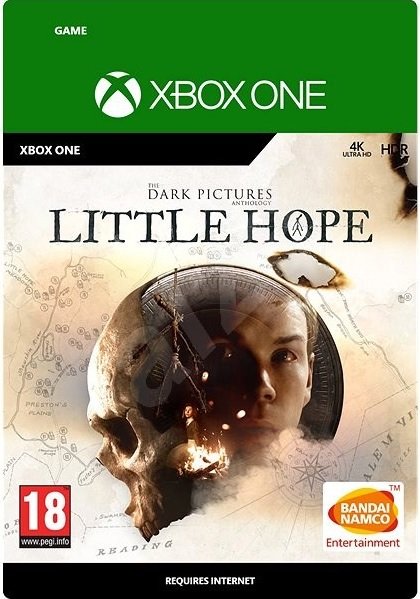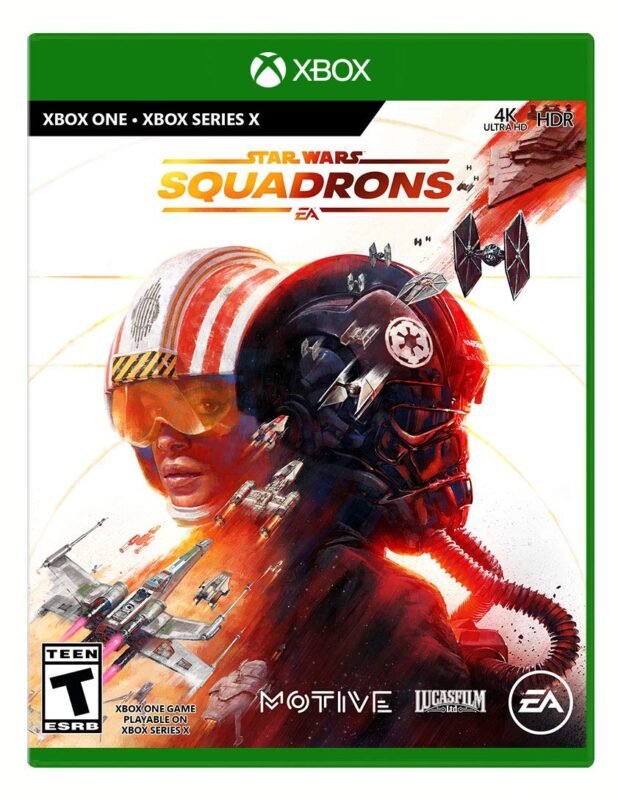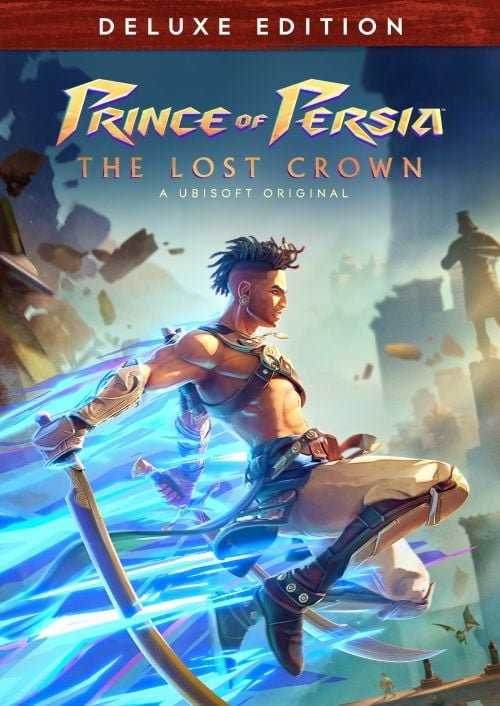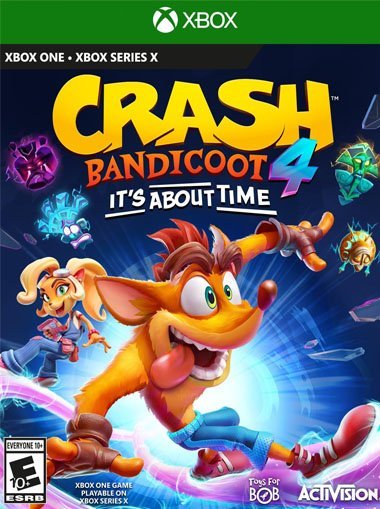

The Dark Pictures Anthology: Little Hope XBOX One (Download)
€ 19,99 inc. Vat
The Dark Pictures Anthology: Little Hope – A Chilling Interactive Drama “The Dark Pictures Anthology: Little Hope” is a standalone entry in the series of branching cinematic horror games, blending intense storytelling with both single and multiplayer modes. In this chilling tale, players follow four college students and their professor who find themselves stranded in the desolate town of Little Hope. Surrounded by an unyielding fog, the group encounters petrifying visions from the distant past, specifically the harrowing events of the 17th-century Andover Witch Trials. As these apparitions grow increasingly menacing, the group must uncover the motives behind them to avoid having their souls dragged to hell.
The game’s narrative is a blend of psychological horror and historical intrigue, compelling players to navigate through a series of terrifying encounters with supernatural forces. The key to survival lies in understanding the link between the haunting visions and the ancient witch trials. Players can experience this eerie adventure alone or with friends, with options for online co-op or offline play with up to five players. This social aspect adds a unique layer to the gameplay, as decisions made by individuals can have consequences for the entire group. “The Dark Pictures Anthology: Little Hope” is more than just a horror game; it’s an interactive, cinematic experience where every choice can mean the difference between life and hellish damnation. The game’s rich narrative, combined with its haunting atmosphere and gripping multiplayer options, makes it a standout title for fans of horror and interactive storytelling.
In stock
In stock
Prepare for a spine-chilling journey into darkness with “The Dark Pictures Anthology: Little Hope,” the latest installment in the gripping horror series developed by Supermassive Games. Set in the eerie town of Little Hope, this interactive narrative adventure plunges players into a harrowing tale of supernatural terror, psychological suspense, and desperate survival.
Uncover a Haunting Mystery: In “Little Hope,” players assume the roles of a group of strangers who find themselves trapped in the abandoned town of Little Hope, haunted by malevolent spirits and cursed by a sinister past. As they struggle to unravel the town’s dark secrets and escape its clutches, they must confront their deepest fears and confront the horrors that lurk in the shadows.
Make Life-or-Death Decisions: As the story unfolds, players will be faced with a series of tough choices and moral dilemmas that will determine the fate of their characters and shape the outcome of the game. Every decision matters, and the consequences can be deadly, leading to multiple branching paths and multiple endings that offer plenty of replay value for fans of interactive storytelling.
Experience Atmospheric Horror: With its atmospheric environments, haunting soundtrack, and chilling narrative, “Little Hope” delivers an immersive horror experience that will keep players on the edge of their seats from start to finish. From abandoned buildings and fog-shrouded streets to eerie forests and decrepit graveyards, the game’s haunting visuals and sound design create a sense of dread and unease that lingers long after the credits roll.
Solve Puzzles and Uncover Clues: In addition to its narrative-driven gameplay, “Little Hope” features a variety of puzzles and interactive sequences that challenge players to use their wits and intuition to progress through the story. From decoding cryptic messages to navigating treacherous environments, each puzzle adds an extra layer of tension and intrigue to the experience.
Conclusion:
“The Dark Pictures Anthology: Little Hope” is a gripping horror adventure that delivers thrills, chills, and unforgettable moments of terror. With its compelling story, compelling characters, and tense gameplay, this game is a must-play for fans of psychological horror and interactive storytelling. So gather your courage, steel your nerves, and prepare to face the darkness in “Little Hope.”
| GTIN / EAN |
03391892002652 |
|---|---|
| Platform |
XBOX ONE |
| Region |
EUROPE |
All of our products are delivered digitally via email.
Upon purchase, you will obtain a unique product key, a link to download the product, along with guidelines for installation and activation. The delivery of most items occurs swiftly, typically between 1 to 5 minutes. However, certain products necessitate manual processing and may take approximately an hour to reach you.
To access your purchased product, you can follow these steps:
1. Navigate to “My Account” by selecting your name in the top right corner of our website.
2. Click on “Orders” to view your purchases. Locate the specific order ID you need and click “SHOW” under “ACTIONS” to get more details.
3. On the specific order’s page, you will find your product key and a guide for downloading (note: for some items, the download guide is exclusively sent via email).
If you don't see the product key on the order page or in your confirmation email, rest assured it will be emailed to you automatically within one hour of your purchase. Should there be a delay of more than two hours in receiving your product key, please do not hesitate to get in touch with our support team for assistance.
Activate with Xbox

Xbox One
- Sign in to your Xbox One (make sure you’re signed in with the Microsoft account you want to redeem the code with).
- Press the Xbox button to open the guide, then select Home.
- Select Store.
- Select Use a code
- Enter the product key that were delivered to your email. You can also find the product key under "Orders" in your account on GameKeyZone.
Note If you can’t locate Store, scroll down to Add more on the Home screen and select the Store tile. (You may need to select See all suggestions.) Then select Add to Home.
Xbox Series X And Series S
- Sign in to your Xbox One (make sure you’re signed in with the Microsoft account you want to redeem the code with).
- Select the Microsoft Store app from your Home Screen or search for it.
- Scroll down to "Redeem Code" (on the left-hand side (under your account name).)
- Enter the product key that were delivered to your email. You can also find the product key under "Orders" in your account on GameKeyZone.
Note If you can’t locate Store, scroll down to Add more on the Home screen and select the Store tile. (You may need to select See all suggestions.) Then select Add to Home.
Web Browser
- Load a web browser and go to this address: https://redeem.microsoft.com/enter
- Sign in with your Microsoft account credentials.
- Enter the product key that were delivered to your email. You can also find the product key under "Orders" in your account on GameKeyZone.

Windows 10
- Sign in to your PC (make sure you’re signed in with the Microsoft account you want to redeem the code with).
- Press the Start button, type store, then select Microsoft Store.
- Select More … > Redeem a code.
- Select “Redeem Code”
- Enter the product key that were delivered to your email. You can also find the product key under "Orders" in your account on GameKeyZone.
Android/Windows 10 Mobile device
- Open the Xbox mobile app, then sign in (make sure you’re signed in with the Microsoft account you want to redeem the code with).
- Press the Menu button in the upper left corner.
- Select Microsoft Store from this list, then choose Redeem a code.
- Select “Redeem Code”
- Enter the product key that were delivered to your email. You can also find the product key under "Orders" in your account on GameKeyZone.
iOS Mobile device
- Go to https://redeem.microsoft.com.
- Enter the product key that were delivered to your email. You can also find the product key under "Orders" in your account on GameKeyZone.
Xbox Console Companion App on Windows 10
- On your PC, press the Start button , then select Xbox Console Companion from the list of apps.
- Make sure you're signed in with the account that you want to redeem the code with. If you need to sign in with a different account, select the Gamertag picture on the left navigation bar, then select Sign out and sign in with the correct account.
- Select Microsoft Store from the left navigation bar, then select Redeem a code.
- Enter the product key that were delivered to your email. You can also find the product key under "Orders" in your account on GameKeyZone.

Xbox 360
- Sign in to your Xbox 360 (make sure you’re signed in with the Microsoft account you want to redeem the code with).
- Press the Xbox Guide button on your controller
- Select Games & Apps, then choose Redeem Code.
- Enter the product key that were delivered to your email. You can also find the product key under "Orders" in your account on GameKeyZone.