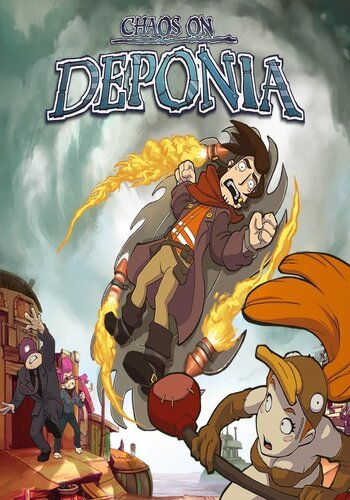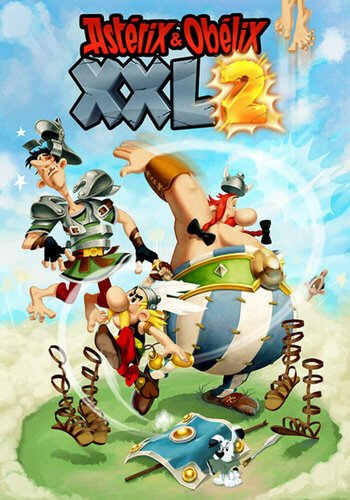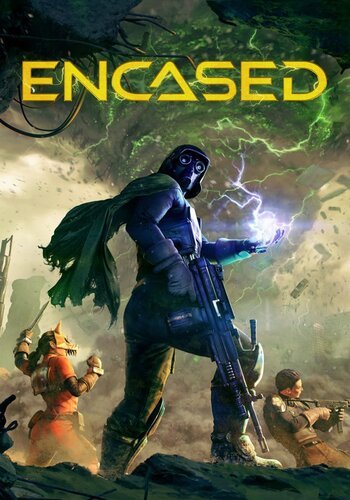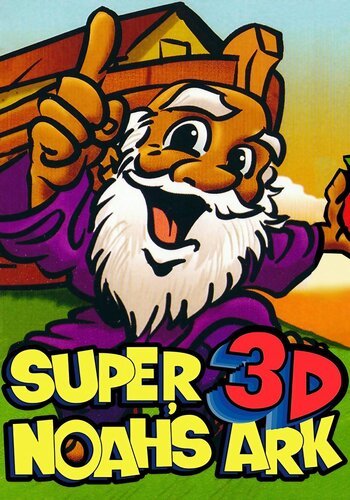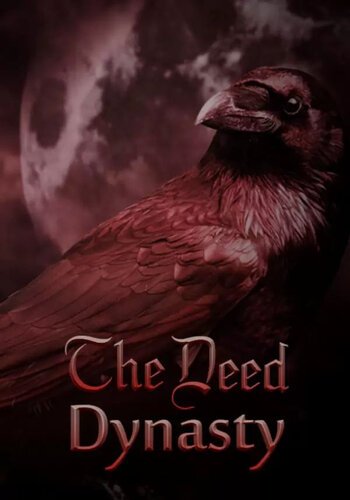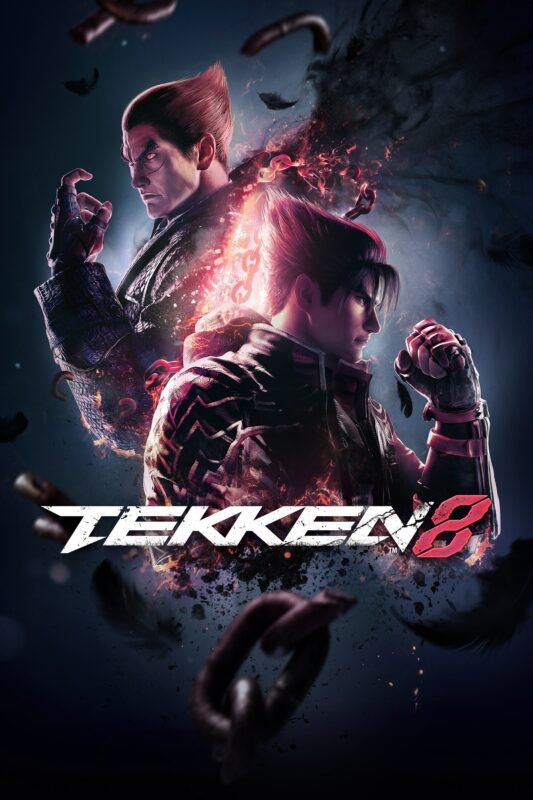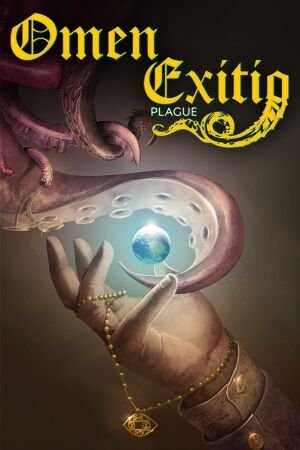Stardew Valley Steam for PC – (Digital Download)
€ 20,99 inc. Vat
Stardew Valley on Steam
Stardew Valley is a charming open-ended country-life RPG that captivates players with its blend of farming, life simulation, and adventure. Inheriting your grandfather’s dilapidated farm in the picturesque Stardew Valley, you start with basic tools and a dream to transform this overgrown plot into a thriving homestead. Your journey is not just about farming; it involves revitalizing a community eroded by the encroaching Joja Corporation. As you cultivate your farm, you’ll explore the richly detailed world, engaging with a diverse cast of characters and uncovering the valley’s hidden secrets.
The game’s pixel art style is beautifully crafted, bringing a nostalgic yet timeless charm to every aspect of the valley. Stardew Valley’s standout feature is its depth and versatility; from farming, fishing, mining to socializing, and even marrying, there’s always something new to discover and pursue. Whether you’re reviving the community center, exploring mysterious caves, or simply enjoying the serene rhythm of rural life, Stardew Valley offers a deeply rewarding and personal experience. It’s an invitation to step away from the hustle and bustle and embrace the simple joys of country living.
In stock
Stardew Valley on Steam – PC Download
Stardew Valley is an enchanting indie farming simulation game developed by ConcernedApe (Eric Barone) and released in 2016. It masterfully blends elements of farming, life simulation, and RPGs into a compelling, pixel-art styled game that has captured the hearts of millions. Players inherit an old farm in Stardew Valley and embark on a journey to restore it to its former glory, engage with the community, and explore the vast opportunities of rural life.
Gameplay Enhancements and New Features
Stardew Valley is more than just a farming simulator; it offers a rich, immersive experience with a variety of activities and customization options:
- Farming and Crafting: At its core, the game revolves around farming—planting crops, raising animals, and harvesting produce. Players can also craft useful items and machines for their farm, enhancing productivity or allowing for new types of produce.
- Exploration and Adventure: Beyond the farm, the world of Stardew Valley is filled with mysteries and adventures. Players can explore the mines to gather ores and battle creatures, fish in rivers and oceans, or forage in the woods for rare ingredients and artifacts.
- Community and Relationships: Interaction with the town’s residents is vital. Players can befriend, help, or even marry residents, each with their own stories and events. Festivals and seasonal events bring the community together, offering special activities and opportunities to deepen relationships.
- Customization and Expansion: Players can customize their farmer and farm layout. Building upgrades and decorations allow for further personalization. The farm can be expanded to include various facilities like a kitchen, stable, or greenhouse.
- Multiplayer Mode: Introduced in later updates, multiplayer allows friends to farm together online, share resources, and even marry each other in-game.
Community and Social Interactions
Stardew Valley’s community aspects extend beyond the game through an active and supportive fan base. Players share tips, farm designs, and personal narratives on forums and social media, enhancing the sense of community engagement. The game also includes mod support, allowing users to create and share modifications that add new features or aesthetic changes.
Conclusion
Stardew Valley offers a delightful escape into a world where the rewards of hard work are always within reach. With its deep gameplay mechanics, charming pixel art, and heartwarming narrative, it appeals to a broad audience looking for a more meaningful, relaxing gaming experience. Whether you’re meticulously planning your next harvest, exploring cavernous depths for treasures, or participating in town festivals, Stardew Valley provides a beautifully crafted world that feels alive and vibrant. It’s a game where the simple life is anything but mundane, filled with endless possibilities and discoveries that make each player’s journey unique.
Stardew Valley Steam for PC- (Digital Download)
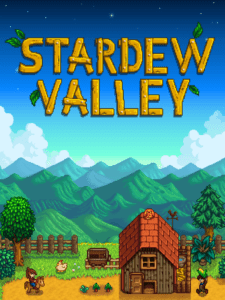
Download Stardew Valley on your PC on Steam from Game Zone. Get all premium features available, and ready for immediate play!
Product SKU: KG-24739
Product In-Stock: InStock
| Platform |
Steam |
|---|---|
| Region |
Region free |
| Windows minimum requirements |
shader model 3.0+DirectX: Version 10Storage: 500 MB available space ,WindowsOS: Windows 7 or greaterProcessor: 2 GhzMemory: 2 GB RAMGraphics: 256 mb video memory |
All of our products are delivered digitally via email.
Upon purchase, you will obtain a unique product key, a link to download the product, along with guidelines for installation and activation. The delivery of most items occurs swiftly, typically between 1 to 5 minutes. However, certain products necessitate manual processing and may take approximately an hour to reach you.
To access your purchased product, you can follow these steps:
1. Navigate to “My Account” by selecting your name in the top right corner of our website.
2. Click on “Orders” to view your purchases. Locate the specific order ID you need and click “SHOW” under “ACTIONS” to get more details.
3. On the specific order’s page, you will find your product key and a guide for downloading (note: for some items, the download guide is exclusively sent via email).
If you don't see the product key on the order page or in your confirmation email, rest assured it will be emailed to you automatically within one hour of your purchase. Should there be a delay of more than two hours in receiving your product key, please do not hesitate to get in touch with our support team for assistance.

1. Download and install the Steam Client on your PC.
2. Open the Steam Client, login and locate the games tab on the top menu. Click on "Games" and then select "Activate a Product on Steam"

3. Enter the product key that was delivered to your e-post. You can also find the product key under the "Orders" page at user at GameKeyZone.

4. The game is now activated and can be downloaded and installed from the library when you are ready.
You can find more support regarding Steam activation on the official Steam Support Site: https://help.steampowered.com/en/wizard/HelpWithSteam