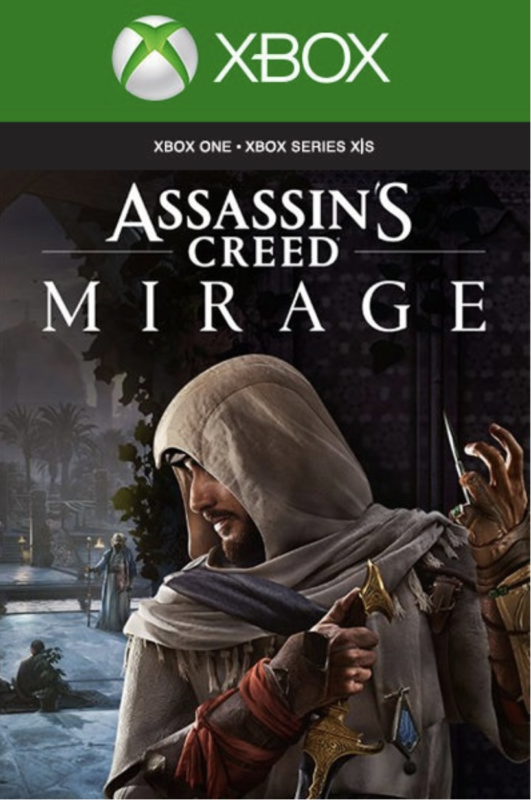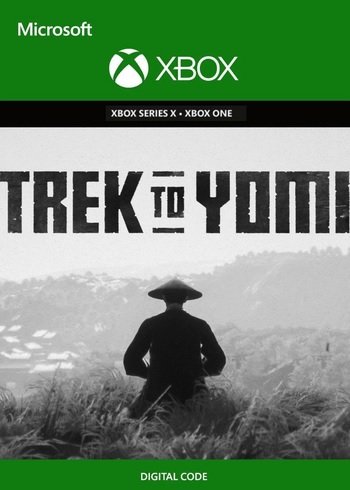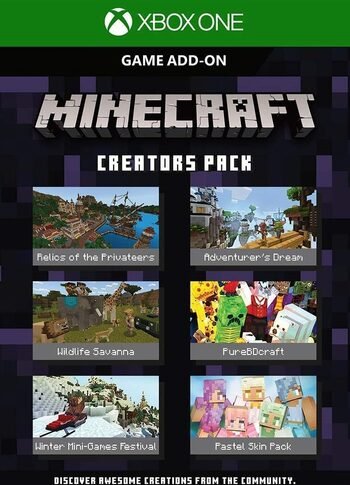Star Wars: Jedi Fallen Order Deluxe Edition XBOX One (Download)
€ 12,99 inc. Vat
Star Wars Jedi: Fallen Order Deluxe Edition offers an immersive and narratively-driven journey into the Star Wars universe, created by Respawn Entertainment. Set in the aftermath of Episode 3: Revenge of the Sith, the game follows the harrowing tale of a Jedi Padawan who has narrowly survived the purge of Order 66. This third-person action-adventure game is steeped in the rich lore of the Star Wars saga, putting players in the role of a young Padawan on a critical mission to rebuild the Jedi Order. The path is fraught with danger, as the Empire’s Inquisitors are always on the hunt.
Players are tasked with piecing together their character’s shattered past to complete their Jedi training, acquiring new Force abilities and mastering the iconic lightsaber. Combat in the game is cinematically charged, reflecting the intense lightsaber battles iconic to the Star Wars films. The Deluxe Edition enhances the experience with additional content, offering a deeper dive into the game’s universe. The standout feature of Star Wars Jedi: Fallen Order Deluxe Edition is its engaging and strategic combat system, which requires players to carefully assess their enemies and employ their Jedi skills tactically. Alongside combat, players are challenged with puzzles and exploration, making the game a multifaceted Star Wars experience. It’s a compelling choice for fans of the franchise and action-adventure games, blending a gripping narrative, exciting gameplay, and the immersive world of Star Wars.
Includes:
- base game
- Cosmetic skin for BD-1
- Cosmetic skin for the Stinger Mantis
- Digital Art Book
- “Director’s Cut” behind-the-scenes videos, featuring over 90 minutes of footage from the making of the game
In stock
Immerse yourself in the epic saga of “Star Wars” like never before with “Star Wars Jedi: Fallen Order Deluxe Edition,” an action-packed adventure game developed by Respawn Entertainment and published by Electronic Arts. Set in the aftermath of Order 66, players embark on a journey as Cal Kestis, a young Jedi Padawan who must evade the Empire’s ruthless Inquisitors while uncovering the secrets of a long-extinct civilization.
Become a Jedi: Harness the power of the Force and wield a lightsaber as you embark on a quest to rebuild the Jedi Order. Master lightsaber combat, Force abilities, and agile acrobatics to overcome your enemies and confront the dark forces that threaten the galaxy.
Engaging Story: Experience an original “Star Wars” story filled with intrigue, adventure, and discovery. Follow Cal Kestis as he navigates the galaxy, encounters iconic characters, and unravels the mysteries of the ancient Jedi Order and the Sith.
Explore the Galaxy: Traverse exotic planets and diverse environments as you journey across the galaxy in search of answers. From the forests of Kashyyyk to the deserts of Dathomir, each location is richly detailed and filled with secrets to uncover, creatures to battle, and challenges to overcome.
Upgrade Your Abilities: Customize Cal’s abilities and combat style to suit your playstyle. Earn experience points by defeating enemies and completing quests, then spend them to unlock new skills, Force powers, and lightsaber techniques that will make you a more formidable Jedi.
Deluxe Edition Bonuses: The “Star Wars Jedi: Fallen Order Deluxe Edition” includes bonus content such as a “Director’s Cut” behind-the-scenes featurette, digital artbook, and exclusive cosmetic items for Cal’s lightsaber and droid companion, BD-1.
Conclusion:
“Star Wars Jedi: Fallen Order Deluxe Edition” is a must-have for fans of the “Star Wars” universe and action-adventure games alike. With its engaging story, thrilling gameplay, and stunning visuals, it offers an immersive and unforgettable experience that captures the magic and excitement of the “Star Wars” franchise. So grab your lightsaber, embrace the Force, and embark on an epic journey to become a Jedi in “Star Wars Jedi: Fallen Order Deluxe Edition.”
| GTIN / EAN |
00014633741377 |
|---|---|
| Platform |
XBOX ONE |
| Region |
EUROPE |
All of our products are delivered digitally via email.
Upon purchase, you will obtain a unique product key, a link to download the product, along with guidelines for installation and activation. The delivery of most items occurs swiftly, typically between 1 to 5 minutes. However, certain products necessitate manual processing and may take approximately an hour to reach you.
To access your purchased product, you can follow these steps:
1. Navigate to “My Account” by selecting your name in the top right corner of our website.
2. Click on “Orders” to view your purchases. Locate the specific order ID you need and click “SHOW” under “ACTIONS” to get more details.
3. On the specific order’s page, you will find your product key and a guide for downloading (note: for some items, the download guide is exclusively sent via email).
If you don't see the product key on the order page or in your confirmation email, rest assured it will be emailed to you automatically within one hour of your purchase. Should there be a delay of more than two hours in receiving your product key, please do not hesitate to get in touch with our support team for assistance.
Activate with Xbox

Xbox One
- Sign in to your Xbox One (make sure you’re signed in with the Microsoft account you want to redeem the code with).
- Press the Xbox button to open the guide, then select Home.
- Select Store.
- Select Use a code
- Enter the product key that were delivered to your email. You can also find the product key under "Orders" in your account on GameKeyZone.
Note If you can’t locate Store, scroll down to Add more on the Home screen and select the Store tile. (You may need to select See all suggestions.) Then select Add to Home.
Xbox Series X And Series S
- Sign in to your Xbox One (make sure you’re signed in with the Microsoft account you want to redeem the code with).
- Select the Microsoft Store app from your Home Screen or search for it.
- Scroll down to "Redeem Code" (on the left-hand side (under your account name).)
- Enter the product key that were delivered to your email. You can also find the product key under "Orders" in your account on GameKeyZone.
Note If you can’t locate Store, scroll down to Add more on the Home screen and select the Store tile. (You may need to select See all suggestions.) Then select Add to Home.
Web Browser
- Load a web browser and go to this address: https://redeem.microsoft.com/enter
- Sign in with your Microsoft account credentials.
- Enter the product key that were delivered to your email. You can also find the product key under "Orders" in your account on GameKeyZone.

Windows 10
- Sign in to your PC (make sure you’re signed in with the Microsoft account you want to redeem the code with).
- Press the Start button, type store, then select Microsoft Store.
- Select More … > Redeem a code.
- Select “Redeem Code”
- Enter the product key that were delivered to your email. You can also find the product key under "Orders" in your account on GameKeyZone.
Android/Windows 10 Mobile device
- Open the Xbox mobile app, then sign in (make sure you’re signed in with the Microsoft account you want to redeem the code with).
- Press the Menu button in the upper left corner.
- Select Microsoft Store from this list, then choose Redeem a code.
- Select “Redeem Code”
- Enter the product key that were delivered to your email. You can also find the product key under "Orders" in your account on GameKeyZone.
iOS Mobile device
- Go to https://redeem.microsoft.com.
- Enter the product key that were delivered to your email. You can also find the product key under "Orders" in your account on GameKeyZone.
Xbox Console Companion App on Windows 10
- On your PC, press the Start button , then select Xbox Console Companion from the list of apps.
- Make sure you're signed in with the account that you want to redeem the code with. If you need to sign in with a different account, select the Gamertag picture on the left navigation bar, then select Sign out and sign in with the correct account.
- Select Microsoft Store from the left navigation bar, then select Redeem a code.
- Enter the product key that were delivered to your email. You can also find the product key under "Orders" in your account on GameKeyZone.

Xbox 360
- Sign in to your Xbox 360 (make sure you’re signed in with the Microsoft account you want to redeem the code with).
- Press the Xbox Guide button on your controller
- Select Games & Apps, then choose Redeem Code.
- Enter the product key that were delivered to your email. You can also find the product key under "Orders" in your account on GameKeyZone.