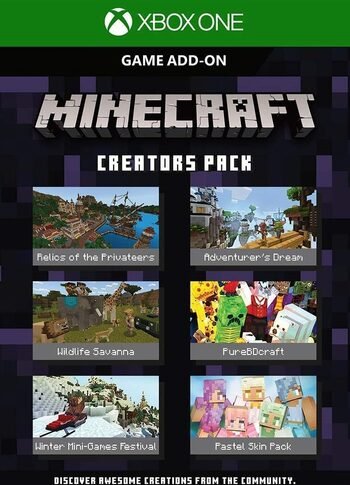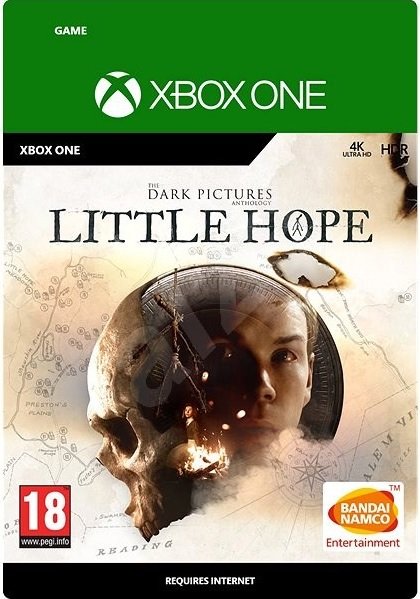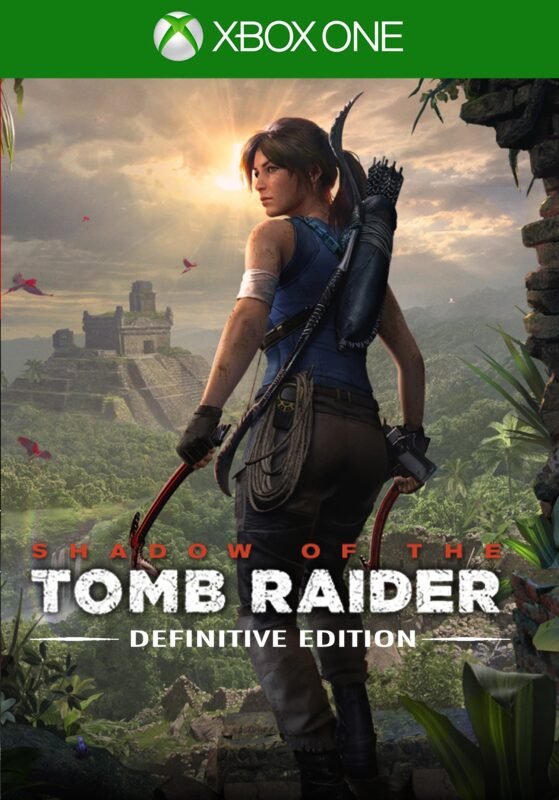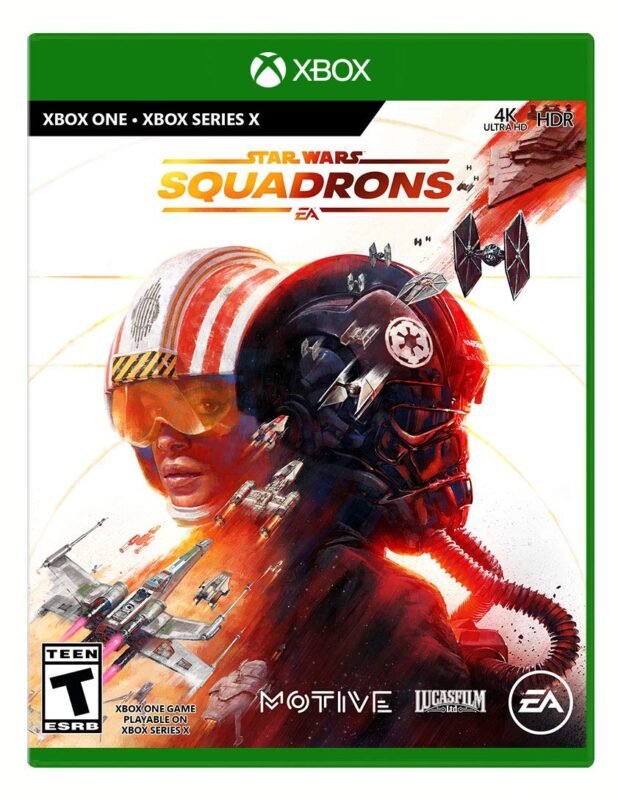Star Wars Battlefront Ultimate Edition XBOX (Digital Download)
€ 12,99 inc. Vat
Star Wars Battlefront Ultimate Edition is a comprehensive package that delivers an immersive and expansive Star Wars gaming experience. This edition not only includes the base game of Star Wars Battlefront but also the Season Pass, significantly enhancing the gameplay with additional content. Players are treated to four epic expansion packs, which collectively introduce a wealth of new elements set across diverse locations in the Star Wars galaxy. These expansions bring over 20 new items of galactic technology, including weapons, vehicles, and Star Cards, enriching the arsenal available to players.
Additionally, the Ultimate Edition features four more iconic Star Wars characters to play as, adding depth to the roster. The inclusion of 16 extra multiplayer maps introduces new environments for epic battles, while four additional game modes provide fresh, exciting ways to engage in the game. The standout feature of this edition is the broad array of content expansions, offering players a deeply varied and rich Star Wars experience. From the icy plains of Hoth to the verdant forests of Endor, players can fully immerse themselves in iconic Star Wars battles, piloting famous starships in high-stakes dogfights or engaging in intense ground combat. The Ultimate Edition, with its early access to expansion packs and exclusive in-game items, is the definitive choice for fans seeking to live out their Star Wars fantasies to the fullest.
In stock
Welcome to the ultimate Star Wars experience in “Star Wars Battlefront Ultimate Edition,” the definitive edition of the critically acclaimed multiplayer shooter developed by DICE and published by Electronic Arts. In this action-packed game, players are thrust into the heart of the Star Wars galaxy, where they can relive iconic battles, command legendary heroes and villains, and engage in epic multiplayer skirmishes across some of the most iconic planets in the Star Wars universe.
Immersive Star Wars Battles: “Star Wars Battlefront Ultimate Edition” delivers an unparalleled Star Wars experience, allowing players to immerse themselves in the sights and sounds of the galaxy far, far away. From the snow-covered landscapes of Hoth to the dense forests of Endor and the desert plains of Tatooine, every map is meticulously crafted to capture the essence of the Star Wars saga.
Iconic Heroes and Villains: Take control of your favorite Star Wars characters, including Luke Skywalker, Darth Vader, Han Solo, and Boba Fett, as you engage in thrilling battles across the galaxy. Each hero and villain comes with their own unique abilities and playstyle, allowing players to unleash devastating attacks and turn the tide of battle in their favor.
Epic Multiplayer Modes: Whether you prefer large-scale battles in Galactic Assault, intense dogfights in Starfighter Assault, or close-quarters combat in Heroes vs. Villains, “Star Wars Battlefront Ultimate Edition” offers a variety of multiplayer modes to suit every playstyle. Team up with friends, coordinate your strategies, and dominate the battlefield as you fight for control of key objectives and iconic Star Wars locations.
Expansive Content: The Ultimate Edition of “Star Wars Battlefront” includes the base game and all post-launch DLC content, including additional maps, heroes, weapons, and vehicles inspired by the Star Wars saga. With over 25 maps spanning all three Star Wars eras, as well as a wealth of customization options and cosmetic items, the Ultimate Edition offers hours of content for players to enjoy.
Celebration of Star Wars: From the iconic sound effects and music to the faithful recreation of classic Star Wars locations and characters, “Star Wars Battlefront Ultimate Edition” is a true celebration of the Star Wars universe. Whether you’re reliving classic moments from the films or creating new adventures of your own, the game captures the magic and excitement of Star Wars like never before.
Conclusion:
“Star Wars Battlefront Ultimate Edition” is the ultimate Star Wars gaming experience, offering breathtaking visuals, immersive gameplay, and thrilling multiplayer battles set in the iconic Star Wars universe. With its expansive content, iconic heroes and villains, and faithful recreation of the Star Wars saga, the Ultimate Edition is a must-have for Star Wars fans and gamers alike. So grab your blaster, hop in your starfighter, and prepare to experience the excitement and adventure of “Star Wars Battlefront Ultimate Edition.”
| GTIN / EAN |
05030943122014 |
|---|---|
| Platform |
XBOX ONE |
| Region |
EUROPE |
All of our products are delivered digitally via email.
Upon purchase, you will obtain a unique product key, a link to download the product, along with guidelines for installation and activation. The delivery of most items occurs swiftly, typically between 1 to 5 minutes. However, certain products necessitate manual processing and may take approximately an hour to reach you.
To access your purchased product, you can follow these steps:
1. Navigate to “My Account” by selecting your name in the top right corner of our website.
2. Click on “Orders” to view your purchases. Locate the specific order ID you need and click “SHOW” under “ACTIONS” to get more details.
3. On the specific order’s page, you will find your product key and a guide for downloading (note: for some items, the download guide is exclusively sent via email).
If you don't see the product key on the order page or in your confirmation email, rest assured it will be emailed to you automatically within one hour of your purchase. Should there be a delay of more than two hours in receiving your product key, please do not hesitate to get in touch with our support team for assistance.
Activate with Xbox

Xbox One
- Sign in to your Xbox One (make sure you’re signed in with the Microsoft account you want to redeem the code with).
- Press the Xbox button to open the guide, then select Home.
- Select Store.
- Select Use a code
- Enter the product key that were delivered to your email. You can also find the product key under "Orders" in your account on GameKeyZone.
Note If you can’t locate Store, scroll down to Add more on the Home screen and select the Store tile. (You may need to select See all suggestions.) Then select Add to Home.
Xbox Series X And Series S
- Sign in to your Xbox One (make sure you’re signed in with the Microsoft account you want to redeem the code with).
- Select the Microsoft Store app from your Home Screen or search for it.
- Scroll down to "Redeem Code" (on the left-hand side (under your account name).)
- Enter the product key that were delivered to your email. You can also find the product key under "Orders" in your account on GameKeyZone.
Note If you can’t locate Store, scroll down to Add more on the Home screen and select the Store tile. (You may need to select See all suggestions.) Then select Add to Home.
Web Browser
- Load a web browser and go to this address: https://redeem.microsoft.com/enter
- Sign in with your Microsoft account credentials.
- Enter the product key that were delivered to your email. You can also find the product key under "Orders" in your account on GameKeyZone.

Windows 10
- Sign in to your PC (make sure you’re signed in with the Microsoft account you want to redeem the code with).
- Press the Start button, type store, then select Microsoft Store.
- Select More … > Redeem a code.
- Select “Redeem Code”
- Enter the product key that were delivered to your email. You can also find the product key under "Orders" in your account on GameKeyZone.
Android/Windows 10 Mobile device
- Open the Xbox mobile app, then sign in (make sure you’re signed in with the Microsoft account you want to redeem the code with).
- Press the Menu button in the upper left corner.
- Select Microsoft Store from this list, then choose Redeem a code.
- Select “Redeem Code”
- Enter the product key that were delivered to your email. You can also find the product key under "Orders" in your account on GameKeyZone.
iOS Mobile device
- Go to https://redeem.microsoft.com.
- Enter the product key that were delivered to your email. You can also find the product key under "Orders" in your account on GameKeyZone.
Xbox Console Companion App on Windows 10
- On your PC, press the Start button , then select Xbox Console Companion from the list of apps.
- Make sure you're signed in with the account that you want to redeem the code with. If you need to sign in with a different account, select the Gamertag picture on the left navigation bar, then select Sign out and sign in with the correct account.
- Select Microsoft Store from the left navigation bar, then select Redeem a code.
- Enter the product key that were delivered to your email. You can also find the product key under "Orders" in your account on GameKeyZone.

Xbox 360
- Sign in to your Xbox 360 (make sure you’re signed in with the Microsoft account you want to redeem the code with).
- Press the Xbox Guide button on your controller
- Select Games & Apps, then choose Redeem Code.
- Enter the product key that were delivered to your email. You can also find the product key under "Orders" in your account on GameKeyZone.