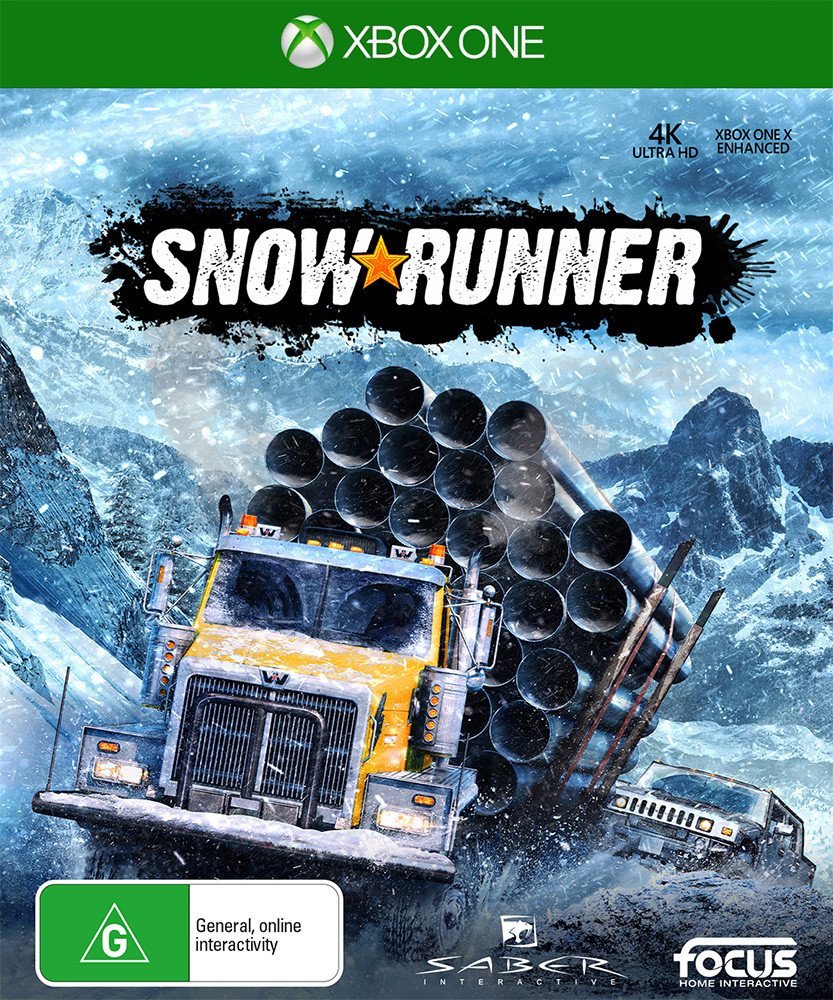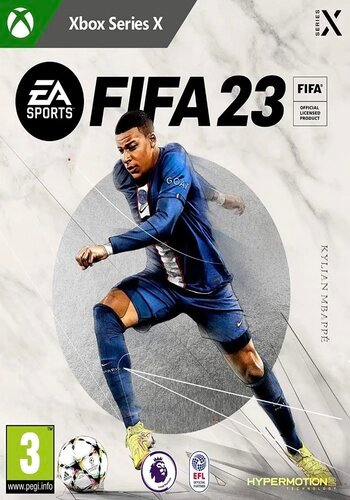SnowRunner XBOX One (Digital Download)
€ 21,99 inc. Vat
SnowRunner offers a next-generation off-road driving experience, setting a new standard in the genre with its advanced terrain simulation. Players take control of over 40 robust vehicles from iconic brands like Ford, Chevrolet, and Freightliner, each designed to tackle the harshest of environments. This game is not just about driving; it’s an expedition against nature’s toughest elements. Players navigate through diverse and treacherous landscapes, from thick mud and torrential waters to heavy snow and frozen lakes. The open world of SnowRunner is unforgiving yet exhilarating, challenging players to master the art of off-road navigation and complete demanding contracts and missions.
What sets SnowRunner apart is its deep customization options. Vehicles can be equipped with various upgrades and accessories, like exhaust snorkels for navigating deep waters or chain tires for icy terrain, allowing players to tailor their vehicles to their playstyle and the challenges ahead. The standout feature is the game’s co-operative multiplayer mode, where up to four players can join forces, adding a collaborative dimension to the challenges. Furthermore, the game’s embrace of community-created mods significantly enhances replayability and player engagement. SnowRunner is a meticulously crafted experience for those who love the thrill of conquering extreme environments, offering a blend of strategic planning, driving skill, and teamwork.
In stock
Welcome to the rugged and unforgiving world of “SnowRunner,” the ultimate off-road driving simulation game developed by Saber Interactive and published by Focus Home Interactive. Set in the most extreme and treacherous environments on the planet, “SnowRunner” challenges players to conquer mud, snow, rivers, and more as they navigate through vast open-world landscapes in a variety of customizable vehicles.
Master the Elements: In “SnowRunner,” players must harness their skills and ingenuity to navigate through some of the most challenging terrain imaginable. From thick mud and deep snow to raging rivers and treacherous ice, every environment presents a unique and formidable obstacle that will test the limits of your driving abilities and the capabilities of your vehicles.
Explore Vast Open Worlds: With its expansive and diverse maps spanning multiple regions around the world, “SnowRunner” offers players the freedom to explore, discover, and conquer at their own pace. Whether you’re exploring the snowy peaks of Alaska, the dense forests of Michigan, or the rugged landscapes of Russia, there’s always a new adventure waiting just around the corner.
Customize Your Ride: With a wide variety of vehicles to choose from, including trucks, SUVs, and heavy-duty machinery, “SnowRunner” allows players to customize their vehicles to suit their individual needs and preferences. From upgrading engines and suspension systems to adding specialized attachments like winches and snorkels, the possibilities are endless when it comes to building the ultimate off-road machine.
Complete Challenging Missions: In “SnowRunner,” players can take on a variety of challenging missions and contracts that will push their skills and determination to the limit. Whether you’re delivering essential supplies to remote locations, rescuing stranded vehicles, or constructing vital infrastructure projects, every mission offers its own unique set of challenges and rewards.
Co-op Multiplayer: “SnowRunner” features seamless drop-in/drop-out co-op multiplayer, allowing players to team up with friends and tackle the toughest challenges together. Whether you’re working together to haul a massive cargo load through treacherous terrain or competing in friendly races and challenges, co-op multiplayer adds a new level of excitement and camaraderie to the off-road experience.
Conclusion:
“SnowRunner” is the ultimate off-road driving simulation game that delivers a thrilling and immersive experience for players of all skill levels. With its stunning visuals, realistic physics, and vast open-world environments, the game offers endless hours of exploration, adventure, and excitement. So grab your gear, rev your engines, and prepare to conquer the wild and untamed wilderness in “SnowRunner.”
| GTIN / EAN |
00120004431645 |
|---|---|
| Platform |
XBOX ONE |
| Region |
EUROPE |
All of our products are delivered digitally via email.
Upon purchase, you will obtain a unique product key, a link to download the product, along with guidelines for installation and activation. The delivery of most items occurs swiftly, typically between 1 to 5 minutes. However, certain products necessitate manual processing and may take approximately an hour to reach you.
To access your purchased product, you can follow these steps:
1. Navigate to “My Account” by selecting your name in the top right corner of our website.
2. Click on “Orders” to view your purchases. Locate the specific order ID you need and click “SHOW” under “ACTIONS” to get more details.
3. On the specific order’s page, you will find your product key and a guide for downloading (note: for some items, the download guide is exclusively sent via email).
If you don't see the product key on the order page or in your confirmation email, rest assured it will be emailed to you automatically within one hour of your purchase. Should there be a delay of more than two hours in receiving your product key, please do not hesitate to get in touch with our support team for assistance.
Activate with Xbox

Xbox One
- Sign in to your Xbox One (make sure you’re signed in with the Microsoft account you want to redeem the code with).
- Press the Xbox button to open the guide, then select Home.
- Select Store.
- Select Use a code
- Enter the product key that were delivered to your email. You can also find the product key under "Orders" in your account on GameKeyZone.
Note If you can’t locate Store, scroll down to Add more on the Home screen and select the Store tile. (You may need to select See all suggestions.) Then select Add to Home.
Xbox Series X And Series S
- Sign in to your Xbox One (make sure you’re signed in with the Microsoft account you want to redeem the code with).
- Select the Microsoft Store app from your Home Screen or search for it.
- Scroll down to "Redeem Code" (on the left-hand side (under your account name).)
- Enter the product key that were delivered to your email. You can also find the product key under "Orders" in your account on GameKeyZone.
Note If you can’t locate Store, scroll down to Add more on the Home screen and select the Store tile. (You may need to select See all suggestions.) Then select Add to Home.
Web Browser
- Load a web browser and go to this address: https://redeem.microsoft.com/enter
- Sign in with your Microsoft account credentials.
- Enter the product key that were delivered to your email. You can also find the product key under "Orders" in your account on GameKeyZone.

Windows 10
- Sign in to your PC (make sure you’re signed in with the Microsoft account you want to redeem the code with).
- Press the Start button, type store, then select Microsoft Store.
- Select More … > Redeem a code.
- Select “Redeem Code”
- Enter the product key that were delivered to your email. You can also find the product key under "Orders" in your account on GameKeyZone.
Android/Windows 10 Mobile device
- Open the Xbox mobile app, then sign in (make sure you’re signed in with the Microsoft account you want to redeem the code with).
- Press the Menu button in the upper left corner.
- Select Microsoft Store from this list, then choose Redeem a code.
- Select “Redeem Code”
- Enter the product key that were delivered to your email. You can also find the product key under "Orders" in your account on GameKeyZone.
iOS Mobile device
- Go to https://redeem.microsoft.com.
- Enter the product key that were delivered to your email. You can also find the product key under "Orders" in your account on GameKeyZone.
Xbox Console Companion App on Windows 10
- On your PC, press the Start button , then select Xbox Console Companion from the list of apps.
- Make sure you're signed in with the account that you want to redeem the code with. If you need to sign in with a different account, select the Gamertag picture on the left navigation bar, then select Sign out and sign in with the correct account.
- Select Microsoft Store from the left navigation bar, then select Redeem a code.
- Enter the product key that were delivered to your email. You can also find the product key under "Orders" in your account on GameKeyZone.

Xbox 360
- Sign in to your Xbox 360 (make sure you’re signed in with the Microsoft account you want to redeem the code with).
- Press the Xbox Guide button on your controller
- Select Games & Apps, then choose Redeem Code.
- Enter the product key that were delivered to your email. You can also find the product key under "Orders" in your account on GameKeyZone.