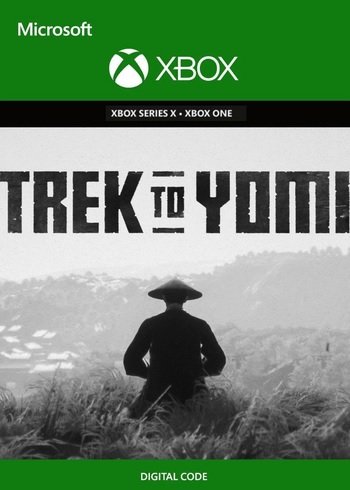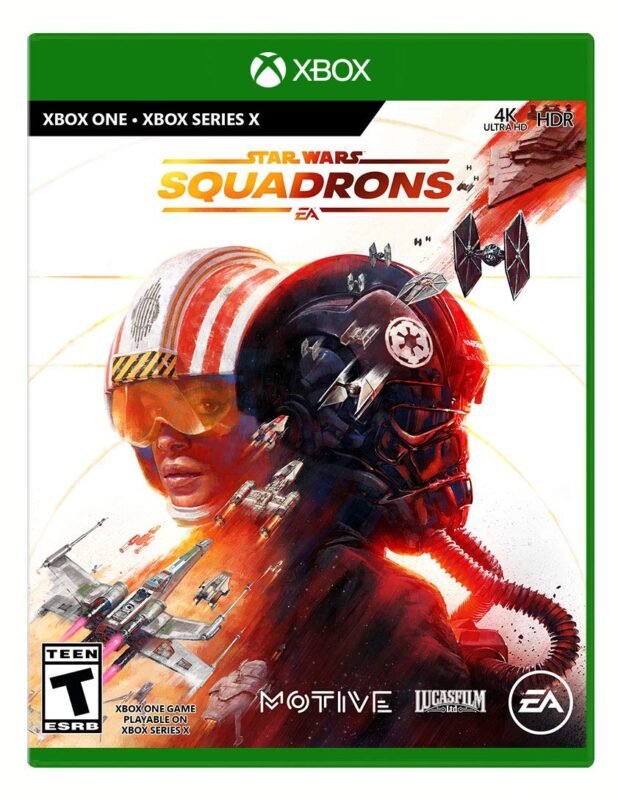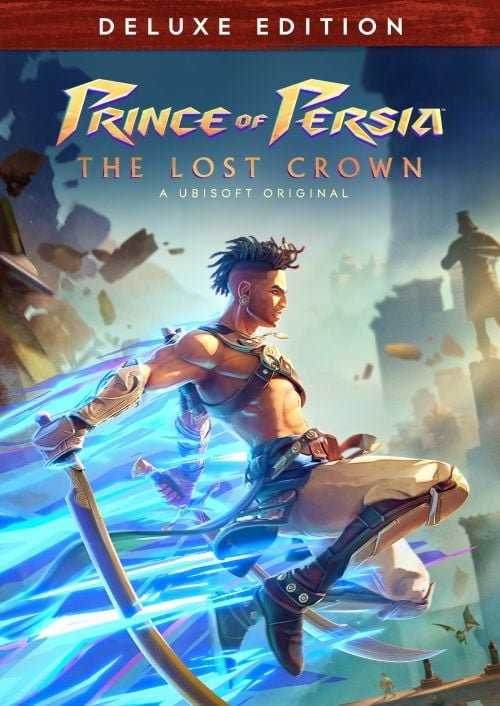Rayman Legends XBOX One (Digital Download)
€ 12,99 inc. Vat
Rayman Legends, envisioned by the acclaimed Michel Ancel, marks a triumphant return to the whimsical universe of Rayman. This title, a vibrant addition to the Rayman® franchise, brings back beloved characters Rayman, Globox, and the Teensies. The adventure begins when they stumble upon a mysterious tent brimming with enchanting paintings. Each painting is a gateway to a new world, filled with myths and legends waiting to be explored. The game invites players on an extraordinary journey through these diverse realms, each uniquely designed with imaginative landscapes and challenges.
As players traverse through these worlds, they engage in a variety of gameplay elements that include running, jumping, and the iconic slap mechanic, making for an engaging and dynamic platforming experience. The standout feature of Rayman Legends is its creative and artistically designed levels. These levels are not just visually stunning but are crafted to offer a rhythmic and fluid gameplay experience, often synchronized with music, adding a unique dimension to the platforming genre. The game is perfect for players of all ages seeking a blend of adventure, humor, and artistic creativity. Rayman Legends stands as a testament to Michel Ancel’s legacy, offering a gaming experience that is as delightful and captivating as it is artistically profound.
In stock
Welcome to the whimsical and vibrant world of “Rayman Legends,” the critically acclaimed platformer developed by Ubisoft Montpellier. Bursting with colorful visuals, infectious music, and inventive gameplay, “Rayman Legends” invites players of all ages to embark on an unforgettable adventure filled with action, humor, and pure joy.
A Platforming Masterpiece: In “Rayman Legends,” players take on the role of Rayman, the limbless hero, as he journeys through a series of beautifully crafted levels filled with platforming challenges, puzzles, and enemies. With its tight controls, responsive mechanics, and clever level design, the game offers a satisfying and rewarding gameplay experience that will keep players coming back for more.
Dynamic and Diverse Worlds: From enchanted forests and mystical castles to underwater realms and musical landscapes, “Rayman Legends” is a visual feast for the eyes, with each world offering its own unique theme, atmosphere, and challenges. Whether you’re swinging through the treetops, running along collapsing platforms, or dodging deadly obstacles, every level is a delight to explore and conquer.
Innovative Multiplayer: “Rayman Legends” features seamless drop-in/drop-out multiplayer, allowing friends to join the action at any time and play together in local co-op mode. With up to four players working together to overcome obstacles, collect Lums, and defeat enemies, multiplayer adds a new layer of excitement and camaraderie to the platforming experience.
Musical Mayhem: One of the standout features of “Rayman Legends” is its infectious soundtrack and rhythm-based levels, where players must jump, punch, and glide to the beat of the music. From classic tunes to modern hits, the game’s eclectic soundtrack spans a wide range of genres and styles, making each level a unique and memorable musical experience.
Endless Replayability: In addition to its main story campaign, “Rayman Legends” offers a wealth of additional content to discover and unlock, including hidden secrets, bonus levels, and unlockable characters. With its high replay value and addictive gameplay, the game offers endless hours of fun for players of all skill levels.
Conclusion:
“Rayman Legends” is a delightful and charming platformer that combines stunning visuals, inventive gameplay, and infectious music to create an experience that is as enjoyable as it is memorable. Whether you’re a seasoned gamer or new to the world of platformers, “Rayman Legends” offers something for everyone, with its engaging gameplay, colorful worlds, and whimsical charm. So grab your controller, join Rayman and his friends, and get ready for a platforming adventure like no other in “Rayman Legends.”
| GTIN / EAN |
03307215726464 |
|---|---|
| Platform |
XBOX ONE |
| Region |
EUROPE |
All of our products are delivered digitally via email.
Upon purchase, you will obtain a unique product key, a link to download the product, along with guidelines for installation and activation. The delivery of most items occurs swiftly, typically between 1 to 5 minutes. However, certain products necessitate manual processing and may take approximately an hour to reach you.
To access your purchased product, you can follow these steps:
1. Navigate to “My Account” by selecting your name in the top right corner of our website.
2. Click on “Orders” to view your purchases. Locate the specific order ID you need and click “SHOW” under “ACTIONS” to get more details.
3. On the specific order’s page, you will find your product key and a guide for downloading (note: for some items, the download guide is exclusively sent via email).
If you don't see the product key on the order page or in your confirmation email, rest assured it will be emailed to you automatically within one hour of your purchase. Should there be a delay of more than two hours in receiving your product key, please do not hesitate to get in touch with our support team for assistance.
Activate with Xbox

Xbox One
- Sign in to your Xbox One (make sure you’re signed in with the Microsoft account you want to redeem the code with).
- Press the Xbox button to open the guide, then select Home.
- Select Store.
- Select Use a code
- Enter the product key that were delivered to your email. You can also find the product key under "Orders" in your account on GameKeyZone.
Note If you can’t locate Store, scroll down to Add more on the Home screen and select the Store tile. (You may need to select See all suggestions.) Then select Add to Home.
Xbox Series X And Series S
- Sign in to your Xbox One (make sure you’re signed in with the Microsoft account you want to redeem the code with).
- Select the Microsoft Store app from your Home Screen or search for it.
- Scroll down to "Redeem Code" (on the left-hand side (under your account name).)
- Enter the product key that were delivered to your email. You can also find the product key under "Orders" in your account on GameKeyZone.
Note If you can’t locate Store, scroll down to Add more on the Home screen and select the Store tile. (You may need to select See all suggestions.) Then select Add to Home.
Web Browser
- Load a web browser and go to this address: https://redeem.microsoft.com/enter
- Sign in with your Microsoft account credentials.
- Enter the product key that were delivered to your email. You can also find the product key under "Orders" in your account on GameKeyZone.

Windows 10
- Sign in to your PC (make sure you’re signed in with the Microsoft account you want to redeem the code with).
- Press the Start button, type store, then select Microsoft Store.
- Select More … > Redeem a code.
- Select “Redeem Code”
- Enter the product key that were delivered to your email. You can also find the product key under "Orders" in your account on GameKeyZone.
Android/Windows 10 Mobile device
- Open the Xbox mobile app, then sign in (make sure you’re signed in with the Microsoft account you want to redeem the code with).
- Press the Menu button in the upper left corner.
- Select Microsoft Store from this list, then choose Redeem a code.
- Select “Redeem Code”
- Enter the product key that were delivered to your email. You can also find the product key under "Orders" in your account on GameKeyZone.
iOS Mobile device
- Go to https://redeem.microsoft.com.
- Enter the product key that were delivered to your email. You can also find the product key under "Orders" in your account on GameKeyZone.
Xbox Console Companion App on Windows 10
- On your PC, press the Start button , then select Xbox Console Companion from the list of apps.
- Make sure you're signed in with the account that you want to redeem the code with. If you need to sign in with a different account, select the Gamertag picture on the left navigation bar, then select Sign out and sign in with the correct account.
- Select Microsoft Store from the left navigation bar, then select Redeem a code.
- Enter the product key that were delivered to your email. You can also find the product key under "Orders" in your account on GameKeyZone.

Xbox 360
- Sign in to your Xbox 360 (make sure you’re signed in with the Microsoft account you want to redeem the code with).
- Press the Xbox Guide button on your controller
- Select Games & Apps, then choose Redeem Code.
- Enter the product key that were delivered to your email. You can also find the product key under "Orders" in your account on GameKeyZone.