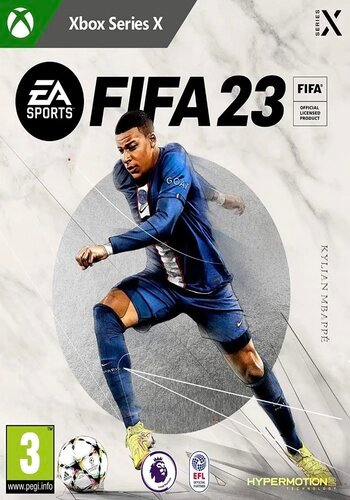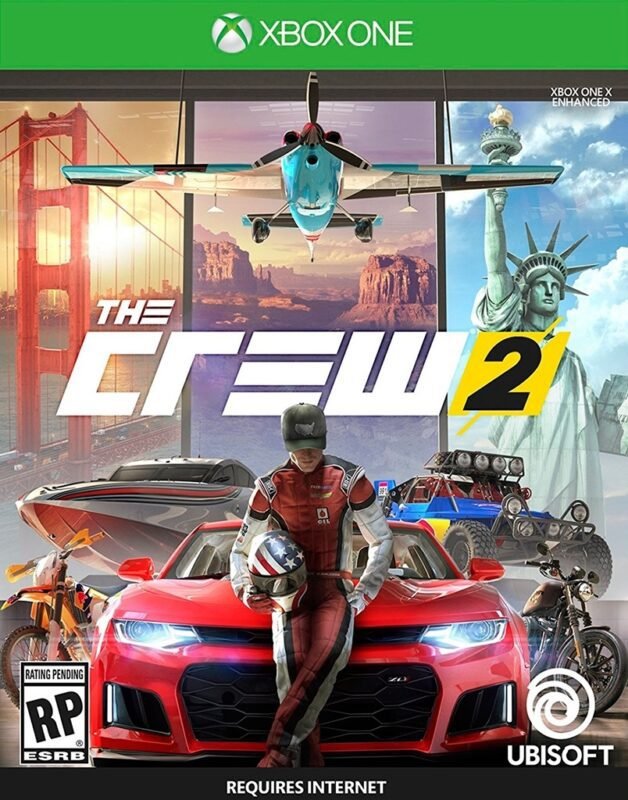Project CARS 3 XBOX One (Digital Download)
€ 57,99 inc. Vat
Project CARS 3 elevates the racing genre by offering a comprehensive and emotionally charged journey from a motorsport enthusiast to a racing legend. This game, known for its realism and authenticity in racing simulation, expands on this foundation by allowing players to experience the full spectrum of a racer’s career. Players begin as weekend warriors, gradually honing their skills and reputation to climb the ranks in the competitive racing world. The game boasts an extensive collection of cars, each meticulously detailed and customizable. Players can own, upgrade, and personalize hundreds of vehicles, making each car truly their own.
The customization extends to the player’s avatar, allowing for a deeply personalized experience. Tailoring settings to individual preferences is a key aspect of the game, ensuring that each player can fine-tune their racing experience to match their style and skill level. The standout feature of Project CARS 3 is its focus on the ‘Ultimate Driver Journey’, blending the thrill of racing with a narrative progression that captures the highs and lows of a racing career. This approach makes the game not only a showcase of technical racing simulation but also an immersive and emotionally engaging experience. Project CARS 3 is ideal for players who seek a racing game that offers both depth in its driving mechanics and a personal connection to the journey of becoming a racing legend.
In stock
Get ready to experience the ultimate thrill of high-speed racing in “Project CARS 3,” the latest installment in the acclaimed racing simulation series developed by Slightly Mad Studios. With its stunning visuals, realistic physics, and deep customization options, “Project CARS 3” delivers an adrenaline-fueled racing experience like no other, putting you behind the wheel of some of the most iconic cars in the world as you compete against friends and rivals on tracks around the globe.
Authentic Racing Experience: Immerse yourself in the world of motorsport with “Project CARS 3’s” authentic racing experience. From the roar of the engines to the screech of the tires, every aspect of the game is designed to provide players with the most realistic racing experience possible.
Dynamic Career Mode: Rise through the ranks and become a racing legend in “Project CARS 3’s” dynamic career mode. Start from humble beginnings and work your way up to the top as you compete in a variety of racing disciplines, earn rewards, and unlock new cars, tracks, and customization options along the way.
Deep Customization: Personalize your racing experience with “Project CARS 3’s” deep customization options. From tuning your car’s performance to customizing its appearance with a wide range of paint schemes and liveries, the game offers endless opportunities to make your car truly your own.
Variety of Tracks: Race on some of the world’s most iconic tracks, including famous circuits like Brands Hatch, Laguna Seca, and the Nürburgring. With over 140 global tracks to choose from, each with its own unique challenges and characteristics, “Project CARS 3” offers endless hours of racing excitement.
Multiplayer Madness: Compete against friends and rivals from around the world in “Project CARS 3’s” robust multiplayer mode. Join online races, create custom lobbies, and challenge other players to prove your skills and claim victory on the track.
Conclusion:
“Project CARS 3” is the ultimate racing simulation experience for fans of the genre, offering stunning visuals, realistic physics, and deep customization options that will keep you coming back for more. Whether you’re a seasoned racing veteran or a newcomer to the world of motorsport, “Project CARS 3” has something for everyone. So rev up your engines, strap yourself in, and get ready to experience the thrill of high-speed racing like never before in “Project CARS 3.”
| GTIN / EAN |
00722674220118 |
|---|---|
| Platform |
XBOX ONE |
| Region |
Region free |
All of our products are delivered digitally via email.
Upon purchase, you will obtain a unique product key, a link to download the product, along with guidelines for installation and activation. The delivery of most items occurs swiftly, typically between 1 to 5 minutes. However, certain products necessitate manual processing and may take approximately an hour to reach you.
To access your purchased product, you can follow these steps:
1. Navigate to “My Account” by selecting your name in the top right corner of our website.
2. Click on “Orders” to view your purchases. Locate the specific order ID you need and click “SHOW” under “ACTIONS” to get more details.
3. On the specific order’s page, you will find your product key and a guide for downloading (note: for some items, the download guide is exclusively sent via email).
If you don't see the product key on the order page or in your confirmation email, rest assured it will be emailed to you automatically within one hour of your purchase. Should there be a delay of more than two hours in receiving your product key, please do not hesitate to get in touch with our support team for assistance.
Activate with Xbox

Xbox One
- Sign in to your Xbox One (make sure you’re signed in with the Microsoft account you want to redeem the code with).
- Press the Xbox button to open the guide, then select Home.
- Select Store.
- Select Use a code
- Enter the product key that were delivered to your email. You can also find the product key under "Orders" in your account on GameKeyZone.
Note If you can’t locate Store, scroll down to Add more on the Home screen and select the Store tile. (You may need to select See all suggestions.) Then select Add to Home.
Xbox Series X And Series S
- Sign in to your Xbox One (make sure you’re signed in with the Microsoft account you want to redeem the code with).
- Select the Microsoft Store app from your Home Screen or search for it.
- Scroll down to "Redeem Code" (on the left-hand side (under your account name).)
- Enter the product key that were delivered to your email. You can also find the product key under "Orders" in your account on GameKeyZone.
Note If you can’t locate Store, scroll down to Add more on the Home screen and select the Store tile. (You may need to select See all suggestions.) Then select Add to Home.
Web Browser
- Load a web browser and go to this address: https://redeem.microsoft.com/enter
- Sign in with your Microsoft account credentials.
- Enter the product key that were delivered to your email. You can also find the product key under "Orders" in your account on GameKeyZone.

Windows 10
- Sign in to your PC (make sure you’re signed in with the Microsoft account you want to redeem the code with).
- Press the Start button, type store, then select Microsoft Store.
- Select More … > Redeem a code.
- Select “Redeem Code”
- Enter the product key that were delivered to your email. You can also find the product key under "Orders" in your account on GameKeyZone.
Android/Windows 10 Mobile device
- Open the Xbox mobile app, then sign in (make sure you’re signed in with the Microsoft account you want to redeem the code with).
- Press the Menu button in the upper left corner.
- Select Microsoft Store from this list, then choose Redeem a code.
- Select “Redeem Code”
- Enter the product key that were delivered to your email. You can also find the product key under "Orders" in your account on GameKeyZone.
iOS Mobile device
- Go to https://redeem.microsoft.com.
- Enter the product key that were delivered to your email. You can also find the product key under "Orders" in your account on GameKeyZone.
Xbox Console Companion App on Windows 10
- On your PC, press the Start button , then select Xbox Console Companion from the list of apps.
- Make sure you're signed in with the account that you want to redeem the code with. If you need to sign in with a different account, select the Gamertag picture on the left navigation bar, then select Sign out and sign in with the correct account.
- Select Microsoft Store from the left navigation bar, then select Redeem a code.
- Enter the product key that were delivered to your email. You can also find the product key under "Orders" in your account on GameKeyZone.

Xbox 360
- Sign in to your Xbox 360 (make sure you’re signed in with the Microsoft account you want to redeem the code with).
- Press the Xbox Guide button on your controller
- Select Games & Apps, then choose Redeem Code.
- Enter the product key that were delivered to your email. You can also find the product key under "Orders" in your account on GameKeyZone.