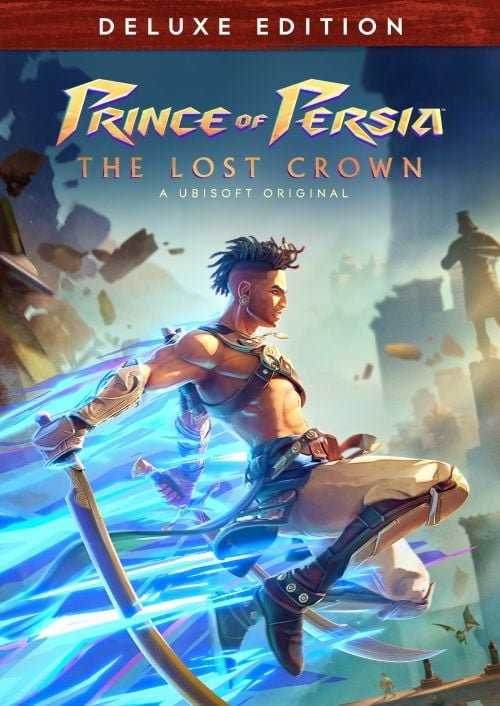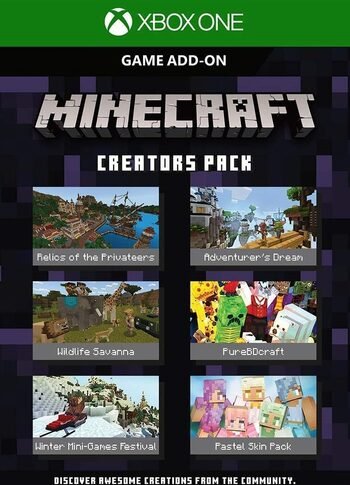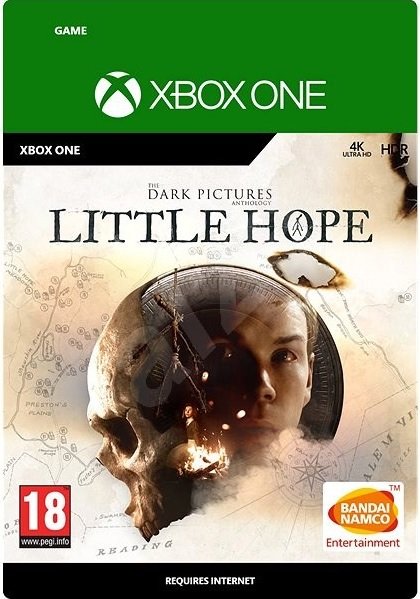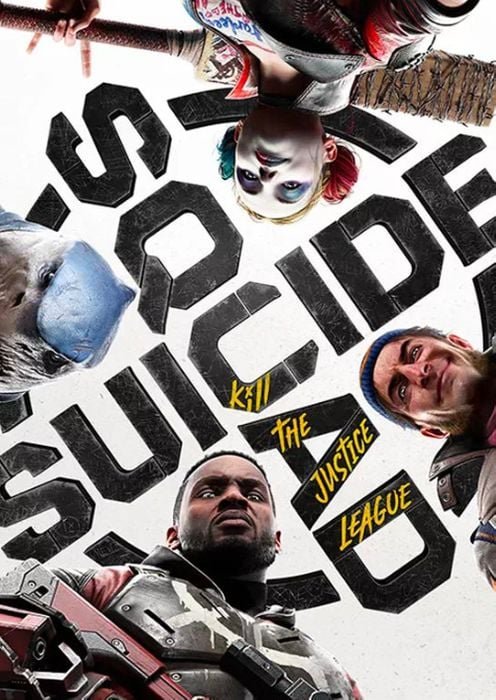
Prince of Persia The Lost Crown Deluxe Edition XBOX (Download)
€ 37,99 inc. Vat
Embark on a timeless adventure with “Prince of Persia: The Lost Crown Deluxe Edition,” a stunning revival of the classic action-adventure franchise. This edition rejuvenates the beloved series with modern graphics, enhanced gameplay mechanics, and exclusive content, making it a lavish treat for both long-time fans and newcomers.
Set in a richly detailed world inspired by ancient Persian mythology, “The Lost Crown” follows the journey of the Prince as he embarks on a quest to recover a legendary artifact. The Deluxe Edition immerses players in a beautifully rendered environment, featuring expansive landscapes filled with intricate architecture, mysterious ruins, and lush oases.
This edition brings refined parkour and combat mechanics, allowing for fluid, acrobatic movements and a more tactical approach to battles. Players will encounter a variety of challenging enemies and puzzles that require clever strategy and agility to overcome.
“The Lost Crown Deluxe Edition” includes additional content such as exclusive outfits, weapons, and a bonus quest that further explores the game’s lore. Enhanced with a captivating soundtrack and voice acting, the game’s story unfolds with cinematic flair, maintaining the series’ reputation for compelling narratives.
“Prince of Persia: The Lost Crown Deluxe Edition” is an epic tale of courage and destiny, offering a blend of thrilling action, exploration, and puzzle-solving. It’s the perfect journey for those who appreciate a mix of old-world charm and modern gaming experiences.
In stock
“Prince of Persia: The Lost Crown Deluxe Edition” is an exhilarating addition to the storied Prince of Persia franchise. Developed by Ubisoft, this action-adventure game rejuvenates the classic series with an intriguing new storyline, enhanced gameplay features, and exclusive content that enriches the gaming experience. Set against a backdrop of mystical deserts and ancient cities, players embark on a perilous journey to reclaim a stolen artifact that is vital to the kingdom’s legacy.
Gameplay and Key Features
In “Prince of Persia: The Lost Crown Deluxe Edition,” players resume the role of the Prince, known for his acrobatic prowess and time-manipulating abilities. This edition introduces a new narrative arc where the Prince must navigate a series of dangerous landscapes to retrieve the Lost Crown, a powerful artifact that has been usurped by a mysterious new antagonist.
The game retains the fluid, parkour-inspired movement system that is a hallmark of the series but enhances it with new abilities and a more dynamic combat system. Players can expect a blend of puzzle-solving, exploration, and combat, with environments designed to challenge their agility and strategic thinking. The Deluxe Edition also introduces new magical abilities that can be used to manipulate environments and enemies, adding depth and complexity to the gameplay.
Deluxe Edition Enhancements
The Deluxe Edition offers additional content that includes exclusive skins for the Prince and his companions, as well as a new set of weapons with unique attributes. Moreover, this edition features bonus missions that expand the storyline and provide greater insight into the game’s world and its characters. Early access to these missions allows players to delve deeper into the lore from the outset.
Community and Multiplayer Aspects
While “Prince of Persia: The Lost Crown” is primarily a single-player game, the Deluxe Edition fosters a vibrant community of fans and players. It includes special community challenges that unlock collective rewards and leaderboards that encourage competition on speedruns and combat prowess. These features enhance the replay value and keep the community engaged long after the main story concludes.
Conclusion
“Prince of Persia: The Lost Crown Deluxe Edition” is a richly crafted experience that both new and longtime fans of the series will find rewarding. With its enhanced gameplay mechanics, exclusive content, and a gripping new storyline, this edition offers a compelling blend of nostalgia and innovation. Whether you are weaving through ancient ruins, mastering new powers, or uncovering hidden truths, this game promises a thrilling adventure that reinvigorates the legendary Prince of Persia saga.
| Release Date |
2024-01-15 |
|---|---|
| Platform |
Xbox Series X ,S |
| Region |
Region free |
| Platform |
XBOX ONE ,Xbox Series X | S |
All of our products are delivered digitally via email.
Upon purchase, you will obtain a unique product key, a link to download the product, along with guidelines for installation and activation. The delivery of most items occurs swiftly, typically between 1 to 5 minutes. However, certain products necessitate manual processing and may take approximately an hour to reach you.
To access your purchased product, you can follow these steps:
1. Navigate to “My Account” by selecting your name in the top right corner of our website.
2. Click on “Orders” to view your purchases. Locate the specific order ID you need and click “SHOW” under “ACTIONS” to get more details.
3. On the specific order’s page, you will find your product key and a guide for downloading (note: for some items, the download guide is exclusively sent via email).
If you don't see the product key on the order page or in your confirmation email, rest assured it will be emailed to you automatically within one hour of your purchase. Should there be a delay of more than two hours in receiving your product key, please do not hesitate to get in touch with our support team for assistance.
Activate with Xbox

Xbox One
- Sign in to your Xbox One (make sure you’re signed in with the Microsoft account you want to redeem the code with).
- Press the Xbox button to open the guide, then select Home.
- Select Store.
- Select Use a code
- Enter the product key that were delivered to your email. You can also find the product key under "Orders" in your account on GameKeyZone.
Note If you can’t locate Store, scroll down to Add more on the Home screen and select the Store tile. (You may need to select See all suggestions.) Then select Add to Home.
Xbox Series X And Series S
- Sign in to your Xbox One (make sure you’re signed in with the Microsoft account you want to redeem the code with).
- Select the Microsoft Store app from your Home Screen or search for it.
- Scroll down to "Redeem Code" (on the left-hand side (under your account name).)
- Enter the product key that were delivered to your email. You can also find the product key under "Orders" in your account on GameKeyZone.
Note If you can’t locate Store, scroll down to Add more on the Home screen and select the Store tile. (You may need to select See all suggestions.) Then select Add to Home.
Web Browser
- Load a web browser and go to this address: https://redeem.microsoft.com/enter
- Sign in with your Microsoft account credentials.
- Enter the product key that were delivered to your email. You can also find the product key under "Orders" in your account on GameKeyZone.

Windows 10
- Sign in to your PC (make sure you’re signed in with the Microsoft account you want to redeem the code with).
- Press the Start button, type store, then select Microsoft Store.
- Select More … > Redeem a code.
- Select “Redeem Code”
- Enter the product key that were delivered to your email. You can also find the product key under "Orders" in your account on GameKeyZone.
Android/Windows 10 Mobile device
- Open the Xbox mobile app, then sign in (make sure you’re signed in with the Microsoft account you want to redeem the code with).
- Press the Menu button in the upper left corner.
- Select Microsoft Store from this list, then choose Redeem a code.
- Select “Redeem Code”
- Enter the product key that were delivered to your email. You can also find the product key under "Orders" in your account on GameKeyZone.
iOS Mobile device
- Go to https://redeem.microsoft.com.
- Enter the product key that were delivered to your email. You can also find the product key under "Orders" in your account on GameKeyZone.
Xbox Console Companion App on Windows 10
- On your PC, press the Start button , then select Xbox Console Companion from the list of apps.
- Make sure you're signed in with the account that you want to redeem the code with. If you need to sign in with a different account, select the Gamertag picture on the left navigation bar, then select Sign out and sign in with the correct account.
- Select Microsoft Store from the left navigation bar, then select Redeem a code.
- Enter the product key that were delivered to your email. You can also find the product key under "Orders" in your account on GameKeyZone.

Xbox 360
- Sign in to your Xbox 360 (make sure you’re signed in with the Microsoft account you want to redeem the code with).
- Press the Xbox Guide button on your controller
- Select Games & Apps, then choose Redeem Code.
- Enter the product key that were delivered to your email. You can also find the product key under "Orders" in your account on GameKeyZone.