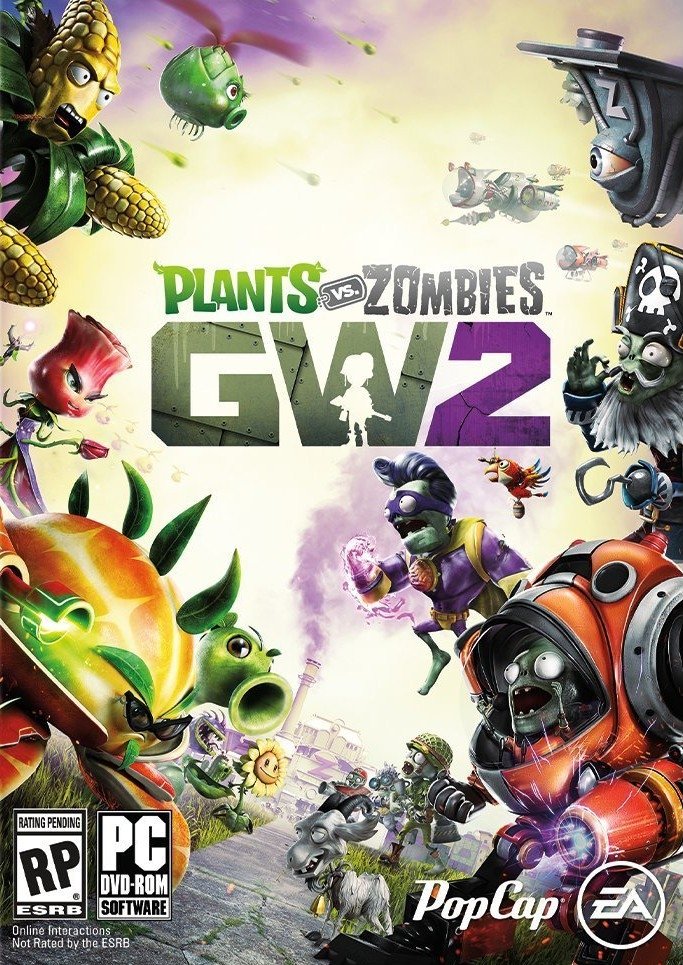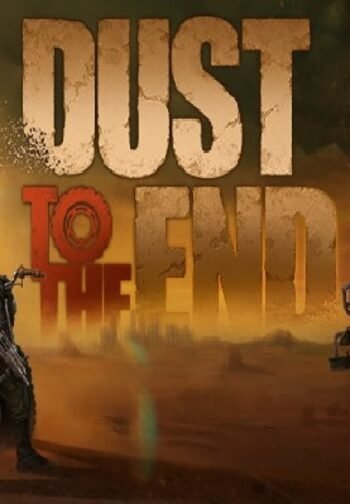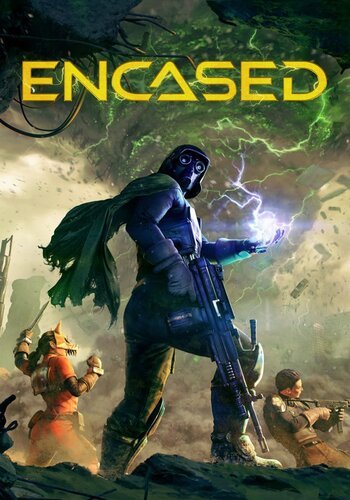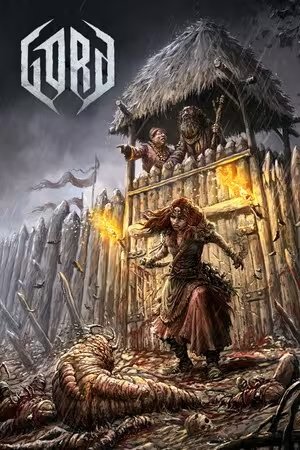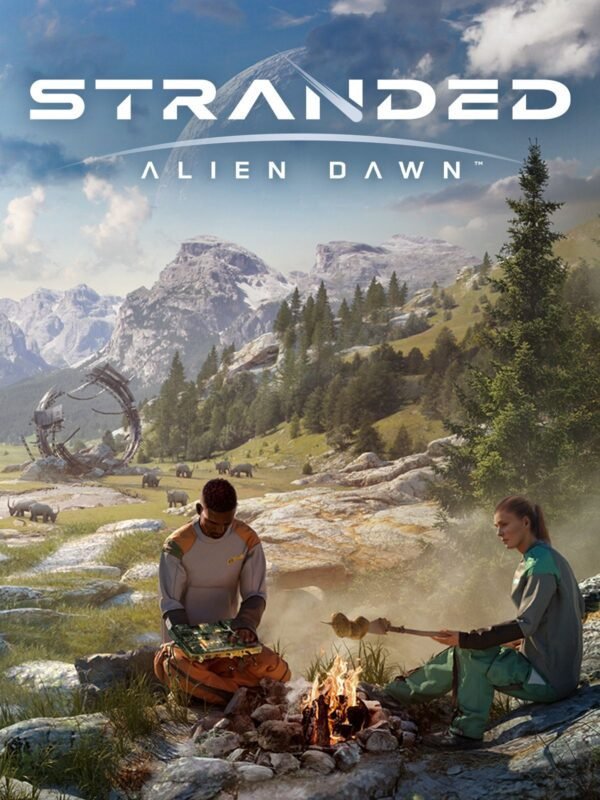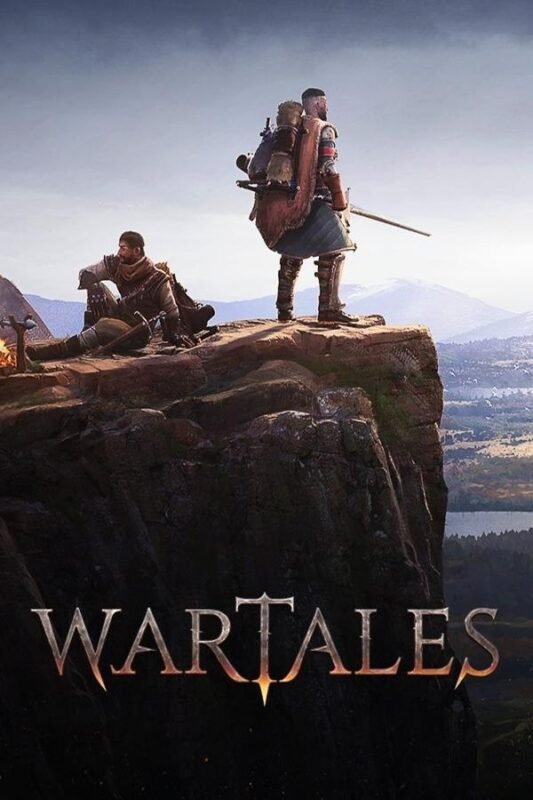Plants vs. Zombies: Garden Warfare 2 Origin (Digital Download)
€ 22,99 inc. Vat
“Plants vs. Zombies: Garden Warfare 2” brings a delightful twist to the beloved franchise, transforming it into a vibrant, action-packed shooter. In this sequel, developed by Electronic Arts, the stakes are higher as the zombies have taken over Suburbia, turning it into a no-plant land. This First Plant Shooter (FPS) blends strategic gameplay with high-intensity action, inviting players to mobilize their botanical arsenal against the undead occupiers.
Players have a wide array of plants to choose from, each with unique abilities and weapons, offering various strategies to reclaim Suburbia. The game features both cooperative and competitive multiplayer modes, ensuring a dynamic and engaging experience for all types of players. The humor and charm of the series are evident in the whimsical character designs and vibrant environments. “Plants vs. Zombies: Garden Warfare 2” stands out for its innovative approach to the shooter genre, combining strategic depth, humorous tone, and accessible gameplay. It’s a game that offers fun and excitement for casual gamers while also providing enough tactical variety to appeal to more hardcore shooter fans.
In stock
Plants vs. Zombies: Garden Warfare 2 – A Hilarious Battle Between Flora and the Undead
“Plants vs. Zombies: Garden Warfare 2” pits players in an uproarious struggle for supremacy between botanical defenders and brain-munching zombies. Developed by PopCap Games and published by Electronic Arts, this third-person shooter is the sequel to the wildly popular “Plants vs. Zombies: Garden Warfare,” offering even more chaotic battles, colorful characters, and absurd humor.
Key Features of Plants vs. Zombies: Garden Warfare 2:
- Whimsical Warfare: Engage in over-the-top battles across a variety of vibrant and imaginative maps, from suburban neighborhoods to ancient temples. Choose your side and fight for dominance as either the heroic plants or the mischievous zombies in hilarious skirmishes filled with chaos and mayhem.
- Playable Characters: Select from a diverse roster of playable characters, each with their own unique abilities and playstyles. Command an army of zany plant defenders, including the powerful Peashooter, the explosive Chomper, and the cunning Cactus, or wreak havoc as a variety of comical zombies, such as the brain-eating Foot Soldier, the undead engineer Engineer, and the impish Imp.
- Multiplayer Modes: Dive into a variety of multiplayer modes, including classic favorites like Team Vanquish and Gardens & Graveyards, as well as new additions like Herbal Assault and Graveyard Ops. Team up with friends or compete against rivals in fast-paced matches filled with frantic action and strategic gameplay.
- Solo and Co-op Challenges: Embark on solo missions or team up with friends in co-op challenges to test your skills and earn valuable rewards. Take on waves of AI-controlled enemies, complete objectives, and unlock new characters, upgrades, and customization options as you progress through the game.
- Customization Options: Personalize your characters with a wide range of customization options, including outfits, accessories, and emotes. Deck out your plants and zombies in hilarious costumes and gear, then taunt your opponents with a variety of entertaining emotes and gestures.
- Interactive Hub World: Explore the lively hub world of Neighborville, a sprawling playground filled with activities, secrets, and surprises. Interact with quirky NPCs, embark on side quests, and discover hidden collectibles as you roam the streets of this whimsical town.
- Regular Updates and Events: Stay engaged with regular updates, balance patches, and special events that introduce new content, features, and challenges to the game. Participate in limited-time events, earn exclusive rewards, and compete for bragging rights on the leaderboards.
Join the Battle for Neighborville
“Plants vs. Zombies: Garden Warfare 2” offers endless hours of hilarious and addictive gameplay, combining the charm of the “Plants vs. Zombies” universe with the excitement of online multiplayer action. Whether you’re teaming up with friends, battling against foes, or exploring the wacky world of Neighborville, there’s always something new and entertaining to discover in this uproarious shooter. So pick your side, gear up, and prepare for a plantastic or zombtastic adventure like no other!
| GTIN / EAN |
05035226116322 |
|---|---|
| Platform |
EA Origin |
| Region |
Region free |
| Windows minimum requirements |
Analogue ControllerOnline Connection Requirements: 192 KBPS or faster internet connection |
All of our products are delivered digitally via email.
Upon purchase, you will obtain a unique product key, a link to download the product, along with guidelines for installation and activation. The delivery of most items occurs swiftly, typically between 1 to 5 minutes. However, certain products necessitate manual processing and may take approximately an hour to reach you.
To access your purchased product, you can follow these steps:
1. Navigate to “My Account” by selecting your name in the top right corner of our website.
2. Click on “Orders” to view your purchases. Locate the specific order ID you need and click “SHOW” under “ACTIONS” to get more details.
3. On the specific order’s page, you will find your product key and a guide for downloading (note: for some items, the download guide is exclusively sent via email).
If you don't see the product key on the order page or in your confirmation email, rest assured it will be emailed to you automatically within one hour of your purchase. Should there be a delay of more than two hours in receiving your product key, please do not hesitate to get in touch with our support team for assistance.
Please note that EA App is only available for Windows. If you want to activate the game on MacOS please download Origin for MacOS and see "Activate with Origin Client" below.
Activate with EA App:

1. Download the EA App from the link below
- Click here, to download the EA App for Windows
2. Log in to your EA Account
3. Open My Collection"
4. Select Redeem code
5. Enter your product key that was delivered to your email. You can also find your product key under "Orders" in your account at GameKeyZone.
Activate with Origin Client:
For Windows:
- Log in with the EA Account where you want to add the game.
- Click the Origin menu
- Select Redeem Code
- Enter your product key that was delivered to your email. You can also find your product key under "Orders" in your account at GameKeyZone.
For Mac:
- Log in with the EA Account where you want to add the game.
- Go to your computer’s top menu to select Games and Redeem Code
- Enter your product key that was delivered to your email. You can also find your product key under "Orders" in your account at GameKeyZone.
To Redeem EA Gift Card:
- Go to your EA Account and Billing settings.
- Click on Payment Methods.
- Next to EA Wallet, click Add More.
- Enter your product key that was delivered to your email. You can also find your product key under "Orders" in your account at GameKeyZone.
- Read and accept the Terms and Conditions.
- Click Submit.