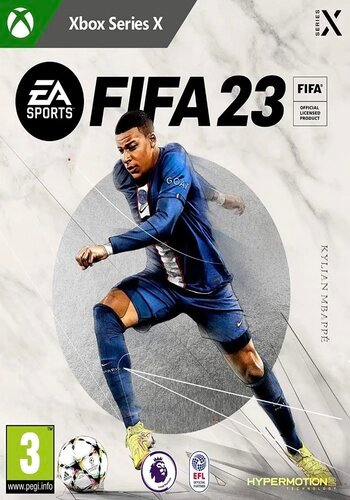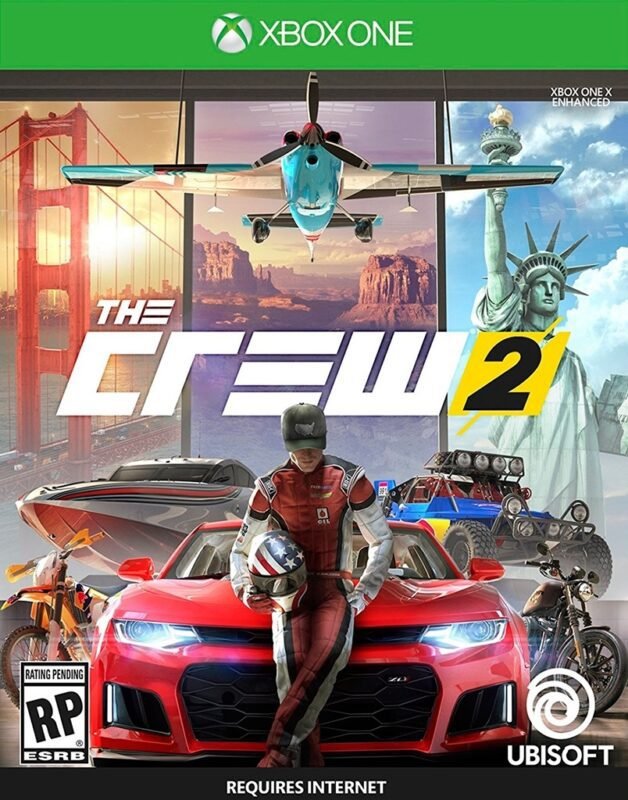Need For Speed Payback XBOX One (Digital Download)
€ 12,99 inc. Vat
Need for Speed Payback revs up the iconic racing game franchise with a gripping new narrative and intense action. Set in the crime-ridden underworld of Fortune Valley, players find themselves in the midst of a high-stakes tale of betrayal and vengeance. The story revolves around a crew set on taking down The House, a malevolent cartel that dominates the city’s casinos, criminal rings, and even the law enforcement. In this gambler’s paradise, the risk is immense, and the control of The House looms large over every street and alleyway.
The game elevates the racing experience with extensive customization options, allowing players to craft and fine-tune their rides both in performance and appearance more deeply than ever before. These enhanced vehicles are not just for show; they’re crucial for players as they engage in heart-pounding cop chases and narrowly escape with high-octane maneuvers. Need for Speed Payback is more than just a racing game; it’s an action-driving fantasy filled with heist missions, destructive car battles, and cinematic moments that keep players on the edge of their seats. The combination of a compelling narrative, the thrill of high-speed pursuits, and the rush of taking on an untouchable cartel makes Need for Speed Payback an exhilarating addition to the franchise, offering an adrenaline-fueled adventure that is both visually stunning and deeply engaging.
In stock
Buckle up for high-octane thrills and adrenaline-fueled action in “Need for Speed Payback,” the latest installment in the iconic racing franchise developed by Ghost Games and published by Electronic Arts. Set in the sprawling open world of Fortune Valley, this game puts players behind the wheel of a diverse lineup of cars as they embark on a quest for revenge against a ruthless cartel.
Race, Revenge, Repeat: In “Need for Speed Payback,” players take on the role of three distinct characters – Tyler, Mac, and Jess – each with their own unique skills and motivations. Together, they’ll team up to take down The House, a powerful criminal organization that controls the streets of Fortune Valley with an iron fist. With adrenaline-pumping races, intense heist missions, and thrilling car battles, every moment in “Payback” is a heart-pounding rush.
Customize Your Ride: With a wide range of customizable cars and parts, “Need for Speed Payback” lets players create the ultimate racing machine to suit their style. From sleek sports cars and rugged off-roaders to lightning-fast supercars, the game offers a diverse selection of vehicles to choose from, each with its own strengths and weaknesses. With extensive customization options for performance, visuals, and handling, players can fine-tune every aspect of their ride to gain the edge on the competition.
Explore Fortune Valley: Fortune Valley is a vast and diverse open world just waiting to be explored. From the neon-lit streets of the city to the winding mountain roads and desolate desert highways, every corner of the map offers something new and exciting to discover. Whether you’re drifting through hairpin turns, blazing down straightaways, or tearing through off-road trails, the world of “Payback” is yours to explore at your own pace.
Challenge the Competition: In addition to the thrilling single-player campaign, “Need for Speed Payback” offers a variety of multiplayer modes and challenges for players to test their skills against friends and rivals from around the world. From head-to-head races and drift battles to speed traps and time trials, there’s always a new challenge waiting just around the corner.
Immerse Yourself in the Action: With stunning graphics, realistic physics, and immersive sound design, “Need for Speed Payback” delivers an authentic racing experience like never before. From the roar of the engines to the screech of tires on asphalt, every aspect of the game is designed to pull players into the heart of the action and keep them on the edge of their seats from start to finish.
Conclusion:
“Need for Speed Payback” is the ultimate thrill ride for fans of high-speed racing and adrenaline-fueled action. With its gripping story, diverse gameplay, and immersive open world, the game offers an unforgettable experience that will keep players coming back for more. So rev your engines, hit the gas, and prepare to leave your rivals in the dust in “Need for Speed Payback.”
| GTIN / EAN |
05030947121563 |
|---|---|
| Platform |
XBOX ONE |
| Region |
EUROPE |
All of our products are delivered digitally via email.
Upon purchase, you will obtain a unique product key, a link to download the product, along with guidelines for installation and activation. The delivery of most items occurs swiftly, typically between 1 to 5 minutes. However, certain products necessitate manual processing and may take approximately an hour to reach you.
To access your purchased product, you can follow these steps:
1. Navigate to “My Account” by selecting your name in the top right corner of our website.
2. Click on “Orders” to view your purchases. Locate the specific order ID you need and click “SHOW” under “ACTIONS” to get more details.
3. On the specific order’s page, you will find your product key and a guide for downloading (note: for some items, the download guide is exclusively sent via email).
If you don't see the product key on the order page or in your confirmation email, rest assured it will be emailed to you automatically within one hour of your purchase. Should there be a delay of more than two hours in receiving your product key, please do not hesitate to get in touch with our support team for assistance.
Activate with Xbox

Xbox One
- Sign in to your Xbox One (make sure you’re signed in with the Microsoft account you want to redeem the code with).
- Press the Xbox button to open the guide, then select Home.
- Select Store.
- Select Use a code
- Enter the product key that were delivered to your email. You can also find the product key under "Orders" in your account on GameKeyZone.
Note If you can’t locate Store, scroll down to Add more on the Home screen and select the Store tile. (You may need to select See all suggestions.) Then select Add to Home.
Xbox Series X And Series S
- Sign in to your Xbox One (make sure you’re signed in with the Microsoft account you want to redeem the code with).
- Select the Microsoft Store app from your Home Screen or search for it.
- Scroll down to "Redeem Code" (on the left-hand side (under your account name).)
- Enter the product key that were delivered to your email. You can also find the product key under "Orders" in your account on GameKeyZone.
Note If you can’t locate Store, scroll down to Add more on the Home screen and select the Store tile. (You may need to select See all suggestions.) Then select Add to Home.
Web Browser
- Load a web browser and go to this address: https://redeem.microsoft.com/enter
- Sign in with your Microsoft account credentials.
- Enter the product key that were delivered to your email. You can also find the product key under "Orders" in your account on GameKeyZone.

Windows 10
- Sign in to your PC (make sure you’re signed in with the Microsoft account you want to redeem the code with).
- Press the Start button, type store, then select Microsoft Store.
- Select More … > Redeem a code.
- Select “Redeem Code”
- Enter the product key that were delivered to your email. You can also find the product key under "Orders" in your account on GameKeyZone.
Android/Windows 10 Mobile device
- Open the Xbox mobile app, then sign in (make sure you’re signed in with the Microsoft account you want to redeem the code with).
- Press the Menu button in the upper left corner.
- Select Microsoft Store from this list, then choose Redeem a code.
- Select “Redeem Code”
- Enter the product key that were delivered to your email. You can also find the product key under "Orders" in your account on GameKeyZone.
iOS Mobile device
- Go to https://redeem.microsoft.com.
- Enter the product key that were delivered to your email. You can also find the product key under "Orders" in your account on GameKeyZone.
Xbox Console Companion App on Windows 10
- On your PC, press the Start button , then select Xbox Console Companion from the list of apps.
- Make sure you're signed in with the account that you want to redeem the code with. If you need to sign in with a different account, select the Gamertag picture on the left navigation bar, then select Sign out and sign in with the correct account.
- Select Microsoft Store from the left navigation bar, then select Redeem a code.
- Enter the product key that were delivered to your email. You can also find the product key under "Orders" in your account on GameKeyZone.

Xbox 360
- Sign in to your Xbox 360 (make sure you’re signed in with the Microsoft account you want to redeem the code with).
- Press the Xbox Guide button on your controller
- Select Games & Apps, then choose Redeem Code.
- Enter the product key that were delivered to your email. You can also find the product key under "Orders" in your account on GameKeyZone.