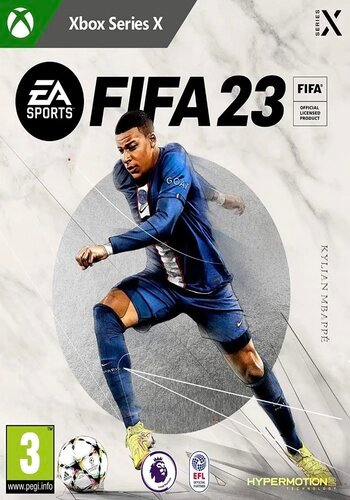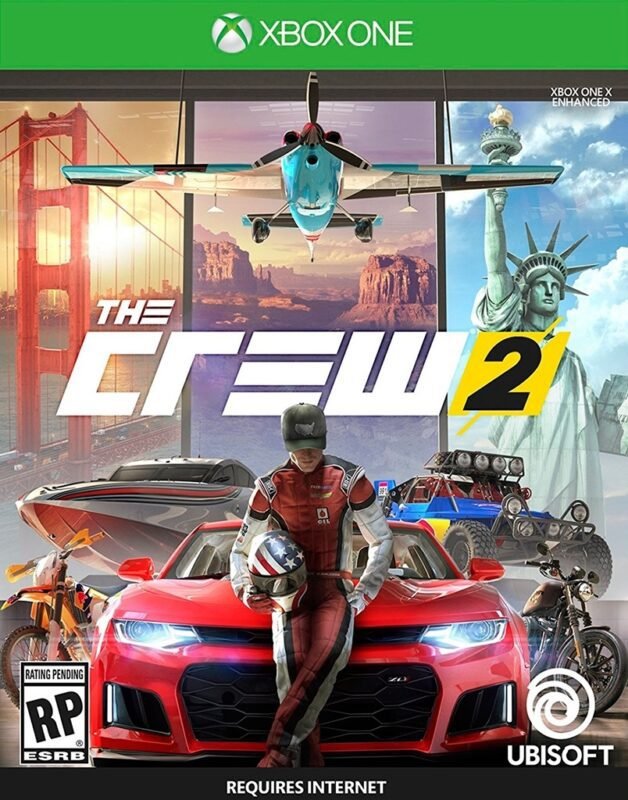Need for Speed: Heat XBOX One (Digital Download)
€ 21,99 inc. Vat
Need for Speed: Heat elevates the iconic racing series with a gripping narrative that contrasts the thrill of high-stakes street racing with the danger of a rogue police force. Set in a vibrant urban landscape, the game introduces a unique day-and-night cycle that significantly impacts the gameplay experience. By day, players compete in sanctioned race events to earn cash and build their reputation. However, as night falls, the game transforms. The stakes escalate, and the races become more illicit and perilous, with a rogue police force adding an intense layer of risk to the nocturnal pursuits.
The dual gameplay dynamic is the standout feature of Need for Speed: Heat. It not only adds depth to the racing experience but also weaves an exciting narrative thread through the player’s journey to the top of the street racing elite. Players must balance risk and reward, as the rewards of night races are higher, but so are the dangers. The game’s vibrant setting and immersive storyline combine with intense racing mechanics to deliver a thrilling experience. Need for Speed: Heat is a bold evolution of the series, offering an exhilarating blend of high-octane racing, strategic gameplay, and narrative intrigue, making it a compelling choice for fans of racing games and action-packed adventures.
In stock
Get ready to hit the streets and burn rubber in “Need for Speed: Heat,” the latest adrenaline-fueled racing game developed by Ghost Games and published by Electronic Arts. Set in the vibrant neon-lit streets of Palm City, this high-octane thrill ride pits players against the city’s corrupt police force and rival street racers in a no-holds-barred battle for supremacy.
Day and Night: Experience the thrill of street racing in “Need for Speed: Heat’s” dynamic day-night cycle. During the day, compete in sanctioned races and events to earn cash and reputation, but when the sun goes down, the stakes get higher. Take to the streets under the cover of darkness to compete in illegal races and evade the relentless police force as you vie for dominance in the underground racing scene.
Customization: Make your mark on the streets of Palm City with “Need for Speed: Heat’s” extensive customization options. From performance upgrades and visual modifications to personalized paint jobs and body kits, the game offers a wide range of options to customize your ride and make it truly your own. Fine-tune your car to perfection and show off your style as you tear up the streets in pursuit of glory.
Police Pursuits: Feel the heat as you evade the relentless police force in high-speed pursuits through the streets of Palm City. Outsmart your pursuers, dodge roadblocks, and use the city’s layout to your advantage as you attempt to shake off the cops and make your escape. The heat is on, and only the fastest and most skilled drivers will survive.
Open World Exploration: Explore the sprawling open world of Palm City at your own pace, from its sun-drenched beaches and glittering skyline to its gritty back alleys and industrial districts. Discover hidden secrets, uncover hidden shortcuts, and take on a variety of challenges scattered throughout the city as you immerse yourself in the vibrant and diverse world of “Need for Speed: Heat.”
Online Multiplayer: Take the action online and compete against players from around the world in “Need for Speed: Heat’s” online multiplayer mode. Race against friends or strangers in a variety of events and challenges, and prove your skills as the fastest and most fearless driver on the streets of Palm City.
Conclusion:
“Need for Speed: Heat” delivers all the heart-pounding thrills and adrenaline-fueled excitement that fans of the series have come to expect, with its high-speed races, intense police pursuits, and deep customization options. Whether you’re burning rubber in the streets of Palm City or competing against friends online, “Need for Speed: Heat” offers an unforgettable racing experience that will keep you coming back for more. So rev up your engines, hit the gas, and prepare to leave your mark on the streets in “Need for Speed: Heat.”
| GTIN / EAN |
05030938122487 |
|---|---|
| Platform |
XBOX ONE |
| Region |
Region free |
All of our products are delivered digitally via email.
Upon purchase, you will obtain a unique product key, a link to download the product, along with guidelines for installation and activation. The delivery of most items occurs swiftly, typically between 1 to 5 minutes. However, certain products necessitate manual processing and may take approximately an hour to reach you.
To access your purchased product, you can follow these steps:
1. Navigate to “My Account” by selecting your name in the top right corner of our website.
2. Click on “Orders” to view your purchases. Locate the specific order ID you need and click “SHOW” under “ACTIONS” to get more details.
3. On the specific order’s page, you will find your product key and a guide for downloading (note: for some items, the download guide is exclusively sent via email).
If you don't see the product key on the order page or in your confirmation email, rest assured it will be emailed to you automatically within one hour of your purchase. Should there be a delay of more than two hours in receiving your product key, please do not hesitate to get in touch with our support team for assistance.
Activate with Xbox

Xbox One
- Sign in to your Xbox One (make sure you’re signed in with the Microsoft account you want to redeem the code with).
- Press the Xbox button to open the guide, then select Home.
- Select Store.
- Select Use a code
- Enter the product key that were delivered to your email. You can also find the product key under "Orders" in your account on GameKeyZone.
Note If you can’t locate Store, scroll down to Add more on the Home screen and select the Store tile. (You may need to select See all suggestions.) Then select Add to Home.
Xbox Series X And Series S
- Sign in to your Xbox One (make sure you’re signed in with the Microsoft account you want to redeem the code with).
- Select the Microsoft Store app from your Home Screen or search for it.
- Scroll down to "Redeem Code" (on the left-hand side (under your account name).)
- Enter the product key that were delivered to your email. You can also find the product key under "Orders" in your account on GameKeyZone.
Note If you can’t locate Store, scroll down to Add more on the Home screen and select the Store tile. (You may need to select See all suggestions.) Then select Add to Home.
Web Browser
- Load a web browser and go to this address: https://redeem.microsoft.com/enter
- Sign in with your Microsoft account credentials.
- Enter the product key that were delivered to your email. You can also find the product key under "Orders" in your account on GameKeyZone.

Windows 10
- Sign in to your PC (make sure you’re signed in with the Microsoft account you want to redeem the code with).
- Press the Start button, type store, then select Microsoft Store.
- Select More … > Redeem a code.
- Select “Redeem Code”
- Enter the product key that were delivered to your email. You can also find the product key under "Orders" in your account on GameKeyZone.
Android/Windows 10 Mobile device
- Open the Xbox mobile app, then sign in (make sure you’re signed in with the Microsoft account you want to redeem the code with).
- Press the Menu button in the upper left corner.
- Select Microsoft Store from this list, then choose Redeem a code.
- Select “Redeem Code”
- Enter the product key that were delivered to your email. You can also find the product key under "Orders" in your account on GameKeyZone.
iOS Mobile device
- Go to https://redeem.microsoft.com.
- Enter the product key that were delivered to your email. You can also find the product key under "Orders" in your account on GameKeyZone.
Xbox Console Companion App on Windows 10
- On your PC, press the Start button , then select Xbox Console Companion from the list of apps.
- Make sure you're signed in with the account that you want to redeem the code with. If you need to sign in with a different account, select the Gamertag picture on the left navigation bar, then select Sign out and sign in with the correct account.
- Select Microsoft Store from the left navigation bar, then select Redeem a code.
- Enter the product key that were delivered to your email. You can also find the product key under "Orders" in your account on GameKeyZone.

Xbox 360
- Sign in to your Xbox 360 (make sure you’re signed in with the Microsoft account you want to redeem the code with).
- Press the Xbox Guide button on your controller
- Select Games & Apps, then choose Redeem Code.
- Enter the product key that were delivered to your email. You can also find the product key under "Orders" in your account on GameKeyZone.