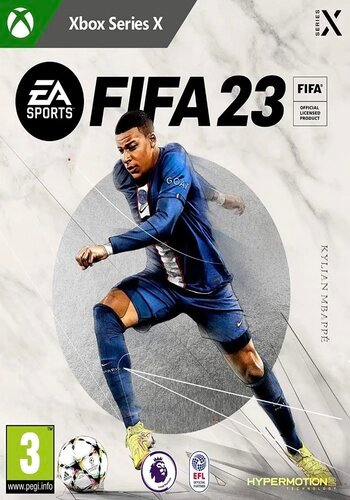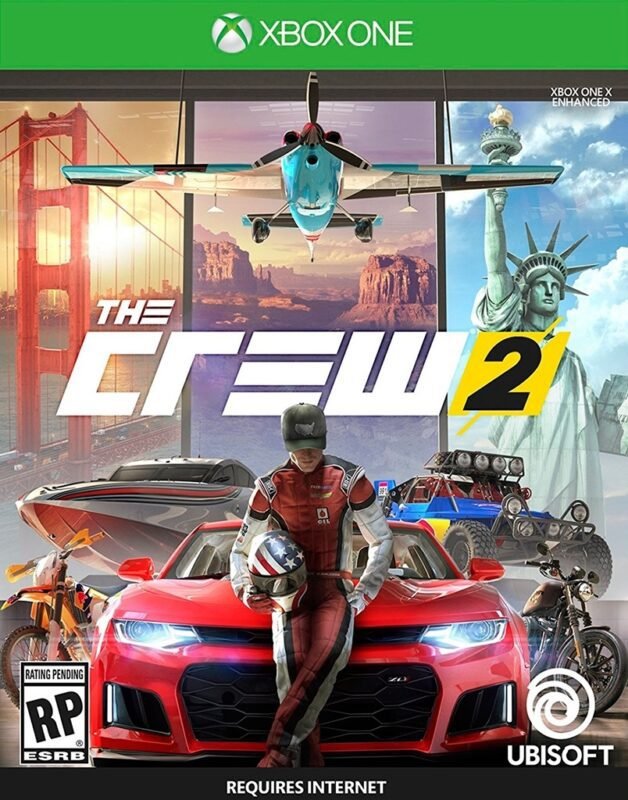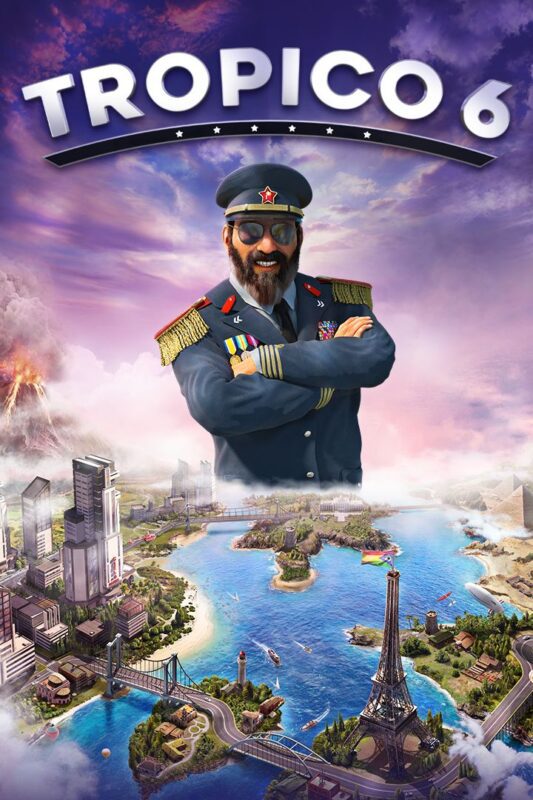

NBA 2K22 EU Xbox Series X|S (Digital Download)
€ 37,99 inc. Vat
NBA 2K22: A Global Basketball Odyssey NBA 2K22 offers a comprehensive basketball experience, inviting players to immerse themselves in the authenticity and excitement of the NBA and WNBA. The game promises a versatile playing field, from engaging in intense matches with real teams and players to crafting a dream team in MyTEAM, featuring a blend of modern stars and legendary athletes. The MyCAREER mode allows players to live their own professional basketball story, while those with a knack for strategy can demonstrate their skills in MyGM and MyLEAGUE. NBA 2K22’s inclusive approach ensures that basketball enthusiasts everywhere can experience the thrill of the game.
The game elevates the sports genre with enhanced tactical gameplay, where new offensive strategies meet a revamped defense system, creating a more challenging and immersive experience. Players can master skill-based moves like dribbling, shooting, dunking, and executing alley-oops, while also facing advanced defensive tactics, including powerful blocks and contests. A significant addition is the all-new 2K22 Neighborhood, exclusive to Xbox One, where players can create and evolve their MyPLAYER, engage in various challenges, and express their style both on and off the court. This feature not only offers gameplay variety but also a dynamic social environment set aboard a virtual cruise ship.
In stock
“NBA 2K22” is an exemplary entry in the long-standing NBA 2K series, developed by Visual Concepts and published by 2K Sports. This edition brings several enhancements and new features that elevate the basketball simulation experience, blending realistic gameplay, improved AI, and rich game modes that cater to all facets of basketball fandom, from management to in-game action. “NBA 2K22” offers a polished and immersive experience that captures the essence of professional basketball.
Gameplay and Features
One of the most lauded features in “NBA 2K22” is the advanced ball-handling and defensive mechanics that provide a more realistic and challenging gameplay experience. Players have greater control over dribbles and shots, along with a revamped blocking and contest system that makes defense more rewarding and impactful.
The game features multiple modes that appeal to different types of players. The MyCareer mode allows players to create and develop a custom player as they rise through the ranks from rookie to NBA star. This mode is set against the backdrop of “The City,” an expansive and dynamic open-world environment, which is a living, breathing platform with NPCs, various activities, and basketball challenges.
MyTeam mode returns with new additions, allowing players to collect, build, and play with their dream team of current stars and legendary players. MyTeam introduces a new drafting feature that gives players a new starting lineup in every session, adding variety and excitement to team building.
The MyNBA and WNBA modes provide a deep management simulation experience, where players can control an NBA or WNBA franchise and make decisions that affect both on-court and off-court aspects. These modes have been expanded to include more detailed staff management and training systems.
Visuals and Audio
“NBA 2K22” takes full advantage of next-generation console capabilities, with enhanced graphics and animations that provide an incredibly lifelike representation of professional basketball. Player likenesses are more accurate, and animations are smoother, contributing to a game that looks and feels like a real NBA broadcast.
The audio experience in “NBA 2K22” is robust, featuring realistic crowd noises, on-court chatter, and a dynamic commentary team that adapts to the action on the court. The soundtrack is also a high point, featuring a mix of popular music that adds to the game’s energetic atmosphere.
Conclusion
“NBA 2K22” stands out as a premier sports simulation, offering an array of features that cater to various aspects of basketball culture. Whether you’re playing a quick game, diving into a deep career journey, or managing a franchise, “NBA 2K22” offers something for everyone. It’s a comprehensive and engaging experience that continues to set the standard for what a sports game can be, combining stunning visuals, sophisticated gameplay mechanics, and extensive modes that will keep players engaged season after season.
| Platform |
S ,Xbox Series X |
|---|---|
| Region |
EUROPE |
All of our products are delivered digitally via email.
Upon purchase, you will obtain a unique product key, a link to download the product, along with guidelines for installation and activation. The delivery of most items occurs swiftly, typically between 1 to 5 minutes. However, certain products necessitate manual processing and may take approximately an hour to reach you.
To access your purchased product, you can follow these steps:
1. Navigate to “My Account” by selecting your name in the top right corner of our website.
2. Click on “Orders” to view your purchases. Locate the specific order ID you need and click “SHOW” under “ACTIONS” to get more details.
3. On the specific order’s page, you will find your product key and a guide for downloading (note: for some items, the download guide is exclusively sent via email).
If you don't see the product key on the order page or in your confirmation email, rest assured it will be emailed to you automatically within one hour of your purchase. Should there be a delay of more than two hours in receiving your product key, please do not hesitate to get in touch with our support team for assistance.
Activate with Xbox

Xbox One
- Sign in to your Xbox One (make sure you’re signed in with the Microsoft account you want to redeem the code with).
- Press the Xbox button to open the guide, then select Home.
- Select Store.
- Select Use a code
- Enter the product key that were delivered to your email. You can also find the product key under "Orders" in your account on GameKeyZone.
Note If you can’t locate Store, scroll down to Add more on the Home screen and select the Store tile. (You may need to select See all suggestions.) Then select Add to Home.
Xbox Series X And Series S
- Sign in to your Xbox One (make sure you’re signed in with the Microsoft account you want to redeem the code with).
- Select the Microsoft Store app from your Home Screen or search for it.
- Scroll down to "Redeem Code" (on the left-hand side (under your account name).)
- Enter the product key that were delivered to your email. You can also find the product key under "Orders" in your account on GameKeyZone.
Note If you can’t locate Store, scroll down to Add more on the Home screen and select the Store tile. (You may need to select See all suggestions.) Then select Add to Home.
Web Browser
- Load a web browser and go to this address: https://redeem.microsoft.com/enter
- Sign in with your Microsoft account credentials.
- Enter the product key that were delivered to your email. You can also find the product key under "Orders" in your account on GameKeyZone.

Windows 10
- Sign in to your PC (make sure you’re signed in with the Microsoft account you want to redeem the code with).
- Press the Start button, type store, then select Microsoft Store.
- Select More … > Redeem a code.
- Select “Redeem Code”
- Enter the product key that were delivered to your email. You can also find the product key under "Orders" in your account on GameKeyZone.
Android/Windows 10 Mobile device
- Open the Xbox mobile app, then sign in (make sure you’re signed in with the Microsoft account you want to redeem the code with).
- Press the Menu button in the upper left corner.
- Select Microsoft Store from this list, then choose Redeem a code.
- Select “Redeem Code”
- Enter the product key that were delivered to your email. You can also find the product key under "Orders" in your account on GameKeyZone.
iOS Mobile device
- Go to https://redeem.microsoft.com.
- Enter the product key that were delivered to your email. You can also find the product key under "Orders" in your account on GameKeyZone.
Xbox Console Companion App on Windows 10
- On your PC, press the Start button , then select Xbox Console Companion from the list of apps.
- Make sure you're signed in with the account that you want to redeem the code with. If you need to sign in with a different account, select the Gamertag picture on the left navigation bar, then select Sign out and sign in with the correct account.
- Select Microsoft Store from the left navigation bar, then select Redeem a code.
- Enter the product key that were delivered to your email. You can also find the product key under "Orders" in your account on GameKeyZone.

Xbox 360
- Sign in to your Xbox 360 (make sure you’re signed in with the Microsoft account you want to redeem the code with).
- Press the Xbox Guide button on your controller
- Select Games & Apps, then choose Redeem Code.
- Enter the product key that were delivered to your email. You can also find the product key under "Orders" in your account on GameKeyZone.