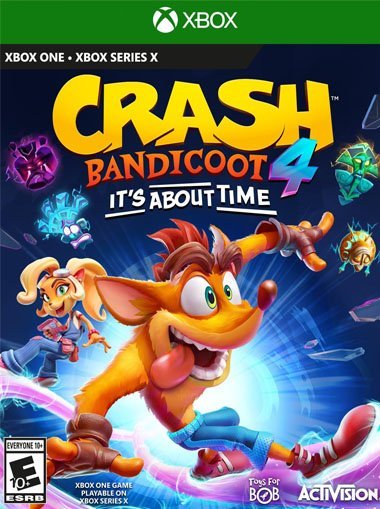

NBA 2K21 XBOX One (Digital Download)
€ 46,99 inc. Vat
NBA 2K21, the latest installment in the highly acclaimed NBA 2K series, continues its tradition of delivering an unparalleled sports gaming experience. This title sets itself apart with significant enhancements in graphics and gameplay, ensuring a realistic and immersive representation of professional basketball. The game offers a rich tapestry of features, catering to both competitive players and community enthusiasts through its robust online capabilities. With these advancements, NBA 2K21 exemplifies the pinnacle of basketball simulation, offering players a deep dive into the culture and vibrancy of the NBA world.
The game is notable for its variety and depth across multiple game modes, providing players with a comprehensive experience of NBA basketball. Whether engaging in intense matchups, managing a team in MyGM, building a dream team in MyTEAM, or crafting a unique career in MyCAREER, NBA 2K21 offers something for every basketball fan. The phrase “Everything is Game” encapsulates the essence of NBA 2K21, highlighting its focus on authenticity, culture, and the myriad ways players can engage with the sport. This edition is not just a step forward for the series but a benchmark for sports video games, delivering a blend of realistic gameplay, stunning graphics, and a wide array of features that immerse players in the world of NBA basketball like never before.
In stock
Get ready to lace up your sneakers and hit the hardwood with “NBA 2K21,” the latest installment in the acclaimed basketball simulation franchise developed by Visual Concepts and published by 2K Sports. With its stunning graphics, realistic gameplay, and immersive game modes, “NBA 2K21” delivers the most authentic basketball experience yet, allowing players to step into the shoes of their favorite NBA stars and compete on the biggest stage in the world.
Authentic NBA Experience: In “NBA 2K21,” players can live out their basketball dreams by taking control of their favorite NBA teams and players in realistic, action-packed games. From the fast-paced gameplay to the lifelike player animations and stadium atmospheres, every aspect of the NBA experience is faithfully recreated, giving players the feeling of being on the court during a real NBA game.
MyCareer Mode: In the MyCareer mode, players can create their own custom basketball player and guide them through the journey from high school prospect to NBA superstar. Along the way, you’ll face off against rival players, make tough decisions that shape your character’s career, and experience the highs and lows of life in the NBA, both on and off the court.
MyTeam Mode: MyTeam mode allows players to build their own dream team by collecting player cards, assembling lineups, and competing in challenges and tournaments against other players online. With a constantly updated roster of players and new content added regularly, MyTeam offers endless replayability and opportunities for players to showcase their skills and creativity.
Online Multiplayer: “NBA 2K21” features robust online multiplayer modes that allow players to compete against friends and rivals from around the world in head-to-head matches, tournaments, and leagues. Whether you’re playing casually with friends or testing your skills against the best players in the world, the game offers a variety of online modes and features to keep you coming back for more.
Conclusion:
“NBA 2K21” is the ultimate basketball experience for fans of the sport, offering stunning graphics, realistic gameplay, and a variety of game modes and features to keep players engaged for hours on end. Whether you’re a seasoned veteran or a newcomer to the franchise, there’s something for everyone to enjoy in “NBA 2K21.” So grab your controller, hit the court, and show the world what you’re made of in the world of “NBA 2K21.”
| GTIN / EAN |
05026555363990 |
|---|---|
| Platform |
XBOX ONE |
| Region |
Region free |
All of our products are delivered digitally via email.
Upon purchase, you will obtain a unique product key, a link to download the product, along with guidelines for installation and activation. The delivery of most items occurs swiftly, typically between 1 to 5 minutes. However, certain products necessitate manual processing and may take approximately an hour to reach you.
To access your purchased product, you can follow these steps:
1. Navigate to “My Account” by selecting your name in the top right corner of our website.
2. Click on “Orders” to view your purchases. Locate the specific order ID you need and click “SHOW” under “ACTIONS” to get more details.
3. On the specific order’s page, you will find your product key and a guide for downloading (note: for some items, the download guide is exclusively sent via email).
If you don't see the product key on the order page or in your confirmation email, rest assured it will be emailed to you automatically within one hour of your purchase. Should there be a delay of more than two hours in receiving your product key, please do not hesitate to get in touch with our support team for assistance.
Activate with Xbox

Xbox One
- Sign in to your Xbox One (make sure you’re signed in with the Microsoft account you want to redeem the code with).
- Press the Xbox button to open the guide, then select Home.
- Select Store.
- Select Use a code
- Enter the product key that were delivered to your email. You can also find the product key under "Orders" in your account on GameKeyZone.
Note If you can’t locate Store, scroll down to Add more on the Home screen and select the Store tile. (You may need to select See all suggestions.) Then select Add to Home.
Xbox Series X And Series S
- Sign in to your Xbox One (make sure you’re signed in with the Microsoft account you want to redeem the code with).
- Select the Microsoft Store app from your Home Screen or search for it.
- Scroll down to "Redeem Code" (on the left-hand side (under your account name).)
- Enter the product key that were delivered to your email. You can also find the product key under "Orders" in your account on GameKeyZone.
Note If you can’t locate Store, scroll down to Add more on the Home screen and select the Store tile. (You may need to select See all suggestions.) Then select Add to Home.
Web Browser
- Load a web browser and go to this address: https://redeem.microsoft.com/enter
- Sign in with your Microsoft account credentials.
- Enter the product key that were delivered to your email. You can also find the product key under "Orders" in your account on GameKeyZone.

Windows 10
- Sign in to your PC (make sure you’re signed in with the Microsoft account you want to redeem the code with).
- Press the Start button, type store, then select Microsoft Store.
- Select More … > Redeem a code.
- Select “Redeem Code”
- Enter the product key that were delivered to your email. You can also find the product key under "Orders" in your account on GameKeyZone.
Android/Windows 10 Mobile device
- Open the Xbox mobile app, then sign in (make sure you’re signed in with the Microsoft account you want to redeem the code with).
- Press the Menu button in the upper left corner.
- Select Microsoft Store from this list, then choose Redeem a code.
- Select “Redeem Code”
- Enter the product key that were delivered to your email. You can also find the product key under "Orders" in your account on GameKeyZone.
iOS Mobile device
- Go to https://redeem.microsoft.com.
- Enter the product key that were delivered to your email. You can also find the product key under "Orders" in your account on GameKeyZone.
Xbox Console Companion App on Windows 10
- On your PC, press the Start button , then select Xbox Console Companion from the list of apps.
- Make sure you're signed in with the account that you want to redeem the code with. If you need to sign in with a different account, select the Gamertag picture on the left navigation bar, then select Sign out and sign in with the correct account.
- Select Microsoft Store from the left navigation bar, then select Redeem a code.
- Enter the product key that were delivered to your email. You can also find the product key under "Orders" in your account on GameKeyZone.

Xbox 360
- Sign in to your Xbox 360 (make sure you’re signed in with the Microsoft account you want to redeem the code with).
- Press the Xbox Guide button on your controller
- Select Games & Apps, then choose Redeem Code.
- Enter the product key that were delivered to your email. You can also find the product key under "Orders" in your account on GameKeyZone.














