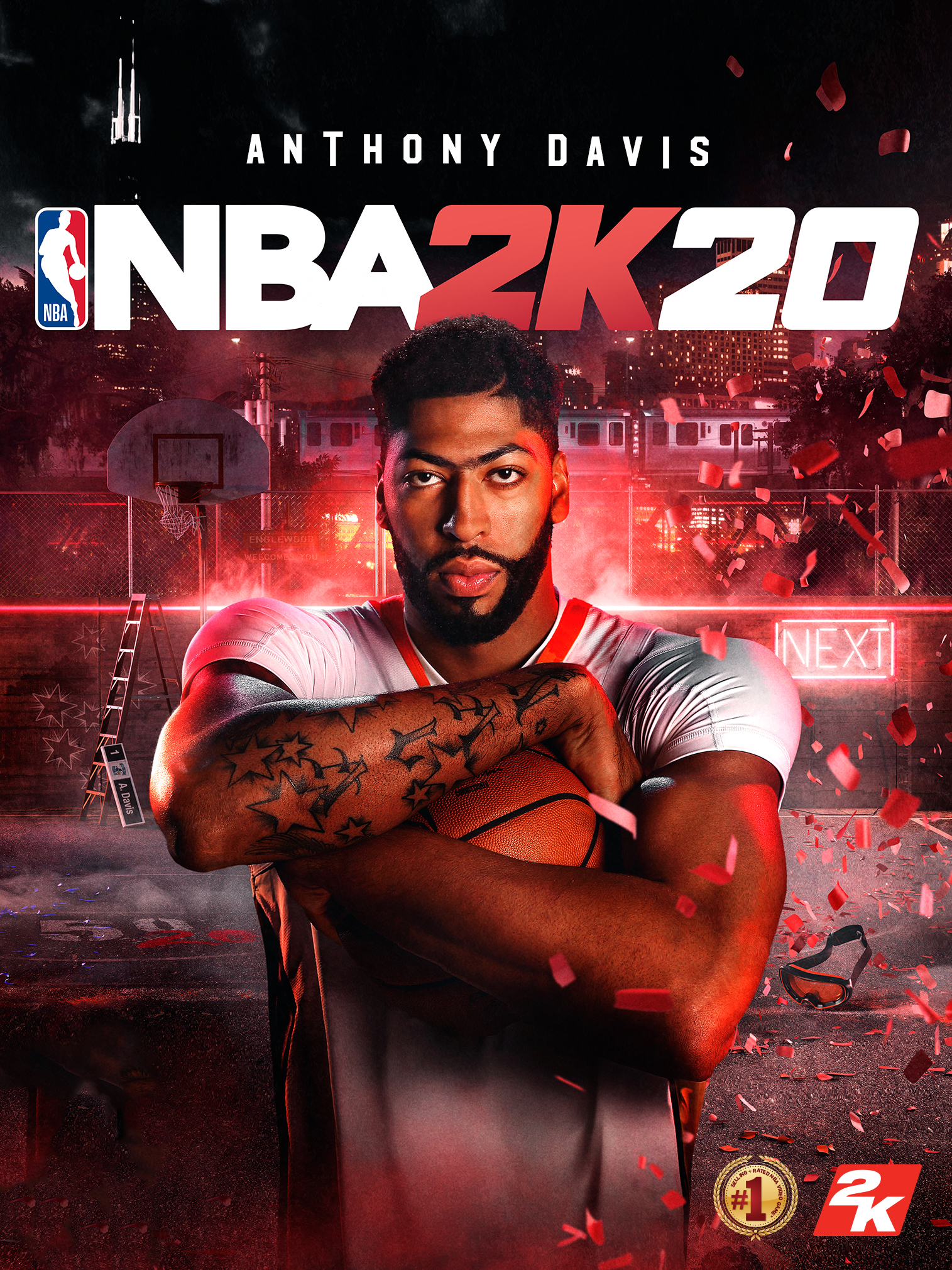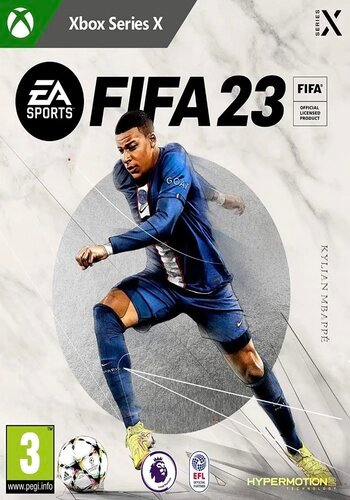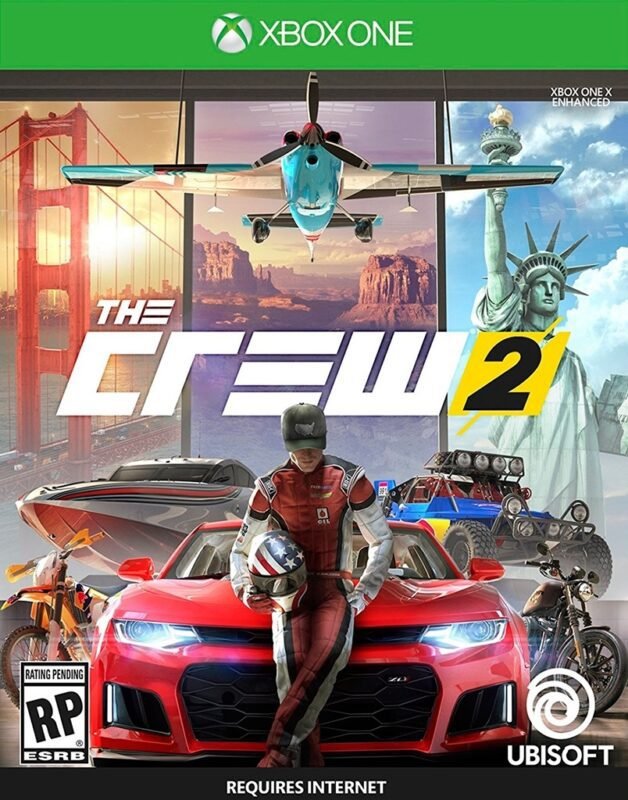NBA 2K20 XBOX One (Digital Download)
€ 32,99 inc. Vat
NBA 2K20 heralds a new era for basketball simulations, setting a high standard in sports gaming with its advanced features and lifelike gameplay. This iteration of the NBA 2K series is more than just a game; it’s a vibrant tribute to basketball culture, offering an experience that extends beyond the court. The game is acclaimed for its top-tier graphics and gameplay, capturing the essence of professional basketball with stunning realism. NBA 2K20 stands out for its groundbreaking game modes, comprehensive player control, and extensive customization options, allowing players to tailor their experience to their preferences.
The game’s immersive open-world Neighborhood acts as a platform where gamers and basketball enthusiasts can converge, shaping the future of basketball culture. The defining feature of NBA 2K20 is its best-in-class gameplay, which elevates player control to new heights. The upgraded motion engine introduces signature styles, advanced shooting controls, and a new dribble size-up system. The game also focuses on enhancing realism with refined off-ball collisions and a sophisticated read-and-react defensive mechanism. These advancements offer players an incredibly authentic and dynamic basketball experience, perfect for those seeking to hone their skills and immerse themselves in the thrills and intricacies of professional basketball.
Out of stock
Welcome to the courtside action of “NBA 2K20,” the ultimate basketball simulation game developed by Visual Concepts and published by 2K Sports. In this immersive sports experience, players are invited to lace up their sneakers and hit the hardwood, competing against the biggest stars in the NBA and rising through the ranks to become a basketball legend.
Authentic NBA Experience: “NBA 2K20” delivers the most authentic NBA experience to date, with stunning graphics, lifelike player animations, and true-to-life gameplay mechanics. From the roar of the crowd to the squeak of sneakers on the hardwood, every detail is meticulously crafted to capture the excitement and intensity of professional basketball.
MyCAREER Mode: In MyCAREER mode, players can create their own custom basketball player and guide them through their journey from high school prospect to NBA superstar. Along the way, players will face challenges, make decisions, and forge friendships as they navigate the highs and lows of life in the NBA.
MyTEAM Mode: Build your ultimate fantasy team in MyTEAM mode, where you can collect player cards, build your roster, and compete against other players in online matches and challenges. With a vast array of cards to collect, including current NBA stars, legendary players, and special edition cards, MyTEAM mode offers endless opportunities for customization and strategy.
Blacktop Mode: Take your skills to the streets in Blacktop mode, where you can compete in pickup games, tournaments, and streetball challenges against AI opponents or other players online. With fast-paced gameplay and a variety of customization options, Blacktop mode offers a unique and exciting take on traditional basketball gameplay.
Association Mode: Manage your own NBA franchise in Association mode, where you can take control of every aspect of team management, from drafting and trading players to setting lineups and strategies. With deep customization options and realistic AI, Association mode offers a true-to-life simulation of the NBA experience.
Conclusion:
“NBA 2K20” is the ultimate basketball simulation game, offering stunning graphics, immersive gameplay, and a wealth of features that capture the excitement and intensity of professional basketball. Whether you’re competing in MyCAREER mode, building your dream team in MyTEAM mode, or managing your own franchise in Association mode, “NBA 2K20” offers an unparalleled basketball experience that will keep you coming back for more. So grab your controller, hit the court, and prepare to experience the thrill of basketball like never before in “NBA 2K20.”
| GTIN / EAN |
00710425595264 |
|---|---|
| Platform |
XBOX ONE |
| Region |
EUROPE |
All of our products are delivered digitally via email.
Upon purchase, you will obtain a unique product key, a link to download the product, along with guidelines for installation and activation. The delivery of most items occurs swiftly, typically between 1 to 5 minutes. However, certain products necessitate manual processing and may take approximately an hour to reach you.
To access your purchased product, you can follow these steps:
1. Navigate to “My Account” by selecting your name in the top right corner of our website.
2. Click on “Orders” to view your purchases. Locate the specific order ID you need and click “SHOW” under “ACTIONS” to get more details.
3. On the specific order’s page, you will find your product key and a guide for downloading (note: for some items, the download guide is exclusively sent via email).
If you don't see the product key on the order page or in your confirmation email, rest assured it will be emailed to you automatically within one hour of your purchase. Should there be a delay of more than two hours in receiving your product key, please do not hesitate to get in touch with our support team for assistance.
Activate with Xbox

Xbox One
- Sign in to your Xbox One (make sure you’re signed in with the Microsoft account you want to redeem the code with).
- Press the Xbox button to open the guide, then select Home.
- Select Store.
- Select Use a code
- Enter the product key that were delivered to your email. You can also find the product key under "Orders" in your account on GameKeyZone.
Note If you can’t locate Store, scroll down to Add more on the Home screen and select the Store tile. (You may need to select See all suggestions.) Then select Add to Home.
Xbox Series X And Series S
- Sign in to your Xbox One (make sure you’re signed in with the Microsoft account you want to redeem the code with).
- Select the Microsoft Store app from your Home Screen or search for it.
- Scroll down to "Redeem Code" (on the left-hand side (under your account name).)
- Enter the product key that were delivered to your email. You can also find the product key under "Orders" in your account on GameKeyZone.
Note If you can’t locate Store, scroll down to Add more on the Home screen and select the Store tile. (You may need to select See all suggestions.) Then select Add to Home.
Web Browser
- Load a web browser and go to this address: https://redeem.microsoft.com/enter
- Sign in with your Microsoft account credentials.
- Enter the product key that were delivered to your email. You can also find the product key under "Orders" in your account on GameKeyZone.

Windows 10
- Sign in to your PC (make sure you’re signed in with the Microsoft account you want to redeem the code with).
- Press the Start button, type store, then select Microsoft Store.
- Select More … > Redeem a code.
- Select “Redeem Code”
- Enter the product key that were delivered to your email. You can also find the product key under "Orders" in your account on GameKeyZone.
Android/Windows 10 Mobile device
- Open the Xbox mobile app, then sign in (make sure you’re signed in with the Microsoft account you want to redeem the code with).
- Press the Menu button in the upper left corner.
- Select Microsoft Store from this list, then choose Redeem a code.
- Select “Redeem Code”
- Enter the product key that were delivered to your email. You can also find the product key under "Orders" in your account on GameKeyZone.
iOS Mobile device
- Go to https://redeem.microsoft.com.
- Enter the product key that were delivered to your email. You can also find the product key under "Orders" in your account on GameKeyZone.
Xbox Console Companion App on Windows 10
- On your PC, press the Start button , then select Xbox Console Companion from the list of apps.
- Make sure you're signed in with the account that you want to redeem the code with. If you need to sign in with a different account, select the Gamertag picture on the left navigation bar, then select Sign out and sign in with the correct account.
- Select Microsoft Store from the left navigation bar, then select Redeem a code.
- Enter the product key that were delivered to your email. You can also find the product key under "Orders" in your account on GameKeyZone.

Xbox 360
- Sign in to your Xbox 360 (make sure you’re signed in with the Microsoft account you want to redeem the code with).
- Press the Xbox Guide button on your controller
- Select Games & Apps, then choose Redeem Code.
- Enter the product key that were delivered to your email. You can also find the product key under "Orders" in your account on GameKeyZone.