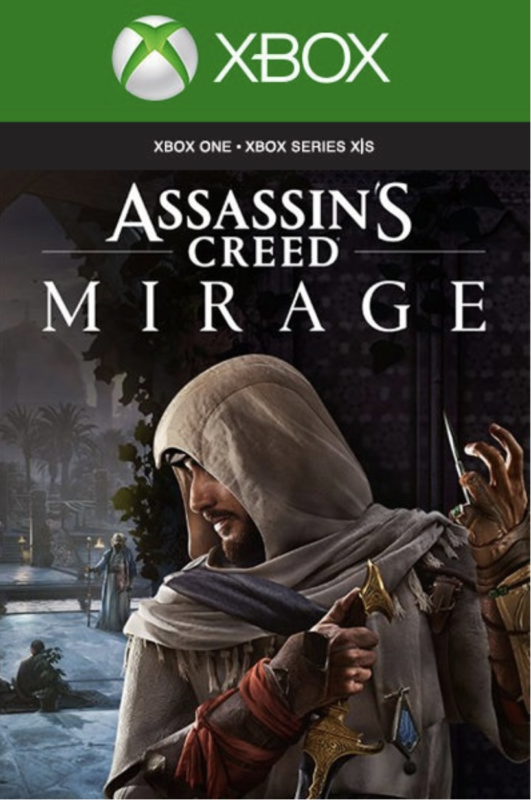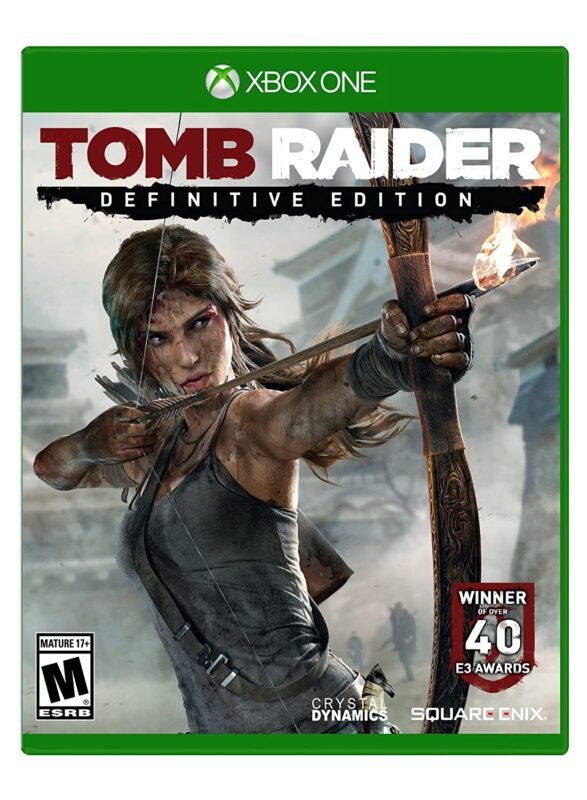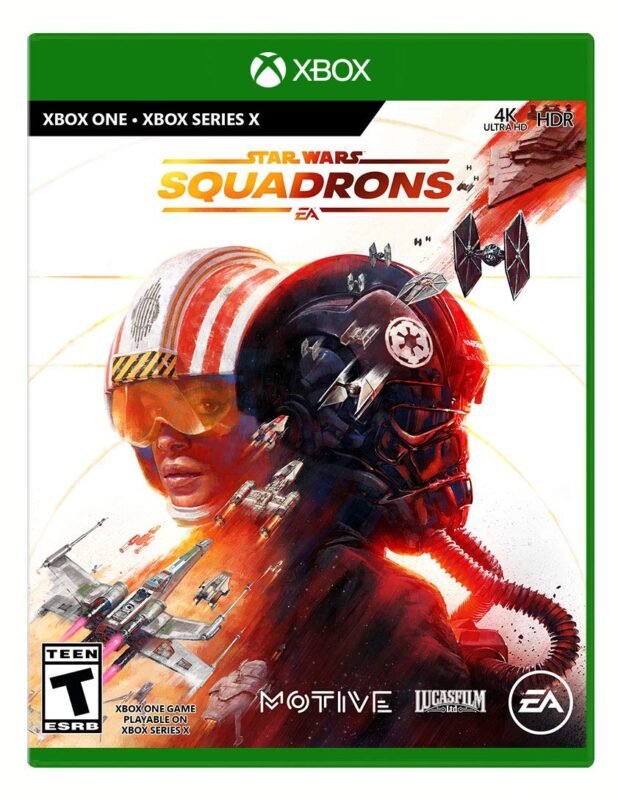

Monster Hunter: World XBOX One (Digital Download)
€ 20,99 inc. Vat
“Monster Hunter: World” is an action-packed RPG that immerses players in the role of a skilled hunter, tasked with tracking and slaying formidable monsters in a richly detailed, living ecosystem. Set in the New World, a newly discovered continent teeming with diverse wildlife, players embark on thrilling quests, each presenting unique challenges and opportunities. The game features a wide array of creatures, from the Great Jagras, known for its ability to swallow prey whole, to the iconic Rathalos. Each monster boasts distinct behaviors and abilities, requiring hunters to devise strategic plans to overcome them. Players utilize a variety of survival tools, including the versatile slinger and the trail-finding Scoutflies, to track their prey, set traps, and even turn monsters against each other in epic battles.
Graphically, “Monster Hunter: World” is a visual marvel, showcasing a dynamic and beautifully rendered world that reacts and evolves based on player actions. The game’s standout feature is its deep and varied weapon system, offering 14 different weapon classes, each with unique strengths and playstyles. This variety allows for a highly personalized hunting experience, as players must carefully select their weapons and strategies to take down the colossal Anjanath and other beasts. The inclusion of items like the camouflaging ghillie suit adds layers of tactical depth to the hunt. “Monster Hunter: World” combines intricate world-building, strategic gameplay, and stunning visuals to create an immersive and rewarding experience for both series veterans and newcomers alike.
In stock
Welcome to the enthralling and vast realm of “Monster Hunter: World,” a masterpiece of action RPG gaming crafted by Capcom. Prepare to immerse yourself in an epic journey across breathtaking landscapes, where you’ll encounter majestic beasts, engage in thrilling battles, and uncover the mysteries of a vibrant ecosystem teeming with life.
Hunt Legendary Monsters: Assume the role of a skilled hunter tasked with tracking down and defeating formidable creatures that roam the New World. From towering wyverns to fearsome elder dragons, each monster presents a unique challenge, requiring strategic planning, precise timing, and mastery of your chosen weapons and tactics.
Explore a Living World: Embark on expeditions across diverse environments, from lush forests to arid deserts, where every step unveils new discoveries and encounters. Witness the intricate web of life as creatures interact with each other and their surroundings, creating dynamic ecosystems that breathe life into the world around you.
Customize Your Playstyle: Forge your own path as a hunter by selecting from a vast array of weapons, each offering distinct playstyles and abilities. Whether you prefer the swift strikes of dual blades, the precise shots of a bow, or the brute force of a hammer, “Monster Hunter: World” offers unparalleled freedom to tailor your hunter to suit your preferences.
Team up or Go Solo: Join forces with fellow hunters in cooperative multiplayer quests, where teamwork and coordination are key to success. Alternatively, embark on solo expeditions to challenge yourself against the wilds and hone your skills as a solitary hunter facing the dangers of the New World alone.
Master the Hunt: Delve into the intricacies of monster behavior, weaknesses, and habitats as you strive to become the ultimate hunter. Learn from your successes and failures, craft powerful gear from the spoils of your hunts, and embark on increasingly challenging quests to test your mettle against the mightiest of foes.
Dynamic Events and Updates: Experience a living, breathing world that evolves over time with regular content updates, seasonal events, and collaboration crossovers. With new monsters to hunt, quests to undertake, and rewards to earn, “Monster Hunter: World” offers endless opportunities for adventure and excitement.
Conclusion:
“Monster Hunter: World” invites you to embark on an unforgettable adventure filled with danger, discovery, and triumph. Whether you’re a seasoned hunter or new to the series, the game’s immersive world, thrilling combat, and endless possibilities for customization ensure an experience that will keep you enthralled for countless hours. So sharpen your blades, don your armor, and prepare to join the hunt in “Monster Hunter: World.”
| GTIN / EAN |
00013388550289 |
|---|---|
| Platform |
XBOX ONE |
| Region |
EUROPE |
All of our products are delivered digitally via email.
Upon purchase, you will obtain a unique product key, a link to download the product, along with guidelines for installation and activation. The delivery of most items occurs swiftly, typically between 1 to 5 minutes. However, certain products necessitate manual processing and may take approximately an hour to reach you.
To access your purchased product, you can follow these steps:
1. Navigate to “My Account” by selecting your name in the top right corner of our website.
2. Click on “Orders” to view your purchases. Locate the specific order ID you need and click “SHOW” under “ACTIONS” to get more details.
3. On the specific order’s page, you will find your product key and a guide for downloading (note: for some items, the download guide is exclusively sent via email).
If you don't see the product key on the order page or in your confirmation email, rest assured it will be emailed to you automatically within one hour of your purchase. Should there be a delay of more than two hours in receiving your product key, please do not hesitate to get in touch with our support team for assistance.
Activate with Xbox

Xbox One
- Sign in to your Xbox One (make sure you’re signed in with the Microsoft account you want to redeem the code with).
- Press the Xbox button to open the guide, then select Home.
- Select Store.
- Select Use a code
- Enter the product key that were delivered to your email. You can also find the product key under "Orders" in your account on GameKeyZone.
Note If you can’t locate Store, scroll down to Add more on the Home screen and select the Store tile. (You may need to select See all suggestions.) Then select Add to Home.
Xbox Series X And Series S
- Sign in to your Xbox One (make sure you’re signed in with the Microsoft account you want to redeem the code with).
- Select the Microsoft Store app from your Home Screen or search for it.
- Scroll down to "Redeem Code" (on the left-hand side (under your account name).)
- Enter the product key that were delivered to your email. You can also find the product key under "Orders" in your account on GameKeyZone.
Note If you can’t locate Store, scroll down to Add more on the Home screen and select the Store tile. (You may need to select See all suggestions.) Then select Add to Home.
Web Browser
- Load a web browser and go to this address: https://redeem.microsoft.com/enter
- Sign in with your Microsoft account credentials.
- Enter the product key that were delivered to your email. You can also find the product key under "Orders" in your account on GameKeyZone.

Windows 10
- Sign in to your PC (make sure you’re signed in with the Microsoft account you want to redeem the code with).
- Press the Start button, type store, then select Microsoft Store.
- Select More … > Redeem a code.
- Select “Redeem Code”
- Enter the product key that were delivered to your email. You can also find the product key under "Orders" in your account on GameKeyZone.
Android/Windows 10 Mobile device
- Open the Xbox mobile app, then sign in (make sure you’re signed in with the Microsoft account you want to redeem the code with).
- Press the Menu button in the upper left corner.
- Select Microsoft Store from this list, then choose Redeem a code.
- Select “Redeem Code”
- Enter the product key that were delivered to your email. You can also find the product key under "Orders" in your account on GameKeyZone.
iOS Mobile device
- Go to https://redeem.microsoft.com.
- Enter the product key that were delivered to your email. You can also find the product key under "Orders" in your account on GameKeyZone.
Xbox Console Companion App on Windows 10
- On your PC, press the Start button , then select Xbox Console Companion from the list of apps.
- Make sure you're signed in with the account that you want to redeem the code with. If you need to sign in with a different account, select the Gamertag picture on the left navigation bar, then select Sign out and sign in with the correct account.
- Select Microsoft Store from the left navigation bar, then select Redeem a code.
- Enter the product key that were delivered to your email. You can also find the product key under "Orders" in your account on GameKeyZone.

Xbox 360
- Sign in to your Xbox 360 (make sure you’re signed in with the Microsoft account you want to redeem the code with).
- Press the Xbox Guide button on your controller
- Select Games & Apps, then choose Redeem Code.
- Enter the product key that were delivered to your email. You can also find the product key under "Orders" in your account on GameKeyZone.