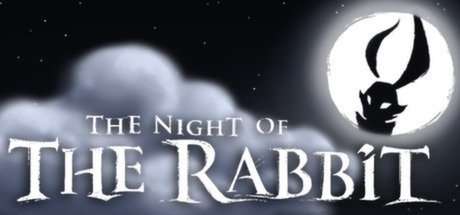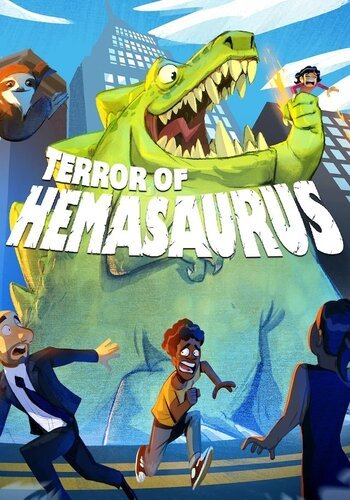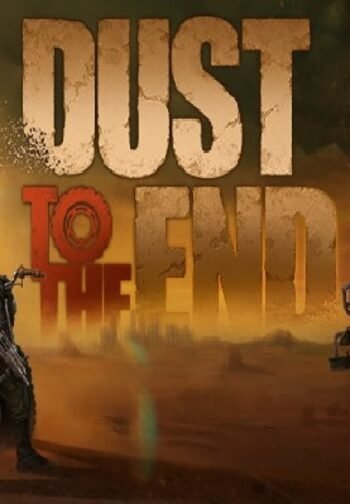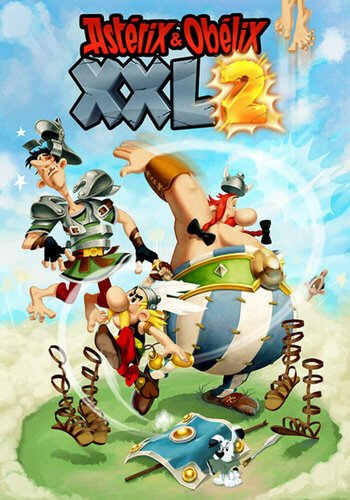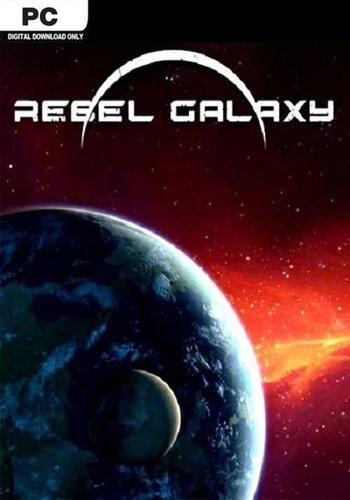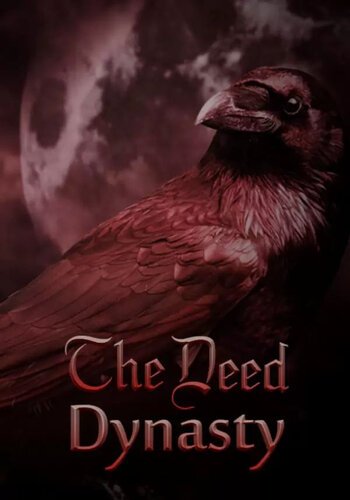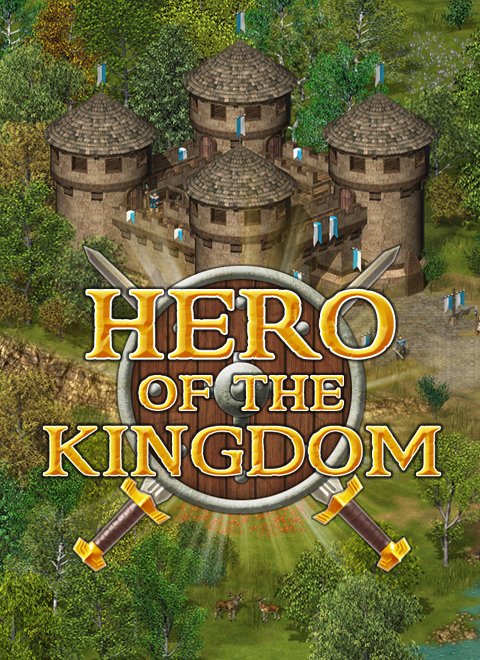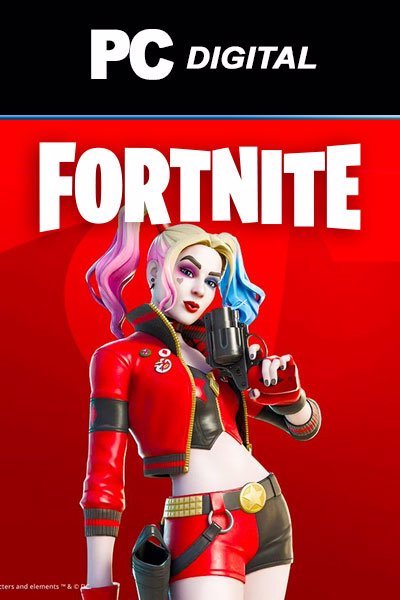
Minecraft Windows 10 Edition PC (Digital Download)
€ 24,99 inc. Vat
“Minecraft” for Windows 10 invites players into a boundless world of creativity and exploration. This iconic game is all about personal expression, allowing you to construct anything from simple homes to grand castles. The world you enter is randomly generated, ensuring a unique adventure each time. Players have the freedom to choose their gameplay style: in Creative Mode, you have unlimited resources at your disposal for building and experimentation. In contrast, Survival Mode offers a more challenging experience where crafting weapons and armor is essential to defend against the myriad of dangerous mobs.
The Windows 10 edition of “Minecraft” seamlessly integrates with mobile devices, allowing players to join friends in crafting and exploring, regardless of the platform. One of the game’s strongest features is its cross-platform compatibility, fostering a vast, diverse community of players. With millions of crafters worldwide, the game has become a cultural phenomenon, encouraging creativity and cooperation. “Minecraft” for Windows 10 is more than just a game; it’s a virtual playground for imagination, offering endless possibilities in a world where your creativity is the only limit.
In stock
In stock
Unleash Your Creativity with Minecraft Windows 10 Edition
Dive into the world of endless possibilities with “Minecraft Windows 10 Edition,” a version of the iconic sandbox game optimized for Windows 10 devices. Developed by Mojang Studios, this edition provides a more polished, user-friendly experience that harnesses the power of advanced Windows features and integrates seamlessly with Microsoft’s platforms.
Smooth, Enhanced Performance
“Minecraft Windows 10 Edition” is designed to run smoothly on Windows 10, leveraging the platform’s capabilities to deliver faster load times, increased render distances, and richer graphics. Enjoy the game in native 4K HDR resolution, experiencing Minecraft’s blocky worlds in stunning detail like never before.
Cross-Platform Play
One of the standout features of the Windows 10 Edition is the ability to play cross-platform with other devices. Whether friends are playing on Xbox, mobile, or VR, you can join them for multiplayer adventures without any barriers. The game supports online multiplayer with up to seven other players in Minecraft Realms, your private server that Mojang offers free for a trial month.
Touchscreen Compatibility and VR Support
This edition is fully compatible with touchscreen devices, offering an intuitive gameplay experience for tablets and convertible PCs. Additionally, it supports Windows Mixed Reality and Oculus Rift for immersive VR gameplay, giving you the chance to step inside your Minecraft world like never before.
Robust Community and Marketplace
Access a vibrant community marketplace where you can purchase unique maps, skins, and texture packs from your favorite creators, giving your Minecraft experience a personal touch. The integration with Xbox Live and the Microsoft Store ensures a safe and secure environment for making purchases and interacting with the community.
Continual Updates and Enhancements
“Minecraft Windows 10 Edition” receives regular updates that bring fresh content and features, keeping the gameplay exciting and new. From major updates that introduce new biomes and mobs to minor tweaks that improve gameplay mechanics, the development team continuously works to enhance your Minecraft experience.
Classic Minecraft Gameplay
At its core, “Minecraft Windows 10 Edition” offers the same beloved gameplay that has captivated millions of players around the world. Explore vast worlds, mine for precious resources, craft tools and materials, and build anything you can imagine from simple homes to grand castles. Engage in survival mode, where you fend off dangers and manage resources, or jump into creative mode to build without limits.
Are You Ready to Build Your World?
“Minecraft Windows 10 Edition” is perfect for both long-time fans and newcomers, providing all the tools needed for creative expression and exploration. With its enhanced features and ongoing support, it’s the ideal way to experience Minecraft on Windows 10 devices.
| Platform |
Other |
|---|---|
| Region |
Region free |
| Windows minimum requirements |
Windows OS: Windows 10 x64 ,x86 |
All of our products are delivered digitally via email.
Upon purchase, you will obtain a unique product key, a link to download the product, along with guidelines for installation and activation. The delivery of most items occurs swiftly, typically between 1 to 5 minutes. However, certain products necessitate manual processing and may take approximately an hour to reach you.
To access your purchased product, you can follow these steps:
1. Navigate to “My Account” by selecting your name in the top right corner of our website.
2. Click on “Orders” to view your purchases. Locate the specific order ID you need and click “SHOW” under “ACTIONS” to get more details.
3. On the specific order’s page, you will find your product key and a guide for downloading (note: for some items, the download guide is exclusively sent via email).
If you don't see the product key on the order page or in your confirmation email, rest assured it will be emailed to you automatically within one hour of your purchase. Should there be a delay of more than two hours in receiving your product key, please do not hesitate to get in touch with our support team for assistance.
Activate with Xbox

Xbox One
- Sign in to your Xbox One (make sure you’re signed in with the Microsoft account you want to redeem the code with).
- Press the Xbox button to open the guide, then select Home.
- Select Store.
- Select Use a code
- Enter the product key that were delivered to your email. You can also find the product key under "Orders" in your account on GameKeyZone.
Note If you can’t locate Store, scroll down to Add more on the Home screen and select the Store tile. (You may need to select See all suggestions.) Then select Add to Home.
Xbox Series X And Series S
- Sign in to your Xbox One (make sure you’re signed in with the Microsoft account you want to redeem the code with).
- Select the Microsoft Store app from your Home Screen or search for it.
- Scroll down to "Redeem Code" (on the left-hand side (under your account name).)
- Enter the product key that were delivered to your email. You can also find the product key under "Orders" in your account on GameKeyZone.
Note If you can’t locate Store, scroll down to Add more on the Home screen and select the Store tile. (You may need to select See all suggestions.) Then select Add to Home.
Web Browser
- Load a web browser and go to this address: https://redeem.microsoft.com/enter
- Sign in with your Microsoft account credentials.
- Enter the product key that were delivered to your email. You can also find the product key under "Orders" in your account on GameKeyZone.

Windows 10
- Sign in to your PC (make sure you’re signed in with the Microsoft account you want to redeem the code with).
- Press the Start button, type store, then select Microsoft Store.
- Select More … > Redeem a code.
- Select “Redeem Code”
- Enter the product key that were delivered to your email. You can also find the product key under "Orders" in your account on GameKeyZone.
Android/Windows 10 Mobile device
- Open the Xbox mobile app, then sign in (make sure you’re signed in with the Microsoft account you want to redeem the code with).
- Press the Menu button in the upper left corner.
- Select Microsoft Store from this list, then choose Redeem a code.
- Select “Redeem Code”
- Enter the product key that were delivered to your email. You can also find the product key under "Orders" in your account on GameKeyZone.
iOS Mobile device
- Go to https://redeem.microsoft.com.
- Enter the product key that were delivered to your email. You can also find the product key under "Orders" in your account on GameKeyZone.
Xbox Console Companion App on Windows 10
- On your PC, press the Start button , then select Xbox Console Companion from the list of apps.
- Make sure you're signed in with the account that you want to redeem the code with. If you need to sign in with a different account, select the Gamertag picture on the left navigation bar, then select Sign out and sign in with the correct account.
- Select Microsoft Store from the left navigation bar, then select Redeem a code.
- Enter the product key that were delivered to your email. You can also find the product key under "Orders" in your account on GameKeyZone.

Xbox 360
- Sign in to your Xbox 360 (make sure you’re signed in with the Microsoft account you want to redeem the code with).
- Press the Xbox Guide button on your controller
- Select Games & Apps, then choose Redeem Code.
- Enter the product key that were delivered to your email. You can also find the product key under "Orders" in your account on GameKeyZone.