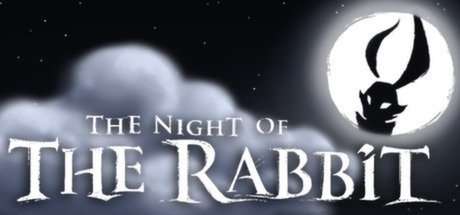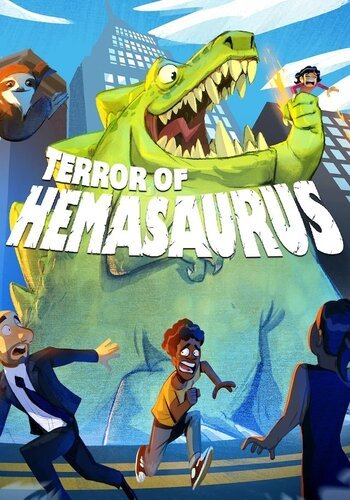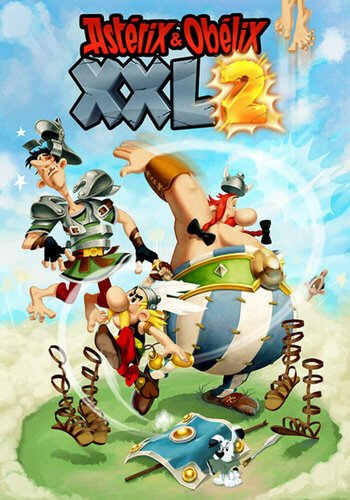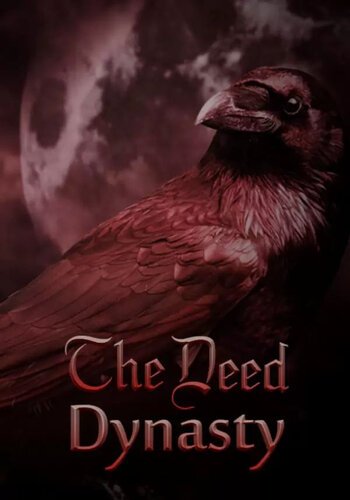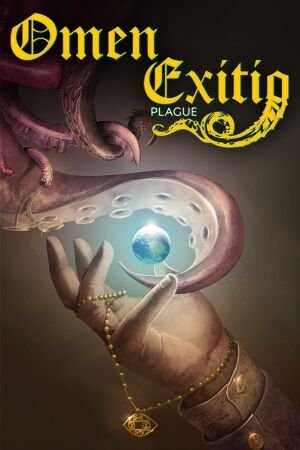Minecraft Dungeons XBOX One (Digital Download)
€ 15,99 inc. Vat
Minecraft Dungeons XBOX One For PC
“Minecraft Dungeons” for Xbox One offers a thrilling adventure set in the iconic blocky universe of Minecraft. This action-packed game diverges from the classic Minecraft formula, focusing on a dungeon-crawling experience. Players embark on an epic quest to defeat the evil Arch-Illager, venturing through a series of diverse and challenging levels. Whether you choose to brave these dungeons alone or join forces with up to three friends, the game promises a dynamic and engaging cooperative gameplay. Each level is filled with treasures, secrets, and a variety of mobs that challenge players at every turn.
Graphically, the game retains the charming, pixelated aesthetic of Minecraft while introducing new environments like canyons and swamps. The standout feature of “Minecraft Dungeons” is its simple yet deep combat system, which encourages players to discover and experiment with a wide array of weapons and items. This feature, combined with the game’s random level generation, ensures that each playthrough offers a fresh, exciting experience. “Minecraft Dungeons” is not just a spin-off but a unique interpretation of the Minecraft universe, perfect for both veterans of the original game and newcomers seeking an accessible yet rich action-adventure game.
In stock
Minecraft Dungeons XBOX One For PC – Game Key Zone!
Embark on an Epic Adventure in Minecraft Dungeons
Discover the world of “Minecraft Dungeons,” an action-packed dungeon crawler developed by Mojang Studios and Double Eleven. Set in the beloved Minecraft universe, this stand-alone game takes you on a thrilling journey through canyons, swamps, and—of course—mines! With no classes to limit your gameplay, you can equip any weapon or armor piece at any time, allowing for endless personalization and strategy as you face hordes of new and nasty mobs.
Dynamic, Action-Packed Gameplay
“Minecraft Dungeons” introduces an all-new adventure focused on exploration and combat. Dive into the dungeons alone or team up with friends! Up to four players can battle together through action-packed, treasure-stuffed, wildly varied levels—all in an epic quest to save the villagers and take down the evil Arch-Illager!
Randomly Generated Dungeons
Every level in “Minecraft Dungeons” is procedurally generated, ensuring that no two dungeons are exactly alike. This means each mission offers its own unique challenges and rewards, encouraging repeated play-throughs. Explore lush landscapes and treacherous tunnels, each filled with its own set of enemies and objectives.
Unlock Dozens of Unique Items and Weapon Enchantments
Personalize your character and gear up with a multitude of powerful weapons, enchanting spells, and armor to defeat ruthless swarms of new-and-nasty mobs. You’ll fight or flee through canyons, swamps, and—of course—mines! Any adventurer brave or foolish enough to explore this blocky and beautiful world will need to come prepared.
Cooperative Multiplayer Fun
Whether you prefer to play solo or with friends, “Minecraft Dungeons” has you covered. Join forces with up to three other players and dive into the dungeons together. The game supports both local and online multiplayer, making it easy to connect and start an adventure with friends or family.
Simple to Play, Challenging to Master
“Minecraft Dungeons” features an easy-to-learn gameplay mechanic that is accessible to players new to the genre while still offering challenging content for more experienced adventurers. With a variety of difficulty settings, everyone from beginners to seasoned dungeon crawlers can enjoy the game at their own pace.
Are You Ready to Explore the Dungeons?
“Minecraft Dungeons” combines the familiar world of Minecraft with a fresh, action-adventure gameplay style that’s not about mining or building but about exploring and fighting. Grab your gear and prepare to battle your way through an array of menacing dungeons. Adventure awaits!
| GTIN / EAN |
0889842363302 |
|---|---|
| Platform |
XBOX ONE |
| Region |
Region free |
All of our products are delivered digitally via email.
Upon purchase, you will obtain a unique product key, a link to download the product, along with guidelines for installation and activation. The delivery of most items occurs swiftly, typically between 1 to 5 minutes. However, certain products necessitate manual processing and may take approximately an hour to reach you.
To access your purchased product, you can follow these steps:
1. Navigate to “My Account” by selecting your name in the top right corner of our website.
2. Click on “Orders” to view your purchases. Locate the specific order ID you need and click “SHOW” under “ACTIONS” to get more details.
3. On the specific order’s page, you will find your product key and a guide for downloading (note: for some items, the download guide is exclusively sent via email).
If you don't see the product key on the order page or in your confirmation email, rest assured it will be emailed to you automatically within one hour of your purchase. Should there be a delay of more than two hours in receiving your product key, please do not hesitate to get in touch with our support team for assistance.
Activate with Xbox

Xbox One
- Sign in to your Xbox One (make sure you’re signed in with the Microsoft account you want to redeem the code with).
- Press the Xbox button to open the guide, then select Home.
- Select Store.
- Select Use a code
- Enter the product key that were delivered to your email. You can also find the product key under "Orders" in your account on GameKeyZone.
Note If you can’t locate Store, scroll down to Add more on the Home screen and select the Store tile. (You may need to select See all suggestions.) Then select Add to Home.
Xbox Series X And Series S
- Sign in to your Xbox One (make sure you’re signed in with the Microsoft account you want to redeem the code with).
- Select the Microsoft Store app from your Home Screen or search for it.
- Scroll down to "Redeem Code" (on the left-hand side (under your account name).)
- Enter the product key that were delivered to your email. You can also find the product key under "Orders" in your account on GameKeyZone.
Note If you can’t locate Store, scroll down to Add more on the Home screen and select the Store tile. (You may need to select See all suggestions.) Then select Add to Home.
Web Browser
- Load a web browser and go to this address: https://redeem.microsoft.com/enter
- Sign in with your Microsoft account credentials.
- Enter the product key that were delivered to your email. You can also find the product key under "Orders" in your account on GameKeyZone.

Windows 10
- Sign in to your PC (make sure you’re signed in with the Microsoft account you want to redeem the code with).
- Press the Start button, type store, then select Microsoft Store.
- Select More … > Redeem a code.
- Select “Redeem Code”
- Enter the product key that were delivered to your email. You can also find the product key under "Orders" in your account on GameKeyZone.
Android/Windows 10 Mobile device
- Open the Xbox mobile app, then sign in (make sure you’re signed in with the Microsoft account you want to redeem the code with).
- Press the Menu button in the upper left corner.
- Select Microsoft Store from this list, then choose Redeem a code.
- Select “Redeem Code”
- Enter the product key that were delivered to your email. You can also find the product key under "Orders" in your account on GameKeyZone.
iOS Mobile device
- Go to https://redeem.microsoft.com.
- Enter the product key that were delivered to your email. You can also find the product key under "Orders" in your account on GameKeyZone.
Xbox Console Companion App on Windows 10
- On your PC, press the Start button , then select Xbox Console Companion from the list of apps.
- Make sure you're signed in with the account that you want to redeem the code with. If you need to sign in with a different account, select the Gamertag picture on the left navigation bar, then select Sign out and sign in with the correct account.
- Select Microsoft Store from the left navigation bar, then select Redeem a code.
- Enter the product key that were delivered to your email. You can also find the product key under "Orders" in your account on GameKeyZone.

Xbox 360
- Sign in to your Xbox 360 (make sure you’re signed in with the Microsoft account you want to redeem the code with).
- Press the Xbox Guide button on your controller
- Select Games & Apps, then choose Redeem Code.
- Enter the product key that were delivered to your email. You can also find the product key under "Orders" in your account on GameKeyZone.