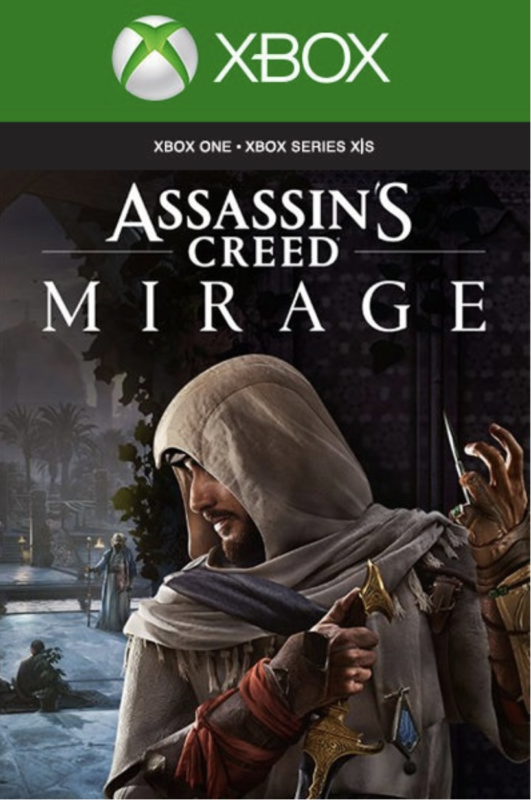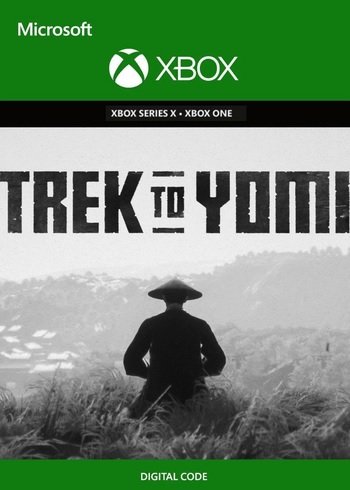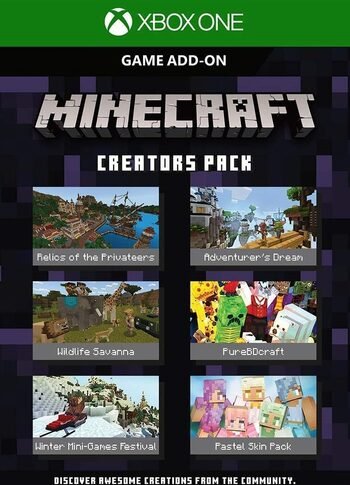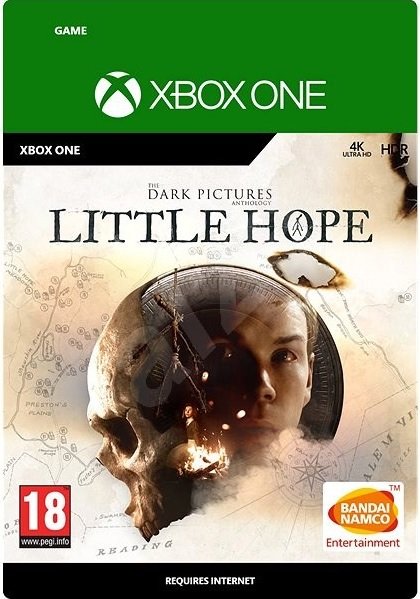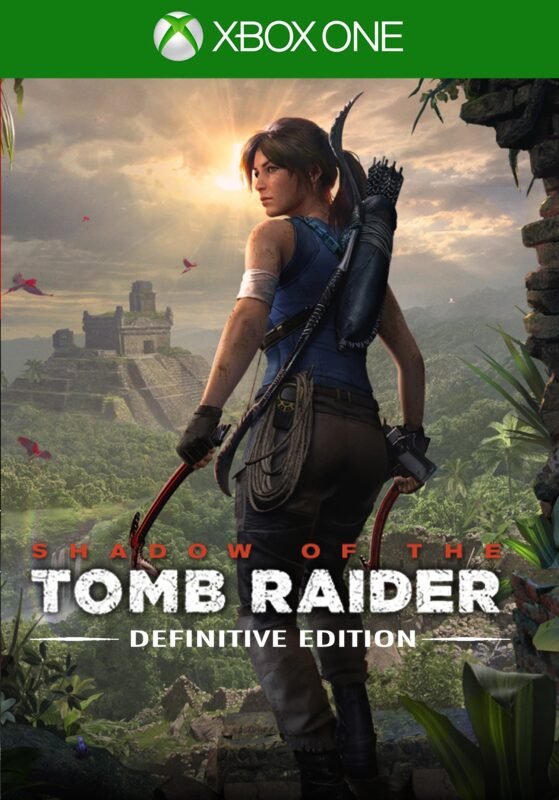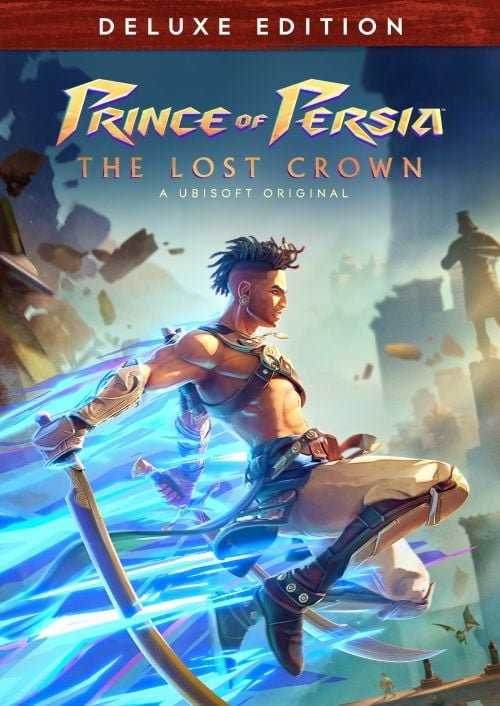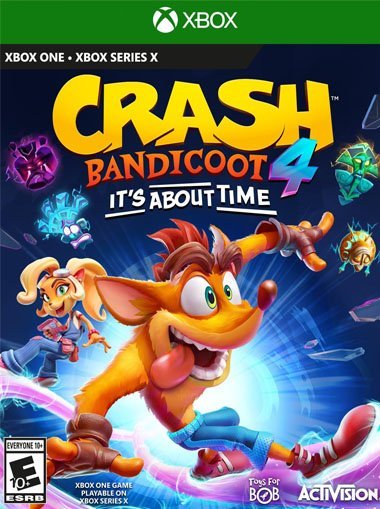

Minecraft Dungeons Hero Edition XBOX One (Digital Download)
€ 174,99 inc. Vat
Minecraft Dungeons Hero Edition takes players on an exhilarating journey through the Minecraft universe with an action-packed twist. This edition expands upon the base game, adding a layer of excitement with two upcoming DLCs and exclusive bonus cosmetics immediately available to players. The game is a departure from the classic Minecraft experience, presenting an engaging hack’n’slash adventure reminiscent of titles like Diablo and Path of Exile. Players will dive into a world filled with a diverse array of weapons, relentless enemies, and hidden treasures, setting the stage for an epic quest.
In this thrilling escapade, players face the daunting task of traversing vast landscapes to confront the evil Arch-Illager. The Hero Edition encourages cooperative play, allowing up to four friends to join forces in overcoming challenges and battling through dungeons. This team-oriented aspect adds a social dimension to the gameplay, enhancing both the strategic and interactive experience. Minecraft Dungeons Hero Edition is not just about combat; it’s about exploration, teamwork, and uncovering the secrets of a richly detailed and expansive world. Whether embarking on this journey solo or with friends, Minecraft Dungeons Hero Edition offers a fresh and dynamic perspective on the Minecraft universe, perfect for fans of the original game and newcomers seeking an action-filled adventure.
Includes:
- base game
- Hero Cape
- 2 player skins
- Chicken pet
- 2 DLCs (when they become available)
Out of stock
Prepare for an epic journey into the depths of the Minecraft universe with “Minecraft Dungeons Hero Edition,” the action-packed dungeon crawler developed by Mojang Studios and Double Eleven. Set in the beloved blocky world of Minecraft, this thrilling adventure invites players to embark on a quest to defeat the evil Arch-Illager and his army of monsters, uncover powerful artifacts, and save the realm from destruction.
Embark on a Heroic Quest: In “Minecraft Dungeons Hero Edition,” players step into the shoes of brave heroes tasked with saving the world from the sinister forces of the Arch-Illager. Journey through procedurally generated dungeons, battle hordes of enemies, and face off against powerful bosses as you explore the vast and varied landscapes of the Minecraft universe.
Team up with Friends: Whether you’re playing solo or teaming up with friends, “Minecraft Dungeons Hero Edition” offers thrilling multiplayer action for up to four players. Join forces with fellow adventurers, coordinate your attacks, and unleash devastating combos as you battle your way through dungeons, uncover hidden secrets, and collect epic loot.
Customize Your Character: With its deep customization options, “Minecraft Dungeons Hero Edition” allows players to tailor their characters to suit their playstyle. Choose from a variety of weapons, armor, and artifacts, each with its own unique abilities and effects, and create the ultimate hero to take on the challenges that lie ahead.
Discover Powerful Artifacts: Throughout your journey, you’ll discover powerful artifacts that grant you special abilities and bonuses. From enchanted weapons and mystical armor to ancient relics and magical potions, these artifacts will help you overcome even the toughest foes and emerge victorious in your quest to save the realm.
Conclusion:
“Minecraft Dungeons Hero Edition” is a thrilling dungeon crawler that offers endless hours of adventure and excitement for players of all ages. With its charming visuals, engaging gameplay, and cooperative multiplayer, this game captures the spirit of Minecraft while offering a fresh and exciting new experience for fans of the franchise. So grab your sword, gather your friends, and prepare to embark on an epic quest in the world of Minecraft Dungeons.
| GTIN / EAN |
00889842611472 |
|---|---|
| Platform |
XBOX ONE |
| Region |
Region free |
All of our products are delivered digitally via email.
Upon purchase, you will obtain a unique product key, a link to download the product, along with guidelines for installation and activation. The delivery of most items occurs swiftly, typically between 1 to 5 minutes. However, certain products necessitate manual processing and may take approximately an hour to reach you.
To access your purchased product, you can follow these steps:
1. Navigate to “My Account” by selecting your name in the top right corner of our website.
2. Click on “Orders” to view your purchases. Locate the specific order ID you need and click “SHOW” under “ACTIONS” to get more details.
3. On the specific order’s page, you will find your product key and a guide for downloading (note: for some items, the download guide is exclusively sent via email).
If you don't see the product key on the order page or in your confirmation email, rest assured it will be emailed to you automatically within one hour of your purchase. Should there be a delay of more than two hours in receiving your product key, please do not hesitate to get in touch with our support team for assistance.
Activate with Xbox

Xbox One
- Sign in to your Xbox One (make sure you’re signed in with the Microsoft account you want to redeem the code with).
- Press the Xbox button to open the guide, then select Home.
- Select Store.
- Select Use a code
- Enter the product key that were delivered to your email. You can also find the product key under "Orders" in your account on GameKeyZone.
Note If you can’t locate Store, scroll down to Add more on the Home screen and select the Store tile. (You may need to select See all suggestions.) Then select Add to Home.
Xbox Series X And Series S
- Sign in to your Xbox One (make sure you’re signed in with the Microsoft account you want to redeem the code with).
- Select the Microsoft Store app from your Home Screen or search for it.
- Scroll down to "Redeem Code" (on the left-hand side (under your account name).)
- Enter the product key that were delivered to your email. You can also find the product key under "Orders" in your account on GameKeyZone.
Note If you can’t locate Store, scroll down to Add more on the Home screen and select the Store tile. (You may need to select See all suggestions.) Then select Add to Home.
Web Browser
- Load a web browser and go to this address: https://redeem.microsoft.com/enter
- Sign in with your Microsoft account credentials.
- Enter the product key that were delivered to your email. You can also find the product key under "Orders" in your account on GameKeyZone.

Windows 10
- Sign in to your PC (make sure you’re signed in with the Microsoft account you want to redeem the code with).
- Press the Start button, type store, then select Microsoft Store.
- Select More … > Redeem a code.
- Select “Redeem Code”
- Enter the product key that were delivered to your email. You can also find the product key under "Orders" in your account on GameKeyZone.
Android/Windows 10 Mobile device
- Open the Xbox mobile app, then sign in (make sure you’re signed in with the Microsoft account you want to redeem the code with).
- Press the Menu button in the upper left corner.
- Select Microsoft Store from this list, then choose Redeem a code.
- Select “Redeem Code”
- Enter the product key that were delivered to your email. You can also find the product key under "Orders" in your account on GameKeyZone.
iOS Mobile device
- Go to https://redeem.microsoft.com.
- Enter the product key that were delivered to your email. You can also find the product key under "Orders" in your account on GameKeyZone.
Xbox Console Companion App on Windows 10
- On your PC, press the Start button , then select Xbox Console Companion from the list of apps.
- Make sure you're signed in with the account that you want to redeem the code with. If you need to sign in with a different account, select the Gamertag picture on the left navigation bar, then select Sign out and sign in with the correct account.
- Select Microsoft Store from the left navigation bar, then select Redeem a code.
- Enter the product key that were delivered to your email. You can also find the product key under "Orders" in your account on GameKeyZone.

Xbox 360
- Sign in to your Xbox 360 (make sure you’re signed in with the Microsoft account you want to redeem the code with).
- Press the Xbox Guide button on your controller
- Select Games & Apps, then choose Redeem Code.
- Enter the product key that were delivered to your email. You can also find the product key under "Orders" in your account on GameKeyZone.