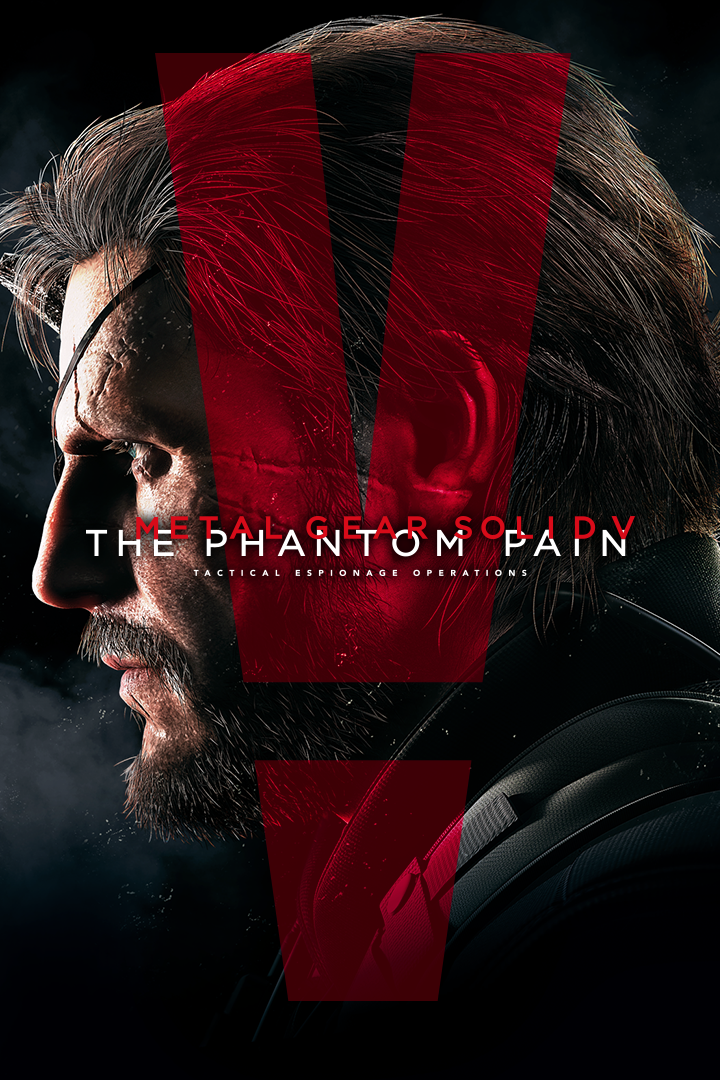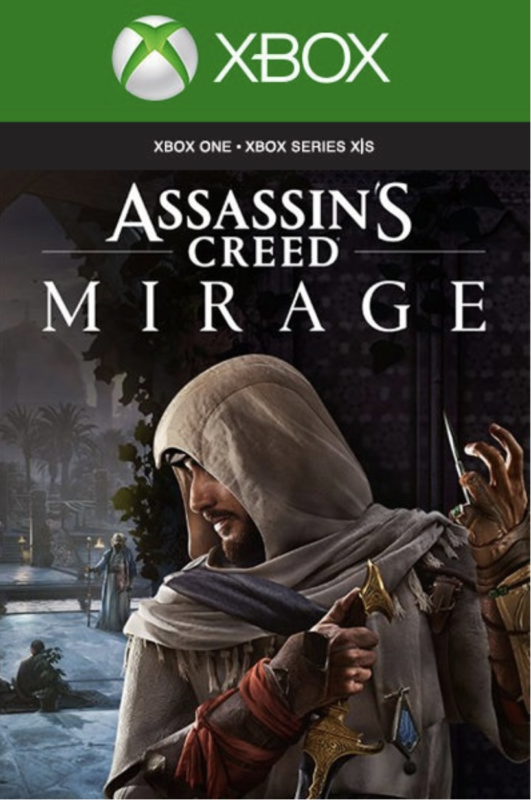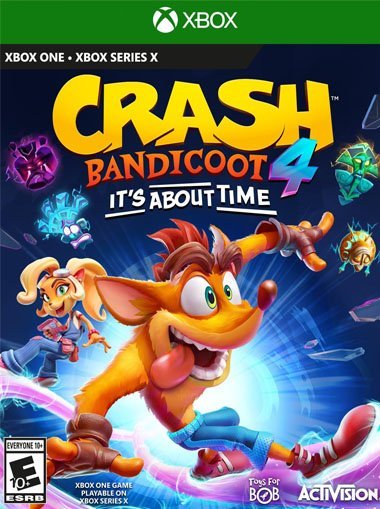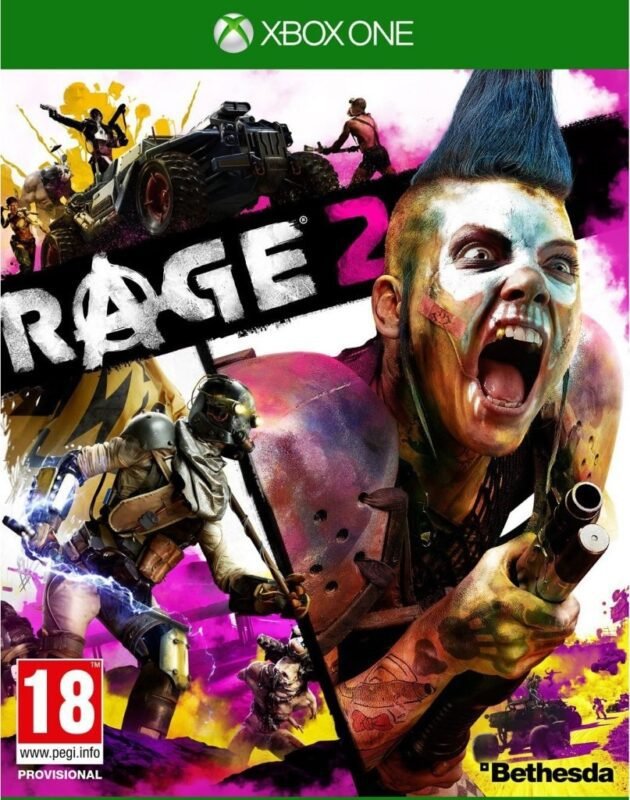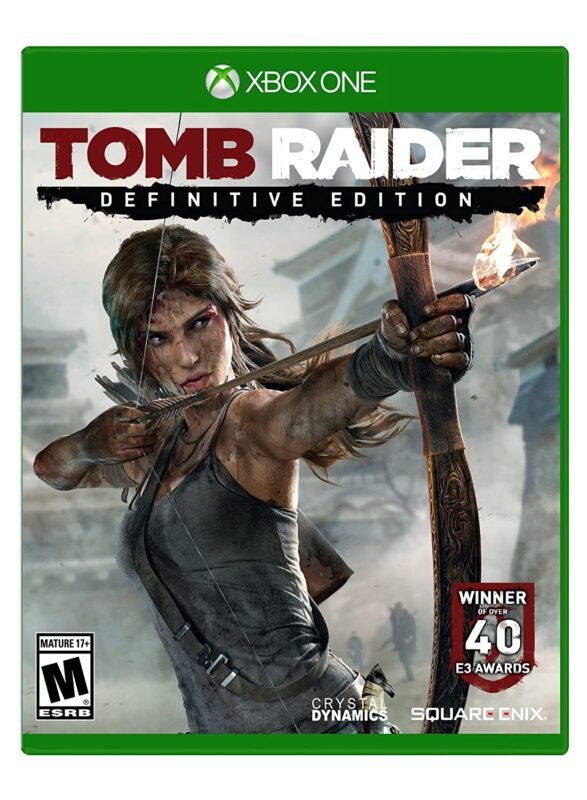
Metal Gear Solid V: The Phantom Pain XBOX One (Digital Download)
€ 56,99 inc. Vat
Metal Gear Solid V: The Phantom Pain
Metal Gear Solid V: The Phantom Pain, developed by the renowned Kojima Productions, represents a monumental leap in the METAL GEAR SOLID series. Utilizing the advanced capabilities of the Fox Engine, this installment delivers a first-class gaming experience with its open-world design, offering players unprecedented tactical freedom to execute missions. Set in 1984 against the backdrop of the Cold War, the narrative resumes nine years after the events of MGSV: Ground Zeroes. Players reprise the role of Snake, also known as Big Boss, who awakens from a decade-long coma to a world brimming with conflict and driven by revenge. The game weaves a complex story, delving deep into the intricacies of global crisis and the pursuit of the enigmatic XOF group.
The Phantom Pain stands out for its photorealistic visuals and immersive gameplay, bringing a new level of depth to the series. Creator Hideo Kojima ambitiously tackles mature themes, including the psychology of warfare and the harrowing consequences of its cycle. The game’s open-world environment, combined with its rich, cinematic storytelling, creates an experience that is both expansive and intensely personal. Players engage in diverse missions, employing stealth, strategy, and a variety of gadgets and weapons to navigate the game’s complex geopolitical landscape. Metal Gear Solid V: The Phantom Pain is not just a game; it’s a landmark in gaming history, praised for its deep narrative, innovative open-world gameplay, and profound exploration of heavy themes, leaving an indelible mark on the industry.
In stock
In stock
“Metal Gear Solid V: The Phantom Pain” is a highly acclaimed addition to the Metal Gear series, developed by Kojima Productions and published by Konami. Released in 2015, this title is recognized for revolutionizing the stealth genre with its expansive open-world design, deep tactical gameplay, and a complex narrative that explores themes of war, betrayal, and identity. As the ninth installment in the series, it continues the saga of the legendary soldier Big Boss, presenting a storyline filled with intrigue and emotional depth.
Gameplay and Features
In “Metal Gear Solid V: The Phantom Pain,” players take on the role of Venom Snake (also known as Big Boss) in a vast open-world environment that can be explored freely on foot or via various vehicles. Unlike previous entries in the series, which were more linear, this game offers unprecedented freedom in how to approach missions and objectives. Players can use stealth to avoid enemies or engage in direct combat using an array of weapons and gadgets. The game’s day-night cycle and dynamic weather system further complicate tactics and strategies, as players must adapt to changing conditions on the fly.
A significant feature of “The Phantom Pain” is the Mother Base, a customizable home base where players can manage resources, research new technologies, and recruit soldiers and other personnel captured in the field. This base-building mechanic adds a strategic layer to the game, allowing players to expand their capabilities and influence as the game progresses.
The game also introduces the Buddy system, where players can be accompanied by AI-controlled allies such as D-Dog, a wolf trained to assist in tracking enemies, or Quiet, a sniper with supernatural abilities. Each buddy has unique skills that can be upgraded, providing support tailored to the player’s style.
Visuals and Audio
“Metal Gear Solid V: The Phantom Pain” boasts top-tier graphics that push the limits of its generation’s hardware. The game’s engine renders detailed character models and expansive landscapes that range from arid deserts to lush jungles, all filled with dynamic wildlife. The attention to detail in the animation and character interactions contributes to an immersive, realistic experience.
The audio design is equally impressive, with a soundtrack that expertly matches the game’s cinematic feel. Sound effects are realistic and dynamic, enhancing the stealth gameplay by alerting players to nearby threats or opportunities. The voice acting is strong, with performances that convey the emotional weight and complexity of the story.
Conclusion
“Metal Gear Solid V: The Phantom Pain” is a masterpiece of modern game design, blending open-world gameplay, deep strategy, and a compelling story into a single package. It not only advances the Metal Gear series but also pushes the boundaries of what is possible in video games regarding narrative depth and player freedom. Whether you are a longtime fan of the series or a newcomer, “The Phantom Pain” offers a rich, engaging experience that is as thought-provoking as it is entertaining. It remains a pivotal title in the stealth genre, celebrated for its innovation and the legacy it continues from the visionary creator Hideo Kojima.
| Platform |
XBOX ONE |
|---|---|
| Region |
EUROPE |
| Windows minimum requirements |
Windows OS: Windows 7×64 |
All of our products are delivered digitally via email.
Upon purchase, you will obtain a unique product key, a link to download the product, along with guidelines for installation and activation. The delivery of most items occurs swiftly, typically between 1 to 5 minutes. However, certain products necessitate manual processing and may take approximately an hour to reach you.
To access your purchased product, you can follow these steps:
1. Navigate to “My Account” by selecting your name in the top right corner of our website.
2. Click on “Orders” to view your purchases. Locate the specific order ID you need and click “SHOW” under “ACTIONS” to get more details.
3. On the specific order’s page, you will find your product key and a guide for downloading (note: for some items, the download guide is exclusively sent via email).
If you don't see the product key on the order page or in your confirmation email, rest assured it will be emailed to you automatically within one hour of your purchase. Should there be a delay of more than two hours in receiving your product key, please do not hesitate to get in touch with our support team for assistance.
Activate with Xbox

Xbox One
- Sign in to your Xbox One (make sure you’re signed in with the Microsoft account you want to redeem the code with).
- Press the Xbox button to open the guide, then select Home.
- Select Store.
- Select Use a code
- Enter the product key that were delivered to your email. You can also find the product key under "Orders" in your account on GameKeyZone.
Note If you can’t locate Store, scroll down to Add more on the Home screen and select the Store tile. (You may need to select See all suggestions.) Then select Add to Home.
Xbox Series X And Series S
- Sign in to your Xbox One (make sure you’re signed in with the Microsoft account you want to redeem the code with).
- Select the Microsoft Store app from your Home Screen or search for it.
- Scroll down to "Redeem Code" (on the left-hand side (under your account name).)
- Enter the product key that were delivered to your email. You can also find the product key under "Orders" in your account on GameKeyZone.
Note If you can’t locate Store, scroll down to Add more on the Home screen and select the Store tile. (You may need to select See all suggestions.) Then select Add to Home.
Web Browser
- Load a web browser and go to this address: https://redeem.microsoft.com/enter
- Sign in with your Microsoft account credentials.
- Enter the product key that were delivered to your email. You can also find the product key under "Orders" in your account on GameKeyZone.

Windows 10
- Sign in to your PC (make sure you’re signed in with the Microsoft account you want to redeem the code with).
- Press the Start button, type store, then select Microsoft Store.
- Select More … > Redeem a code.
- Select “Redeem Code”
- Enter the product key that were delivered to your email. You can also find the product key under "Orders" in your account on GameKeyZone.
Android/Windows 10 Mobile device
- Open the Xbox mobile app, then sign in (make sure you’re signed in with the Microsoft account you want to redeem the code with).
- Press the Menu button in the upper left corner.
- Select Microsoft Store from this list, then choose Redeem a code.
- Select “Redeem Code”
- Enter the product key that were delivered to your email. You can also find the product key under "Orders" in your account on GameKeyZone.
iOS Mobile device
- Go to https://redeem.microsoft.com.
- Enter the product key that were delivered to your email. You can also find the product key under "Orders" in your account on GameKeyZone.
Xbox Console Companion App on Windows 10
- On your PC, press the Start button , then select Xbox Console Companion from the list of apps.
- Make sure you're signed in with the account that you want to redeem the code with. If you need to sign in with a different account, select the Gamertag picture on the left navigation bar, then select Sign out and sign in with the correct account.
- Select Microsoft Store from the left navigation bar, then select Redeem a code.
- Enter the product key that were delivered to your email. You can also find the product key under "Orders" in your account on GameKeyZone.

Xbox 360
- Sign in to your Xbox 360 (make sure you’re signed in with the Microsoft account you want to redeem the code with).
- Press the Xbox Guide button on your controller
- Select Games & Apps, then choose Redeem Code.
- Enter the product key that were delivered to your email. You can also find the product key under "Orders" in your account on GameKeyZone.