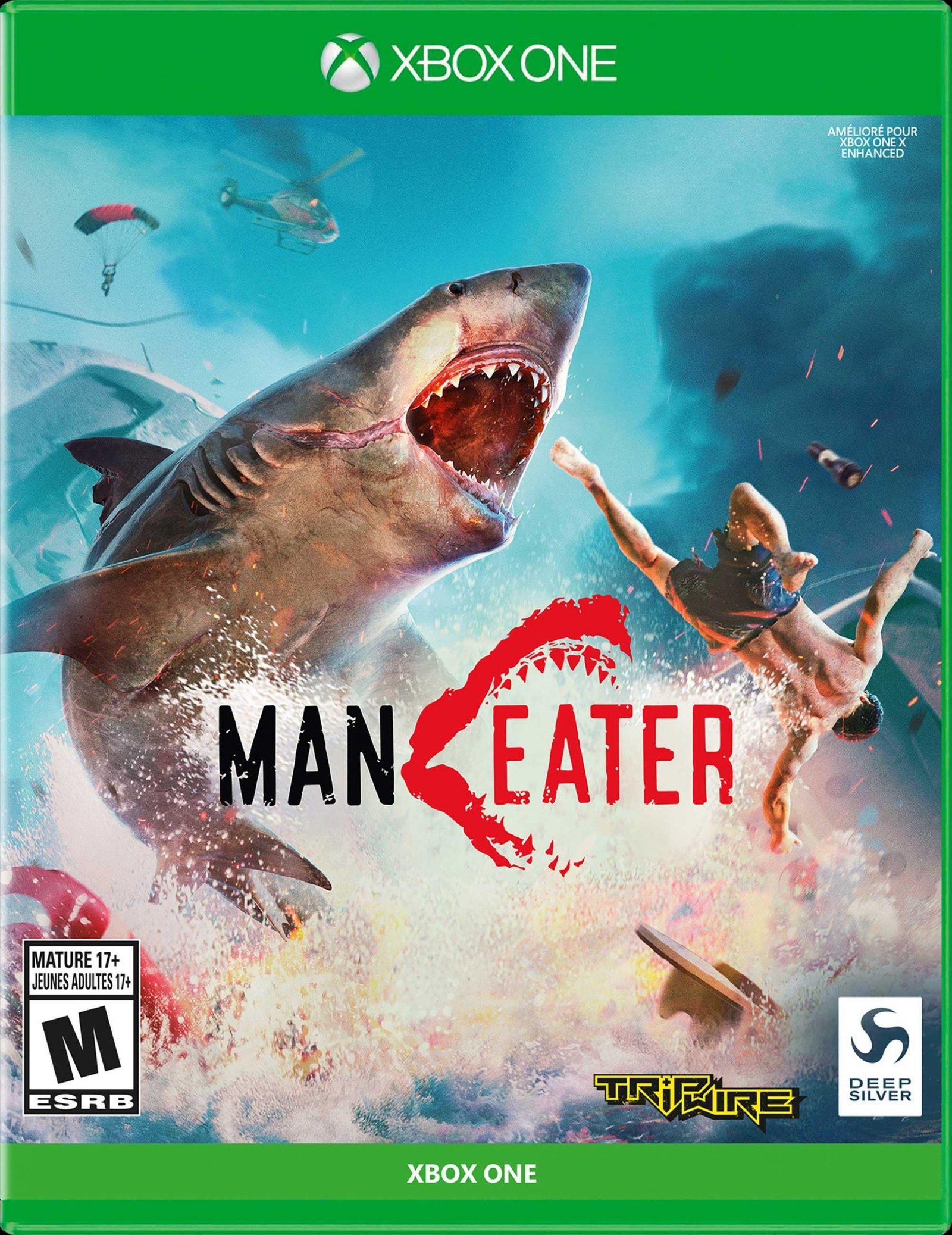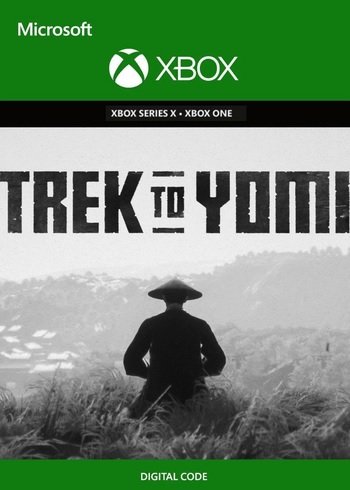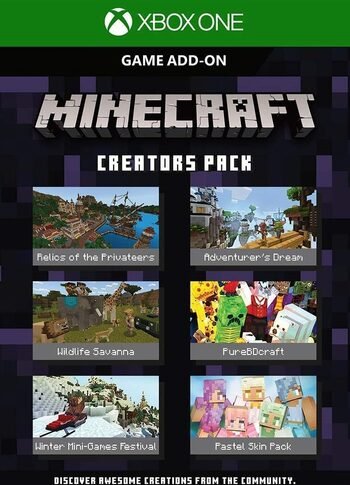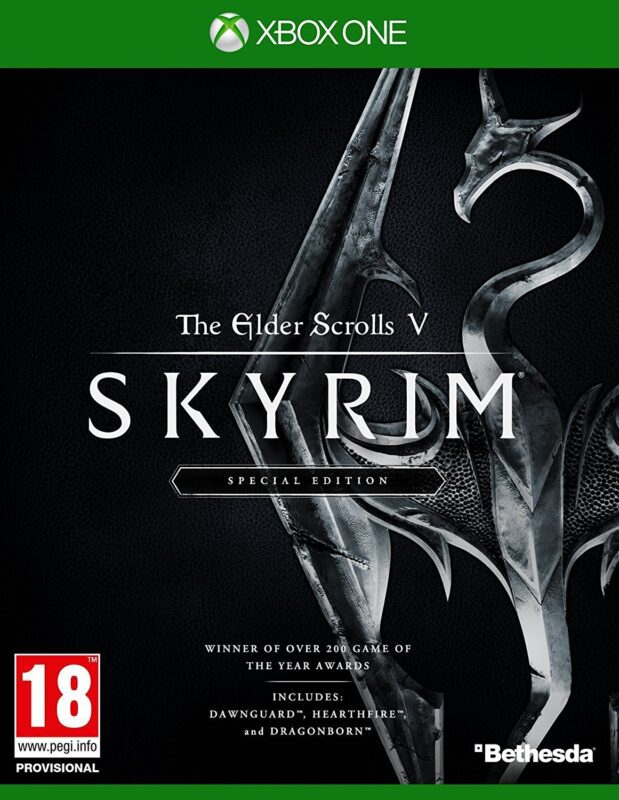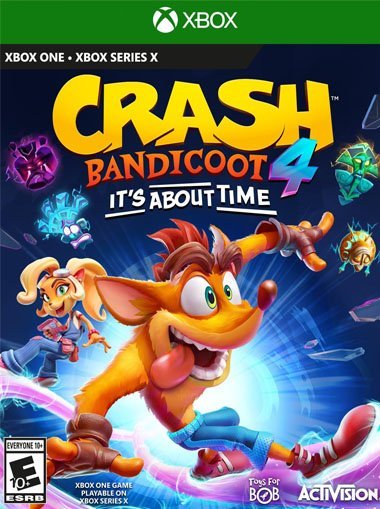

Maneater XBOX One (Digital Download)
€ 43,99 inc. Vat
Maneater offers a unique spin on the action RPG genre, set in the perilous waters of the Gulf Coast. This single-player game puts you in the role of a formidable shark, struggling to survive in a vast ocean filled with threats. The game stands out for its unique premise and perspective, allowing players to explore the underwater world through the eyes of one of nature’s most efficient predators. As the shark, players must utilize their natural instincts, powerful jaws, and an extraordinary ability to evolve. This evolution occurs through feeding, allowing players to enhance their abilities and become an even more formidable hunter.
The core of Maneater lies in its “eat to evolve” gameplay mechanic, where players must choose their prey wisely to grow and adapt. The ocean setting is both beautiful and dangerous, presenting a variety of challenges and enemies. The game emphasizes the primal rule of nature: kill or be killed. Players must navigate different depths and environments, from shallow shores to the deep sea, each with unique dangers and opportunities. Maneater is more than just an action game; it’s an underwater adventure that combines survival, strategy, and the thrill of being an apex predator. The game offers a fresh perspective in the RPG genre, providing an immersive and captivating experience that will appeal to gamers looking for something different in their virtual adventures.
In stock
In stock
Dive into the depths of the ocean and experience the ultimate power trip with “Maneater,” the open-world action RPG developed by Tripwire Interactive. In this one-of-a-kind game, players take on the role of a fearsome shark on a quest for revenge and domination in the waters of the Gulf Coast.
Become the Apex Predator: In “Maneater,” players assume the role of a young bull shark seeking vengeance against the cruel and ruthless shark hunter who killed its mother. As you explore the vibrant underwater world, you’ll grow from a small pup into a massive apex predator, evolving and adapting your shark’s abilities to become the most feared creature in the ocean.
Explore a Living, Breathing World: Set in the dynamic and immersive world of the Gulf Coast, “Maneater” offers players a vast and diverse environment to explore, from sun-drenched beaches and bustling tourist resorts to murky swamps and treacherous underwater caves. With its stunning visuals and richly detailed landscapes, the game brings the underwater world to life like never before.
Feast on Your Prey: As a shark, your primary objective is to hunt and feed on a variety of marine life, from unsuspecting fish and turtles to fearsome predators like alligators and even humans. With a wide range of attacks and abilities at your disposal, you’ll need to use stealth, strategy, and skill to outmaneuver your prey and emerge victorious in the brutal battle for survival.
Evolve and Customize Your Shark: “Maneater” features a deep and robust progression system that allows players to evolve and customize their shark with a variety of upgrades and enhancements. From razor-sharp teeth and powerful jaws to reinforced fins and toxic glands, you’ll be able to tailor your shark’s abilities to suit your playstyle and dominate the food chain like never before.
Conclusion:
“Maneater” is a thrilling and unique gaming experience that puts players in the role of nature’s ultimate predator. With its stunning visuals, immersive world, and addictive gameplay, this game offers endless hours of underwater mayhem and carnage for players to sink their teeth into. So grab your fins, sharpen your teeth, and get ready to unleash your inner shark in “Maneater.”
| GTIN / EAN |
04020628729332 |
|---|---|
| Platform |
XBOX ONE |
| Region |
EUROPE |
All of our products are delivered digitally via email.
Upon purchase, you will obtain a unique product key, a link to download the product, along with guidelines for installation and activation. The delivery of most items occurs swiftly, typically between 1 to 5 minutes. However, certain products necessitate manual processing and may take approximately an hour to reach you.
To access your purchased product, you can follow these steps:
1. Navigate to “My Account” by selecting your name in the top right corner of our website.
2. Click on “Orders” to view your purchases. Locate the specific order ID you need and click “SHOW” under “ACTIONS” to get more details.
3. On the specific order’s page, you will find your product key and a guide for downloading (note: for some items, the download guide is exclusively sent via email).
If you don't see the product key on the order page or in your confirmation email, rest assured it will be emailed to you automatically within one hour of your purchase. Should there be a delay of more than two hours in receiving your product key, please do not hesitate to get in touch with our support team for assistance.
Activate with Xbox

Xbox One
- Sign in to your Xbox One (make sure you’re signed in with the Microsoft account you want to redeem the code with).
- Press the Xbox button to open the guide, then select Home.
- Select Store.
- Select Use a code
- Enter the product key that were delivered to your email. You can also find the product key under "Orders" in your account on GameKeyZone.
Note If you can’t locate Store, scroll down to Add more on the Home screen and select the Store tile. (You may need to select See all suggestions.) Then select Add to Home.
Xbox Series X And Series S
- Sign in to your Xbox One (make sure you’re signed in with the Microsoft account you want to redeem the code with).
- Select the Microsoft Store app from your Home Screen or search for it.
- Scroll down to "Redeem Code" (on the left-hand side (under your account name).)
- Enter the product key that were delivered to your email. You can also find the product key under "Orders" in your account on GameKeyZone.
Note If you can’t locate Store, scroll down to Add more on the Home screen and select the Store tile. (You may need to select See all suggestions.) Then select Add to Home.
Web Browser
- Load a web browser and go to this address: https://redeem.microsoft.com/enter
- Sign in with your Microsoft account credentials.
- Enter the product key that were delivered to your email. You can also find the product key under "Orders" in your account on GameKeyZone.

Windows 10
- Sign in to your PC (make sure you’re signed in with the Microsoft account you want to redeem the code with).
- Press the Start button, type store, then select Microsoft Store.
- Select More … > Redeem a code.
- Select “Redeem Code”
- Enter the product key that were delivered to your email. You can also find the product key under "Orders" in your account on GameKeyZone.
Android/Windows 10 Mobile device
- Open the Xbox mobile app, then sign in (make sure you’re signed in with the Microsoft account you want to redeem the code with).
- Press the Menu button in the upper left corner.
- Select Microsoft Store from this list, then choose Redeem a code.
- Select “Redeem Code”
- Enter the product key that were delivered to your email. You can also find the product key under "Orders" in your account on GameKeyZone.
iOS Mobile device
- Go to https://redeem.microsoft.com.
- Enter the product key that were delivered to your email. You can also find the product key under "Orders" in your account on GameKeyZone.
Xbox Console Companion App on Windows 10
- On your PC, press the Start button , then select Xbox Console Companion from the list of apps.
- Make sure you're signed in with the account that you want to redeem the code with. If you need to sign in with a different account, select the Gamertag picture on the left navigation bar, then select Sign out and sign in with the correct account.
- Select Microsoft Store from the left navigation bar, then select Redeem a code.
- Enter the product key that were delivered to your email. You can also find the product key under "Orders" in your account on GameKeyZone.

Xbox 360
- Sign in to your Xbox 360 (make sure you’re signed in with the Microsoft account you want to redeem the code with).
- Press the Xbox Guide button on your controller
- Select Games & Apps, then choose Redeem Code.
- Enter the product key that were delivered to your email. You can also find the product key under "Orders" in your account on GameKeyZone.