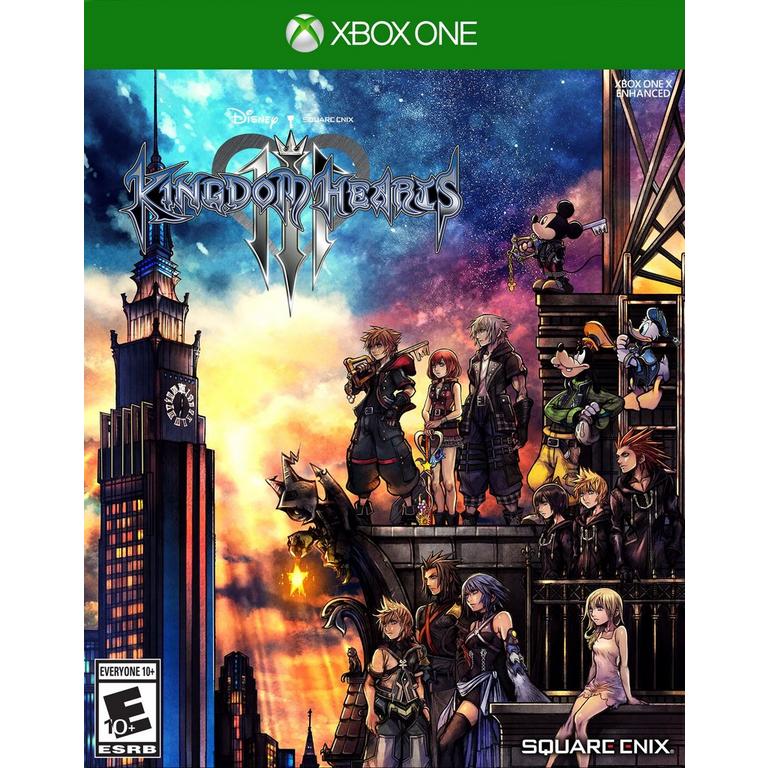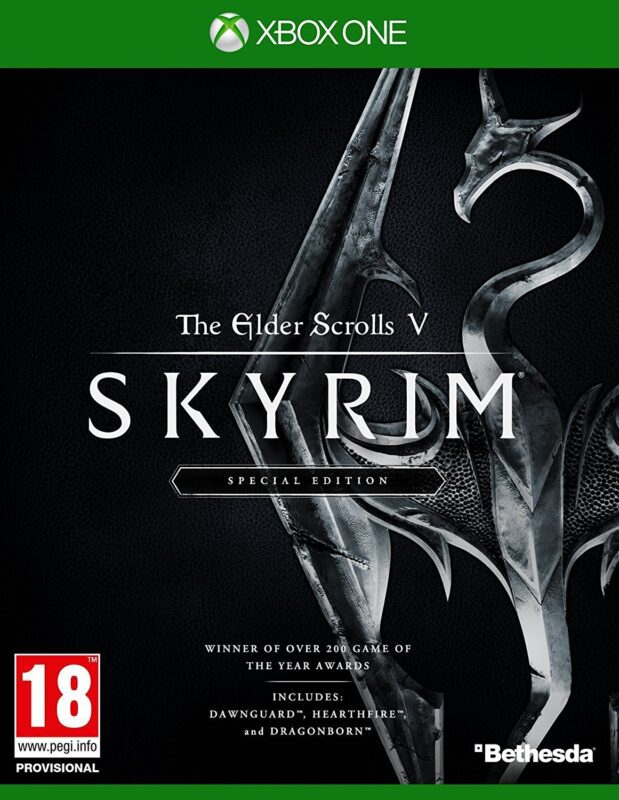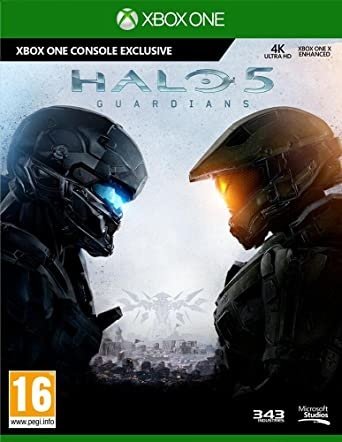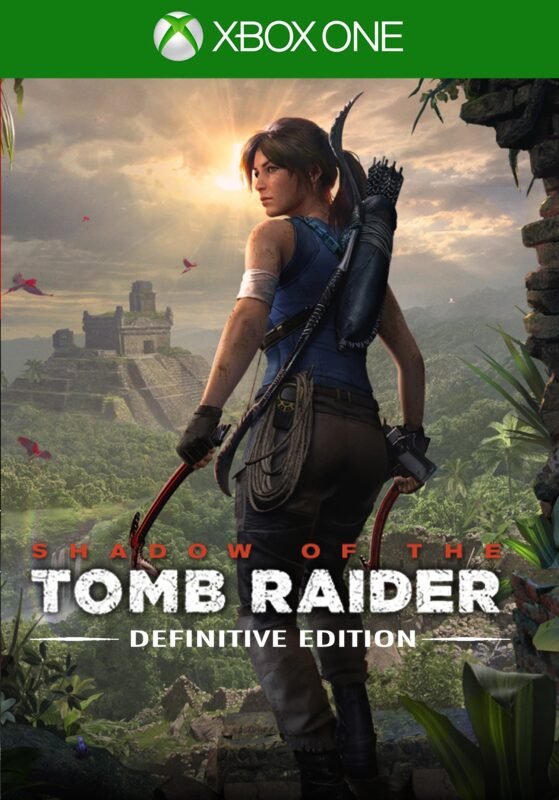Kingdom Hearts III XBOX One (Digital Download)
€ 60,99 inc. Vat
KINGDOM HEARTS III continues the enchanting journey of the series, weaving a tale that celebrates the power of friendship. Players step into the shoes of Sora, a young hero destined for greatness, accompanied by his faithful friends Donald Duck and Goofy. Their mission is grand: to thwart the sinister Heartless from consuming the universe. The game is a heartwarming odyssey set across a multitude of worlds inspired by Disney and Pixar, where familiar and new faces from these beloved franchises join forces with Sora’s trio. This amalgamation of characters and settings makes the game a nostalgic and adventurous ride through cherished memories.
The essence of KINGDOM HEARTS III is its vibrant and diverse worlds, each meticulously crafted to capture the spirit of the Disney and Pixar movies they represent. The standout feature of the game is its rich, character-driven narrative, where friendships forged along the journey play a pivotal role in overcoming the darkness. With a blend of action-packed combat, intricate puzzles, and an emotionally resonant story, KINGDOM HEARTS III is not just a game but a celebration of friendship and courage across worlds both familiar and new, appealing to fans of all ages and showcasing the enduring magic of Disney and Pixar tales.
Out of stock
Welcome to the magical and enchanting world of “Kingdom Hearts III,” the highly anticipated conclusion to the beloved action role-playing game series developed by Square Enix and Disney. Set in a vibrant universe where Disney and Final Fantasy characters come together, this epic adventure follows the journey of Sora, Donald, and Goofy as they embark on a quest to stop the darkness and save the various worlds from the threat of the malevolent Organization XIII.
A Grand Adventure: In “Kingdom Hearts III,” players are thrust into a breathtaking journey across a multitude of Disney-themed worlds, from the colorful landscapes of Arendelle and the bustling streets of San Fransokyo to the mythical realms of Olympus and the Caribbean. With stunning visuals, immersive environments, and iconic characters at every turn, the game offers a truly magical and unforgettable experience for players of all ages.
Action-Packed Combat: With its fast-paced and dynamic combat system, “Kingdom Hearts III” delivers exhilarating battles against hordes of Heartless, Nobodies, and other fearsome foes. Players can unleash powerful Keyblade attacks, summon beloved Disney characters to aid them in battle, and perform dazzling special moves known as “Attractions” inspired by iconic Disney theme park rides.
Unforgettable Characters: From classic Disney heroes like Mickey Mouse, Donald Duck, and Goofy to beloved Final Fantasy icons like Cloud Strife, Aerith, and Sephiroth, “Kingdom Hearts III” features an extensive cast of characters that will delight and inspire players throughout their journey. With heartfelt moments, epic battles, and surprising plot twists, the game offers a rich and engaging narrative that will keep players captivated from start to finish.
Beautiful Worlds: “Kingdom Hearts III” showcases a stunning array of Disney-themed worlds brought to life with breathtaking detail and authenticity. Whether you’re exploring the icy landscapes of Arendelle, soaring through the skies of Toy Box, or diving into the depths of the Caribbean, each world is filled with hidden secrets, memorable encounters, and exciting challenges waiting to be discovered.
Emotional Storytelling: At its core, “Kingdom Hearts III” is a tale of friendship, courage, and the power of light over darkness. As players journey alongside Sora and his friends, they’ll encounter themes of love, loss, and redemption, weaving together a heartfelt and emotional story that resonates long after the credits roll.
Conclusion:
“Kingdom Hearts III” is a masterpiece of storytelling, gameplay, and imagination that delivers a truly magical and unforgettable experience for players of all ages. With its stunning visuals, captivating characters, and epic adventures, the game is a fitting conclusion to the beloved series, leaving players with cherished memories and a sense of wonder that will endure for years to come. So grab your Keyblade, summon your courage, and embark on a journey into the heart of darkness in “Kingdom Hearts III.”
| GTIN / EAN |
05021290068773 |
|---|---|
| Platform |
XBOX ONE |
| Region |
Region free |
All of our products are delivered digitally via email.
Upon purchase, you will obtain a unique product key, a link to download the product, along with guidelines for installation and activation. The delivery of most items occurs swiftly, typically between 1 to 5 minutes. However, certain products necessitate manual processing and may take approximately an hour to reach you.
To access your purchased product, you can follow these steps:
1. Navigate to “My Account” by selecting your name in the top right corner of our website.
2. Click on “Orders” to view your purchases. Locate the specific order ID you need and click “SHOW” under “ACTIONS” to get more details.
3. On the specific order’s page, you will find your product key and a guide for downloading (note: for some items, the download guide is exclusively sent via email).
If you don't see the product key on the order page or in your confirmation email, rest assured it will be emailed to you automatically within one hour of your purchase. Should there be a delay of more than two hours in receiving your product key, please do not hesitate to get in touch with our support team for assistance.
Activate with Xbox

Xbox One
- Sign in to your Xbox One (make sure you’re signed in with the Microsoft account you want to redeem the code with).
- Press the Xbox button to open the guide, then select Home.
- Select Store.
- Select Use a code
- Enter the product key that were delivered to your email. You can also find the product key under "Orders" in your account on GameKeyZone.
Note If you can’t locate Store, scroll down to Add more on the Home screen and select the Store tile. (You may need to select See all suggestions.) Then select Add to Home.
Xbox Series X And Series S
- Sign in to your Xbox One (make sure you’re signed in with the Microsoft account you want to redeem the code with).
- Select the Microsoft Store app from your Home Screen or search for it.
- Scroll down to "Redeem Code" (on the left-hand side (under your account name).)
- Enter the product key that were delivered to your email. You can also find the product key under "Orders" in your account on GameKeyZone.
Note If you can’t locate Store, scroll down to Add more on the Home screen and select the Store tile. (You may need to select See all suggestions.) Then select Add to Home.
Web Browser
- Load a web browser and go to this address: https://redeem.microsoft.com/enter
- Sign in with your Microsoft account credentials.
- Enter the product key that were delivered to your email. You can also find the product key under "Orders" in your account on GameKeyZone.

Windows 10
- Sign in to your PC (make sure you’re signed in with the Microsoft account you want to redeem the code with).
- Press the Start button, type store, then select Microsoft Store.
- Select More … > Redeem a code.
- Select “Redeem Code”
- Enter the product key that were delivered to your email. You can also find the product key under "Orders" in your account on GameKeyZone.
Android/Windows 10 Mobile device
- Open the Xbox mobile app, then sign in (make sure you’re signed in with the Microsoft account you want to redeem the code with).
- Press the Menu button in the upper left corner.
- Select Microsoft Store from this list, then choose Redeem a code.
- Select “Redeem Code”
- Enter the product key that were delivered to your email. You can also find the product key under "Orders" in your account on GameKeyZone.
iOS Mobile device
- Go to https://redeem.microsoft.com.
- Enter the product key that were delivered to your email. You can also find the product key under "Orders" in your account on GameKeyZone.
Xbox Console Companion App on Windows 10
- On your PC, press the Start button , then select Xbox Console Companion from the list of apps.
- Make sure you're signed in with the account that you want to redeem the code with. If you need to sign in with a different account, select the Gamertag picture on the left navigation bar, then select Sign out and sign in with the correct account.
- Select Microsoft Store from the left navigation bar, then select Redeem a code.
- Enter the product key that were delivered to your email. You can also find the product key under "Orders" in your account on GameKeyZone.

Xbox 360
- Sign in to your Xbox 360 (make sure you’re signed in with the Microsoft account you want to redeem the code with).
- Press the Xbox Guide button on your controller
- Select Games & Apps, then choose Redeem Code.
- Enter the product key that were delivered to your email. You can also find the product key under "Orders" in your account on GameKeyZone.