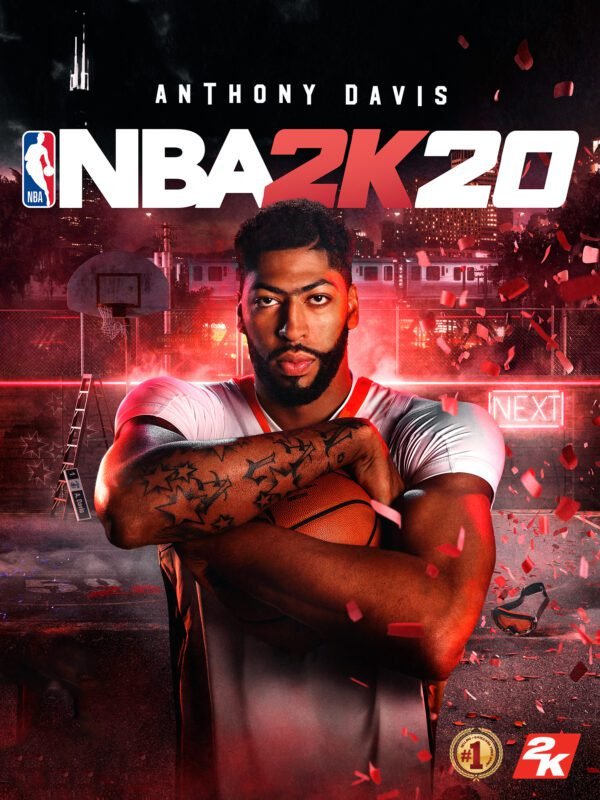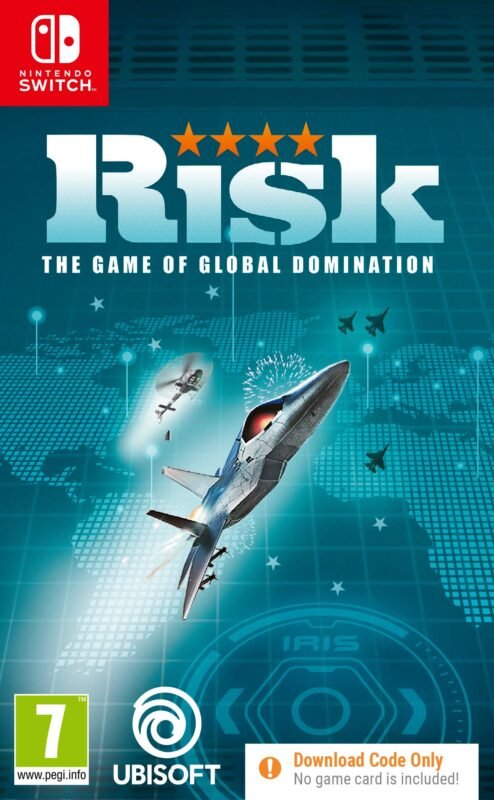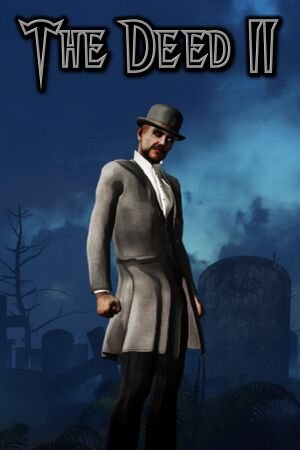
Immortal Realms: Vampire Wars Nintendo Switch (Digital Download)
€ 44,99 inc. Vat
“Immortal Realms: Vampire Wars” is a captivating strategy game that plunges players into a dark, vampire-infested world teetering on the brink of war. Set in a gothic landscape with three distinct vampire bloodlines – the noble Dracul in Warmont, the desolate Nosfernus in Mourterra, and the mystical Moroia in Esain – the game weaves a tale of power, betrayal, and eternal love. Players navigate this complex narrative, making strategic decisions that influence the balance of power among these ancient bloodlines. The game expertly combines elements of empire management and turn-based combat, introducing innovative card-game mechanics that add depth and unpredictability to each encounter.
The game’s visual and thematic elements are deeply rooted in gothic horror, creating an immersive experience that’s both eerie and captivating. The strategic gameplay is challenging and multifaceted, requiring players to manage their vampire empire, engage in tactical battles, and utilize unique card-based abilities that reflect the characteristics of each bloodline. This blend of strategy, management, and card-game elements, set against a backdrop of a rich, dark narrative, makes “Immortal Realms: Vampire Wars” a standout title for strategy game enthusiasts and fans of dark fantasy alike.
Out of stock
Welcome to the dark and mysterious world of “Immortal Realms: Vampire Wars,” a captivating strategy game developed by Palindrome Interactive and published by Kalypso Media. Set in a gothic fantasy realm teeming with vampires, werewolves, and other creatures of the night, “Immortal Realms: Vampire Wars” challenges players to lead their armies to victory in epic battles and conquer the land.
Rule the Night: In “Immortal Realms: Vampire Wars,” players take on the role of ancient vampire lords, each with their own unique abilities and powers. As you delve into the secrets of the realm, you’ll uncover dark conspiracies, wage war against rival factions, and ultimately seek to establish your dominion over the land.
Engage in Tactical Warfare: With its deep and engaging tactical combat system, “Immortal Realms: Vampire Wars” offers a strategic experience unlike any other. Players must carefully plan their moves, utilize their units’ strengths and weaknesses, and unleash powerful abilities to outmaneuver and outsmart their opponents on the battlefield.
Explore a Dark and Mysterious World: From haunted forests to desolate wastelands to ancient castles shrouded in darkness, the world of “Immortal Realms: Vampire Wars” is filled with eerie beauty and untold secrets. Players can explore vast landscapes, uncover hidden treasures, and encounter legendary creatures as they journey through the realm.
Unleash Your Vampire Powers: As a vampire lord, you possess formidable powers that can turn the tide of battle in an instant. Whether you’re summoning swarms of bats, commanding legions of undead minions, or casting powerful spells, your abilities are key to securing victory and asserting your dominance over the land.
Conquer the Realm: “Immortal Realms: Vampire Wars” features a compelling campaign mode that challenges players to conquer the realm through a series of epic battles and strategic decisions. With multiple factions to contend with, each with their own unique strengths and abilities, every campaign offers a fresh and exciting challenge.
Conclusion: “Immortal Realms: Vampire Wars” is a gripping strategy game that immerses players in a dark and atmospheric world filled with danger, intrigue, and untold secrets. With its deep tactical combat, engaging storyline, and immersive atmosphere, it’s a must-play for fans of strategy games and gothic fantasy alike. So gather your forces, embrace your dark destiny, and prepare to wage war in “Immortal Realms: Vampire Wars.”
| GTIN / EAN |
4020628714727 |
|---|---|
| Platform |
Nintendo |
| Region |
EUROPE |
All of our products are delivered digitally via email.
Upon purchase, you will obtain a unique product key, a link to download the product, along with guidelines for installation and activation. The delivery of most items occurs swiftly, typically between 1 to 5 minutes. However, certain products necessitate manual processing and may take approximately an hour to reach you.
To access your purchased product, you can follow these steps:
1. Navigate to “My Account” by selecting your name in the top right corner of our website.
2. Click on “Orders” to view your purchases. Locate the specific order ID you need and click “SHOW” under “ACTIONS” to get more details.
3. On the specific order’s page, you will find your product key and a guide for downloading (note: for some items, the download guide is exclusively sent via email).
If you don't see the product key on the order page or in your confirmation email, rest assured it will be emailed to you automatically within one hour of your purchase. Should there be a delay of more than two hours in receiving your product key, please do not hesitate to get in touch with our support team for assistance.
Instructions on redeeming a software download code in Nintendo eShop for Nintendo Switch.
Additional Information:
- An internet connection and Nintendo Account are required to access Nintendo eShop for Nintendo Switch.
- For assistance with redeeming a code for a Nintendo Switch Online membership, click here.
Complete These Steps:
- Select “Nintendo eShop” on the HOME Menu to launch Nintendo eShop.
- Select the account you want to use.
- Select “Redeem Code” on the left side of the screen.
- Enter the 16-character download code.
- Some retailer cards for Nintendo Switch software will include both a Control Number and a Download Code. Make sure that you are entering the Download Code (usually begins with a B, no hyphens in the number) and not the Control Number (usually begins with an S, has hyphens).
- Any letters and symbols not used with prepaid codes (i.e. O, I, Z, commas, hyphens, etc.) will be disabled from the on-screen keyboard.
- Select “Confirm”. The software will begin downloading once the code is confirmed.
- The software icon will appear on the HOME Menu, with a download status bar. The status bar will disappear once the game download is complete.