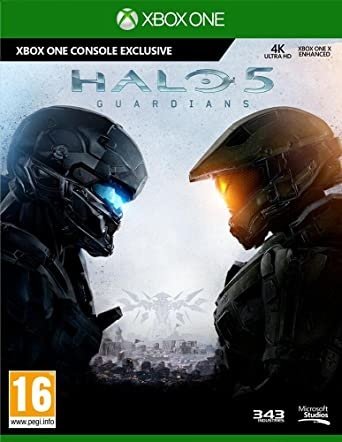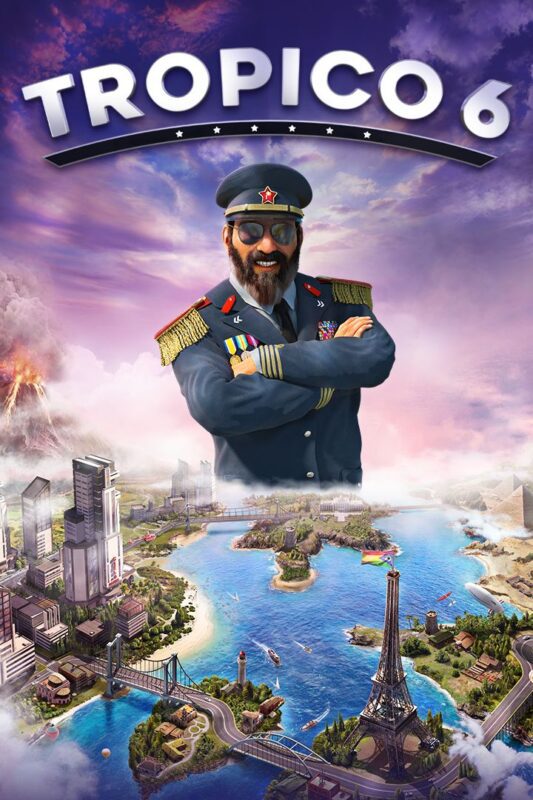

Halo: The Master Chief Collection XBOX ONE (Digital Download)
€ 42,99 inc. Vat
Halo: The Master Chief Collection – An Epic Journey Reimagined Halo: The Master Chief Collection, released on November 11, 2014, offers an unprecedented dive into the Halo universe, bringing together the iconic story of the Master Chief in one definitive experience. This collection is a treasure trove for Halo fans, featuring a beautifully remastered Halo 2: Anniversary, along with Halo: Combat Evolved Anniversary, Halo 3, and Halo 4. The package also includes Halo: Nightfall, a new digital series, and exclusive access to the Halo 5: Guardians Multiplayer Beta. This comprehensive compilation honors the legendary hero, Master Chief, by presenting his entire saga in a single collection, making it an essential purchase for both long-time fans and newcomers to the series.
One of the collection’s standout features is its exceptional visual and performance upgrades, with all games enhanced to match Xbox One’s visual fidelity and running at a smooth 60 frames per second. The Master Chief Collection is not just a nostalgic trip; it’s a reinvigorated experience with over 100 multiplayer maps from across the Halo series, ensuring a rich and diverse gameplay experience. The remastered Halo 2: Anniversary is a highlight, offering revamped graphics and audio that breathe new life into a classic. This collection is more than just a compilation of games; it’s a homage to a franchise that defined a generation of gaming, providing an immersive and complete Halo experience that spans the epic journey of one of gaming’s most enduring heroes.
In stock
In stock
Immerse yourself in the legendary saga of the iconic Spartan supersoldier with “Halo: The Master Chief Collection” – the definitive compilation of the groundbreaking Halo series developed by 343 Industries and published by Xbox Game Studios. This collection brings together the epic adventures of Master Chief, spanning across six critically acclaimed games, offering players an unparalleled journey through one of gaming’s most beloved franchises.
The Complete Master Chief Saga: “Halo: The Master Chief Collection” includes every mainline Halo game featuring the iconic Master Chief character, from the seminal “Halo: Combat Evolved” to the latest installment, “Halo 4.” Experience the epic story of Master Chief as he battles against the alien Covenant, confronts ancient Forerunner threats, and fights to save humanity from annihilation.
Remastered Graphics and Audio: Dive into the iconic worlds of Halo with stunningly remastered graphics and enhanced audio, meticulously crafted to deliver the ultimate Halo experience on modern hardware. From the breathtaking landscapes of the Halo rings to the thrilling battles against the Flood and the Covenant, every moment is brought to life with stunning visual fidelity and immersive sound design.
Seamless Multiplayer Experience: Whether you’re reliving classic multiplayer matches from the early days of Xbox Live or diving into the latest multiplayer offerings, “Halo: The Master Chief Collection” offers a seamless and expansive multiplayer experience. With hundreds of maps, game modes, and customization options available across the entire collection, there’s endless fun to be had in multiplayer matchmaking, custom games, and more.
Forge and Theater: Unleash your creativity and share your creations with the world using the Forge and Theater modes in “Halo: The Master Chief Collection.” Create custom maps, game modes, and experiences with the powerful Forge toolset, then capture and share your epic moments with friends and the global Halo community using the Theater mode’s robust recording and editing features.
Conclusion:
“Halo: The Master Chief Collection” is the ultimate Halo experience for fans of the franchise, offering a comprehensive collection of games, stunning remastered graphics, and a seamless multiplayer experience that celebrates the legacy of Master Chief and the Halo universe. Whether you’re a longtime fan reliving classic memories or a newcomer eager to experience the iconic saga for the first time, this collection has something for everyone. So grab your battle rifle, suit up as Master Chief, and prepare to embark on an unforgettable journey through the stars with “Halo: The Master Chief Collection.”
| GTIN / EAN |
0885370863932 |
|---|---|
| Platform |
XBOX ONE |
| Region |
Region free |
All of our products are delivered digitally via email.
Upon purchase, you will obtain a unique product key, a link to download the product, along with guidelines for installation and activation. The delivery of most items occurs swiftly, typically between 1 to 5 minutes. However, certain products necessitate manual processing and may take approximately an hour to reach you.
To access your purchased product, you can follow these steps:
1. Navigate to “My Account” by selecting your name in the top right corner of our website.
2. Click on “Orders” to view your purchases. Locate the specific order ID you need and click “SHOW” under “ACTIONS” to get more details.
3. On the specific order’s page, you will find your product key and a guide for downloading (note: for some items, the download guide is exclusively sent via email).
If you don't see the product key on the order page or in your confirmation email, rest assured it will be emailed to you automatically within one hour of your purchase. Should there be a delay of more than two hours in receiving your product key, please do not hesitate to get in touch with our support team for assistance.
Activate with Xbox

Xbox One
- Sign in to your Xbox One (make sure you’re signed in with the Microsoft account you want to redeem the code with).
- Press the Xbox button to open the guide, then select Home.
- Select Store.
- Select Use a code
- Enter the product key that were delivered to your email. You can also find the product key under "Orders" in your account on GameKeyZone.
Note If you can’t locate Store, scroll down to Add more on the Home screen and select the Store tile. (You may need to select See all suggestions.) Then select Add to Home.
Xbox Series X And Series S
- Sign in to your Xbox One (make sure you’re signed in with the Microsoft account you want to redeem the code with).
- Select the Microsoft Store app from your Home Screen or search for it.
- Scroll down to "Redeem Code" (on the left-hand side (under your account name).)
- Enter the product key that were delivered to your email. You can also find the product key under "Orders" in your account on GameKeyZone.
Note If you can’t locate Store, scroll down to Add more on the Home screen and select the Store tile. (You may need to select See all suggestions.) Then select Add to Home.
Web Browser
- Load a web browser and go to this address: https://redeem.microsoft.com/enter
- Sign in with your Microsoft account credentials.
- Enter the product key that were delivered to your email. You can also find the product key under "Orders" in your account on GameKeyZone.

Windows 10
- Sign in to your PC (make sure you’re signed in with the Microsoft account you want to redeem the code with).
- Press the Start button, type store, then select Microsoft Store.
- Select More … > Redeem a code.
- Select “Redeem Code”
- Enter the product key that were delivered to your email. You can also find the product key under "Orders" in your account on GameKeyZone.
Android/Windows 10 Mobile device
- Open the Xbox mobile app, then sign in (make sure you’re signed in with the Microsoft account you want to redeem the code with).
- Press the Menu button in the upper left corner.
- Select Microsoft Store from this list, then choose Redeem a code.
- Select “Redeem Code”
- Enter the product key that were delivered to your email. You can also find the product key under "Orders" in your account on GameKeyZone.
iOS Mobile device
- Go to https://redeem.microsoft.com.
- Enter the product key that were delivered to your email. You can also find the product key under "Orders" in your account on GameKeyZone.
Xbox Console Companion App on Windows 10
- On your PC, press the Start button , then select Xbox Console Companion from the list of apps.
- Make sure you're signed in with the account that you want to redeem the code with. If you need to sign in with a different account, select the Gamertag picture on the left navigation bar, then select Sign out and sign in with the correct account.
- Select Microsoft Store from the left navigation bar, then select Redeem a code.
- Enter the product key that were delivered to your email. You can also find the product key under "Orders" in your account on GameKeyZone.

Xbox 360
- Sign in to your Xbox 360 (make sure you’re signed in with the Microsoft account you want to redeem the code with).
- Press the Xbox Guide button on your controller
- Select Games & Apps, then choose Redeem Code.
- Enter the product key that were delivered to your email. You can also find the product key under "Orders" in your account on GameKeyZone.