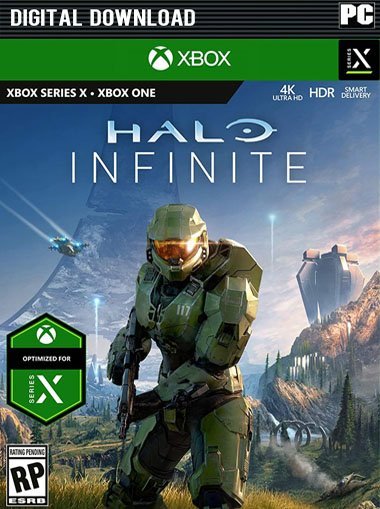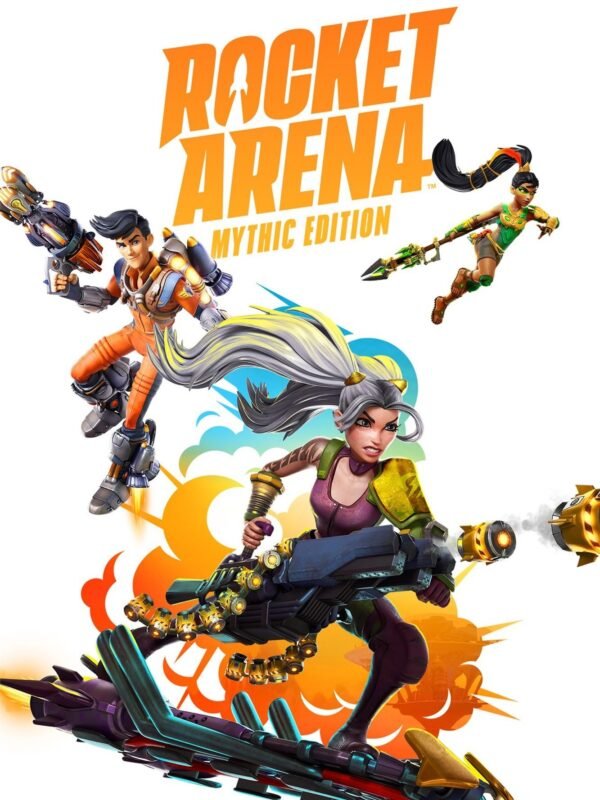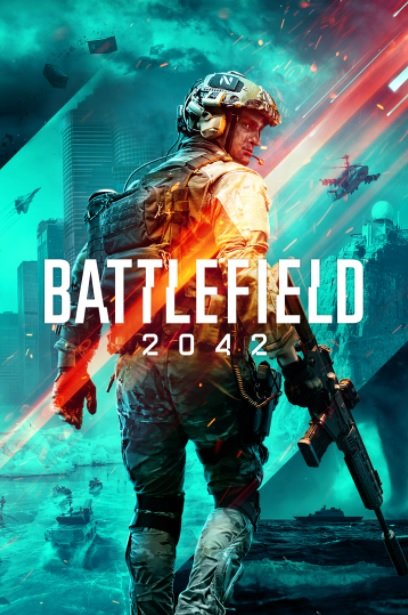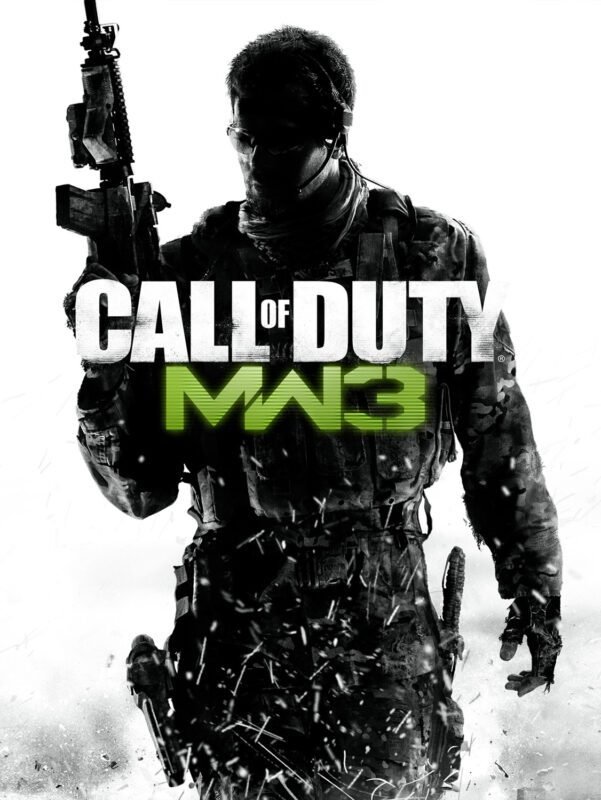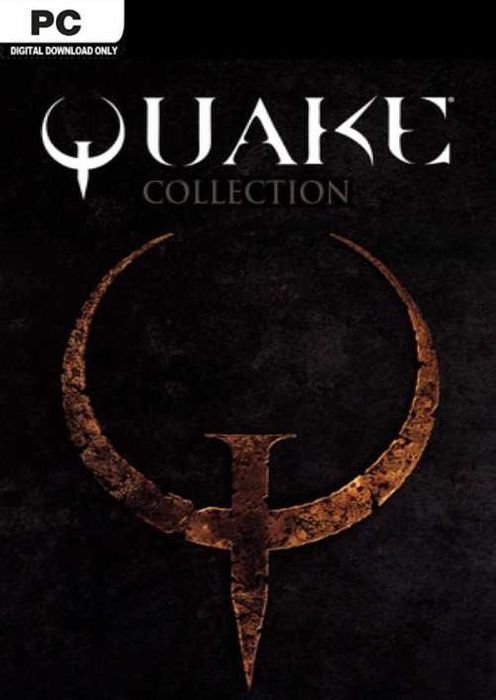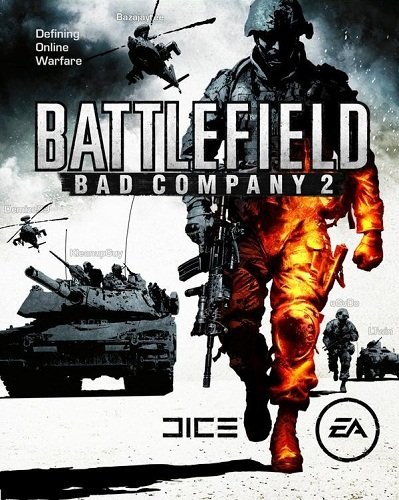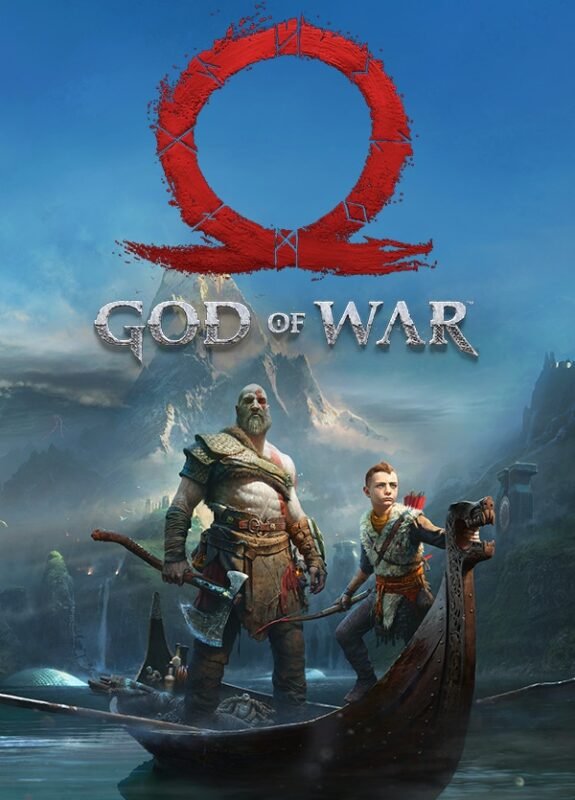

Halo Infinite XBOX One / Windows 10 (Digital Download)
€ 26,99 inc. Vat
“Halo Infinite” continues the storied legacy of the Halo series, marking a significant evolution in the saga of one of gaming’s most iconic heroes, the Master Chief. In this installment, humanity is teetering on the brink of disaster, facing threats more daunting than ever before. The fate of humankind hangs in a precarious balance, setting the stage for an epic narrative that sees the Master Chief confronting his most ruthless adversary to date.
This game promises the most expansive and personal story in Master Chief’s journey, delving deeper into his character and the complexities of the Halo universe. Players can expect a blend of the classic Halo combat experience with new features and an even more expansive and immersive world.
“Halo Infinite” also brings a graphical and technical leap forward for the series, with stunning visuals that bring its vast environments and detailed characters to life. This advancement heightens the game’s immersive quality, allowing players to engage with the Halo universe in ways previously unimagined.
For long-time fans and newcomers alike, “Halo Infinite” offers a chance to participate in a grand adventure that’s both familiar and fresh. It’s a return to the beloved Halo franchise that retains the essence of what made the series great while pushing the boundaries of storytelling, gameplay, and technology.
In stock
Experience the Next Chapter in the Halo Saga with Halo Infinite XBOX
Embark on an epic journey with “Halo Infinite,” the latest installment in the iconic Halo franchise developed by 343 Industries and published by Xbox Game Studios. Featuring a blend of rich storytelling, expansive exploration, and thrilling combat, “Halo Infinite” revitalizes the series, bringing Master Chief’s adventures to new heights on both Xbox consoles and Windows platforms.
All-New Campaign
Step into the armor of the legendary Master Chief, Spartan John-117, in a campaign that offers freedom and depth unlike any Halo adventure before it. “Halo Infinite” introduces a vast, open environment on the mysterious Installation 07, known as Zeta Halo. The game’s campaign allows players to explore this expansive setting at their own pace, uncovering hidden secrets, completing side missions, and engaging with a dynamic world filled with formidable enemies and intricate puzzles.
Revolutionary Multiplayer Experience
“Halo Infinite” continues the franchise’s legacy of competitive excellence with a free-to-play multiplayer experience that feels both fresh and familiar. Enjoy classic modes like Capture the Flag and Slayer, alongside new additions that keep the gameplay exciting and accessible for both newcomers and veteran players. The multiplayer component features robust customization options, allowing players to personalize their Spartan’s armor, weapons, and vehicles.
Stunning Graphics and Performance
Powered by the new Slipspace Engine, “Halo Infinite” delivers breathtaking visuals and smooth gameplay. The game supports high-resolution displays and features enhanced graphics that make the world of Halo more immersive than ever. Whether battling through alien landscapes or exploring the vast reaches of space, players will experience stunning detail and fluid dynamics that bring the universe of Halo to life.
Enhanced Sandbox Combat
Combat in “Halo Infinite” returns to its roots with a focus on the sandbox experience Halo is known for. Utilize a host of weapons, vehicles, and tactical equipment in creative ways to dominate your enemies in battle. The game also introduces new tools like the grappling hook, which adds new layers of strategy and mobility, offering more ways to approach combat and exploration.
Rich Halo Lore and Storytelling
Dive deeper into the Halo universe with a story that connects threads from the past and sets the stage for new adventures. “Halo Infinite” expands on the lore of the series, exploring the history of the Forerunners, the mystery of the Halo rings, and the saga of the Master Chief and Cortana.
Are You Ready to Save Humanity?
With its expansive world, deep narrative, and innovative multiplayer, “Halo Infinite” sets a new standard for first-person shooter games. Prepare to don your Mjolnir armor once more in this thrilling chapter of the Halo saga, where the fate of humanity once again rests in the hands of Master Chief.
Halo Infinite XBOX One / Windows 10 (Digital Download)
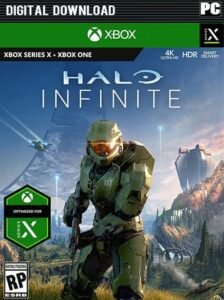
Get Halo Infinite for Xbox One and Windows 10 with a quick digital download. Start playing with premium features with Game Key Zone.
Product SKU: KG-104973
Product In-Stock: InStock
| GTIN / EAN |
0889842708264 |
|---|---|
| Platform |
XBOX ONE |
| Region |
Region free |
All of our products are delivered digitally via email.
Upon purchase, you will obtain a unique product key, a link to download the product, along with guidelines for installation and activation. The delivery of most items occurs swiftly, typically between 1 to 5 minutes. However, certain products necessitate manual processing and may take approximately an hour to reach you.
To access your purchased product, you can follow these steps:
1. Navigate to “My Account” by selecting your name in the top right corner of our website.
2. Click on “Orders” to view your purchases. Locate the specific order ID you need and click “SHOW” under “ACTIONS” to get more details.
3. On the specific order’s page, you will find your product key and a guide for downloading (note: for some items, the download guide is exclusively sent via email).
If you don't see the product key on the order page or in your confirmation email, rest assured it will be emailed to you automatically within one hour of your purchase. Should there be a delay of more than two hours in receiving your product key, please do not hesitate to get in touch with our support team for assistance.
Activate with Xbox

Xbox One
- Sign in to your Xbox One (make sure you’re signed in with the Microsoft account you want to redeem the code with).
- Press the Xbox button to open the guide, then select Home.
- Select Store.
- Select Use a code
- Enter the product key that were delivered to your email. You can also find the product key under "Orders" in your account on GameKeyZone.
Note If you can’t locate Store, scroll down to Add more on the Home screen and select the Store tile. (You may need to select See all suggestions.) Then select Add to Home.
Xbox Series X And Series S
- Sign in to your Xbox One (make sure you’re signed in with the Microsoft account you want to redeem the code with).
- Select the Microsoft Store app from your Home Screen or search for it.
- Scroll down to "Redeem Code" (on the left-hand side (under your account name).)
- Enter the product key that were delivered to your email. You can also find the product key under "Orders" in your account on GameKeyZone.
Note If you can’t locate Store, scroll down to Add more on the Home screen and select the Store tile. (You may need to select See all suggestions.) Then select Add to Home.
Web Browser
- Load a web browser and go to this address: https://redeem.microsoft.com/enter
- Sign in with your Microsoft account credentials.
- Enter the product key that were delivered to your email. You can also find the product key under "Orders" in your account on GameKeyZone.

Windows 10
- Sign in to your PC (make sure you’re signed in with the Microsoft account you want to redeem the code with).
- Press the Start button, type store, then select Microsoft Store.
- Select More … > Redeem a code.
- Select “Redeem Code”
- Enter the product key that were delivered to your email. You can also find the product key under "Orders" in your account on GameKeyZone.
Android/Windows 10 Mobile device
- Open the Xbox mobile app, then sign in (make sure you’re signed in with the Microsoft account you want to redeem the code with).
- Press the Menu button in the upper left corner.
- Select Microsoft Store from this list, then choose Redeem a code.
- Select “Redeem Code”
- Enter the product key that were delivered to your email. You can also find the product key under "Orders" in your account on GameKeyZone.
iOS Mobile device
- Go to https://redeem.microsoft.com.
- Enter the product key that were delivered to your email. You can also find the product key under "Orders" in your account on GameKeyZone.
Xbox Console Companion App on Windows 10
- On your PC, press the Start button , then select Xbox Console Companion from the list of apps.
- Make sure you're signed in with the account that you want to redeem the code with. If you need to sign in with a different account, select the Gamertag picture on the left navigation bar, then select Sign out and sign in with the correct account.
- Select Microsoft Store from the left navigation bar, then select Redeem a code.
- Enter the product key that were delivered to your email. You can also find the product key under "Orders" in your account on GameKeyZone.

Xbox 360
- Sign in to your Xbox 360 (make sure you’re signed in with the Microsoft account you want to redeem the code with).
- Press the Xbox Guide button on your controller
- Select Games & Apps, then choose Redeem Code.
- Enter the product key that were delivered to your email. You can also find the product key under "Orders" in your account on GameKeyZone.