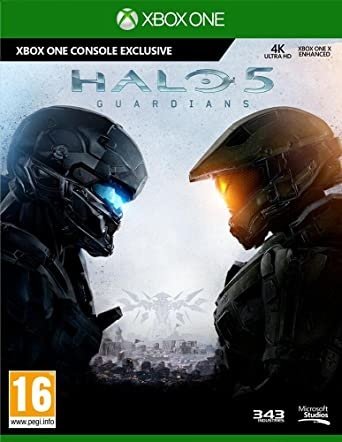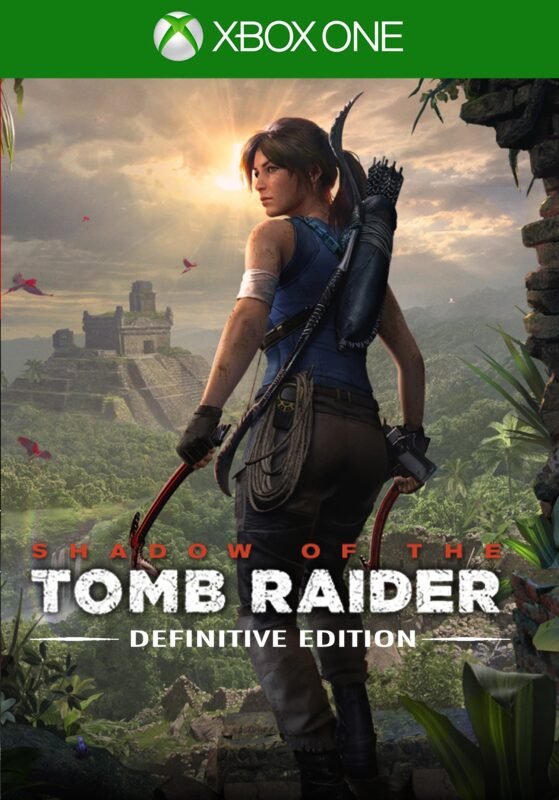Halo 5: Guardians XBOX ONE (Digital Download)
€ 27,99 inc. Vat
Halo 5: Guardians continues the storied legacy of the Halo series, offering a multifaceted experience that pushes the boundaries of the franchise. This installment not only introduces a new chapter in the epic saga of Master Chief but also revolutionizes the multiplayer experience with a variety of modes and deeply integrated level-building tools. Players are invited to engage in legendary battles, create custom play experiences, and explore the latest narrative in the rich Halo universe.
Enhanced for the Xbox One X, Halo 5: Guardians boasts significant visual upgrades. Players can immerse themselves in stunning 4K resolution, witnessing the Halo world with increased visual details and improved graphic fidelity that elevate the game’s aesthetic appeal. These enhancements make the environments and characters more vivid and lifelike, enriching the player’s experience. The game also maintains a consistent 60 frames per second, ensuring that the gameplay remains fluid and responsive, which is crucial for both the precision of competitive multiplayer matches and the intensity of the single-player campaign. Halo 5: Guardians sets a new standard for the series, offering a blend of engaging storytelling, robust multiplayer options, and visual excellence, making it an essential experience for fans of the franchise and newcomers alike.
In stock
Prepare for epic battles, thrilling multiplayer action, and an expansive sci-fi universe in “Halo 5: Guardians,” the latest installment in the iconic Halo franchise developed by 343 Industries and published by Microsoft Studios. As the next chapter in the legendary saga of Master Chief and the Spartan soldiers, “Halo 5: Guardians” delivers an immersive experience that pushes the boundaries of the first-person shooter genre.
Join the Battle as Master Chief and Spartan Locke: In “Halo 5: Guardians,” players step into the boots of two iconic Spartan soldiers: the legendary Master Chief, and the enigmatic Spartan Locke. As the two protagonists embark on parallel missions with conflicting objectives, players will uncover a gripping narrative filled with twists, turns, and betrayals that will keep them on the edge of their seats from start to finish.
Experience Intense Firefights: With its fluid movement mechanics, responsive controls, and dynamic enemy AI, “Halo 5: Guardians” delivers heart-pounding firefights and pulse-pounding action like never before. Whether you’re engaging in close-quarters combat, duking it out with enemy vehicles, or battling massive boss enemies, every encounter is a test of skill, strategy, and reflexes.
Engage in Massive Multiplayer Battles: “Halo 5: Guardians” boasts one of the most robust multiplayer experiences in the franchise’s history, with a variety of modes, maps, and customization options to suit every playstyle. Whether you’re competing in classic modes like Team Slayer and Capture the Flag or trying out new additions like Warzone and Warzone Firefight, there’s always a new challenge waiting to be conquered in the ever-expanding world of “Halo” multiplayer.
Forge Your Own Adventure: With the return of the Forge mode, “Halo 5: Guardians” gives players the tools they need to create their own custom maps, game modes, and experiences. Whether you’re building intricate multiplayer arenas, designing challenging obstacle courses, or crafting elaborate puzzle maps, Forge empowers players to unleash their creativity and share their creations with the world.
Immerse Yourself in the Halo Universe: From the sprawling landscapes of alien worlds to the futuristic cityscapes of human colonies, “Halo 5: Guardians” offers a visually stunning and immersive sci-fi universe to explore. With its breathtaking graphics, atmospheric sound design, and epic musical score, the game transports players to a world filled with wonder, danger, and adventure.
Conclusion:
“Halo 5: Guardians” is a must-play for fans of the franchise and newcomers alike, offering an epic single-player campaign, thrilling multiplayer battles, and endless opportunities for creativity and exploration. Whether you’re teaming up with friends to take on the Covenant in co-op, testing your skills against other players in multiplayer, or diving deep into the lore of the Halo universe, “Halo 5: Guardians” delivers an unforgettable experience that will keep you coming back for more. So grab your battle rifle, suit up in your Spartan armor, and prepare to join the fight in “Halo 5: Guardians.”
| GTIN / EAN |
00885370929546 |
|---|---|
| Platform |
XBOX ONE |
| Region |
Region free |
All of our products are delivered digitally via email.
Upon purchase, you will obtain a unique product key, a link to download the product, along with guidelines for installation and activation. The delivery of most items occurs swiftly, typically between 1 to 5 minutes. However, certain products necessitate manual processing and may take approximately an hour to reach you.
To access your purchased product, you can follow these steps:
1. Navigate to “My Account” by selecting your name in the top right corner of our website.
2. Click on “Orders” to view your purchases. Locate the specific order ID you need and click “SHOW” under “ACTIONS” to get more details.
3. On the specific order’s page, you will find your product key and a guide for downloading (note: for some items, the download guide is exclusively sent via email).
If you don't see the product key on the order page or in your confirmation email, rest assured it will be emailed to you automatically within one hour of your purchase. Should there be a delay of more than two hours in receiving your product key, please do not hesitate to get in touch with our support team for assistance.
Activate with Xbox

Xbox One
- Sign in to your Xbox One (make sure you’re signed in with the Microsoft account you want to redeem the code with).
- Press the Xbox button to open the guide, then select Home.
- Select Store.
- Select Use a code
- Enter the product key that were delivered to your email. You can also find the product key under "Orders" in your account on GameKeyZone.
Note If you can’t locate Store, scroll down to Add more on the Home screen and select the Store tile. (You may need to select See all suggestions.) Then select Add to Home.
Xbox Series X And Series S
- Sign in to your Xbox One (make sure you’re signed in with the Microsoft account you want to redeem the code with).
- Select the Microsoft Store app from your Home Screen or search for it.
- Scroll down to "Redeem Code" (on the left-hand side (under your account name).)
- Enter the product key that were delivered to your email. You can also find the product key under "Orders" in your account on GameKeyZone.
Note If you can’t locate Store, scroll down to Add more on the Home screen and select the Store tile. (You may need to select See all suggestions.) Then select Add to Home.
Web Browser
- Load a web browser and go to this address: https://redeem.microsoft.com/enter
- Sign in with your Microsoft account credentials.
- Enter the product key that were delivered to your email. You can also find the product key under "Orders" in your account on GameKeyZone.

Windows 10
- Sign in to your PC (make sure you’re signed in with the Microsoft account you want to redeem the code with).
- Press the Start button, type store, then select Microsoft Store.
- Select More … > Redeem a code.
- Select “Redeem Code”
- Enter the product key that were delivered to your email. You can also find the product key under "Orders" in your account on GameKeyZone.
Android/Windows 10 Mobile device
- Open the Xbox mobile app, then sign in (make sure you’re signed in with the Microsoft account you want to redeem the code with).
- Press the Menu button in the upper left corner.
- Select Microsoft Store from this list, then choose Redeem a code.
- Select “Redeem Code”
- Enter the product key that were delivered to your email. You can also find the product key under "Orders" in your account on GameKeyZone.
iOS Mobile device
- Go to https://redeem.microsoft.com.
- Enter the product key that were delivered to your email. You can also find the product key under "Orders" in your account on GameKeyZone.
Xbox Console Companion App on Windows 10
- On your PC, press the Start button , then select Xbox Console Companion from the list of apps.
- Make sure you're signed in with the account that you want to redeem the code with. If you need to sign in with a different account, select the Gamertag picture on the left navigation bar, then select Sign out and sign in with the correct account.
- Select Microsoft Store from the left navigation bar, then select Redeem a code.
- Enter the product key that were delivered to your email. You can also find the product key under "Orders" in your account on GameKeyZone.

Xbox 360
- Sign in to your Xbox 360 (make sure you’re signed in with the Microsoft account you want to redeem the code with).
- Press the Xbox Guide button on your controller
- Select Games & Apps, then choose Redeem Code.
- Enter the product key that were delivered to your email. You can also find the product key under "Orders" in your account on GameKeyZone.