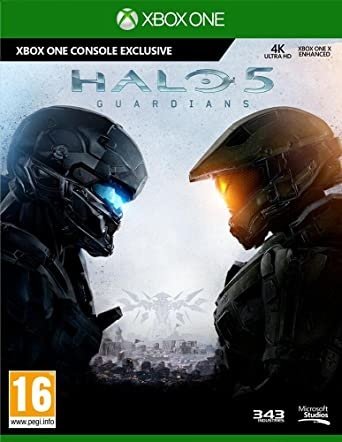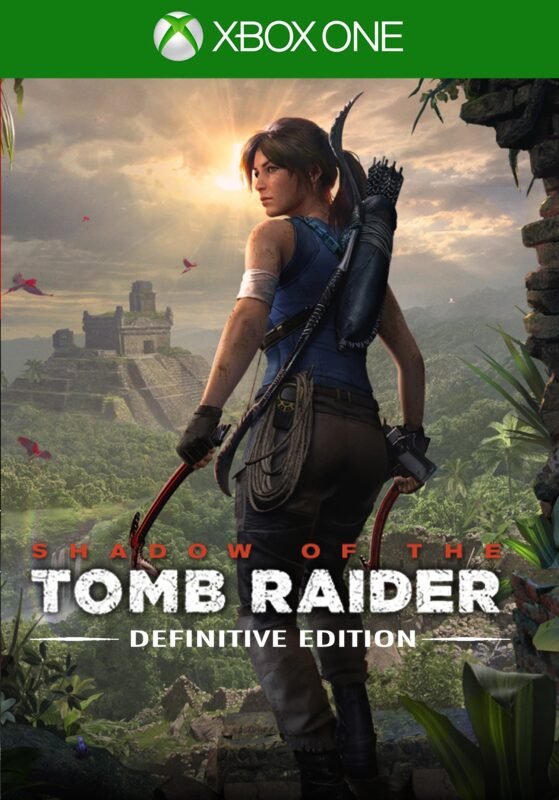Gears 5 XBOX One / Windows 10 (Digital Download)
€ 22,99 inc. Vat
Gears 5, a standout entry in the acclaimed Gears of War saga, elevates the series to new heights with an expansive and deeply personal story, alongside a multitude of diverse gameplay modes. The narrative centers on Kait Diaz, a character with a mysterious and potent connection to the game’s antagonists. Players accompany Kait on her harrowing journey to uncover the truth about her lineage and its ties to the enemy, revealing a personal story set against the backdrop of an impending all-out war on the planet Sera. This campaign delves deeper into the Gears universe than any previous installment, offering a rich, emotional story intertwined with the series’ signature action.
Besides the compelling campaign, Gears 5 boasts five exhilarating modes that cater to a wide array of playstyles. The standout feature of this installment is its enhanced multiplayer experience, which includes the classic Versus and Horde modes, alongside innovative new additions like Escape and the cooperative campaign. These modes, combined with refined gameplay mechanics and stunning graphics, make Gears 5 not just a sequel but a revolution within the series. It’s a game that respects its roots while boldly pushing forward, offering both long-time fans and newcomers an immersive, action-packed adventure filled with emotional depth and unparalleled multiplayer experiences.
In stock
Welcome to the adrenaline-fueled world of “Gears 5,” the latest installment in the iconic Gears of War franchise developed by The Coalition and published by Xbox Game Studios. Packed with intense action, gripping storytelling, and innovative gameplay, “Gears 5” delivers an epic experience that pushes the boundaries of the third-person shooter genre.
A Thrilling Campaign: In “Gears 5,” players embark on an epic journey as Kait Diaz, a fierce warrior determined to uncover the truth behind her mysterious heritage and confront the deadly Swarm threat. Set in a sprawling and diverse world filled with stunning environments, memorable characters, and heart-pounding action, the campaign offers a gripping narrative and thrilling gameplay that will keep players on the edge of their seats from start to finish.
Expansive Open World: For the first time in the series, “Gears 5” introduces an expansive open-world environment known as the “Skiff,” allowing players to explore vast desert landscapes, frozen tundras, and hidden underground caverns in search of secrets, collectibles, and side missions. With its dynamic weather system, day-night cycle, and seamless transitions between exploration and combat, the Skiff adds a new level of immersion and freedom to the Gears of War experience.
Intense Combat: With its tight controls, responsive gunplay, and brutal melee executions, “Gears 5” delivers the signature Gears of War combat experience that fans know and love. From intense firefights against hordes of enemies to adrenaline-pumping boss battles against towering monsters, every encounter is a test of skill, strategy, and teamwork as players fight to survive against overwhelming odds.
Innovative Multiplayer: “Gears 5” features a robust multiplayer suite with a variety of modes to suit every playstyle. Whether you prefer classic modes like Team Deathmatch and King of the Hill or new additions like Escape and Horde, there’s always a new challenge waiting to be conquered in the fast-paced and competitive world of Gears multiplayer. Plus, with cross-platform play between Xbox and PC, players can team up with friends and compete against rivals across different platforms.
Stunning Visuals: Powered by the cutting-edge Unreal Engine 4, “Gears 5” boasts stunning visuals and breathtaking graphics that bring its dystopian world to life with unprecedented detail and realism. From the sprawling cityscapes of New Ephyra to the desolate wastelands of Vasgar, every environment is rendered with stunning fidelity, immersive lighting, and dynamic effects that showcase the power of next-generation gaming technology.
Conclusion:
“Gears 5” is a tour de force of action, adventure, and innovation that sets a new standard for the Gears of War franchise. With its thrilling campaign, expansive open world, intense combat, and innovative multiplayer, the game offers an epic experience that will keep players engaged and entertained for hours on end. So grab your Lancer, rally your squad, and prepare to take on the Swarm in the ultimate battle for survival in “Gears 5.”
| Platform |
XBOX ONE |
|---|---|
| Region |
Region free |
| Windows minimum requirements |
Hardware Feature Level 11Memory: 8 GBVideo Memory: 2 GBProcessor: AMD FX-6000 series ,Intel i3 SkylakeGraphics: AMD Radeon R9 280 ,NVIDIA GeForce GTX 760 ,Windows 10 version 18362.0 or higherArchitecture: 64 bitKeyboard: Integrated KeyboardMouse: Integrated MouseDirectX: DirectX 12 API ,WindowsOS: Xbox One |
All of our products are delivered digitally via email.
Upon purchase, you will obtain a unique product key, a link to download the product, along with guidelines for installation and activation. The delivery of most items occurs swiftly, typically between 1 to 5 minutes. However, certain products necessitate manual processing and may take approximately an hour to reach you.
To access your purchased product, you can follow these steps:
1. Navigate to “My Account” by selecting your name in the top right corner of our website.
2. Click on “Orders” to view your purchases. Locate the specific order ID you need and click “SHOW” under “ACTIONS” to get more details.
3. On the specific order’s page, you will find your product key and a guide for downloading (note: for some items, the download guide is exclusively sent via email).
If you don't see the product key on the order page or in your confirmation email, rest assured it will be emailed to you automatically within one hour of your purchase. Should there be a delay of more than two hours in receiving your product key, please do not hesitate to get in touch with our support team for assistance.
Activate with Xbox

Xbox One
- Sign in to your Xbox One (make sure you’re signed in with the Microsoft account you want to redeem the code with).
- Press the Xbox button to open the guide, then select Home.
- Select Store.
- Select Use a code
- Enter the product key that were delivered to your email. You can also find the product key under "Orders" in your account on GameKeyZone.
Note If you can’t locate Store, scroll down to Add more on the Home screen and select the Store tile. (You may need to select See all suggestions.) Then select Add to Home.
Xbox Series X And Series S
- Sign in to your Xbox One (make sure you’re signed in with the Microsoft account you want to redeem the code with).
- Select the Microsoft Store app from your Home Screen or search for it.
- Scroll down to "Redeem Code" (on the left-hand side (under your account name).)
- Enter the product key that were delivered to your email. You can also find the product key under "Orders" in your account on GameKeyZone.
Note If you can’t locate Store, scroll down to Add more on the Home screen and select the Store tile. (You may need to select See all suggestions.) Then select Add to Home.
Web Browser
- Load a web browser and go to this address: https://redeem.microsoft.com/enter
- Sign in with your Microsoft account credentials.
- Enter the product key that were delivered to your email. You can also find the product key under "Orders" in your account on GameKeyZone.

Windows 10
- Sign in to your PC (make sure you’re signed in with the Microsoft account you want to redeem the code with).
- Press the Start button, type store, then select Microsoft Store.
- Select More … > Redeem a code.
- Select “Redeem Code”
- Enter the product key that were delivered to your email. You can also find the product key under "Orders" in your account on GameKeyZone.
Android/Windows 10 Mobile device
- Open the Xbox mobile app, then sign in (make sure you’re signed in with the Microsoft account you want to redeem the code with).
- Press the Menu button in the upper left corner.
- Select Microsoft Store from this list, then choose Redeem a code.
- Select “Redeem Code”
- Enter the product key that were delivered to your email. You can also find the product key under "Orders" in your account on GameKeyZone.
iOS Mobile device
- Go to https://redeem.microsoft.com.
- Enter the product key that were delivered to your email. You can also find the product key under "Orders" in your account on GameKeyZone.
Xbox Console Companion App on Windows 10
- On your PC, press the Start button , then select Xbox Console Companion from the list of apps.
- Make sure you're signed in with the account that you want to redeem the code with. If you need to sign in with a different account, select the Gamertag picture on the left navigation bar, then select Sign out and sign in with the correct account.
- Select Microsoft Store from the left navigation bar, then select Redeem a code.
- Enter the product key that were delivered to your email. You can also find the product key under "Orders" in your account on GameKeyZone.

Xbox 360
- Sign in to your Xbox 360 (make sure you’re signed in with the Microsoft account you want to redeem the code with).
- Press the Xbox Guide button on your controller
- Select Games & Apps, then choose Redeem Code.
- Enter the product key that were delivered to your email. You can also find the product key under "Orders" in your account on GameKeyZone.