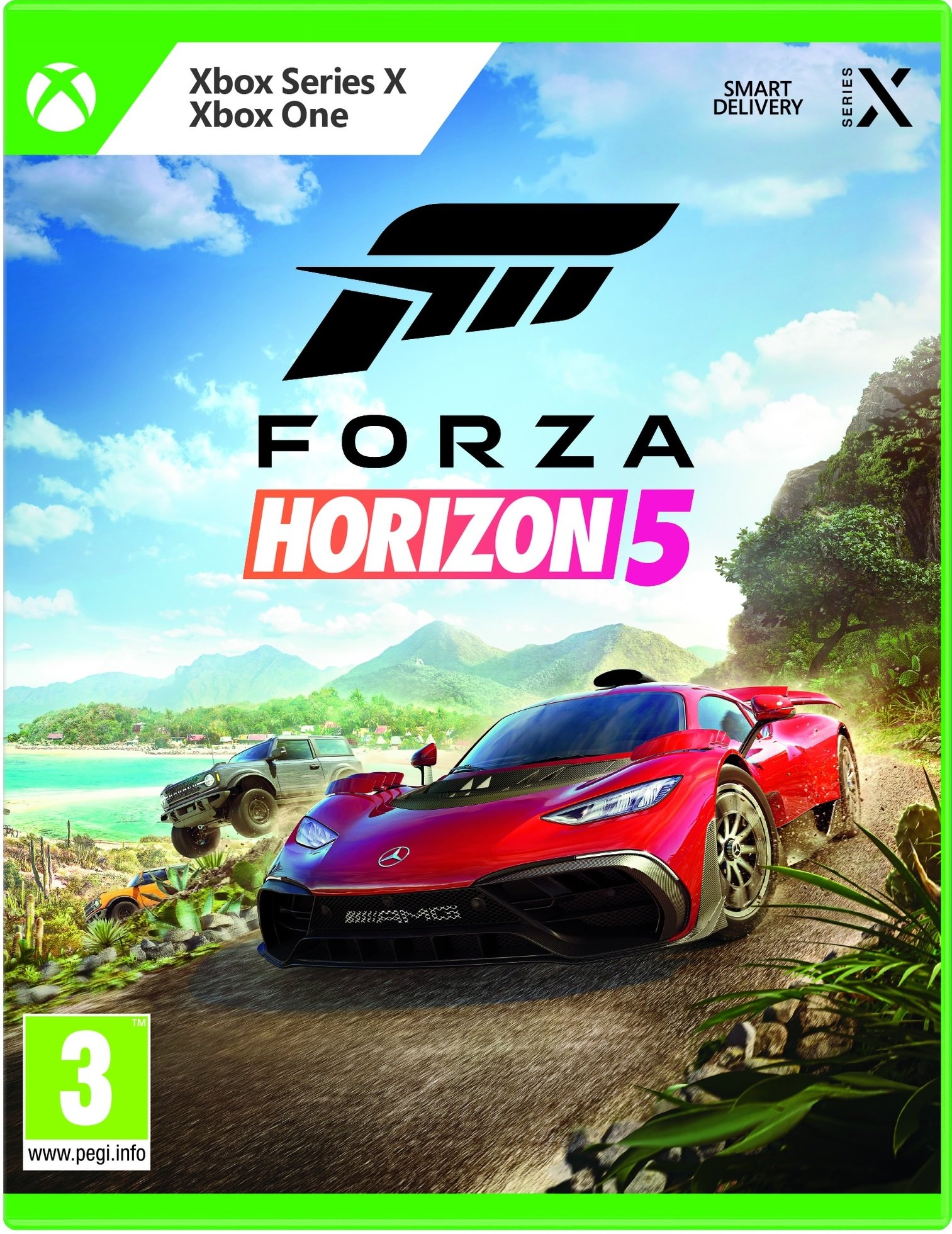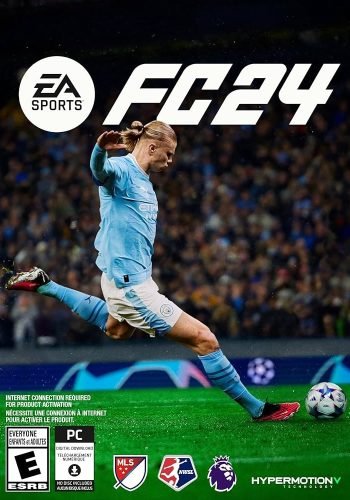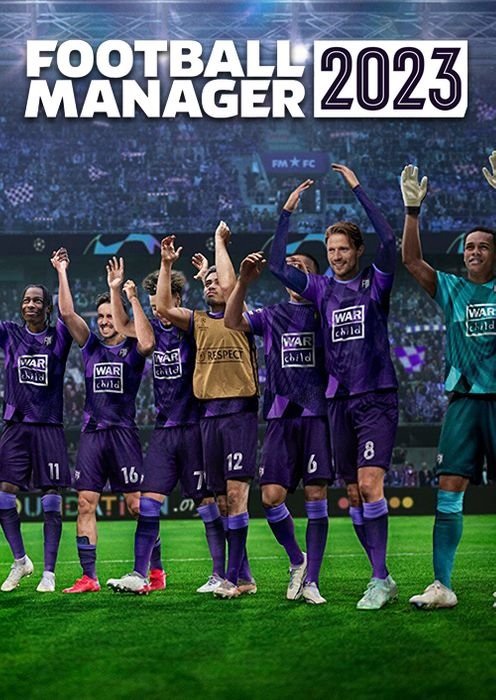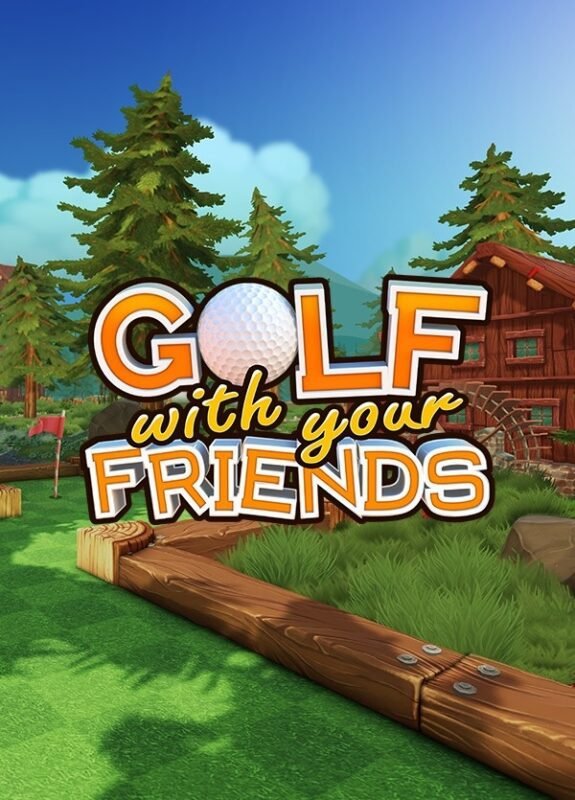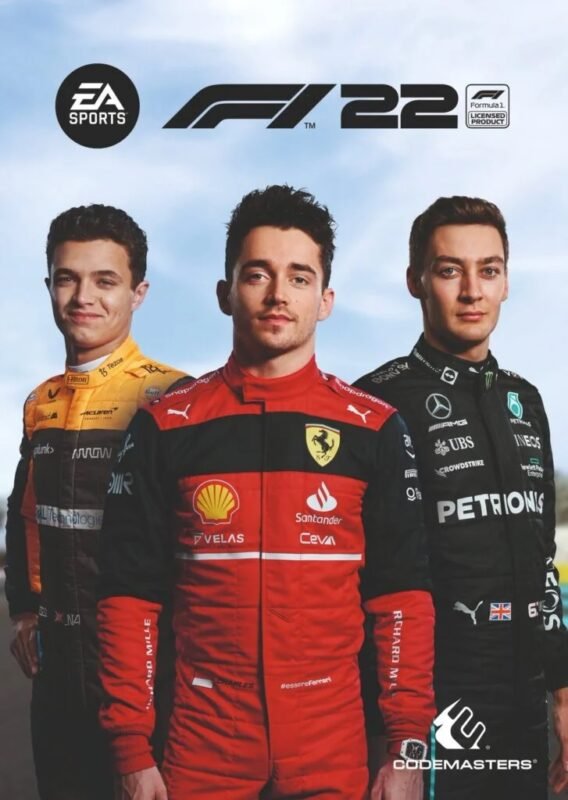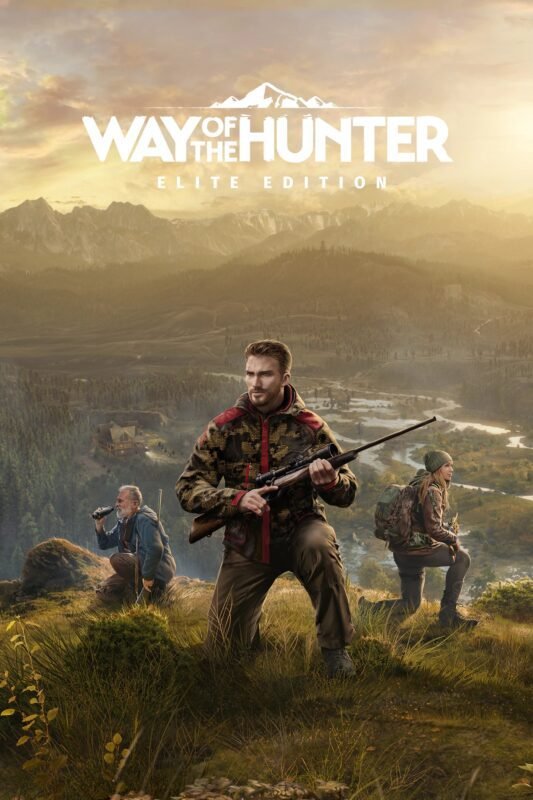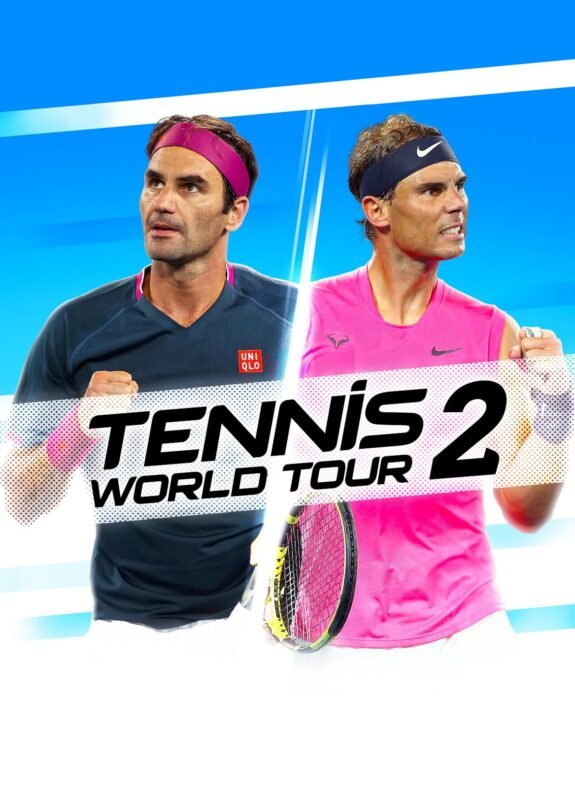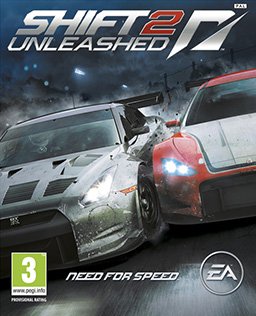Forza Horizon 5 – XBOX/Windows 10 (Digital Download)
€ 41,99 inc. Vat
Forza Horizon 5 redefines the racing genre, delivering an unparalleled open-world experience set against the vibrant and diverse backdrop of Mexico. As the latest entry in the legendary series, it stands as the most ambitious and expansive Forza Horizon game to date. Players can immerse themselves in the thrill of the drive, choosing from hundreds of the world’s most prestigious cars, each rendered with meticulous detail. The game invites you to explore off the beaten path, uncovering monumental vistas and engaging in high-octane races, either against sophisticated AI or in competitive multiplayer settings.
Beyond mere racing, Forza Horizon 5 is a canvas for creativity and personal expression. Players have the freedom to customize their vehicles, design unique race courses, and orchestrate spectacular stunts. The game’s dynamic open world evolves continuously, offering new locations to discover and fresh challenges to conquer. This evolution keeps the gameplay experience vibrant and engaging, ensuring that there’s always something new to explore. Forza Horizon 5 is more than just a racing game; it’s a dream come true for fans, offering an immersive, visually stunning, and endlessly entertaining journey through the heart of racing.
In stock
Experience Unmatched Driving Freedom in Forza Horizon 5 Standard Edition
Dive into the vibrant world of Forza Horizon 5 Standard Edition, where boundless automotive adventures await in the stunning landscapes of Mexico. This edition of the acclaimed open-world racing series offers an expansive and dynamic playground packed with unprecedented driving challenges, varied terrains, and hundreds of the world’s greatest cars.
Explore a Diverse and Dynamic Open World
Forza Horizon 5 sets the stage in a beautifully recreated version of Mexico, featuring a diverse array of environments from lush jungles and historic cities to vast deserts and pristine beaches. Each region is rendered with impeccable detail and dynamic weather patterns, adding layers of complexity and realism to your driving experience.
Hundreds of Iconic Cars
Get behind the wheel of over 500 admired cars at launch, each meticulously modeled to reflect its real-world counterpart. The Standard Edition offers a vast garage of vehicles to collect, modify, and drive, ranging from classic muscle cars to high-tech supercars. Each vehicle offers unique handling and performance characteristics that align with its real-world behaviors.
Immersive Driving Mechanics and Customization
Forza Horizon 5 enhances the series’ renowned driving mechanics, offering a more immersive and responsive driving experience. Customize every aspect of your cars, from the engine and suspension to the paint and accessories, tailoring your ride to suit your style and the challenges you face.
Dynamic Events and Challenges
The game is packed with a variety of dynamic events and challenges that change with the seasons within the game. Participate in traditional races, time trials, stunt jumps, and unique showcase events, where you compete against planes, trains, and other unconventional opponents. Each event provides thrilling challenges and opportunities to earn rewards.
Seamless Multiplayer Integration
Join a vibrant community of racers online in seamless multiplayer sessions where the world is always full of other players. Engage in cooperative or competitive gameplay, create custom races, or simply explore the vast world together. The social features and leaderboards encourage friendly competition and community engagement.
The Ultimate Automotive Playground
Forza Horizon 5 Standard Edition is the quintessential celebration of cars, culture, and freedom on the open road. Whether you’re racing through stormy weather or cruising the scenic routes, every turn brings discovery and excitement.
| Platform |
S ,Xbox Series X |
|---|---|
| Region |
Region free |
All of our products are delivered digitally via email.
Upon purchase, you will obtain a unique product key, a link to download the product, along with guidelines for installation and activation. The delivery of most items occurs swiftly, typically between 1 to 5 minutes. However, certain products necessitate manual processing and may take approximately an hour to reach you.
To access your purchased product, you can follow these steps:
1. Navigate to “My Account” by selecting your name in the top right corner of our website.
2. Click on “Orders” to view your purchases. Locate the specific order ID you need and click “SHOW” under “ACTIONS” to get more details.
3. On the specific order’s page, you will find your product key and a guide for downloading (note: for some items, the download guide is exclusively sent via email).
If you don't see the product key on the order page or in your confirmation email, rest assured it will be emailed to you automatically within one hour of your purchase. Should there be a delay of more than two hours in receiving your product key, please do not hesitate to get in touch with our support team for assistance.
Activate with Xbox

Xbox One
- Sign in to your Xbox One (make sure you’re signed in with the Microsoft account you want to redeem the code with).
- Press the Xbox button to open the guide, then select Home.
- Select Store.
- Select Use a code
- Enter the product key that were delivered to your email. You can also find the product key under "Orders" in your account on GameKeyZone.
Note If you can’t locate Store, scroll down to Add more on the Home screen and select the Store tile. (You may need to select See all suggestions.) Then select Add to Home.
Xbox Series X And Series S
- Sign in to your Xbox One (make sure you’re signed in with the Microsoft account you want to redeem the code with).
- Select the Microsoft Store app from your Home Screen or search for it.
- Scroll down to "Redeem Code" (on the left-hand side (under your account name).)
- Enter the product key that were delivered to your email. You can also find the product key under "Orders" in your account on GameKeyZone.
Note If you can’t locate Store, scroll down to Add more on the Home screen and select the Store tile. (You may need to select See all suggestions.) Then select Add to Home.
Web Browser
- Load a web browser and go to this address: https://redeem.microsoft.com/enter
- Sign in with your Microsoft account credentials.
- Enter the product key that were delivered to your email. You can also find the product key under "Orders" in your account on GameKeyZone.

Windows 10
- Sign in to your PC (make sure you’re signed in with the Microsoft account you want to redeem the code with).
- Press the Start button, type store, then select Microsoft Store.
- Select More … > Redeem a code.
- Select “Redeem Code”
- Enter the product key that were delivered to your email. You can also find the product key under "Orders" in your account on GameKeyZone.
Android/Windows 10 Mobile device
- Open the Xbox mobile app, then sign in (make sure you’re signed in with the Microsoft account you want to redeem the code with).
- Press the Menu button in the upper left corner.
- Select Microsoft Store from this list, then choose Redeem a code.
- Select “Redeem Code”
- Enter the product key that were delivered to your email. You can also find the product key under "Orders" in your account on GameKeyZone.
iOS Mobile device
- Go to https://redeem.microsoft.com.
- Enter the product key that were delivered to your email. You can also find the product key under "Orders" in your account on GameKeyZone.
Xbox Console Companion App on Windows 10
- On your PC, press the Start button , then select Xbox Console Companion from the list of apps.
- Make sure you're signed in with the account that you want to redeem the code with. If you need to sign in with a different account, select the Gamertag picture on the left navigation bar, then select Sign out and sign in with the correct account.
- Select Microsoft Store from the left navigation bar, then select Redeem a code.
- Enter the product key that were delivered to your email. You can also find the product key under "Orders" in your account on GameKeyZone.

Xbox 360
- Sign in to your Xbox 360 (make sure you’re signed in with the Microsoft account you want to redeem the code with).
- Press the Xbox Guide button on your controller
- Select Games & Apps, then choose Redeem Code.
- Enter the product key that were delivered to your email. You can also find the product key under "Orders" in your account on GameKeyZone.