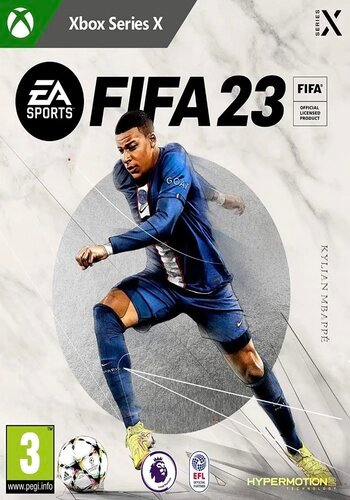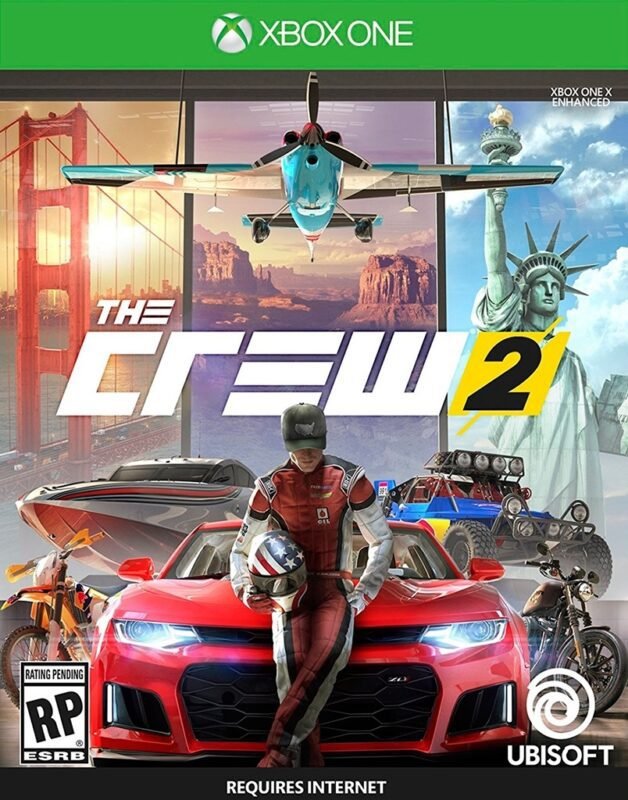Forza Horizon 4 – Fortune Island DLC XBOX One (Digital Download)
€ 18,99 inc. Vat
Forza Horizon 4: Fortune Island DLC is an exhilarating expansion to the renowned racing game, introducing players to a realm of uncharted adventure and danger. This expansion takes the thrill of exploration to new heights, setting players on a journey to conquer Fortune Island, the most challenging and treacherous territory in the Horizon series. The island’s landscape is a wild blend of extreme terrains – from towering mountain switchbacks to treacherous ocean cliffside roads. Players face not only the demanding topography but also the unpredictable wrath of nature, including fierce lightning storms.
The expansion offers a fresh campaign and engaging Treasure Hunt riddles, where solving each clue leads to hidden treasures. Additionally, the DLC introduces new Trailblazer PR Stunts, challenging players to blaze their own trail through the island’s rough terrain. Car enthusiasts will be thrilled with the addition of 10 spectacular new vehicles, including the 2019 Lamborghini Urus, 2017 Ram Rebel TRX Concept, and the 2018 BMW M5. The standout feature of this expansion is the rich variety of challenging environments, which test the limits of both the vehicles and the players’ driving skills. Alongside this, players can strive to earn 24 Achievements and 500 Gamerscore, adding goals and rewards to their adventurous endeavor. Forza Horizon 4: Fortune Island is a must-play for fans seeking a thrilling blend of high-speed racing and adventurous exploration.
Out of stock
Dive into a thrilling new adventure with the “Forza Horizon 4 – Fortune Island” DLC expansion, where the stunning landscapes of Scotland are traded for the rugged and mysterious terrain of Fortune Island. Developed by Playground Games and published by Microsoft Studios, this expansion invites players to embark on a journey filled with danger, discovery, and adrenaline-pumping racing action in a stunning new environment.
Discover Fortune Island: Set sail for Fortune Island, an uncharted paradise shrouded in mystery and ripe for exploration. With its rocky cliffs, treacherous forests, and stormy seas, Fortune Island offers a dramatic change of scenery from the lush landscapes of the mainland, presenting players with new challenges and opportunities around every corner.
Race on Extreme Terrain: Test your skills on Fortune Island’s challenging terrain, which features winding mountain roads, perilous cliffside tracks, and unpredictable weather conditions that add an extra layer of challenge to every race. From hairpin turns to heart-stopping jumps, every race is an adrenaline-fueled thrill ride that will push your driving abilities to the limit.
Hunt for Treasure: Embark on a quest for treasure as you search for hidden chests scattered throughout Fortune Island. Use clues to uncover their locations, then race against the clock to reach them before time runs out. With valuable rewards waiting to be discovered, the hunt for treasure adds an exciting new dimension to the “Forza Horizon 4” experience.
Master Extreme Weather: Brace yourself for extreme weather conditions, including thunderstorms, blizzards, and fog, that can strike at any moment and dramatically affect your racing experience. Adapt to the changing conditions, master new driving techniques, and conquer the elements to emerge victorious in the ultimate test of skill and courage.
Experience the Horizon Festival: Immerse yourself in the excitement of the Horizon Festival as it comes to Fortune Island, bringing with it a vibrant celebration of music, cars, and camaraderie. Compete in thrilling events, meet fellow racers, and customize your cars with a wealth of new options and upgrades, all set against the breathtaking backdrop of Fortune Island.
Conclusion:
“Forza Horizon 4 – Fortune Island” is an exhilarating expansion that takes players on a thrilling journey to a rugged and mysterious new locale. With its stunning visuals, challenging terrain, and adrenaline-pumping racing action, Fortune Island offers a fresh and exciting experience for fans of the “Forza Horizon” series. So buckle up, rev your engines, and prepare to conquer the wilds of Fortune Island in the ultimate test of skill and speed.
| GTIN / EAN |
00120003698599 |
|---|---|
| Platform |
XBOX ONE |
| Region |
EUROPE |
All of our products are delivered digitally via email.
Upon purchase, you will obtain a unique product key, a link to download the product, along with guidelines for installation and activation. The delivery of most items occurs swiftly, typically between 1 to 5 minutes. However, certain products necessitate manual processing and may take approximately an hour to reach you.
To access your purchased product, you can follow these steps:
1. Navigate to “My Account” by selecting your name in the top right corner of our website.
2. Click on “Orders” to view your purchases. Locate the specific order ID you need and click “SHOW” under “ACTIONS” to get more details.
3. On the specific order’s page, you will find your product key and a guide for downloading (note: for some items, the download guide is exclusively sent via email).
If you don't see the product key on the order page or in your confirmation email, rest assured it will be emailed to you automatically within one hour of your purchase. Should there be a delay of more than two hours in receiving your product key, please do not hesitate to get in touch with our support team for assistance.
Activate with Xbox

Xbox One
- Sign in to your Xbox One (make sure you’re signed in with the Microsoft account you want to redeem the code with).
- Press the Xbox button to open the guide, then select Home.
- Select Store.
- Select Use a code
- Enter the product key that were delivered to your email. You can also find the product key under "Orders" in your account on GameKeyZone.
Note If you can’t locate Store, scroll down to Add more on the Home screen and select the Store tile. (You may need to select See all suggestions.) Then select Add to Home.
Xbox Series X And Series S
- Sign in to your Xbox One (make sure you’re signed in with the Microsoft account you want to redeem the code with).
- Select the Microsoft Store app from your Home Screen or search for it.
- Scroll down to "Redeem Code" (on the left-hand side (under your account name).)
- Enter the product key that were delivered to your email. You can also find the product key under "Orders" in your account on GameKeyZone.
Note If you can’t locate Store, scroll down to Add more on the Home screen and select the Store tile. (You may need to select See all suggestions.) Then select Add to Home.
Web Browser
- Load a web browser and go to this address: https://redeem.microsoft.com/enter
- Sign in with your Microsoft account credentials.
- Enter the product key that were delivered to your email. You can also find the product key under "Orders" in your account on GameKeyZone.

Windows 10
- Sign in to your PC (make sure you’re signed in with the Microsoft account you want to redeem the code with).
- Press the Start button, type store, then select Microsoft Store.
- Select More … > Redeem a code.
- Select “Redeem Code”
- Enter the product key that were delivered to your email. You can also find the product key under "Orders" in your account on GameKeyZone.
Android/Windows 10 Mobile device
- Open the Xbox mobile app, then sign in (make sure you’re signed in with the Microsoft account you want to redeem the code with).
- Press the Menu button in the upper left corner.
- Select Microsoft Store from this list, then choose Redeem a code.
- Select “Redeem Code”
- Enter the product key that were delivered to your email. You can also find the product key under "Orders" in your account on GameKeyZone.
iOS Mobile device
- Go to https://redeem.microsoft.com.
- Enter the product key that were delivered to your email. You can also find the product key under "Orders" in your account on GameKeyZone.
Xbox Console Companion App on Windows 10
- On your PC, press the Start button , then select Xbox Console Companion from the list of apps.
- Make sure you're signed in with the account that you want to redeem the code with. If you need to sign in with a different account, select the Gamertag picture on the left navigation bar, then select Sign out and sign in with the correct account.
- Select Microsoft Store from the left navigation bar, then select Redeem a code.
- Enter the product key that were delivered to your email. You can also find the product key under "Orders" in your account on GameKeyZone.

Xbox 360
- Sign in to your Xbox 360 (make sure you’re signed in with the Microsoft account you want to redeem the code with).
- Press the Xbox Guide button on your controller
- Select Games & Apps, then choose Redeem Code.
- Enter the product key that were delivered to your email. You can also find the product key under "Orders" in your account on GameKeyZone.