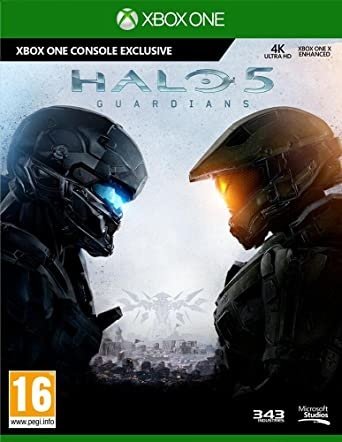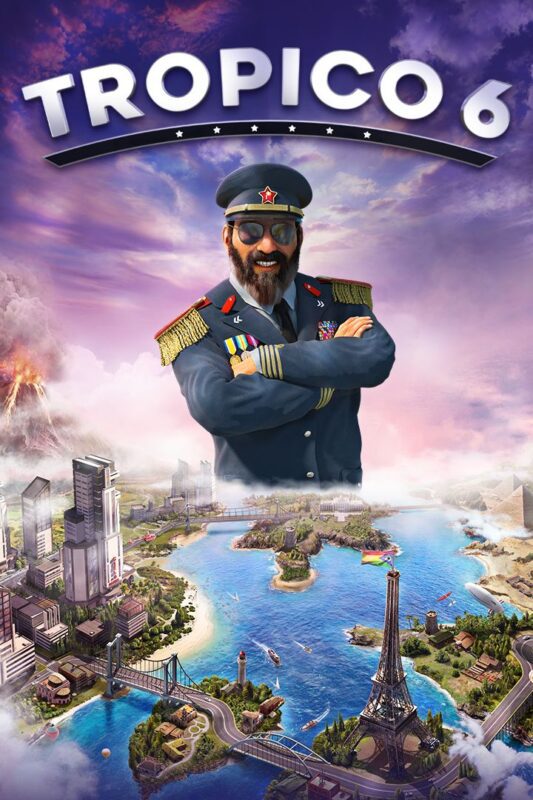

Fortnite – The Diamond Diva Pack XBOX One (Digital Download)
€ 237,99 inc. Vat
Includes:
- 600 V-Bucks
- Diamond Diva Outfit
- Shine Pack Back Bling
- 6-Carat Cutter Pickaxe
Shine like a diamond with the Diamond Diva pack.
V-Bucks are in-game currency that can be spent in Fortnite Battle Royale, Creative, and Save the World modes. In Battle Royale and Creative you can purchase new customization items like New Outfits, Gliders, Pickaxes, Emotes, and Wraps! In Save the World, you can purchase X-Ray Llamas that contain weapon and trap schematics, plus new Heroes, and more!
Note: Not all items may be available in Save the World mode.
Out of stock
Shining Bright: The Fortnite Diamond Diva Pack DLC
“Fortnite,” the cultural phenomenon from Epic Games, consistently keeps players engaged with fresh content, and the Diamond Diva Pack DLC is no exception. Released as part of the game’s ever-evolving offerings, this DLC pack is a standout addition that not only offers new aesthetic options but also enriches the gameplay experience with exclusive items. Tailored for those who enjoy customizing their in-game appearance and gaining a little extra edge, the Diamond Diva Pack is perfect for players looking to shine in both style and combat.
Content and Features
The Diamond Diva Pack is primarily a cosmetic bundle that includes the eye-catching Diamond Diva outfit, a part of the “Get Far Out” set. The outfit features a futuristic, diamond-themed design that radiates style and is sure to make players stand out on the battlefield. Accompanying this outfit are the matching “Shine Pack” back bling and the “Six Carat Cutter” pickaxe, which maintain the sleek, crystalline aesthetic. Each piece of this set is designed with a distinctive diamond motif, characterized by sharp edges and reflective surfaces that glimmer during gameplay.
In addition to these cosmetic items, the pack also provides 600 V-Bucks, Fortnite’s in-game currency. This bonus allows players to purchase other items from the in-game store, including skins, emotes, or even other DLC packs, providing a significant value and flexibility in how they choose to spend their V-Bucks.
Visuals and Appeal
The visual design of the Diamond Diva Pack is meticulous and highly detailed, making it one of the more visually appealing sets available in “Fortnite.” The reflective surfaces and diamond cuts incorporated into the outfit and accessories catch the light beautifully, creating a stunning visual effect that’s both attractive and distracting to opponents. This makes the pack not only a fun way to customize characters but also adds a playful element of strategy.
Conclusion: A Sparkling Addition
The Fortnite Diamond Diva Pack DLC offers a fantastic combination of style, functionality, and additional in-game currency, making it a valuable purchase for regular players. The unique, diamond-themed cosmetics ensure that players can express their style in new and exciting ways while the included V-Bucks offer a practical benefit that enhances the overall value of the pack.
For those looking to expand their “Fortnite” wardrobe with something that sparkles on the battlefield, the Diamond Diva Pack is an excellent choice. It’s an exemplary showcase of how Fortnite continues to keep its cosmetic game at the forefront, ensuring that players have access to fresh, visually appealing content that enhances their gaming experience in every season. Whether you’re battling it out in solo adventures or showcasing your style in squad matches, the Diamond Diva Pack is sure to make your character shine.
| Platform |
S ,Xbox Series X |
|---|---|
| Region |
EUROPE |
All of our products are delivered digitally via email.
Upon purchase, you will obtain a unique product key, a link to download the product, along with guidelines for installation and activation. The delivery of most items occurs swiftly, typically between 1 to 5 minutes. However, certain products necessitate manual processing and may take approximately an hour to reach you.
To access your purchased product, you can follow these steps:
1. Navigate to “My Account” by selecting your name in the top right corner of our website.
2. Click on “Orders” to view your purchases. Locate the specific order ID you need and click “SHOW” under “ACTIONS” to get more details.
3. On the specific order’s page, you will find your product key and a guide for downloading (note: for some items, the download guide is exclusively sent via email).
If you don't see the product key on the order page or in your confirmation email, rest assured it will be emailed to you automatically within one hour of your purchase. Should there be a delay of more than two hours in receiving your product key, please do not hesitate to get in touch with our support team for assistance.
Activate with Xbox

Xbox One
- Sign in to your Xbox One (make sure you’re signed in with the Microsoft account you want to redeem the code with).
- Press the Xbox button to open the guide, then select Home.
- Select Store.
- Select Use a code
- Enter the product key that were delivered to your email. You can also find the product key under "Orders" in your account on GameKeyZone.
Note If you can’t locate Store, scroll down to Add more on the Home screen and select the Store tile. (You may need to select See all suggestions.) Then select Add to Home.
Xbox Series X And Series S
- Sign in to your Xbox One (make sure you’re signed in with the Microsoft account you want to redeem the code with).
- Select the Microsoft Store app from your Home Screen or search for it.
- Scroll down to "Redeem Code" (on the left-hand side (under your account name).)
- Enter the product key that were delivered to your email. You can also find the product key under "Orders" in your account on GameKeyZone.
Note If you can’t locate Store, scroll down to Add more on the Home screen and select the Store tile. (You may need to select See all suggestions.) Then select Add to Home.
Web Browser
- Load a web browser and go to this address: https://redeem.microsoft.com/enter
- Sign in with your Microsoft account credentials.
- Enter the product key that were delivered to your email. You can also find the product key under "Orders" in your account on GameKeyZone.

Windows 10
- Sign in to your PC (make sure you’re signed in with the Microsoft account you want to redeem the code with).
- Press the Start button, type store, then select Microsoft Store.
- Select More … > Redeem a code.
- Select “Redeem Code”
- Enter the product key that were delivered to your email. You can also find the product key under "Orders" in your account on GameKeyZone.
Android/Windows 10 Mobile device
- Open the Xbox mobile app, then sign in (make sure you’re signed in with the Microsoft account you want to redeem the code with).
- Press the Menu button in the upper left corner.
- Select Microsoft Store from this list, then choose Redeem a code.
- Select “Redeem Code”
- Enter the product key that were delivered to your email. You can also find the product key under "Orders" in your account on GameKeyZone.
iOS Mobile device
- Go to https://redeem.microsoft.com.
- Enter the product key that were delivered to your email. You can also find the product key under "Orders" in your account on GameKeyZone.
Xbox Console Companion App on Windows 10
- On your PC, press the Start button , then select Xbox Console Companion from the list of apps.
- Make sure you're signed in with the account that you want to redeem the code with. If you need to sign in with a different account, select the Gamertag picture on the left navigation bar, then select Sign out and sign in with the correct account.
- Select Microsoft Store from the left navigation bar, then select Redeem a code.
- Enter the product key that were delivered to your email. You can also find the product key under "Orders" in your account on GameKeyZone.

Xbox 360
- Sign in to your Xbox 360 (make sure you’re signed in with the Microsoft account you want to redeem the code with).
- Press the Xbox Guide button on your controller
- Select Games & Apps, then choose Redeem Code.
- Enter the product key that were delivered to your email. You can also find the product key under "Orders" in your account on GameKeyZone.