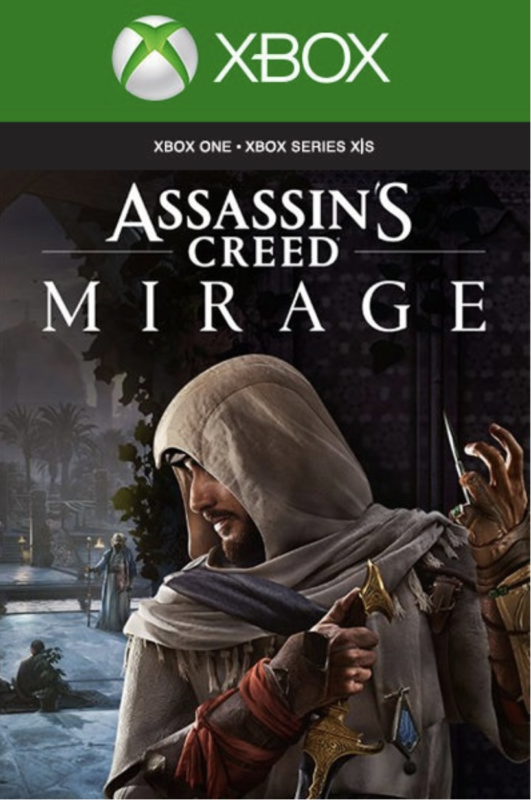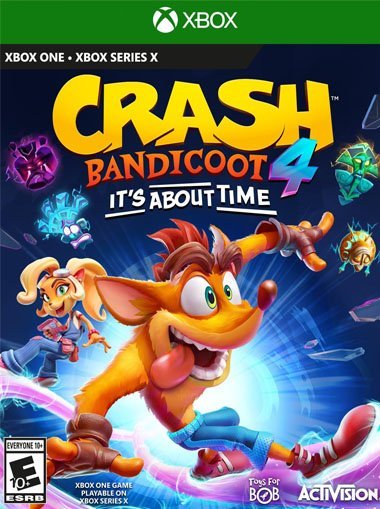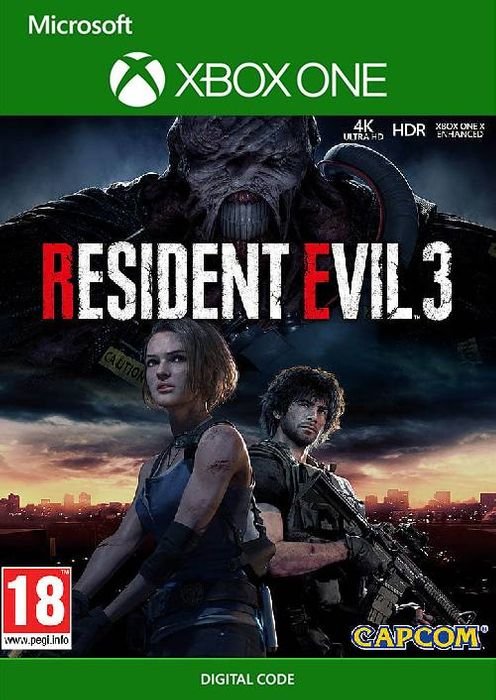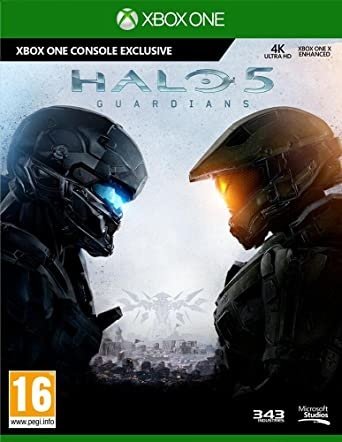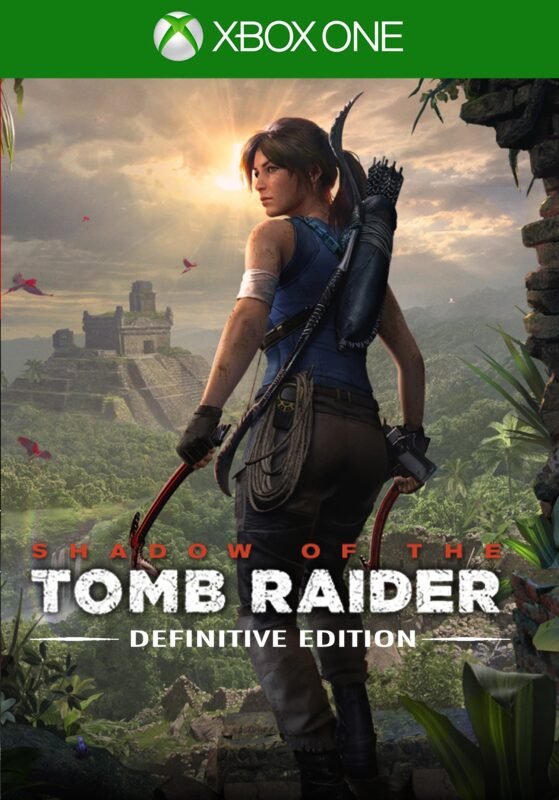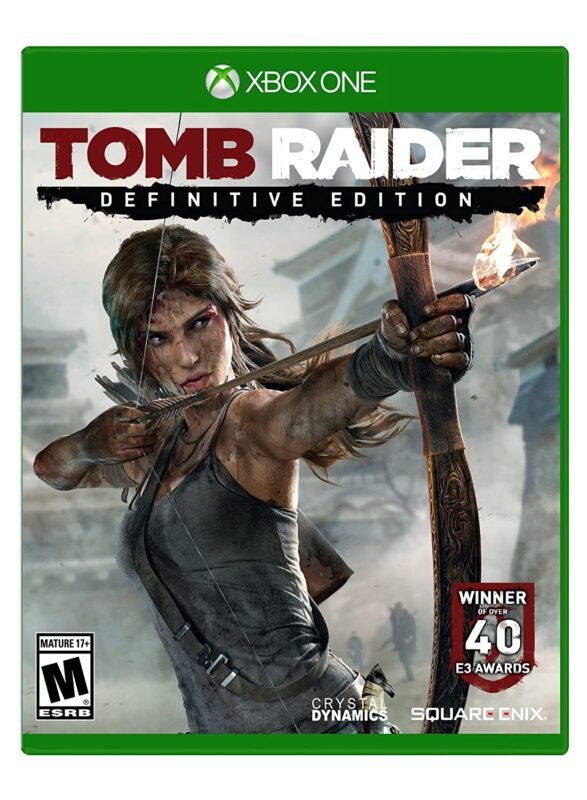
Fortnite Deep Freeze Bundle XBOX One (Digital Download)
€ 132,99 inc. Vat
The Fortnite Deep Freeze Bundle plunges players into the heart of a relentless winter, offering a chilling twist on the game’s classic formula. As part of Epic Games’ action-building phenomenon, this bundle adds a frostbitten flavor to the game’s core concept: a world devastated by a mysterious storm, leaving only 2% of the population and hordes of monsters. Players are tasked to lead the remaining heroes in a battle against the encroaching Storm. The game promises a vast, destructible world where each playthrough is unique, allowing players to build massive forts, create exotic weapons, discover loot, and evolve their characters.
Graphically, the Deep Freeze Bundle stands out with its icy-themed aesthetics, turning the vibrant landscapes of Fortnite into a winter wonderland. This bundle includes the exclusive Frostbite Outfit, Freezing Point Back Bling, Chill-Axe Pickaxe, and Cold Front Glider. The standout feature of this bundle is undoubtedly the Frostbite Outfit, which not only visually captivates with its detailed, icy design but also symbolizes the harsh environment players must endure and conquer. Coupled with the ability to play in four-player online co-op, the Deep Freeze Bundle is an essential pick for gamers looking to experience Fortnite’s dynamic gameplay with a refreshing, wintry twist.
Includes:
- Frostbite Outfit
- Cold Front Glider
- Chill-Axe Pickaxe
- Freezing Point Back Bling
- 1.000 V-Bucks
In stock
In stock
Chilling Adventures Await: Fortnite Deep Freeze Bundle Review
The “Fortnite Deep Freeze Bundle” is a special edition package that combines the wildly popular Fortnite Battle Royale with exclusive winter-themed content. Released by Epic Games, this bundle is perfect for players looking to make their mark on the game with unique cosmetic items and an added in-game currency bonus. It’s a cool way to both start your Fortnite journey or add some icy flair to your existing gameplay.
Content and Features
The Deep Freeze Bundle primarily focuses on cosmetic upgrades, enhancing the visual aspect of the game without affecting gameplay balance. The bundle includes:
- Frostbite Outfit: An eye-catching winter camouflage suit that makes a bold statement on the snowy parts of the map.
- Cold Front Glider: A sleek, icy-themed glider that complements the Frostbite Outfit.
- Chill-Axe Pickaxe: A frosty pickaxe that’s perfect for breaking ice… and anything else in your path.
- Freezing Point Back Bling: A frost-themed back bling that pairs well with any outfit but is particularly striking with the Frostbite Outfit.
- 1,000 V-Bucks: Fortnite’s in-game currency which can be used to purchase additional Battle Passes, skins, and other cosmetic items from the in-game store.
Visuals and Appeal
Each item in the Deep Freeze Bundle is designed with high-quality graphics and attention to detail, reflecting the winter theme with icy motifs and cold color palettes. The Frostbite Outfit, in particular, is a standout, offering a distinctive look that sets players apart in the heat of battle. When used together, the bundle’s items provide a cohesive and striking appearance, ensuring players look as cool as the environment around them.
Conclusion: A Frosty Must-Have
For those who play Fortnite for its cosmetic diversity and customization options, the Deep Freeze Bundle is an excellent addition. Not only does it provide unique, seasonally themed items, but the included V-Bucks offer additional value, making it easier to access other seasonal items or future content without additional purchases.
While it doesn’t add new gameplay features or mechanics, the Deep Freeze Bundle excels in enhancing the visual and stylistic elements of Fortnite, making it ideal for players who value aesthetics and want to make a visual impact in their matches. Whether you’re a new player looking to jump into Fortnite with a distinctive style or a seasoned veteran aiming to expand your cosmetic collection, the Deep Freeze Bundle offers a cool way to enjoy the game’s ever-evolving world.
| Platform |
XBOX ONE |
|---|---|
| Region |
Region free |
All of our products are delivered digitally via email.
Upon purchase, you will obtain a unique product key, a link to download the product, along with guidelines for installation and activation. The delivery of most items occurs swiftly, typically between 1 to 5 minutes. However, certain products necessitate manual processing and may take approximately an hour to reach you.
To access your purchased product, you can follow these steps:
1. Navigate to “My Account” by selecting your name in the top right corner of our website.
2. Click on “Orders” to view your purchases. Locate the specific order ID you need and click “SHOW” under “ACTIONS” to get more details.
3. On the specific order’s page, you will find your product key and a guide for downloading (note: for some items, the download guide is exclusively sent via email).
If you don't see the product key on the order page or in your confirmation email, rest assured it will be emailed to you automatically within one hour of your purchase. Should there be a delay of more than two hours in receiving your product key, please do not hesitate to get in touch with our support team for assistance.
Activate with Xbox

Xbox One
- Sign in to your Xbox One (make sure you’re signed in with the Microsoft account you want to redeem the code with).
- Press the Xbox button to open the guide, then select Home.
- Select Store.
- Select Use a code
- Enter the product key that were delivered to your email. You can also find the product key under "Orders" in your account on GameKeyZone.
Note If you can’t locate Store, scroll down to Add more on the Home screen and select the Store tile. (You may need to select See all suggestions.) Then select Add to Home.
Xbox Series X And Series S
- Sign in to your Xbox One (make sure you’re signed in with the Microsoft account you want to redeem the code with).
- Select the Microsoft Store app from your Home Screen or search for it.
- Scroll down to "Redeem Code" (on the left-hand side (under your account name).)
- Enter the product key that were delivered to your email. You can also find the product key under "Orders" in your account on GameKeyZone.
Note If you can’t locate Store, scroll down to Add more on the Home screen and select the Store tile. (You may need to select See all suggestions.) Then select Add to Home.
Web Browser
- Load a web browser and go to this address: https://redeem.microsoft.com/enter
- Sign in with your Microsoft account credentials.
- Enter the product key that were delivered to your email. You can also find the product key under "Orders" in your account on GameKeyZone.

Windows 10
- Sign in to your PC (make sure you’re signed in with the Microsoft account you want to redeem the code with).
- Press the Start button, type store, then select Microsoft Store.
- Select More … > Redeem a code.
- Select “Redeem Code”
- Enter the product key that were delivered to your email. You can also find the product key under "Orders" in your account on GameKeyZone.
Android/Windows 10 Mobile device
- Open the Xbox mobile app, then sign in (make sure you’re signed in with the Microsoft account you want to redeem the code with).
- Press the Menu button in the upper left corner.
- Select Microsoft Store from this list, then choose Redeem a code.
- Select “Redeem Code”
- Enter the product key that were delivered to your email. You can also find the product key under "Orders" in your account on GameKeyZone.
iOS Mobile device
- Go to https://redeem.microsoft.com.
- Enter the product key that were delivered to your email. You can also find the product key under "Orders" in your account on GameKeyZone.
Xbox Console Companion App on Windows 10
- On your PC, press the Start button , then select Xbox Console Companion from the list of apps.
- Make sure you're signed in with the account that you want to redeem the code with. If you need to sign in with a different account, select the Gamertag picture on the left navigation bar, then select Sign out and sign in with the correct account.
- Select Microsoft Store from the left navigation bar, then select Redeem a code.
- Enter the product key that were delivered to your email. You can also find the product key under "Orders" in your account on GameKeyZone.

Xbox 360
- Sign in to your Xbox 360 (make sure you’re signed in with the Microsoft account you want to redeem the code with).
- Press the Xbox Guide button on your controller
- Select Games & Apps, then choose Redeem Code.
- Enter the product key that were delivered to your email. You can also find the product key under "Orders" in your account on GameKeyZone.