
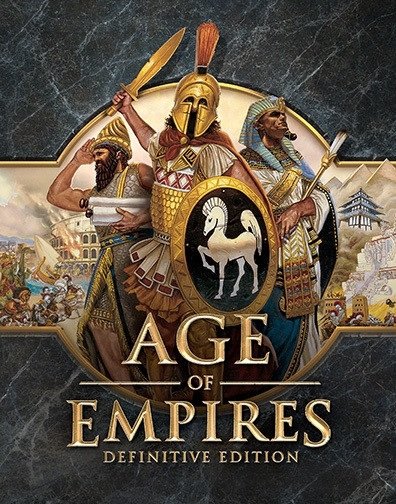
Fortnite 5000 V-Bucks – Epic Games (Digital Download)
€ 46,99 inc. Vat
Fortnite 5000 V-Bucks for Windows PC is an in-game currency pack for one of the most popular games in the world, “Fortnite.” With these V-Bucks, players gain access to a wide range of additional content across different game modes, enhancing their Fortnite experience.
This in-game currency can be spent in both the Battle Royale PvP mode and the Save the World PvE campaign.
It’s important to note that cosmetic items purchased in one mode (Battle Royale or Save the World) do not transfer between the two. This means that a skin bought in Battle Royale will not be available in Save the World, and vice versa.
ONLY FOR WINDOWS PC
In stock
Enhance Your Fortnite Experience with 5000 V-Bucks for Windows PC
Dive deeper into the world of Fortnite with the exclusive “5000 V-Bucks” pack, available only for Windows PC. As the in-game currency for one of the world’s most popular battle royale games developed by Epic Games, V-Bucks allow you to unlock a range of enhancements and extras that elevate your gameplay. Whether you’re customizing your character or grabbing the latest gear, these V-Bucks open up a universe of possibilities.
Unlock Premium Content
With 5000 V-Bucks, gain the flexibility to purchase premium items from the Fortnite Item Shop. Choose from an extensive collection of skins, emotes, gliders, pickaxes, and more. Each item not only enhances your visual appeal in the game but also allows you to express your individual style on the battlefield.
Access the Latest Battle Pass
Utilize your V-Bucks to buy the latest Fortnite Battle Pass. Each season’s pass offers unique challenges and rewards, including exclusive cosmetic items that are only available for Battle Pass holders. Progress through the tiers by playing the game and completing challenges to unlock everything from outfits to emotes, increasing the value of your gameplay experience.
Gift to Friends
Fortnite V-Bucks can also serve as a perfect gift for your Fortnite-playing friends. Surprise them with V-Bucks, and they can choose how to spend them, whether it’s snagging that must-have outfit or saving up for the next big Battle Pass.
Safe and Secure Transaction
Purchasing the “5000 V-Bucks” pack for Windows PC is quick, easy, and secure. Once your transaction is complete, V-Bucks are immediately credited to your Fortnite account, ready to be used. Ensure you’re purchasing this pack specifically for Windows PC to guarantee compatibility.
Are You Ready to Elevate Your Game?
Fortnite 5000 V-Bucks pack for Windows PC is your key to unlocking a more personalized and enjoyable gaming experience. Step up your game with premium in-game content, enhance your appearance, and enjoy the creative possibilities that Fortnite offers. Purchase your V-Bucks today and start enjoying the benefits right away!
| Platform |
Epic Games |
|---|---|
| Region |
Region free |
All of our products are delivered digitally via email.
Upon purchase, you will obtain a unique product key, a link to download the product, along with guidelines for installation and activation. The delivery of most items occurs swiftly, typically between 1 to 5 minutes. However, certain products necessitate manual processing and may take approximately an hour to reach you.
To access your purchased product, you can follow these steps:
1. Navigate to “My Account” by selecting your name in the top right corner of our website.
2. Click on “Orders” to view your purchases. Locate the specific order ID you need and click “SHOW” under “ACTIONS” to get more details.
3. On the specific order’s page, you will find your product key and a guide for downloading (note: for some items, the download guide is exclusively sent via email).
If you don't see the product key on the order page or in your confirmation email, rest assured it will be emailed to you automatically within one hour of your purchase. Should there be a delay of more than two hours in receiving your product key, please do not hesitate to get in touch with our support team for assistance.
ACTIVATE WITH EPIC GAMES:

Redeeming your V bucks on PC / MOBILE / NINTENDO SWITCH
- Log onto your Epic Games Account here.
- Hover over your name in the top right corner and click on ‘V-bucks card’.

- Click on ‘get started’ to begin the redemption process

- Enter the unique code that’s displayed on the ‘Orders’ page of GameKeyZone on to the box and click ‘Next’. You can also find the product key in your email after purchase.

- Select the platform you want to redeem the V-Bucks Card on, and then click Next. Note: If you don’t see the platform you want to redeem your card on, please verify the Epic account you’re logged into, as this step will only show the device(s) linked to the account you are currently signed in

- Review the details and make sure the Epic account, device, and new balance are all correct, and then click Confirm. If you redeemed the V-Bucks to a PC, Switch or mobile device, you can launch Fortnite and spend your V-Bucks!.

Redeeming your V bucks on XBOX/ Playstation
- Log onto your Epic Games Account here.
- Hover over your name in the top right corner and click on ‘V-bucks card’.

- Click on ‘get started’ to begin the redemption process

- Enter the unique code that’s displayed on the ‘Orders’ page of GameKeyZone on to the box and click ‘Next’. You can also find the product key in your email after purchase.

- Select the platform you want to redeem the V-Bucks Card on, and then click Next. Note: If you don’t see the platform you want to redeem your card on, please verify the Epic account you’re logged into, as this step will only show the device(s) linked to the account you are currently signed in.

- Review the details and make sure the Epic account, device, and new balance are all correct, and then click Confirm.

- If you redeemed the V-Bucks to your XBOX/Playstation, a second code will be generated and it must be entered into your Microsoft/Sony account to complete the redemption.

- The V-Bucks redemption website will direct you to sign in to your third-party account.
Note: Be sure to sign in to the account that is linked to your Epic account. You can refer this link for assistance with redeeming your code on Xbox and this link for assistance with redeeming your code on Playstation












