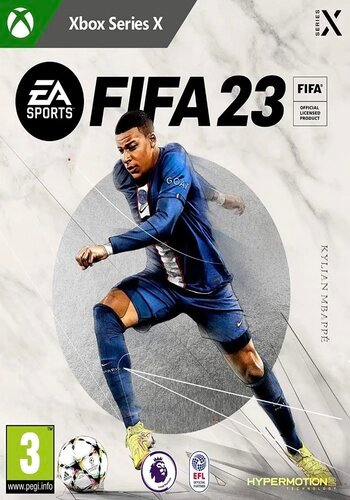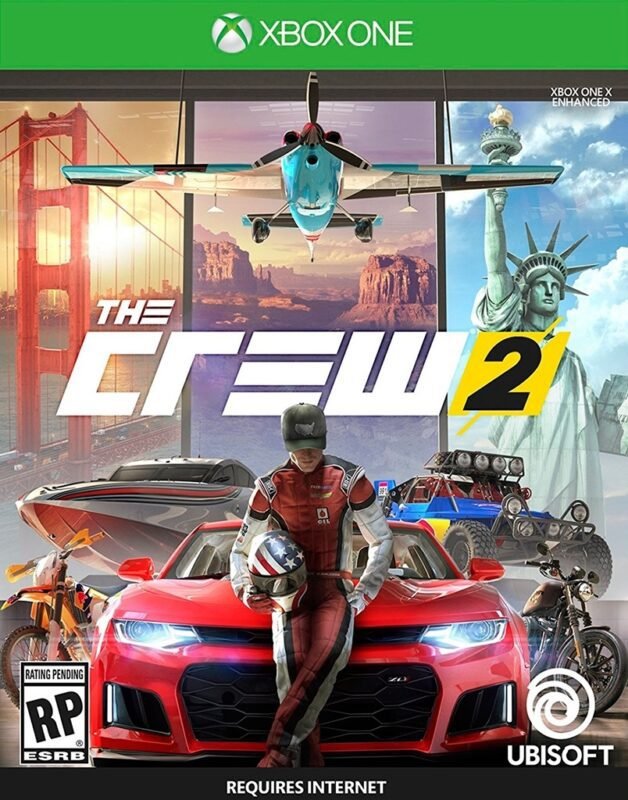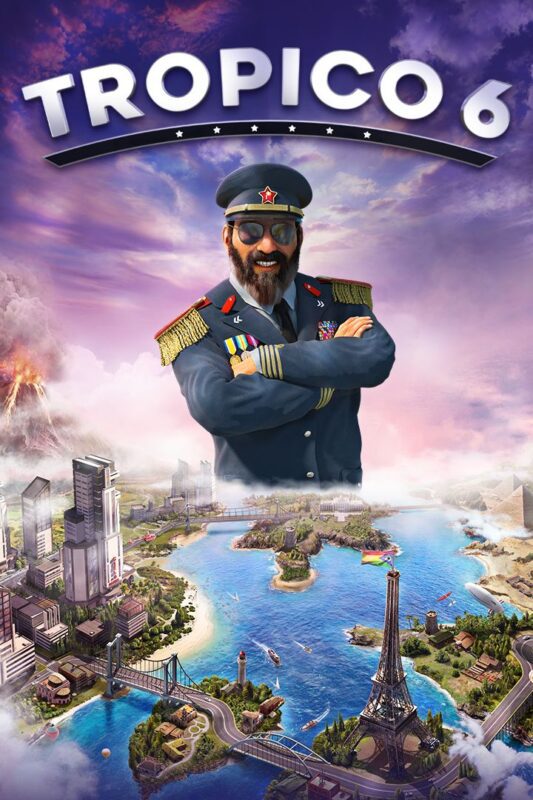

Far Cry 6 XBOX One / Xbox Series X|S (Digital Download)
€ 37,99 inc. Vat
Far Cry 6: A Revolution in Paradise
Venture into the heart of Yara, a tropical paradise steeped in history and turmoil, in Far Cry 6. This action-packed game places players at the center of a gripping narrative, where the tyrannical rule of dictator Anton Castillo, portrayed by Giancarlo Esposito, has sparked a fiery revolution. Players navigate this tumultuous world as guerrillas, fighting against Castillo’s regime to liberate Yara. The compelling storyline, enriched by the complex relationship between Anton and his son Diego, immerses players in a battle for freedom and moral dilemmas, making each decision impactful.
Far Cry 6 dazzles with its vivid, detailed environments that capture the beauty and decay of a land trapped in time. The game’s graphics are a standout feature, offering a rich, immersive experience as players traverse diverse landscapes, from lush jungles to decaying urban areas. Unique to Far Cry 6 is an arsenal of customizable weapons and tools, enabling creative combat strategies. Players can also recruit Amigos, the new animal companions, adding a playful yet strategic element to the gameplay. The game not only offers an expansive open-world adventure but also emphasizes player choice and freedom, allowing for numerous approaches to missions and combat, which keeps the gameplay fresh and engaging.
In stock
“Far Cry 6” is an ambitious and explosive entry in the renowned Far Cry series, developed by Ubisoft Toronto and published by Ubisoft. Set in the fictional Caribbean island of Yara, which is inspired by Cuba, the game draws players into a vividly realized tropical dictatorship under the iron fist of the menacing Antón Castillo, portrayed by Giancarlo Esposito. This installment elevates the series’ hallmark of freedom, firepower, and chaos, combining a compelling narrative with wide-ranging gameplay in a dynamic open world.
Gameplay and Features
In “Far Cry 6,” players assume the role of Dani Rojas, a local Yaran turned guerrilla fighter, who can be played as either male or female. Dani joins the revolutionary group “Libertad” aiming to overthrow Castillo’s oppressive regime. The game’s narrative is deeply political, intertwined with themes of revolution and freedom, providing a strong motivational backdrop for the action-packed gameplay.
The gameplay of “Far Cry 6” stays true to the series’ roots, offering a mix of stealth, strategy, and all-out combat. Players have access to a vast arsenal of customizable weapons and new “Resolver” tools—a nod to Cuban resourcefulness—that allow for creative combat solutions. “Supremos” backpacks offer powerful abilities, like launching a barrage of rockets or creating a fiery ring around the player.
The game world is expansive, featuring a variety of environments from lush jungles to urban areas, all teeming with life and opportunities for chaotic engagements. Players can explore these territories on foot, horseback, or using a range of vehicles, uncovering side missions, guerrilla camps, and resistance operations.
Visuals and Audio
“Far Cry 6” boasts impressive graphics that bring the vibrant, oppressive world of Yara to life. The attention to detail in the game’s environments—from the sprawling capital city of Esperanza to the smallest rural village—adds depth and authenticity to the setting. Character animations and facial expressions are particularly noteworthy, enhancing the storytelling and emotional impact of the narrative.
The game’s sound design is immersive, with a soundtrack that mixes local music styles with intense combat scores to reflect both the cultural richness and the tension of Yara. Environmental sounds and realistic voice acting further draw players into the game’s world, enhancing the overall immersive experience.
Conclusion
“Far Cry 6” is a standout title in the series, pushing the boundaries of its open-world formula with a politically charged storyline and a richly detailed setting. The game delivers a blend of intense action, tactical depth, and narrative complexity that fans of the series and new players alike will appreciate. With its expansive world, deep customization, and engaging content, “Far Cry 6” offers an adventure that is as rewarding as it is revolutionary, making it a must-play for those who enjoy action-packed open-world games.
| Platform |
S ,Xbox Series X |
|---|---|
| Region |
Region free |
All of our products are delivered digitally via email.
Upon purchase, you will obtain a unique product key, a link to download the product, along with guidelines for installation and activation. The delivery of most items occurs swiftly, typically between 1 to 5 minutes. However, certain products necessitate manual processing and may take approximately an hour to reach you.
To access your purchased product, you can follow these steps:
1. Navigate to “My Account” by selecting your name in the top right corner of our website.
2. Click on “Orders” to view your purchases. Locate the specific order ID you need and click “SHOW” under “ACTIONS” to get more details.
3. On the specific order’s page, you will find your product key and a guide for downloading (note: for some items, the download guide is exclusively sent via email).
If you don't see the product key on the order page or in your confirmation email, rest assured it will be emailed to you automatically within one hour of your purchase. Should there be a delay of more than two hours in receiving your product key, please do not hesitate to get in touch with our support team for assistance.
Activate with Xbox

Xbox One
- Sign in to your Xbox One (make sure you’re signed in with the Microsoft account you want to redeem the code with).
- Press the Xbox button to open the guide, then select Home.
- Select Store.
- Select Use a code
- Enter the product key that were delivered to your email. You can also find the product key under "Orders" in your account on GameKeyZone.
Note If you can’t locate Store, scroll down to Add more on the Home screen and select the Store tile. (You may need to select See all suggestions.) Then select Add to Home.
Xbox Series X And Series S
- Sign in to your Xbox One (make sure you’re signed in with the Microsoft account you want to redeem the code with).
- Select the Microsoft Store app from your Home Screen or search for it.
- Scroll down to "Redeem Code" (on the left-hand side (under your account name).)
- Enter the product key that were delivered to your email. You can also find the product key under "Orders" in your account on GameKeyZone.
Note If you can’t locate Store, scroll down to Add more on the Home screen and select the Store tile. (You may need to select See all suggestions.) Then select Add to Home.
Web Browser
- Load a web browser and go to this address: https://redeem.microsoft.com/enter
- Sign in with your Microsoft account credentials.
- Enter the product key that were delivered to your email. You can also find the product key under "Orders" in your account on GameKeyZone.

Windows 10
- Sign in to your PC (make sure you’re signed in with the Microsoft account you want to redeem the code with).
- Press the Start button, type store, then select Microsoft Store.
- Select More … > Redeem a code.
- Select “Redeem Code”
- Enter the product key that were delivered to your email. You can also find the product key under "Orders" in your account on GameKeyZone.
Android/Windows 10 Mobile device
- Open the Xbox mobile app, then sign in (make sure you’re signed in with the Microsoft account you want to redeem the code with).
- Press the Menu button in the upper left corner.
- Select Microsoft Store from this list, then choose Redeem a code.
- Select “Redeem Code”
- Enter the product key that were delivered to your email. You can also find the product key under "Orders" in your account on GameKeyZone.
iOS Mobile device
- Go to https://redeem.microsoft.com.
- Enter the product key that were delivered to your email. You can also find the product key under "Orders" in your account on GameKeyZone.
Xbox Console Companion App on Windows 10
- On your PC, press the Start button , then select Xbox Console Companion from the list of apps.
- Make sure you're signed in with the account that you want to redeem the code with. If you need to sign in with a different account, select the Gamertag picture on the left navigation bar, then select Sign out and sign in with the correct account.
- Select Microsoft Store from the left navigation bar, then select Redeem a code.
- Enter the product key that were delivered to your email. You can also find the product key under "Orders" in your account on GameKeyZone.

Xbox 360
- Sign in to your Xbox 360 (make sure you’re signed in with the Microsoft account you want to redeem the code with).
- Press the Xbox Guide button on your controller
- Select Games & Apps, then choose Redeem Code.
- Enter the product key that were delivered to your email. You can also find the product key under "Orders" in your account on GameKeyZone.