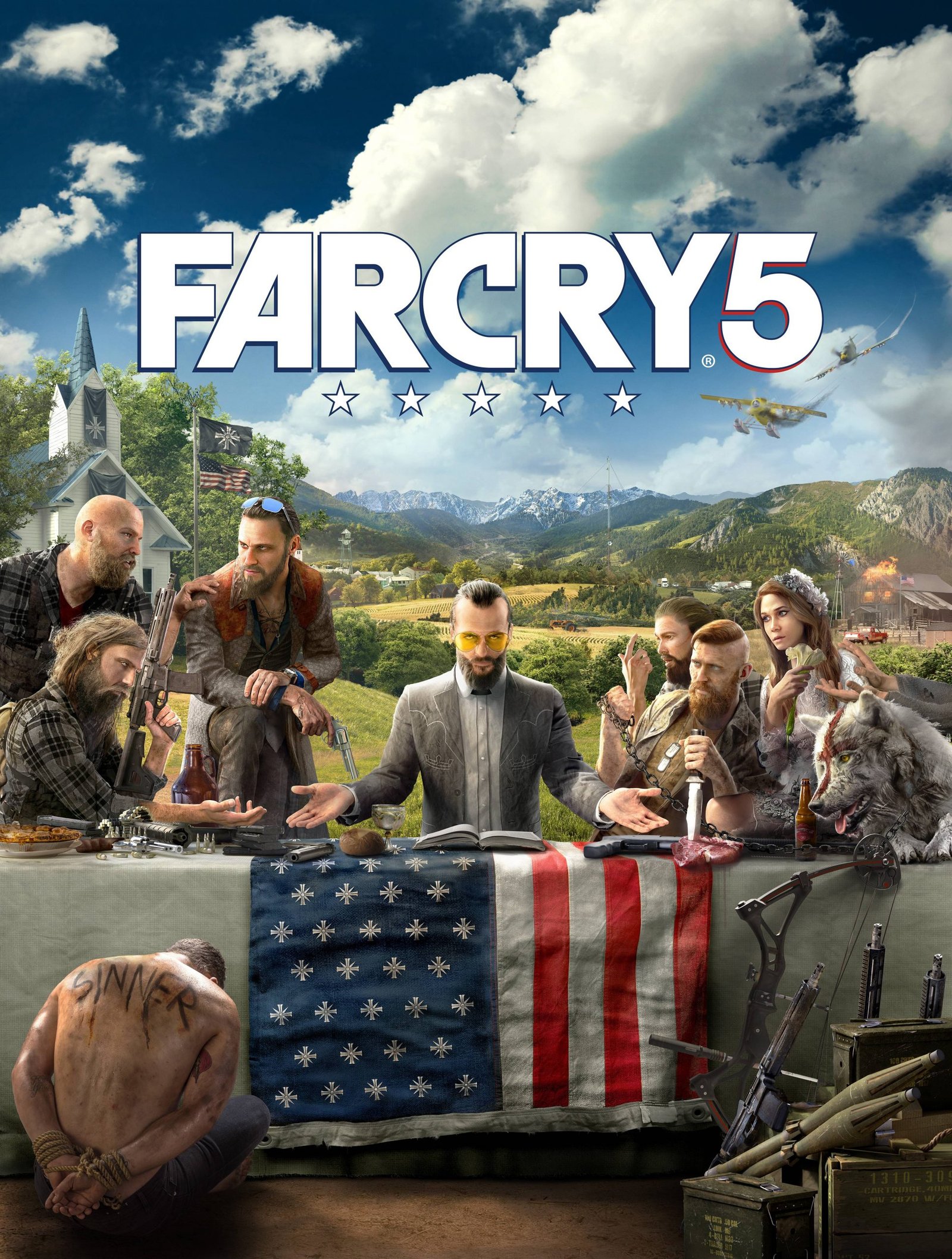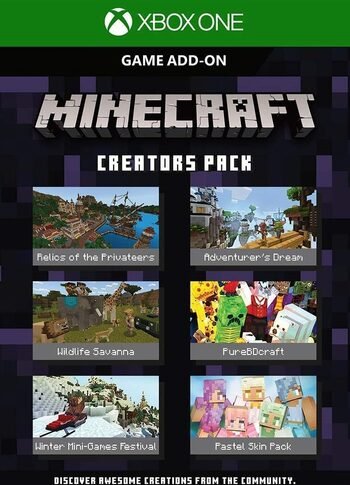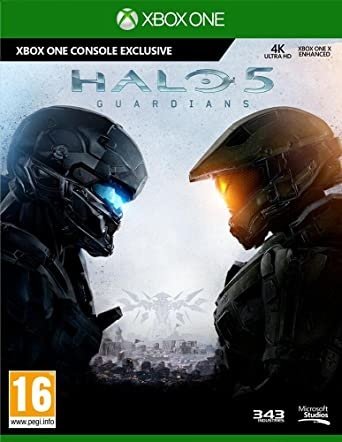Far Cry 5 XBOX One (Digital Download)
€ 17,99 inc. Vat
Far Cry 5 brings the renowned open-world series to America, setting its gripping narrative in the picturesque yet perilous Hope County, Montana. The game introduces players to a land that epitomizes freedom and bravery, now overshadowed by the presence of Eden’s Gate, a fanatical doomsday cult. Players are thrust into a tense and dynamic conflict against the cult’s enigmatic leader, Joseph Seed, and his devoted Heralds. The game’s premise revolves around sparking a resistance movement to liberate the community under siege. With its expansive and interactive Montana setting, from dense forests to quaint hamlets, the game offers unprecedented freedom to explore and influence the world.
Far Cry 5 stands out for its remarkable level of customization, offering a wider array of weapons and vehicles than any previous installment. This enhancement allows players to approach the game in their unique style, whether through stealth, brute force, or cunning strategy. The standout feature is the game’s reactive world, where every decision and action shapes the course of the narrative and the player’s experience. The immersive environment, coupled with a compelling story of resistance and liberation, makes Far Cry 5 not only a high-stakes adventure but also a profound exploration of choice and consequence in a world teetering on the brink of collapse.
In stock
Welcome to the chaotic and captivating world of “Far Cry 5,” the latest installment in the acclaimed first-person shooter series developed by Ubisoft Montreal and published by Ubisoft. Set in the fictional Hope County, Montana, this game thrusts players into the heart of a volatile conflict against the fanatical cult known as the Project at Eden’s Gate, led by the charismatic but dangerous Joseph Seed.
A World on the Brink: In “Far Cry 5,” players find themselves immersed in a sprawling open world filled with stunning vistas, diverse landscapes, and dynamic wildlife. From lush forests and rolling hills to serene lakes and snow-capped mountains, every corner of Hope County is teeming with life and ripe for exploration. But beneath its picturesque facade lies a dark and dangerous underbelly, as the cult’s grip tightens on the region, plunging it into chaos and violence.
Fight for Freedom: As the new deputy sheriff of Hope County, players must rally the local resistance and liberate the county from the tyrannical rule of the Project at Eden’s Gate. With a vast arsenal of weapons, vehicles, and allies at their disposal, players will engage in intense firefights, epic battles, and adrenaline-fueled pursuits as they take the fight to the cult across the sprawling open world.
Dynamic Gameplay: “Far Cry 5” offers a seamless blend of action, exploration, and emergent gameplay that keeps players engaged and entertained for hours on end. Whether you’re infiltrating cult outposts, hunting wild game, or embarking on side missions for colorful characters, there’s always something new and exciting to discover in the world of “Far Cry 5.”
Deep and Engaging Story: At the heart of “Far Cry 5” is a gripping narrative that explores themes of faith, freedom, and the human condition. As players uncover the dark secrets of the cult and its charismatic leader, they’ll encounter a cast of compelling characters, each with their own motivations, struggles, and moral dilemmas. With multiple endings and branching storylines, the choices players make will shape the fate of Hope County and its inhabitants.
Co-op and Multiplayer: “Far Cry 5” features seamless drop-in/drop-out co-op multiplayer, allowing players to team up with friends and tackle the campaign together or take on a variety of side missions and challenges. Additionally, the game offers a robust multiplayer mode with competitive PvP action, including fan-favorite modes like Team Deathmatch and Domination.
Conclusion:
“Far Cry 5” is a thrilling and immersive open-world adventure that delivers on all fronts, from its stunning visuals and dynamic gameplay to its deep story and engaging multiplayer modes. Whether you’re exploring the vast wilderness of Hope County, battling against the forces of the cult, or teaming up with friends in co-op, “Far Cry 5” offers an unforgettable experience that will keep you coming back for more. So gear up, lock and load, and prepare to take on the cult in the adventure of a lifetime.
| GTIN / EAN |
03307216022879 |
|---|---|
| Platform |
XBOX ONE |
| Region |
EUROPE |
All of our products are delivered digitally via email.
Upon purchase, you will obtain a unique product key, a link to download the product, along with guidelines for installation and activation. The delivery of most items occurs swiftly, typically between 1 to 5 minutes. However, certain products necessitate manual processing and may take approximately an hour to reach you.
To access your purchased product, you can follow these steps:
1. Navigate to “My Account” by selecting your name in the top right corner of our website.
2. Click on “Orders” to view your purchases. Locate the specific order ID you need and click “SHOW” under “ACTIONS” to get more details.
3. On the specific order’s page, you will find your product key and a guide for downloading (note: for some items, the download guide is exclusively sent via email).
If you don't see the product key on the order page or in your confirmation email, rest assured it will be emailed to you automatically within one hour of your purchase. Should there be a delay of more than two hours in receiving your product key, please do not hesitate to get in touch with our support team for assistance.
Activate with Xbox

Xbox One
- Sign in to your Xbox One (make sure you’re signed in with the Microsoft account you want to redeem the code with).
- Press the Xbox button to open the guide, then select Home.
- Select Store.
- Select Use a code
- Enter the product key that were delivered to your email. You can also find the product key under "Orders" in your account on GameKeyZone.
Note If you can’t locate Store, scroll down to Add more on the Home screen and select the Store tile. (You may need to select See all suggestions.) Then select Add to Home.
Xbox Series X And Series S
- Sign in to your Xbox One (make sure you’re signed in with the Microsoft account you want to redeem the code with).
- Select the Microsoft Store app from your Home Screen or search for it.
- Scroll down to "Redeem Code" (on the left-hand side (under your account name).)
- Enter the product key that were delivered to your email. You can also find the product key under "Orders" in your account on GameKeyZone.
Note If you can’t locate Store, scroll down to Add more on the Home screen and select the Store tile. (You may need to select See all suggestions.) Then select Add to Home.
Web Browser
- Load a web browser and go to this address: https://redeem.microsoft.com/enter
- Sign in with your Microsoft account credentials.
- Enter the product key that were delivered to your email. You can also find the product key under "Orders" in your account on GameKeyZone.

Windows 10
- Sign in to your PC (make sure you’re signed in with the Microsoft account you want to redeem the code with).
- Press the Start button, type store, then select Microsoft Store.
- Select More … > Redeem a code.
- Select “Redeem Code”
- Enter the product key that were delivered to your email. You can also find the product key under "Orders" in your account on GameKeyZone.
Android/Windows 10 Mobile device
- Open the Xbox mobile app, then sign in (make sure you’re signed in with the Microsoft account you want to redeem the code with).
- Press the Menu button in the upper left corner.
- Select Microsoft Store from this list, then choose Redeem a code.
- Select “Redeem Code”
- Enter the product key that were delivered to your email. You can also find the product key under "Orders" in your account on GameKeyZone.
iOS Mobile device
- Go to https://redeem.microsoft.com.
- Enter the product key that were delivered to your email. You can also find the product key under "Orders" in your account on GameKeyZone.
Xbox Console Companion App on Windows 10
- On your PC, press the Start button , then select Xbox Console Companion from the list of apps.
- Make sure you're signed in with the account that you want to redeem the code with. If you need to sign in with a different account, select the Gamertag picture on the left navigation bar, then select Sign out and sign in with the correct account.
- Select Microsoft Store from the left navigation bar, then select Redeem a code.
- Enter the product key that were delivered to your email. You can also find the product key under "Orders" in your account on GameKeyZone.

Xbox 360
- Sign in to your Xbox 360 (make sure you’re signed in with the Microsoft account you want to redeem the code with).
- Press the Xbox Guide button on your controller
- Select Games & Apps, then choose Redeem Code.
- Enter the product key that were delivered to your email. You can also find the product key under "Orders" in your account on GameKeyZone.