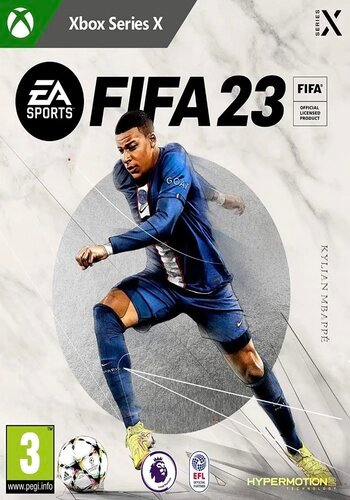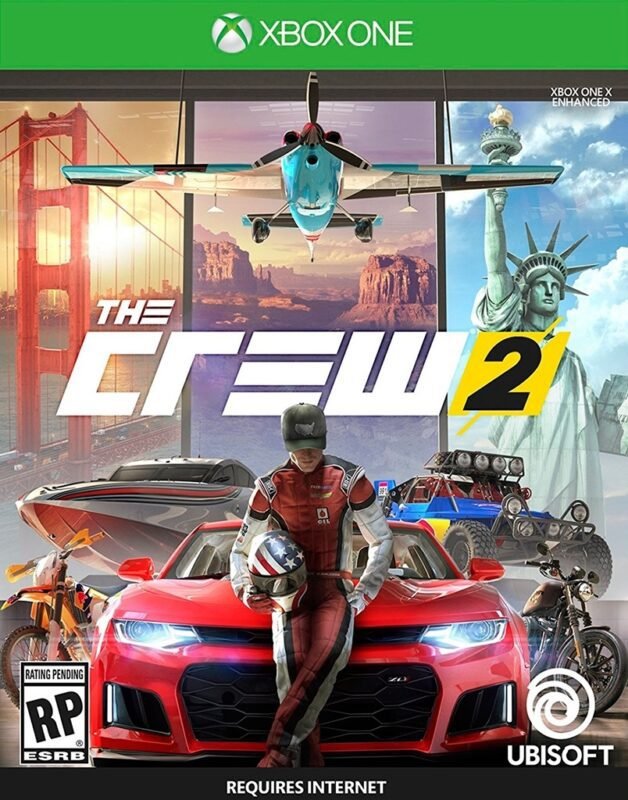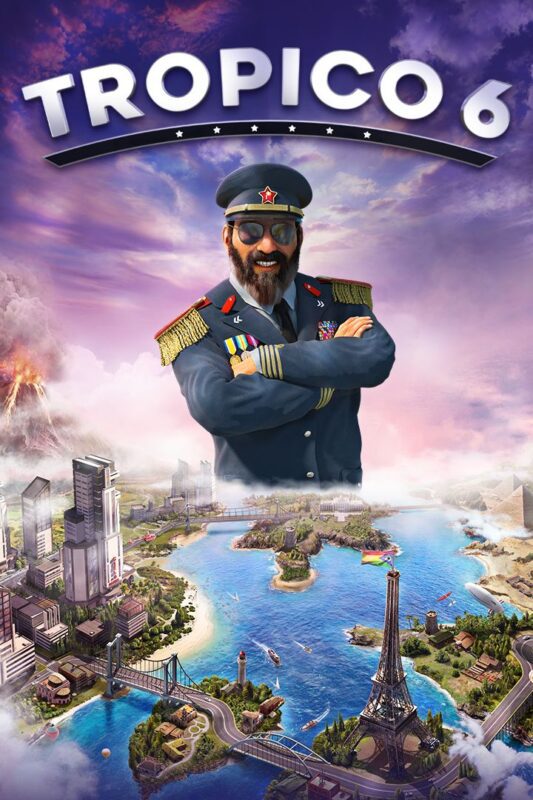

F1 22 EU Xbox Series X|S (Digital Download)
€ 26,99 inc. Vat
“F1 22” from EA SPORTS ushers in a new era of high-octane racing in the official video game of the 2022 FIA Formula One World Championship. This game invites players to experience the thrill and glamour of Formula 1 with a host of new features and enhancements. The 2022 season comes to life with redesigned cars and revamped rules, offering a more authentic and intense race day experience. One of the highlights is the new Miami International Autodrome, adding a fresh challenge for players to master with its unique layout and racing conditions.
The game features the complete and authentic lineup of all 20 drivers and 10 teams from the 2022 season. Players have the freedom to choose between immersive or cinematic race sequences, allowing for a tailored racing experience that fits their style. The acclaimed My Team career mode returns with additional depth, allowing players to create and manage their own F1 team and lead them to glory. Additionally, “F1 22” offers a variety of gameplay options, including split-screen and multiplayer races. Unique to this edition is the opportunity to take supercars from renowned names in the sport to the track, offering a change of pace and style. The blend of realistic gameplay, strategic team management, and diverse race modes makes “F1 22” a comprehensive and thrilling representation of the world of Formula 1, appealing to both dedicated fans of the sport and newcomers looking for an immersive racing experience.
Out of stock
“F1 22” is a dynamic and immersive racing simulation that captures the excitement and complexity of the 2022 FIA Formula One World Championship. Developed and published by Codemasters and released under the banner of EA Sports, this game offers fans a thrilling, realistic depiction of the high-speed world of Formula One racing. Utilizing cutting-edge technology, “F1 22” not only updates the gameplay mechanics to reflect the latest changes in the real-world sport but also enhances the player’s experience with new features and improved visuals.
Gameplay and Features
In “F1 22,” players get to experience the latest regulations that have significantly changed car designs and race strategies in Formula One. This includes the introduction of ground-effect aerodynamics, which affects car performance and handling. The game offers a hyper-realistic driving model that demands skill and strategic thinking, mirroring the challenges faced by real F1 drivers.
A major addition to this year’s installment is the introduction of F1 Sprint races, offering a new race format that increases the competitiveness and excitement of the race weekend. Additionally, “F1 22” includes immersive and broadcast options for pit stops, starts, and formation laps, allowing players to choose between a more hands-on approach or a cinematic experience that mirrors real-life broadcasts.
The My Team mode returns, allowing players to create and manage their own F1 team, now with more depth in staff management and sponsorship deals. This mode challenges players not only on the track but also in the management of team resources and development throughout the season.
Visuals and Audio
“F1 22” showcases significant improvements in graphics and audio, leveraging the capabilities of next-gen consoles and modern PCs to deliver stunning environments and ultra-realistic car models. Enhanced lighting and weather effects add to the immersion, making races feel intense and engaging under varying conditions. The attention to detail in the recreated circuits, from Monaco to Silverstone, enhances the game’s authenticity.
The audio design is meticulously crafted, with realistic engine sounds, tire noises, and ambient sounds that vary from circuit to circuit. Team radio communications are more dynamic, providing strategic advice and updates that are crucial during races, enhancing the overall realism of the game.
Conclusion
“F1 22” is an exceptional simulation that will delight Formula One enthusiasts and racing simulation fans alike. With its detailed approach to the sport’s latest developments, comprehensive gameplay modes, and technical enhancements, the game offers an engaging and challenging experience. Whether you are strategizing over tire selections or battling rivals on the track, “F1 22” delivers a robust and authentic dive into the world of Formula One racing. It’s an exhilarating blend of speed, strategy, and simulation that captures the essence of the sport in every aspect.
| Platform |
S ,Xbox Series X |
|---|---|
| Region |
EUROPE |
All of our products are delivered digitally via email.
Upon purchase, you will obtain a unique product key, a link to download the product, along with guidelines for installation and activation. The delivery of most items occurs swiftly, typically between 1 to 5 minutes. However, certain products necessitate manual processing and may take approximately an hour to reach you.
To access your purchased product, you can follow these steps:
1. Navigate to “My Account” by selecting your name in the top right corner of our website.
2. Click on “Orders” to view your purchases. Locate the specific order ID you need and click “SHOW” under “ACTIONS” to get more details.
3. On the specific order’s page, you will find your product key and a guide for downloading (note: for some items, the download guide is exclusively sent via email).
If you don't see the product key on the order page or in your confirmation email, rest assured it will be emailed to you automatically within one hour of your purchase. Should there be a delay of more than two hours in receiving your product key, please do not hesitate to get in touch with our support team for assistance.
Activate with Xbox

Xbox One
- Sign in to your Xbox One (make sure you’re signed in with the Microsoft account you want to redeem the code with).
- Press the Xbox button to open the guide, then select Home.
- Select Store.
- Select Use a code
- Enter the product key that were delivered to your email. You can also find the product key under "Orders" in your account on GameKeyZone.
Note If you can’t locate Store, scroll down to Add more on the Home screen and select the Store tile. (You may need to select See all suggestions.) Then select Add to Home.
Xbox Series X And Series S
- Sign in to your Xbox One (make sure you’re signed in with the Microsoft account you want to redeem the code with).
- Select the Microsoft Store app from your Home Screen or search for it.
- Scroll down to "Redeem Code" (on the left-hand side (under your account name).)
- Enter the product key that were delivered to your email. You can also find the product key under "Orders" in your account on GameKeyZone.
Note If you can’t locate Store, scroll down to Add more on the Home screen and select the Store tile. (You may need to select See all suggestions.) Then select Add to Home.
Web Browser
- Load a web browser and go to this address: https://redeem.microsoft.com/enter
- Sign in with your Microsoft account credentials.
- Enter the product key that were delivered to your email. You can also find the product key under "Orders" in your account on GameKeyZone.

Windows 10
- Sign in to your PC (make sure you’re signed in with the Microsoft account you want to redeem the code with).
- Press the Start button, type store, then select Microsoft Store.
- Select More … > Redeem a code.
- Select “Redeem Code”
- Enter the product key that were delivered to your email. You can also find the product key under "Orders" in your account on GameKeyZone.
Android/Windows 10 Mobile device
- Open the Xbox mobile app, then sign in (make sure you’re signed in with the Microsoft account you want to redeem the code with).
- Press the Menu button in the upper left corner.
- Select Microsoft Store from this list, then choose Redeem a code.
- Select “Redeem Code”
- Enter the product key that were delivered to your email. You can also find the product key under "Orders" in your account on GameKeyZone.
iOS Mobile device
- Go to https://redeem.microsoft.com.
- Enter the product key that were delivered to your email. You can also find the product key under "Orders" in your account on GameKeyZone.
Xbox Console Companion App on Windows 10
- On your PC, press the Start button , then select Xbox Console Companion from the list of apps.
- Make sure you're signed in with the account that you want to redeem the code with. If you need to sign in with a different account, select the Gamertag picture on the left navigation bar, then select Sign out and sign in with the correct account.
- Select Microsoft Store from the left navigation bar, then select Redeem a code.
- Enter the product key that were delivered to your email. You can also find the product key under "Orders" in your account on GameKeyZone.

Xbox 360
- Sign in to your Xbox 360 (make sure you’re signed in with the Microsoft account you want to redeem the code with).
- Press the Xbox Guide button on your controller
- Select Games & Apps, then choose Redeem Code.
- Enter the product key that were delivered to your email. You can also find the product key under "Orders" in your account on GameKeyZone.