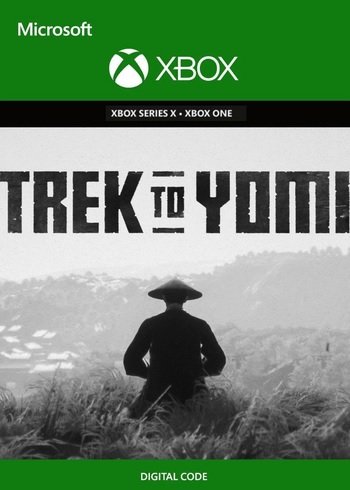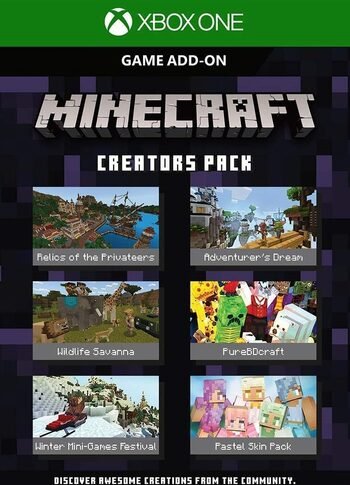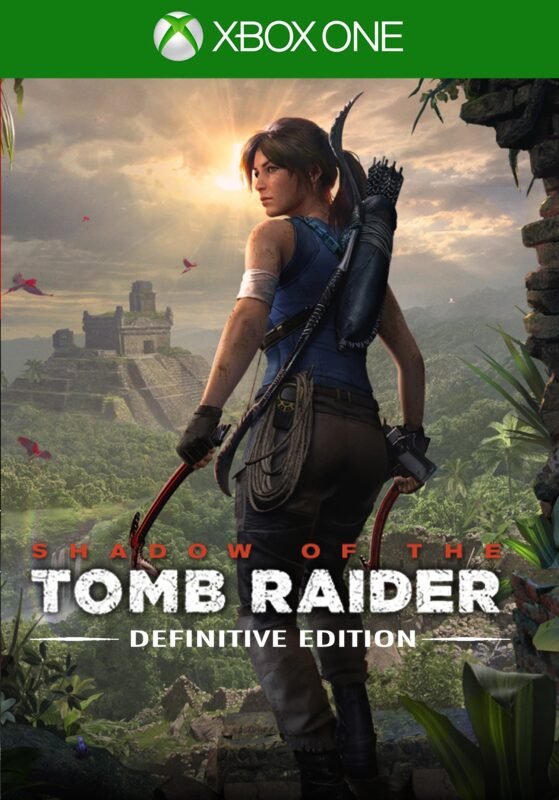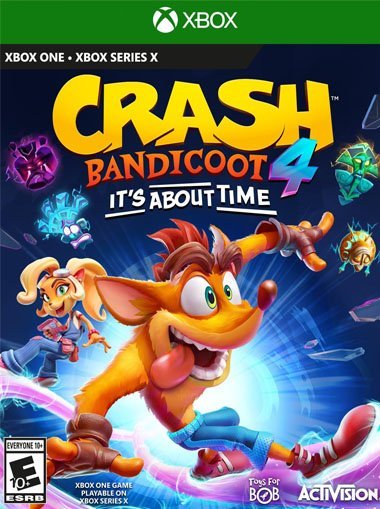

Dark Souls III XBOX One (Digital Download)
€ 41,99 inc. Vat
Dark Souls III, developed by FROMSOFTWARE under the vision of director Hidetaka Miyazaki, offers an immersive and challenging experience as the latest installment in the critically-acclaimed series. This game invites players into a dark, twisted fantasy world on the brink of apocalypse, filled with monstrous beasts, cunning traps, and hidden secrets. The interconnected realms provide a vast and diverse landscape for exploration, each area rife with its own dangers and mysteries. The game’s deep RPG elements and unyielding difficulty make for a rewarding journey, as players navigate the intricate world and its relentless challenges.
Renowned for its unforgiving gameplay, Dark Souls III continues the series’ legacy of high stakes and significant rewards. The game’s combat requires careful strategy, precise timing, and keen awareness of the environment. The richly detailed and atmospheric world of Dark Souls III is brought to life with stunning graphics, creating an intensely immersive experience. Both fans of the series and newcomers will find themselves engrossed in the game’s hallmark blend of rewarding gameplay and captivating visuals. Dark Souls III is not just a game; it’s a test of resilience and skill, offering a truly memorable adventure to those brave enough to face its trials. As the fires fade and the world crumbles into ruin, only the embers of a once-vibrant land remain, setting the stage for an epic saga of survival and determination.
In stock
Prepare to embark on a dark and unforgiving journey through a world of despair and destruction in “Dark Souls III,” the critically acclaimed action RPG developed by FromSoftware. Set in the decaying kingdom of Lothric, this atmospheric game plunges players into a realm teetering on the brink of collapse, where ancient evils and monstrous creatures lurk around every corner.
Test Your Skills: “Dark Souls III” is renowned for its challenging and punishing gameplay, requiring players to master precise timing, strategic positioning, and expert combat techniques to survive. From towering bosses to relentless enemies, every encounter is a test of skill and determination, pushing players to their limits and rewarding perseverance with a sense of accomplishment unlike any other.
Explore a Haunting World: With its hauntingly beautiful environments, intricate level design, and rich lore, “Dark Souls III” invites players to explore the twisted landscapes of Lothric and uncover its dark secrets. From crumbling castles and desolate ruins to eerie forests and forgotten catacombs, the game’s world is a hauntingly atmospheric backdrop for your journey into darkness.
Forge Your Path: As the Ashen One, players must navigate the treacherous paths of Lothric and confront its many dangers head-on. With a wide variety of weapons, armor, and spells at their disposal, players can customize their playstyle and approach each challenge in their own unique way, whether they prefer swift and agile combat or slow and methodical tactics.
Face Unforgettable Enemies: From towering demons and grotesque abominations to cunning knights and relentless undead, “Dark Souls III” features a diverse cast of enemies that will test your skills and push you to the brink of despair. Each enemy has its own strengths and weaknesses, requiring players to adapt their strategies and tactics to overcome them.
Join a Thriving Community: “Dark Souls III” boasts a dedicated and passionate community of players who share tips, strategies, and stories of their adventures in the world of Lothric. Whether you’re seeking guidance on a particularly challenging boss fight or looking for fellow adventurers to embark on co-op adventures with, the game’s community is always ready to welcome new players into its ranks.
Conclusion:
“Dark Souls III” is a dark and atmospheric masterpiece that offers a challenging and rewarding experience unlike any other. With its deep combat system, haunting world, and rich lore, this game will test your skills, push your limits, and leave you breathless with its unforgettable journey into darkness. So steel yourself, brave the dangers of Lothric, and prepare to face the darkness within in “Dark Souls III.”
| GTIN / EAN |
03391891987578 |
|---|---|
| Platform |
XBOX ONE |
| Region |
Other |
All of our products are delivered digitally via email.
Upon purchase, you will obtain a unique product key, a link to download the product, along with guidelines for installation and activation. The delivery of most items occurs swiftly, typically between 1 to 5 minutes. However, certain products necessitate manual processing and may take approximately an hour to reach you.
To access your purchased product, you can follow these steps:
1. Navigate to “My Account” by selecting your name in the top right corner of our website.
2. Click on “Orders” to view your purchases. Locate the specific order ID you need and click “SHOW” under “ACTIONS” to get more details.
3. On the specific order’s page, you will find your product key and a guide for downloading (note: for some items, the download guide is exclusively sent via email).
If you don't see the product key on the order page or in your confirmation email, rest assured it will be emailed to you automatically within one hour of your purchase. Should there be a delay of more than two hours in receiving your product key, please do not hesitate to get in touch with our support team for assistance.
Activate with Xbox

Xbox One
- Sign in to your Xbox One (make sure you’re signed in with the Microsoft account you want to redeem the code with).
- Press the Xbox button to open the guide, then select Home.
- Select Store.
- Select Use a code
- Enter the product key that were delivered to your email. You can also find the product key under "Orders" in your account on GameKeyZone.
Note If you can’t locate Store, scroll down to Add more on the Home screen and select the Store tile. (You may need to select See all suggestions.) Then select Add to Home.
Xbox Series X And Series S
- Sign in to your Xbox One (make sure you’re signed in with the Microsoft account you want to redeem the code with).
- Select the Microsoft Store app from your Home Screen or search for it.
- Scroll down to "Redeem Code" (on the left-hand side (under your account name).)
- Enter the product key that were delivered to your email. You can also find the product key under "Orders" in your account on GameKeyZone.
Note If you can’t locate Store, scroll down to Add more on the Home screen and select the Store tile. (You may need to select See all suggestions.) Then select Add to Home.
Web Browser
- Load a web browser and go to this address: https://redeem.microsoft.com/enter
- Sign in with your Microsoft account credentials.
- Enter the product key that were delivered to your email. You can also find the product key under "Orders" in your account on GameKeyZone.

Windows 10
- Sign in to your PC (make sure you’re signed in with the Microsoft account you want to redeem the code with).
- Press the Start button, type store, then select Microsoft Store.
- Select More … > Redeem a code.
- Select “Redeem Code”
- Enter the product key that were delivered to your email. You can also find the product key under "Orders" in your account on GameKeyZone.
Android/Windows 10 Mobile device
- Open the Xbox mobile app, then sign in (make sure you’re signed in with the Microsoft account you want to redeem the code with).
- Press the Menu button in the upper left corner.
- Select Microsoft Store from this list, then choose Redeem a code.
- Select “Redeem Code”
- Enter the product key that were delivered to your email. You can also find the product key under "Orders" in your account on GameKeyZone.
iOS Mobile device
- Go to https://redeem.microsoft.com.
- Enter the product key that were delivered to your email. You can also find the product key under "Orders" in your account on GameKeyZone.
Xbox Console Companion App on Windows 10
- On your PC, press the Start button , then select Xbox Console Companion from the list of apps.
- Make sure you're signed in with the account that you want to redeem the code with. If you need to sign in with a different account, select the Gamertag picture on the left navigation bar, then select Sign out and sign in with the correct account.
- Select Microsoft Store from the left navigation bar, then select Redeem a code.
- Enter the product key that were delivered to your email. You can also find the product key under "Orders" in your account on GameKeyZone.

Xbox 360
- Sign in to your Xbox 360 (make sure you’re signed in with the Microsoft account you want to redeem the code with).
- Press the Xbox Guide button on your controller
- Select Games & Apps, then choose Redeem Code.
- Enter the product key that were delivered to your email. You can also find the product key under "Orders" in your account on GameKeyZone.